Add IrfanView options to Windows Explorer
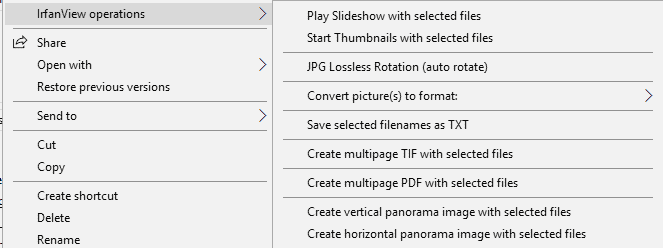
IrfanView Shell Extension is a plugin for the free graphic viewer IrfanView that adds options and tools to Windows Explorer for quick access.
IrfanView is a popular image viewer for Windows that opens quickly, supports all major and many minor image formats, and offers great functionality that you may extend with plugins.
While IrfanView is an image viewer first and foremost, it supports other features of interest besides that. You may use it to manage and randomize wallpapers, capture screenshots, or edit images.
IrfanView does not add options to the Windows Explorer context menu by default; you can install the IrfanView Shell Extension plugin, however, to add functionality to Explorer so that you may run supported actions right from the default file browser.
IrfanView Shell Extension plugin
The very first thing you have to do is download the plugin from the IrfanView website. It is offered as a setup version that adds the required plugin to the IrfanView directory and a zip file that requires manual extraction and moving of the plugin to the IrfanView plugin folder.
The new context menu entry, called IrfanView Operations, should be visible right after installation. It supports the following options:
- Play slideshow with selected files -- this option starts a new slideshow with all selected (and supported) image files).
- Start Thumbnails with selected files -- displays the selected files as thumbnails in the IrfanView interface.
- JPG Lossless Rotation (auto rotate) -- rotates the image based on EXIF data.
- Convert picture to format -- converts the selected images to a new format that you need to select using the context menu.
- Save selected filenames as TXT -- saves all filenames to a text document.
- Create multiplage TIF with selected files -- creates a single TIF image from the selected files.
- Create multipage PDF with selected files -- creates a single PDF document with the selected files.
- Create vertical panorama image with selected files.
- Create horizontal panorama image with selected files.
There is no option to hide some of the tools; the use depends largely on how you use your computer. If you need to convert images regularly and use IrfanView for that or don't mind using it, you may benefit from integration in Explorer.
The same is true for other tools provided such as rotating images, starting slideshows, or creating TIF or PDF files using the selection.
Closing Words
Plugins extend IrfanView's functionality and IrfanView Shell Extension is just one of the plugins that are available for the media viewer. Whether that is something for you depends largely on how useful the options are that the plugin adds to Windows Explorer.
Related image viewers
- FastStone Image Viewer 6.5 supports video import
- FastPictureViewer Professional 1.9 review
- Honeyview: fast image viewer for Windows
- Image Viewer XnView 2.0 released
- Veneta Viewer review
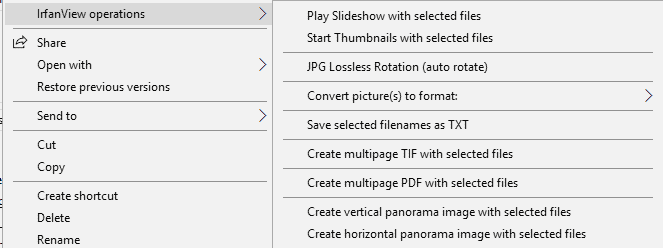


























Hi All,
I am wondering if somebody tried to customize those Context menus or add a new function.
IrfanView has a huge commandline support.
Anybody with advice for Shell Context Menu editor? thanks alot.
If any of yous find Irfan or FastStone a bit slow on potato computers, try nomacs. Has about the same functionality and is very quick and clean.
@ Shannana:
“I find that the GNU philosophy goes too far, at least when folks demand that all software should always be open and free”
Hahahahah! Thanks for the humor. I needed that.
@rouioutoiru
What I said was:
“I find that the GNU philosophy goes too far, at least when folks demand that all software should always be open and free, as Richard Stallman has.”
There’s nothing funny about my opinion as many think as I do, involving much debate. But alas I guess it’s easier to simply laugh and ignore others who have a different view, than try to understand something outside of one’s specific dogma. Or perhaps there’s a hidden agenda here involving subterfuge, which I think is often the case with trolls and such.
Regardless, among other things, Richard Stallman has been clear that he thinks it’s a moral imperative that everyone should have the right to share all published works, and that anything that prevents that is always wrong and/or unethical.
https://www.youtube.com/watch?v=radmjL5OIaA
That said, although I agree with some of his ideas, I still find that his thinking is extreme.
Furthermore, I’ve found that if you want to thwart a good idea, then make it way more extreme than need be and never compromise.
@Shannana:
If one is going to use black box software on black box Windows, then my vote goes to both black box XnView and XnView MP.
I think IrfanView is the best. Fast, easy to use, with many tools and options.
I have tried all the top alternatives, but I keep coming back to IrfanView.
In my Windows right-click, I have ‘Browse with IrfanView’ as an option. Also, I make IrfanView my default viewer for all images. As I remember, the install process simply provides these options. They have an IrfanView exe with the plug-ins already in it, so there you go.
Also, the thumbnail window for IrfanView is great. Easy to select and move images to other set folders, or open them in a slide-show.
IrfanView does so many things. 100% free and trusted for many years. A must have IMO.
It works fine now.
Martin P., Thanks, I missed that part.
Oh, I did all that. I install the plugins EVERY TIME I upgrade to a new version. There are other things in the plugins I use all the time.
FastPreview shell extension for viewing images in the context menu https://tn123.org/fastpreview/
@Martin Brinkman …
“Please note that your comment may not appear immediately after you post it.”
Sometimes they appear right away. When that happens, some seem to disappear again. Is that because those that disappear contain links (for verification)? If so, I’m OK with that.
Still proprietary software, what a shame.
https://www.gnu.org/philosophy/free-software-even-more-important.html
I don’t think it’s a shame. I find that the GNU philosophy goes too far, at least when folks demand that all software should always be open and free, as Richard Stallman has. I think it’s repressive and extreme to demand that of everyone. I don’t see that as freedom, but I understand why some folks may think that.
The threat of propriety, commercial software is a real concern. I just don’t think the ideals of GNU are a great solution to address the whole industry, but there is much to consider there.
Personally, I like the idea of commercial software where by law, after a reasonable time it needs to made open. As it is though, current laws sadly do very little to allow such open access.
Also, it looks like AV1 will be open, so kudos to all those companies for seeing the value with that small step. That’s a step in the right direction.
As for IrfanView, perhaps the dev didn’t make it open because the toolkits used were closed. IDK, but perhaps the dev wanted it be open, but couldn’t find what was needed, due to lack of skill, time or whatever. So, if the will of the dev was there but there were limitations, then I guess one could say that’s a shame, at least when compared so some ideal.
I have used IrfanView like forever, well as far back as my memory will take me. I have always added the available plugins. I have never seen “IrfanView operations” in the Windows Explorer context menu, only “Open with IrfanView”.
There must be something else I am missing to get the “IrfanView operations” in the context menu. How do I activate the “IrfanView Shell Extension” after installation?
Tom, Martin usually provides a valuable link with articles. He did so here. But you may have missed it.
Anyway, I followed the link to the Irfanview plugins page, Scrolling down, I found this …
http://www.irfanview.net/plugins/irfanview_shell_extension_plugin.exe
You need to install this to add the functionality.
There’s a specific plugins for that function. Look under “Special PlugIn: “IrfanView Shell Extension”:” at https://www.irfanview.com/plugins.htm