Veneta Viewer review
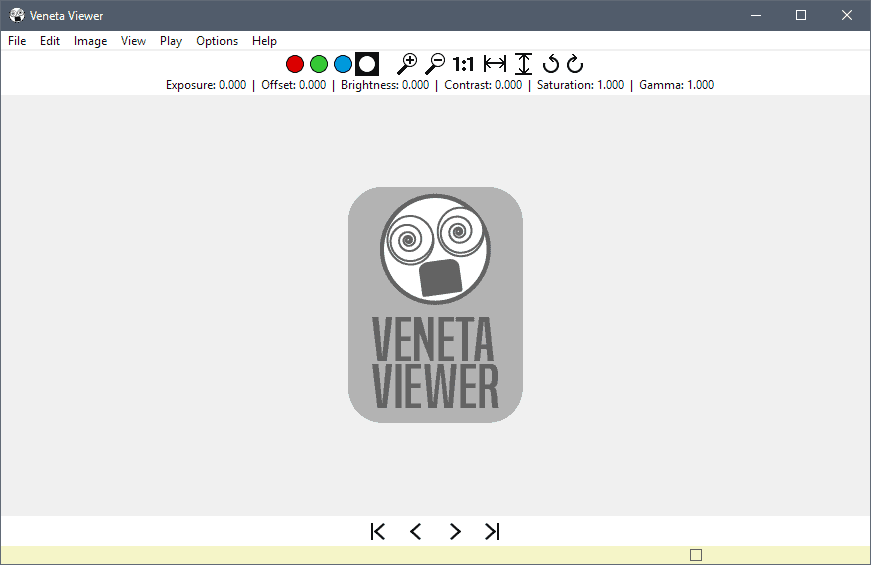
Veneta Viewer is a free open source image viewer for Microsoft's Windows operating system that supports a large number of image formats including APNG files and many RAW image formats.
Windows users have lots of choice when it comes to viewing images on devices running the operating system. They can use built-in tools like the Photos application or even Paint, or third-party programs that are optimized for the task.
Good programs are, among many others, IrfanView, FastStone Image Viewer, QuickViewer, XnView, or HoneyView to name just a few popular options.
Veneta Viewer
Veneta Viewer is a portable program that you can run from any location. It opens quickly and is ready for use right after start. The program supports all recent versions of the Microsoft Windows operating system; it ran fine on a Windows 10 Pro version 1803 system and on a Windows 7 machine.
You can drag and drop images that you want to view on the program window or use the File menu to load images instead.
One difference to most image viewers is that it displays information in the interface. Veneta Viewer displays exposure, saturation, gamma, and brightness, the resolution, size, and RGB information for the active image.
The interface supports customization. Just right-click on any toolbar to hide any toolbar that is displayed in the interface using the context menu. You can still use most features provided by using the menu bar at the top or mouse.
Veneta Viewer performs several operations on images that you load into the application. It corrects Gamma automatically, uses the EXIF orientation if provided, and will fit images to the window.
You may uncheck any of those with a click on the options menu at the top of the screen.
Use the buttons at the bottom to display the next or the previous image, or jump to the beginning or end of the queue. Keyboard shortcuts and menu items are available as well, but you cannot use the mouse wheel to flip through images quickly as it is mapped to zoom functionality.
Still, flipping through images using the built-in controls is quite fast; you may notice somewhat of a delay when the images reach several Megabytes though. I ran a test with a folder full of 10 Megabyte images and the delay was clearly visible.
A quick comparison test using XnView revealed that XnView did a better job but had a delay as well. The images were loaded from a slow platter-based hard drive and your mileage may be better if the images are stored on a faster drive.
You may load image sequences in the image viewer next to regular images. The player supports playback options, looping, and frame rate customization.
Veneta Viewer supports basic image editing operations besides image viewing. Select Image to display the available options flip and rotate the actual image, or change exposure, brightness, sharpness and other values.
The changes are not saved automatically; you may select File > Save As to save the active image to the local system.
Other features of Veneta Viewer
- When you move the cursor the RGB values of the pixel the cursor hovers over are displayed automatically.
- You can disable Red, Green, and Blue color channels.
Closing Words
Veneta Viewer is an interesting image viewer for Windows. The program may not be as fast as some of the other viewers out there, but the difference is not huge and you may like the extra features the application supports.
Now You: Which image viewer do you use mainly?
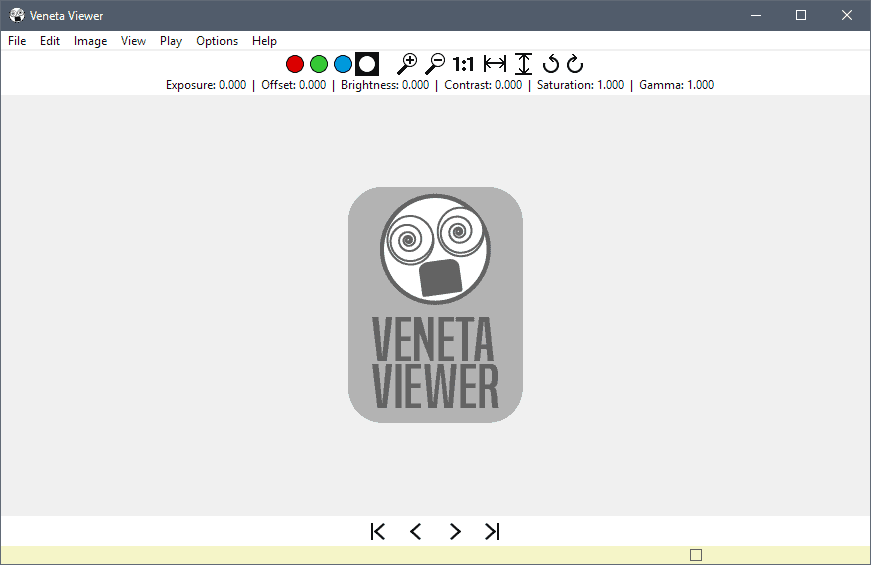



























Looks interesting does seem to have some of the features I like in PicoPixel but not enough to switch. PicoPixel supports all DDS compressions and several formats crucial for a smooth workflow doing gamedev. http://pixelandpolygon.com/
Really bad viewer, can’t even open png image
https://imgur.com/a/dYdEKl5
it’s because your image is palletized and probably you’re running on nvidia gpu, it’s stated at the program’s readme that nvidia don’t support such texture format. The program could still convert it though, the dev must be lazy
Pictus. I will never switch to anything else. https://poppeman.se/pictus/
Looks pretty similar to ‘nomacs’ (also FOSS).
https://nomacs.org
IrfanView, small and fast. the minimalist interface suits me well :)
I’ve used IrfanView for ~15 years.
It’s one of the first programs I install in my Windows OS installs.
With the plugin pack and GhostScript, it can show PDFs, text files and play audio & video files.
I have been using Irfanview for many years (and have donated). It has so many features, especially with the available plugins.
I’ve used IrfanView for ~15 years.
It’s one of the first programs I install in my Windows OS installs.
With the plugin pack and GhostScript, it can show PDFs, text files and play audio & video files.
I use GIMP for best sharpening control, and Paint.NET (desktop) for best bucket fill control. No program does everything well.
Thanks a lot Martin !
Another great alternative that I use everyday is JPEGView : https://sourceforge.net/projects/jpegview/