Image Viewer IrfanView 4.50 is out
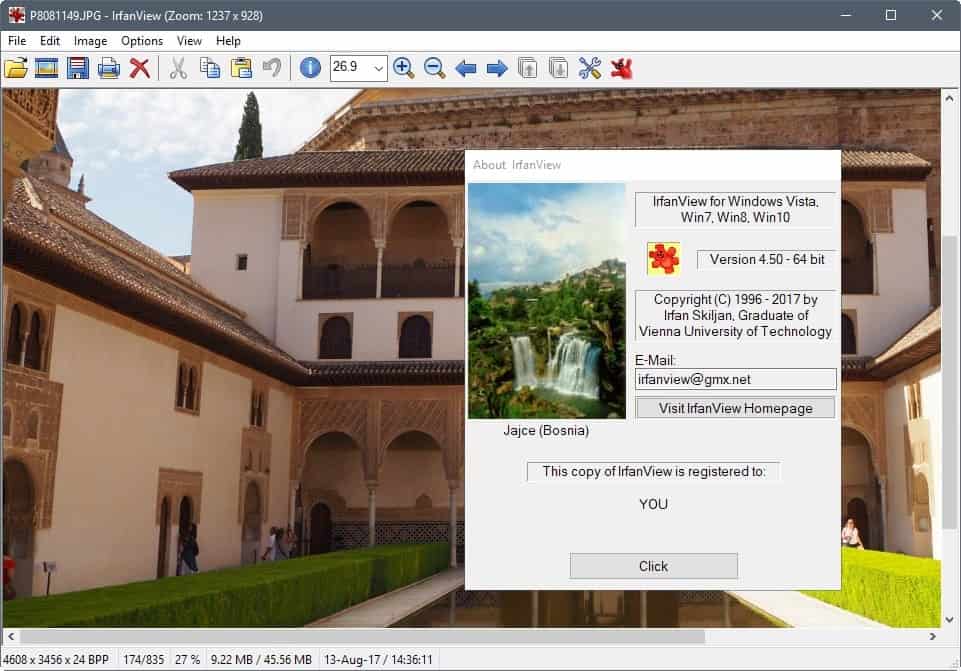
IrfanView 4.50 is the most recent version of the popular image viewer Irfanview that is available for Microsoft's Windows operating system.
IrfanView is a long-standing image viewer for all supported versions of Microsoft Windows, and for many versions that are no longer supported.
The viewer is free for personal use, and was uploaded by its developer to the Windows Store as well recently.
The new version of IrfanView is already listed at the developer website. Windows users can download it as a 32-bit or 64-bit version.
IrfanView 4.50
IrfanView 4.50 comes with a large list of changes and improvements. Probably the biggest of them all is that IrfanView (and many plugins) has been ported to Unicode. The image viewer's ini file will be converted to Unicode automatically when the properties dialog is called (Just hit P for that in the program interface).
IrfanView users who have installed plugins that have been ported to Unicode are asked to update them by downloading the latest -- unicode -- version from this page.
As far as new features are concerned, there are some. IrfanView 4.50 supports the iPhone PNG format in that version for instance.
The program's selection feature, which lets you draw a rectangle on the current image supports moving the selection now by holding down the Shift-key or Ctrl-key and using the right mouse button to move the selection vertically or horizontally.
IrfanView users who have disabled the view other files option under browsing, which loads the next or previous image in a folder when invoked, may use the mouse wheel to zoom the image instead in the latest version.
IrfanView 4.50 features a new "sort by Megapixels" thumbnail sort option, a new option to set the frame or page range in the extract pages/frames dialog, and a new startup parameter /hotfolder="folder" which starts Hotfolder with a specific folder.
Hotfolder watches a folder for new images, and loads them in IrfanView automatically when it detects new images in that folder.
Other changes include using PNG for wallpapers in Windows 8 and newer, some printing improvements, and the fixing of loading bugs for several file formats including SVG, DJVU or ANI.
Oh, support for Windows 9x has been dropped, but that should not be much of an issue as the operating system is installed on a low number of devices.
Now You: Which image viewer do you use and why?
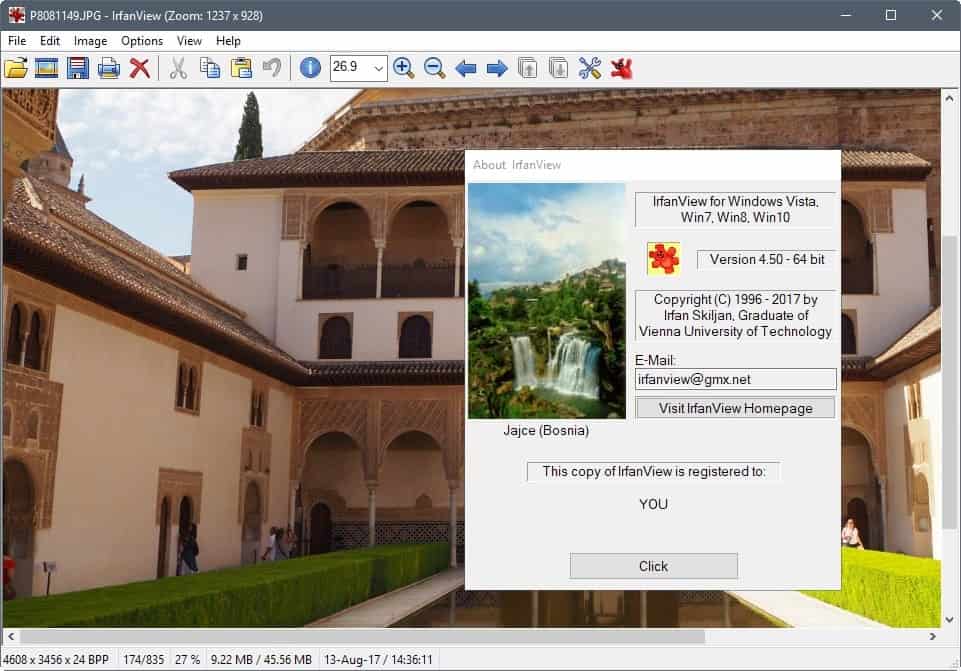







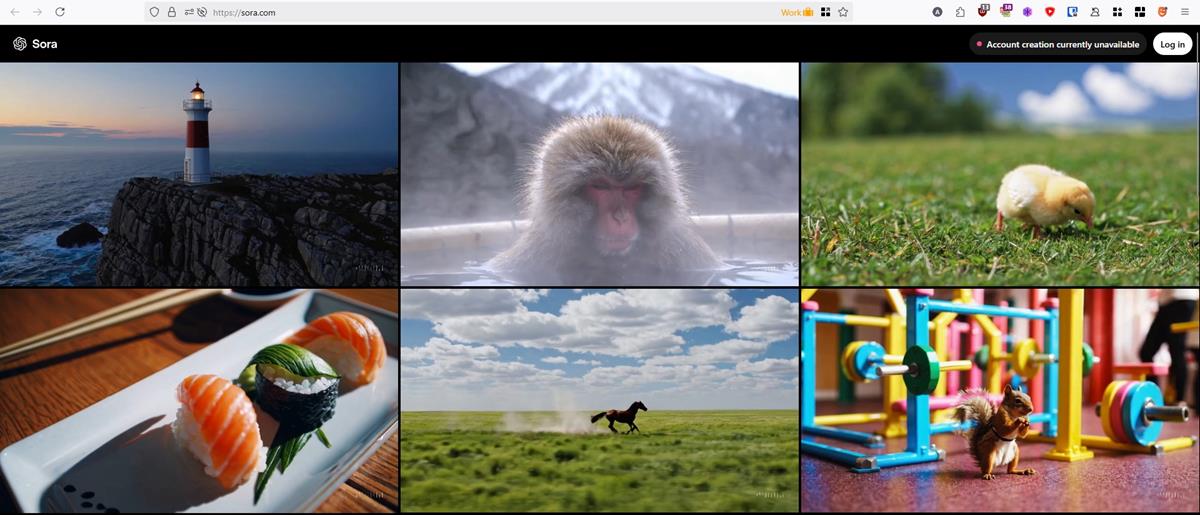



















How does IrfanView determine that it’s a JPG file and not a PowerPoint file?
One day I updated to Windows 10… Then I tried to run IrfanView; I was unable and Windows “security” measurements prevent me from running this program because “the developer was flagged as untrustworthy”… after trying several methods I choose to go back to Windows 7 … I only update my PC to Win10 after confirmation that IrfanView was compatible. –True story [SFMBE]
Many months ago (I forget when) the IrfanView site was hacked. Perhaps that was the same time you had a problem with it using your new Windows 10 installation. You might try using the new IrfanView 4.50 – works well for me using the x32 version on my x64 Windows 10 laptop, and the x32 extensions. The x64 version uses more resource and some of the x64 extensions possibly are not all converted yet per the FAQ a month or two ago.
I think I’ve been using IrfanView on Windows 10 for more than a year now. I had this problem with the early versions of Windows 10, back in the day when Microsoft assumed the user would agree to only install apps from their store and it was really hard to circumvent the limitations. I seem to remember Irfan Skiljan explained the red flag was because the installation program is able to register many file extensions and the lack of certification for the 64 bit version… but I haven’t had issues since 4.40
XnView. Still the best picture viewer.
I use xnview- easy options for cropping images
This. For jpegs I use the lossless crop feature.
IrfanView is one of the first programs I install in Windows.
I’ve used it since ~2004.
It’s not restricted to images.
It can also handle audio, video, text, etc..
I also agree with HK-Rapper, the batch file functions are very handy.
IF is the best viewer, hands down.
It’s one of the reasons not to switch to some linux distribution, as no other viewer can even remotely compete with it (for my needs).
Only thing that would need improvement: Being able to disable the F1 help. I usually close it with ESC but quite often I press F1 instead which is quite annoying.
Irfan View is the only reason why i installed wine on my xubuntu installs ;D
AFAICT it’s running ok.
Here you go, one less reason to stick to windows ;-)
You could use a little hack: make an Autohotkey script that will make the F1 key to act like Esc only on IrfanView. First, install the freeware Autohotkey, then make a new text file, rename it to ShortcutKeys.ahk or something like this and add this code:
#SingleInstance Force
#NoEnv
#InstallKeybdHook
#IfWinActive, ahk_class IrfanView
f1::Send, {Esc}
#IfWinActive
After that, you simply double click this file to run the script. Add this file to the Windows startup folder if you don’t want to launch that file manually every time you start the computer.
I recommend you to learn how to use Autohotkey. It will make your life easier.
When I was starting to play around with Linux distros in VirtualBox, I installed IrfanView using Wine in Linux Mint 18 Cinnamon. As far as I could tell, it worked fine for the stuff I use it for, although it was a little slower, seeing as how it was running on a compatibility layer in a virtual machine on a very middle-of-the-road laptop. I haven’t gotten around to installing it in my Linux Mint 18.2 virtual machine. I’m pretty used to IrfanView, but I’d like to experiment with a program compiled for Linux. Maybe XnView?
Some comments here are incredibly arrogant, despite the name IrfanView is way MORE than a mere viewer. I only use it because of the powerful tools to crop, edit, transform, convert or display images.
Don’t get me started on how good batch operations are!
IrfanView and (IIRC) Faststone have the critical feature for me – batch processing. Until I found XnView which has a Linux version, a lot of grumbling was heard in the house. The former are still ‘gold standards’ for intermediate image viewing & processing with a superior UI.
I know IrfanView has been around forever, and those who have always used it still love it, but I recently installed it for old times sake and man has it not aged well. Faststone and Xnview are hard to beat any more.
So who remembers when Hamrick VuePrint was the cream of the crop?
Another vote for “Faststone Image Viewer”.
I chose to install (from the US) using chrome in incognito mode for the 4.50 x32 version and again for the comparable version plugins. At install time I chose the All Images option but unchecked the DJVU/IW44 file type, as I am not sure the recent security bug for that file type is fixed. All seems well. I do use GIMP and paint.net frequently as well.
Note that IrfanView 4.50 x64 has multiple security exposures per
https://www.us-cert.gov/ncas/bulletins/SB17-303
Have always used Irfanview. Clunky to add text annotations, but that is my only complaint.
FASTSTONE IMAGE VIEWER is hard to beat. It can handle most formats.
i prefer honeyview over other options
IrfanView doesn’t render animated gifs properly like all image viewers and the developper is so rude and proud of himself
i recommend honeyviewer and QuickViewer
pierre, you must have been rude to him. He has never been rude to me
I prefer XnView, it’s blazing fast with large images whereas IrfanView is choppy and consumes alot of cpu.
@Mark2
I appreciate your comment, I’m glad Xn works fast for you, What would help tho, is your machines specs. If your system is deficient in CPU / RAM…or a conflict of some form? That could hinder your experience. But as you say Irfan consumes, yet Xn is fast. ?
The smallest issues baffle me sometimes. Not sure why both would be so different in terms of consumption. Is there other overriding factors?
Thanks!
Sorry for the double post. I ventured under the tic toc umbrella to edit, the result…two posts?
Sorry for the double post. I edited the comment, under the tic toc tic toc umbrella. The result…two posts, ?
@Mark/2
I respect and appreciate your view.
What would help though, if you could offer your specs.
If an older machine, is deficient in CPU and RAM, could hinder your experience. Or perhaps, a system conflict of some form.
Ones opinion cannot be excepted without context.
Thanks!
The developer’s web site seems to only offer v4.44 for other than the Windows 10 app.
He needs to update the download page, but the mirrors already have the installers for version v4.50.
The developer’s website seems to only offer v4.44 for other than Windows 10.
The beautiful Plivski waterfalls! I wish I were there.