Folder Move: move programs or games without losing functionality
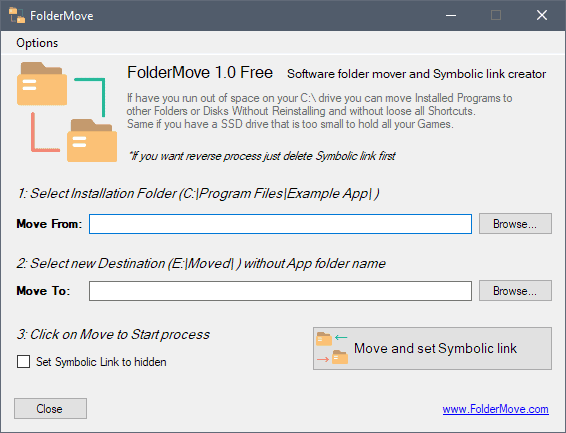
Folder Move is a free portable program for Microsoft's Windows operating system to move the content of a folder to another destination without losing access to the files in the original folder.
Why would you want to move installed programs or games to another folder without losing access to the original folder? The prime reason is that you are running low on disk space on the original drive or partition and want to free up space this way.
You could also move a game to another drive this way if an update requires more storage, or to make room for other games or programs that you want to install on the primary drive without losing access to older software or games.
Folder Move is not the first program to offer the functionality. You can check out Free Move or Steam Mover which offer similar functionality.
Folder Move
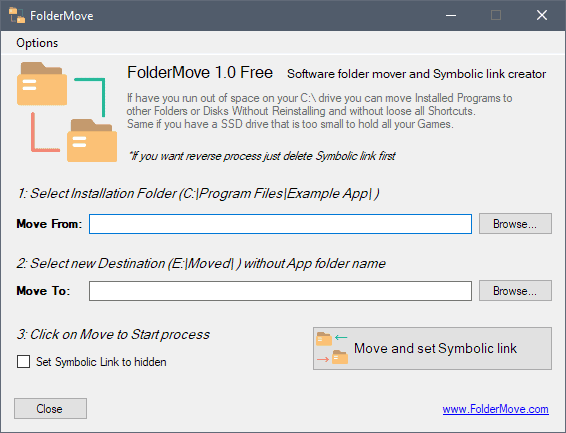
Folder Move is a straightforward application. Download the less-than-1-Megabyte program from the official website (link in the summary box below this review) and run the application afterward.
Note: You need to run the program with elevated rights by right-clicking on the executable file and selecting the "run as administrator" option from the context menu.
The entire process is done in three simple steps:
- Select the source folder that contains the files and subfolders that you want to move to a new location.
- Select the destination folder that you want to move all files and subfolders of the source folder to.
- Click on "move and set Symbolic link" to start the process.
The program creates symbolic links that point from the original folder to the new folder. Windows and any program that try to access the files in the source folder will be redirected behind the scenes to the new destination so that access is guaranteed.
You may want to test the functionality to make sure the process completed successfully. You can use a free program like NTFS Links View to display the symbolic links.
Closing Words
Folder Move is an easy to use program for Windows to move the content of a folder to another destination without losing access to the data in the original folder. The process ensures that you retain access to installed software or games without reinstallation.
Check out the following resources to learn more about symbolic links:
- Create NTFS Junctions aka Directory symbolic links
- Find Equal Files: duplicate file finder with symbolic link feature
- Get to know Linux: Links
- Linkmaker for Windows: create shortcuts and symbolic links
- Windows 10 Creators Update: Symlinks without elevation
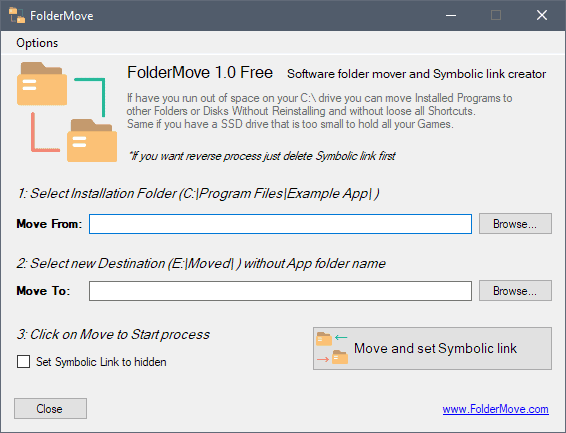


























On Pinterest I get many electronic circuit suggestions to check out, many designed by people not fluent in English , but their circuit diagrams and designs are absolutely great ! It doesn’t mean that when you cannot speak English, you cannot create…It is because of that attitude that these gifted individuals go unnoticed…and are most often not rewarded for their genius.Sad.
Although ghacks.net got slightly improved the iterface, this last year the quality of articles published here have shifted from quality review articles to trivial and layman programs.
Martin, allow me to be honest as a reader: the quality of the articles have plunged in quality trustworthness levels here. I’m not sure I’ll keep along with that. I just hope it gets better in the next months
The featured software in this article is most likely a hobbyist project which is fine, really, we need a lot more of these efforts to counteract the lack of choice brought about by other developments formally free but acquired by commercial interests and/or ever increasing cost and subscription models.
That being said (and while I applaud efforts by Martin to bring attention to such small and relatively obscure projects plus the work and efforts by those developers) the end user is ultimately responsible for vetting and using good judgement before downloading. The above program made a terrible first impression, the description is almost unintelligible and I can’t but help thinking to myself “how buggy is this going to be on my system?”
You never get a second chance to make a good first impression, never more true than it is in the software universe.
gHacks private investor, board member on just simple anal.yst?
Not sure that’s fair at all….but even if that were true, its all our own choices what we read, and what we make of it….right down to newspapers and current affairs.
It’s impossible to please everyone, all of the time.
Ditto, Sophie.
I run a website focused on Internet Security (www.techviews.org) and I write articles targeted to the computer tech crowd as well as the ordinary day-to-day user. Sometimes it’s about important news, other times it may be a useful tip, then other times it could be how to protect yourself, it varies. I want to be sure there’s a little bit for everyone.
If I just focused on one group only – then growth and readership would become stagnant, and the variance of information would suffer. If you don’t like one day’s article then perhaps the next one will be useful.
By far, ghacks.net is one of the best we have that covers a similar range of topics. Read what you want … ignore the rest. We all learn as we go.
I totally agree with your comment:
“If you don’t like one day’s article then perhaps the next one will be useful. By far, ghacks.net is one of the best we have that covers a similar range of topics. Read what you want … ignore the rest. We all learn as we go.”
Variety is why information that you guys offer is so important. BTW, I am a subscriber of yours also. Publishers that provide what you two do are important for those of us who want to keep up.
Just reading the description is enough of a red flag to avoid this.
“if have you” & “without loose all shortcuts”….really?
Developers who don’t know the grammatical difference between “lose” vs “loose”
probably have issues with the rest of their products. Like attention to detail.
Would not recommend.
Thanks “Professor”, I’m not English and I do not use translators, software languages have no language so what you say is not correct. Maybe wrong English but not wrong codes.
@ddk please don’t bother us with your mental illness!
It simplifies making symbolic links, a native function of NTFS. There’s no dangerous processes involved.
Narrow-minded much?
In just how many languages do you fluently read-and-write technical literature?
Oh, that few! Not surprising.
Martin, Write an article about a concept that would keep extensions like sidebars on the side of the web browser so they could be easily accessible in simple or advanced mode. One extensions or more extensions displayed..
thx
pat
@pat: this off topic. Better to send Martin a separate email to request this..
With main Eset nod32 antivirus working together with the chrome browser, Microsoft IE 11, Microsoft EDGE(The web page is on the list of websites with potentially dangerous content.) and, Firefox browser (Secure Connection Failed Error code: SSL_ERROR_ACCESS_DENIED_ALERT) I am getting a warning that the website ( https://foldermove.com/ ) and I cant access the website normally?
Any Idea why this is? And is this maybe a false Eset nod32 antivirus warning?
And do also you think its wise to ignore this warning this because Eset has quite a good reputation?
You are getting a warning for the Folder Move website? I can access the site just fine and the program is clean when you scan it on Virustotal: https://www.virustotal.com/#/file/fc9f9094ebc2e71de83294c2bda93bd50087b87d94e7928f7b24f3f8a1c2c87a/detection
Thanks for taking the time to answer Martin.
I had to make a special Eset Nod32 antivirus program address exception in main Eset Nod32 antivirus program. The https://foldermove.com/ website is still standard blocked by the Eset Nod32 antivirus program settings database.
Do you know ore there are more antivirus programs (Like Kaspersky, Avira, etc.) who standard blocking the https://foldermove.com/ website?
@ Paul(us) — Currently, ESET is the only one (out of 9 major URL reputation assessors) that has blacklisted FolderMove.com, & for unknown reasons.
This could be a false-positive due to the URL domain being very recently registered (29 Apr 2018), & thus probably has zero reputation points to date. As such, perhaps a case of “Stranger Danger” from ESET’s viewpoint.
1) Sucuti.net Sitecheck – Report:
https://i.imgur.com/CJTsuoe.png
https://sitecheck.sucuri.net/results/foldermove.com
☻ Rating: Critical Security Risk
☻ Blacklisted by: ESET
2) URLVoid.com – Report:
https://i.imgur.com/ZzGdYh4.png
http://www.urlvoid.com/scan/foldermove.com
☻ Safety Reputation: 0/35
“The domain name was created only 17 days ago, which is not very positive in terms of reliability because it is too new to be able to make a judgement. Be cautious if you plan to buy something from there.”
3) WHOIS Info for FolderMove.com:
☻ IP Address: 198.27.68.204
☻ Location: Montréal, Quebec, Canada
☻ ISP: OVH Hosting
☻ Creation Date: 2018-04-29 16:38:48
☻ Registrant Name: Domain Admin
☻ Registrant Organization: Whois Privacy Corp.
☻ Registrant Address: Ocean Centre, Montagu Foreshore, East Bay Street, Nassau, New Providence
Thanks Cigologic,
For taking the time to give me your almost unbelievable researched (satisfying answer for me) outcome.