Disc Archiver: backup data to discs
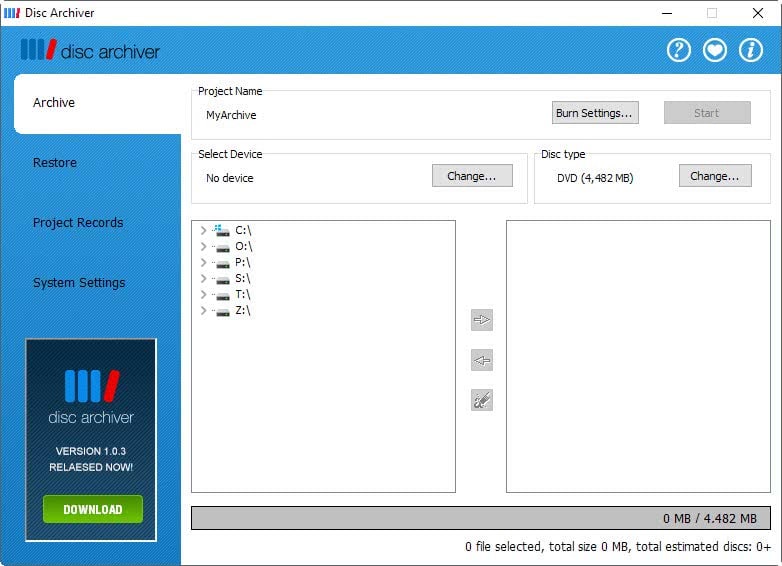
Disc Archiver is a free program for Microsoft Windows devices that enables you to backup data to one or multiple discs, and to restore it.
When it comes to creating backups, one of the decisions that you need to make is to pick a target storage location for the data. Most pick hard drives, internal or external, probably as they may store Terabytes of data.
Disc based solutions, be it on CD, DVD or Blu-Ray, are specialized. It is clear that you cannot push as much data on them as on a medium sized hard drive. While you may use multiple discs for the backup to increase the available storage, it increases the chance of restorations failing due the larger number of discs.
The majority of backup solutions support backing up to discs, but only a few are specialized programs that only support disc-based backups.
Disc Archiver
Disc Archiver is a free disc-based backup program for Windows. You can run it on 32-bit and 64-bit versions of Windows, starting with Windows 7 and going up all the way to Windows 10.
Please note that the program requires a license key that is sent to an email address that you enter on first launch. The program won't work without it.
The program works for the most part like other disc-based backup solutions. It displays the folder and file structure of the PC it is run on in the interface on start, and you may use it to add files or folders to the backup job.
Once you start adding files and folders, the total size of the data is displayed. The other options that you have are to change the disc type and writer, and to change some burning options (disc titles, copies, whether to insert an index).
The program supports multi-disc backup jobs, so that you are not limited to what fits on a single disc. Disc Archiver supports file splitting, so that space is used effectively.
Disc Archiver supports disc autoloaders, Acronova Nimbie Disc Autoloader to be precise, which makes backing up and restoring data to and from multiple discs more convenient.
The restoration may restore the files and folders to their original location. This works only if index mode is enabled (which it is by default). This is a big advantage over other disc-based backup solutions which usually don't support this.
The application lists a backup job history in its interface for record keeping. You may also want to check out the system settings on first run to make changes there.
Among other things, you may change the temporary storage location and database location, disable auto-update, and change burn settings.
Burn settings allow you to enable file splitting to squeeze as much data as possible on each disc, and to change the free space of the various disc formats the program supports, and the burn speed of these formats.
Lastly, you may enable the disc serial maker there. This is only useful if the disks are labeled with serial numbers, as Disc Archiver may then record these serial number in the database for reference purposes.
Closing Words
Disc Archiver is a well designed program that is best used when it comes to low to medium sized backup jobs. It is a good option if you want to create a secondary or tertiary backup of important data for instance that is stored on another medium.
The program lacks a couple of features such as compression, encryption or scheduling that most backup programs support.
Now Read: CD DVD data recovery software overview
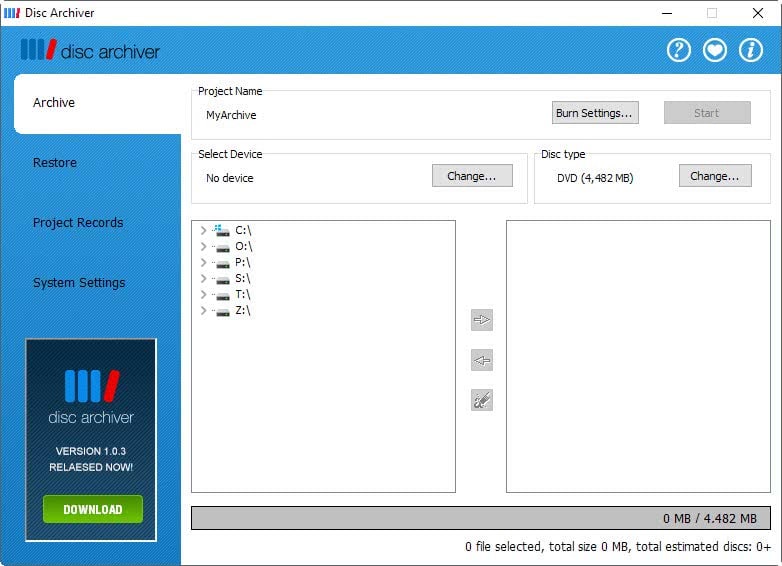


























Unfortunately the vendor went offline and so we cannot activate the software anymore. Does anyone have and old key?
Backup to USB drives supported?
patrick
Patrick no, this is purely disc-based.
Since CD/DVD disks can only handle relatively small amounts of data — seems just as easy to copy/burn the desired data to CD/DVD with normal Windows (or other o/s) built-in software.
If one is using CD/DVD for archiving — one is obviously interested in only simple archiving tasks.
Re-writable CD/DVD disks might be more suitable for this type of specialized archive program, except that re-writable disks have a poor data-storage-life for archiving.