Gifster, create gif screen captures on Windows
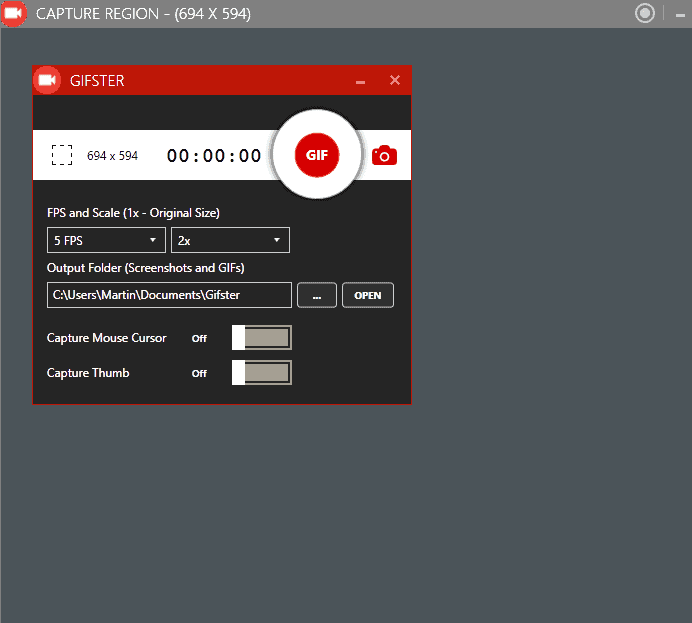
Gifster is a free program for the Windows operating system that enables you to capture part of the screen and save the captured data as a gif animation file or a simple screenshot.
Animated gifs are highly popular on the Internet, especially on entertainment sites but also user forums. On some sites, they appear to be posted by the thousands each day.
The main appeal of the format is that gifs can be embedded on websites just like images.
The situation has not changed all that much with the rise of HTML5 video despite the rise of services that turn animated gifs into videos, and the introduction of a new format on the popular image hosting site Imgur.
While you can use video to gif converters for creating animated files, using dedicated programs for that usually gives you better control over the process.
Gifster
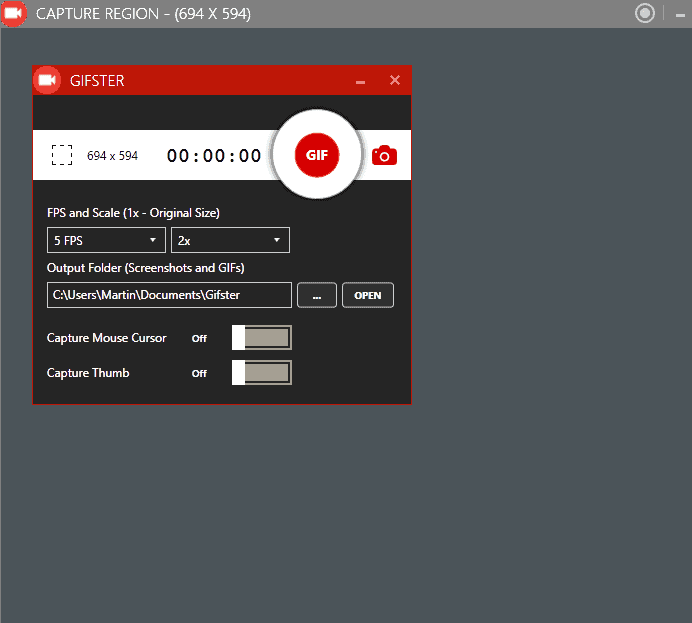
Gifster is a new program that enables you to create gif captures on Windows. The program works similar to comparable solutions such as GifCam by displaying a frame on the screen on launch that you can resize and move around so that it covers the area that you want to capture.
The part of the screen enclosed by the frame will be recorded when you hit the record button, and since you can move the frame on top of other windows, it is possible to record programs such as media players or web browsers.
Gifster displays a second window on start that you use to customize the capturing. It offers controls to set the desired frames per second, and output size of the animated gif. The fps can be set to a value between 1 and 15, and the value determines how fluent animations are but also how large the output files will be.
The site can be set to original, or a fraction of it. The setting has an effect on the output quality and file size as well.
You may furthermore enable the capturing of the mouse cursor, which can be useful if you create demonstration gifs, and the capturing of a thumbnail.
Last but not least, you may set a different output directory for the resulting captures.
The capturing process works by clicking on the gif icon in the program interface, and clicking on it again to stop the capturing process and save the animated gif file to the output folder.
You can open that output folder from within the program, but need a compatible program such as 7Gif or the majority of media players on the device to play the animated gif.
Gifster supports the capturing of screenshots as well. When you click on the screenshot button it will save what's underneath the frame to the output folder.
Comparison to GifCam
GifCam is probably the most popular direct animated gif capturing program for Windows currently. It supports features that Gifster does not support currently including the option to set custom fps recording values, a custom window size in the options, and recording to memory instead of the hard drive.
GifCam does not support screenshots or the size option to record a smaller copy of the target area instead of its original size.
Closing Words
Gifster is an easy to use program for creating animated gifs on devices running Windows. While it works well out of the box, it would benefit from additional preferences that programs like GifCam offer.
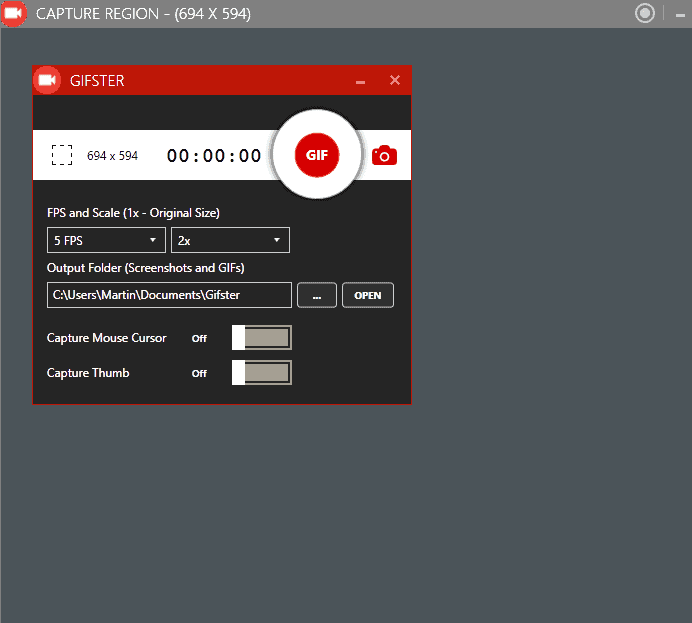


























I use ScreentoGif – https://screentogif.codeplex.com/
Free, portable, can be saved as Gif or Video (avi), and includes Editor to remove frames or add captions and more.
GIFSTER download appears to be from Libya.
Is this software legitimate and safe ?
I checked using Virustotal and it came back clean.