The best video to gif converters for Windows
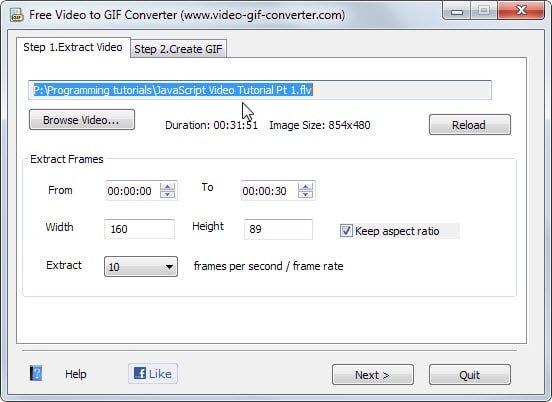
When the first personal home pages came up back when the Internet started to get traction outside the academic and military world, animated gifs were one of the few means to add animations to a page.
While abused largely by the majority of webmasters to display blinking under construction or contact signs, or dancing babies, it was also used by some for other purposes.
Since no plugin was necessary to display the animation, and HTML5 was not there as well, it was favored by some to display moving contents on a website.
This changed when sites such as Tripod or Geocities started to lose appeal. Recently animated gifs have made a revival in form of funny small clips on sites such as Reddit, 4Chan and many, many other sites on the Internet.
While they are not ideal for that purpose, as size is rather large when compared to video versions of the clips, it seems impossible to get rid of animated gifs once and for all.
Extensions have been created recently that try to address the bandwidth requirements of animated gifs by converting them on the fly to video. Mozilla's Janus Project or GFycat can do so for Firefox for example and GfyFetcher does it for Chrome. Note
Requirements
All programs listed below are meeting the following requirements. Applications that did not meet them are not listed.
- A version for Windows needs to be provided. This means a desktop program, not a browser extension or web app.
- A free version needs to be available.
- The program needs to support all recent 32-bit and 64-bit versions of the Windows operating system.
Top video to gif converters
We start with a look at each individual program followed by a table listing important information about each program that includes:
- The program name.
- The supported source video formats.
- Other notable features or notes such as adware installers.
Any Gif Animator
Note: Requires the installation of a codec pack which it ships with. If you don't install it, the program won't work.
After you have installed the program and the media pack it requires, you can start loading a video file that is then displayed as a preview right there.
From here you can set a start and end rate, a desired frame rate, resolution, and other advanced features such as whether you want the gif to loop, clipping and cropping, and effects.
Clipping and cropping can be done right in the preview window, or by entering values manually. One interesting feature is the ability to add filters before the video gets converted. Filters include modifying colors or adding a text overlay to the resulting gif.
Cute Video to GIF Converter
Note: The program installer includes Relevant Knowledge which tries to install third-party software on the system. Make sure you select decline if you don't want that.
Once you have loaded a supported video into the interface a preview of it is automatically displayed to you. You can play the video right away and set start and end dates for it using the slider at the bottom and the trim start and end buttons.
The only options it provides besides that is to change the gif size, and to enable color map optimizations.
Free Video to GIF Converter
Conversions are a two step process. You select a supported video source file in the first and define the time interval, the number of frames per second and the resolution in width and height on this page.
The program displays the original resolution and an option to keep the aspect ratio, but no previews that you can use to preview the selection resolution or interval of the video.
Once done, a preview of the created gif is displayed on the second page. You cannot play the gif normally but need to click to go through each frame manuall. As you can imagine, this takes quite some time even for smaller gifs with one or two hundred frames as each frame equals a click.
It is possible to remove frames, change the quality from normal to excellent, and decide whether to use the play speed of the original file or a custom one.
The developer website is no longer available. We have uploaded the last release version to our own download server. Note that we have done so for archiving purposes only and don't support the application in any way. Click on the following link to download it to your system: (Download Removed)
Freemore Video to GIF Converter
Note: The installer ships with Relevant Knowledge which displays third-party offers -- called potentially unwanted software -- during installed. Make sure you decline the installation when the prompt appears.
The software itself supports hundreds of video formats according to the developers. I had no issues loading different formats such as flv, avi or mp4 into it.
It loads the output options automatically afterwards which features a nice preview screen that you can use to select the starting and end time of the clip.
The only other option available here is to select a different frame size from a range of preset sizes. There is no option to set a custom size though here.
Instagiffer
Instagiffer ships with an impressive set of features. You can load a supported video format into the program or use its screen capturing functionality to create a new one directly.
A preview of the gif is displayed in the interface, and modifications made to the start and end time as well as other parameters such as frames per second or quality are reflected automatically in the preview area.
Besides options to change all important parameters, it supports six effects that you can add to the gif and captions.
The program can be used to edit existing gifs and to merge multiple videos into a single anitmated gif as well. Last but not least, the resulting gif can be uploaded to the popular host Imgur right away.
iWisoft Free Video Converter
This is a video converter that can convert videos to gif. To use it load one or multiple videos into the interface -- they get queued then -- and select Flash Video and Picture > Picture > Gif Animated format from the profile menu at the bottom of the screen.
Click settings afterwards and modify size, frame rate, bitrate and ratio before you hit the start button.
The converter supports a preview option but lacks options to select a start and end date for the gif. This means that the whole video is always converted to the format which may not always be wanted.
Microsoft GIF Animator
The program, last updated in 2001, works fine on modern systems. It is fairly limited in terms of supported video formats though, as you can only load gifs or avi files into it.
You can preview each frame of the resulting gif, and lets you set dimensions and adjust the color palette. Since it does not support optimizations, the resulting gifs turn out to be fairly large.
Movie to GIF
A preview of the video is displayed on the screen after it has been loaded. You can use it to play it and set start and end dates as well which are used for the gif creation.
Apart from that, it is possible to select a different gif resolution either by setting width and height manually or a preset size, to set the speed of the playback, the frames, and the colors used in the creation.
Note: The program contains adware offers. Make sure you select decline if you don't want those to be installed on your system.
Comparison Table
| Program Name | Supported Formats | Preview | Other Remarks |
| Any Gif Animator | many | yes | suggests to install Media Player Codec Pack Lite, record from webcam, from images, supports effects, clipping and cropping |
| Cute Video to Gif Converter | many | yes | adware installer |
| Free Video to GIF Converter | 3gp, avi, flv, mov, mp4, wmv | yes | |
| Freemore Video to Gif Converter | many | yes | adware installer |
| Instagiffer | many | yes | edit existing gifs, combine multiple videos, effects, screen capture, portable version, Mac version |
| iWisoft Free Video Converter | many | yes | |
| Microsoft GIF Animator | avi, gif | yes | |
| Movie to GIF | many | yes | adware installer |
Recommendations
All programs worked quite well in the test, but some offer way more features and support for formats than others. The program that gets the crown in this test is Instagiffer thanks to its impressive set of features, ease of use, and the fact that it is available as a portable version and Mac version.
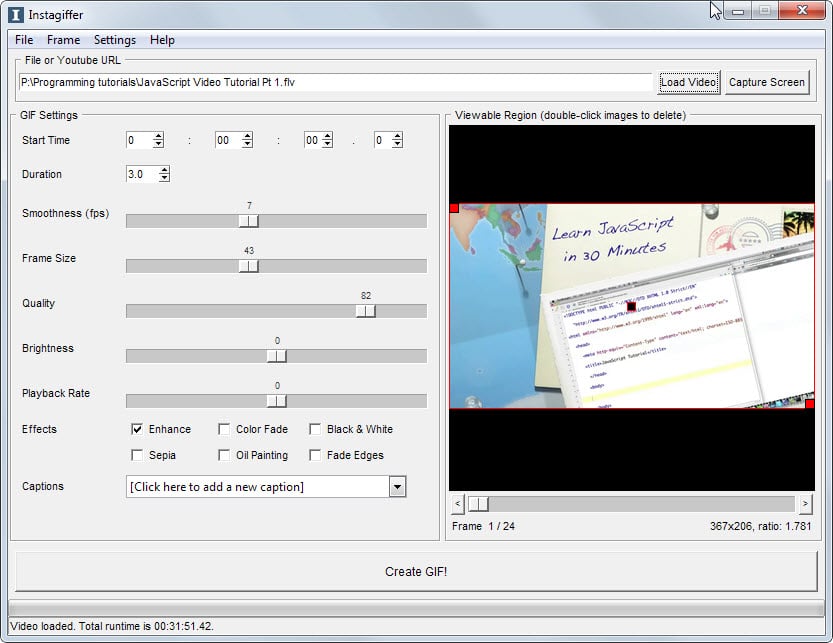


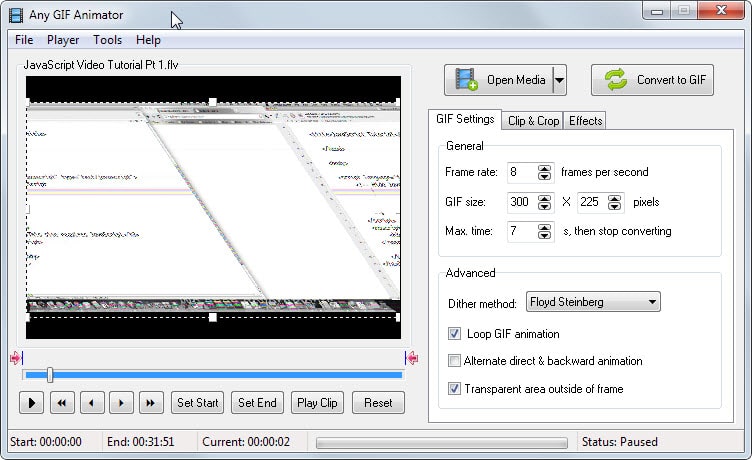
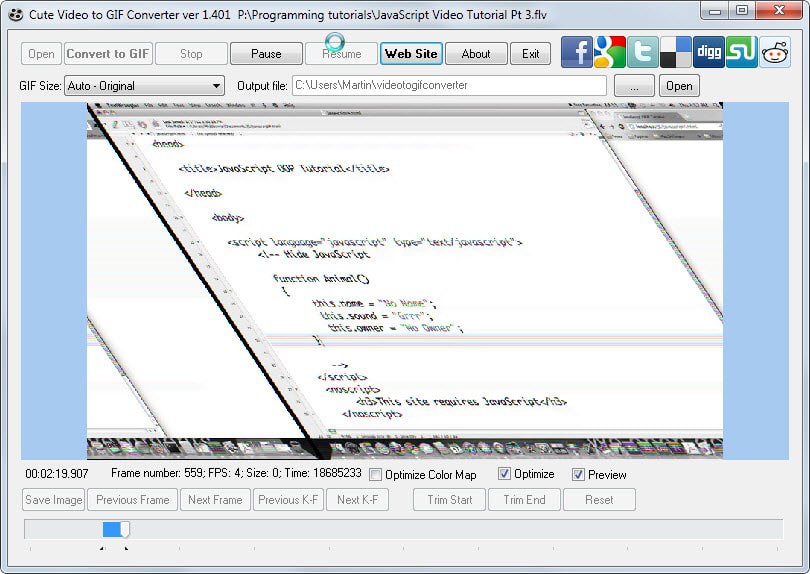
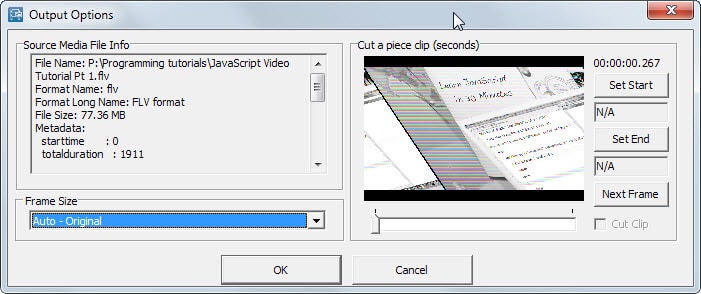
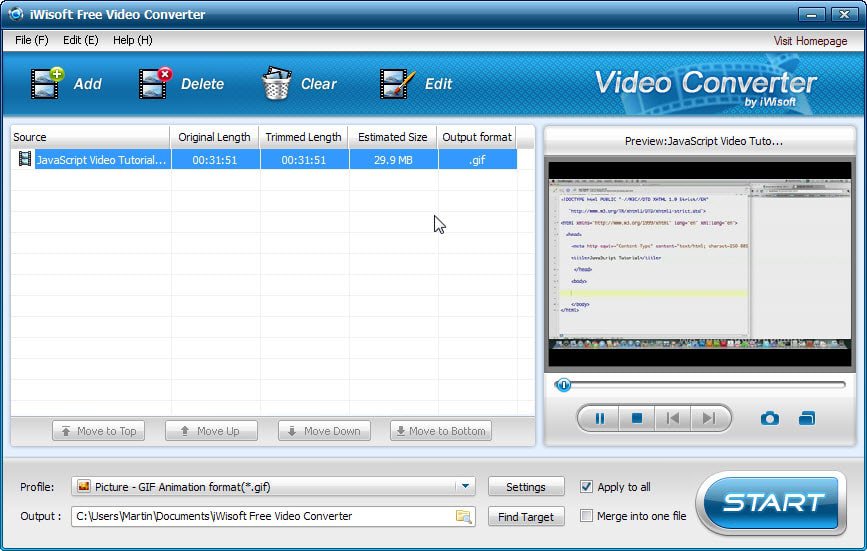
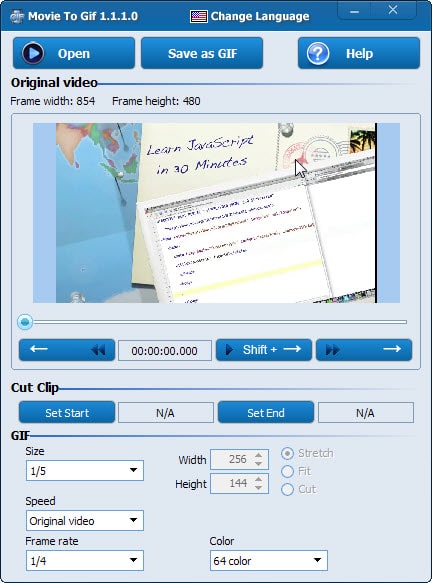





















 Avdshare Video Converter can Convert any video file from any source and in any video format, MP4, AVI, MOV, WMV, MKV, etc to GIF image or to animated GIF for your personal use.
Stumbled across this site by pure chance, and of all the above, INSTAGIFFER is by far the bes, and best of all its free… thanks to this site I have exactly what I was looking for!
Movie to GIF just seems to freeze. Useless P.O.S.
I usually use giff for video marketing services but its take always to time to create them thanks for telling the usefull tools for giff make.
Great article. Thanks.
The only programs in the list to support WebM as an input format are Cute Video to GIF Converter and Any GIF Animation (the latter has normally no option for local saving of the output but there’s a workaround for that; the former has no advanced optimization options).
Also wanted to point to your article about animated PNG files just because I’m still hoping that catches on as a much smaller alternative to animated GIF files: https://www.ghacks.net/2014/06/28/add-animated-png-apng-support-google-chrome/
Martin, I was just looking for these type of apps previously. I stumbled onto “Adapter.” http://www.macroplant.com/adapter/
What is your take on this? I haven’t tried it on PC yet…
Thanks for all the info you provide!
Man this one looks nice, have to test it out. Thanks!
“blinking under construction or contact signs, or dancing babies”
ahhh .. I do so NOT miss the days of geocities :p
I miss those days, the internet was fun then. Hamsterdance anyone… ;)
https://www.youtube.com/watch?v=6WpMlwVwydo
Good times ;)