Tame icon overflowing desktops with Tago Fences
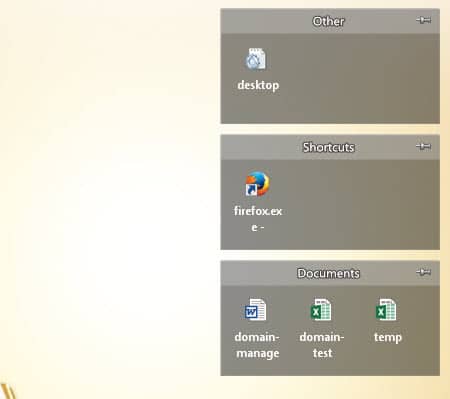
I reviewed Nimi Places two days ago and found it to be a great program to bring order to the desktop.
One of Ghacks' readers mentioned Tago Fences in the comments as an alternative that is closer to Fences than Nimi Places, and since I'm always interested in new programs, off I went to take it for a test ride.
Tago Fences looks and feels very similar to Fences. You get the option to create groups automatically (something that it calls fences) or create the setup you want to run with manually instead if you prefer it that way.
Note: The program requires the Microsoft .NET Framework 2.0.
Tago Fences
If you select the automatic option you end up with a couple of icon groups on the desktop. On my PC, it created Other, Shortcuts and Documents automatically and moved all icons into those groups.
These groups are similar to the groups that commercial program Fences creates.
All desktop icons are placed inside the fences which are placed at the top right of the screen by the program. A scroll bar is added automatically if the size of the group is not sufficient to display all icons at the same time.
It is possible to resize each group individually, pin it to its location, and add or remove files and shortcuts to it as well using drag and drop.
All files and programs are launched with a double-click as usual. A right-click enables you to hide or remove items from a group, to rename the fence, and modify the size of the icons and colors.
New fences can be added via the program's system tray icon. It creates a new group that you can move around on the desktop and resize to fit its purpose.
Each program or file that you drag and drop into it is not really copied to the fence but linked from it so that it remains accessible in its original location as well.
This is also true for icons on the desktop, but they are added to one of the groups automatically and hidden on the desktop by default.
It is still possible to display them all again with a double-click on an icon-free location on the desktop and hide them again using the same operation.
The preferences list several interesting options to customize the program and its functionality. You can disable the automatic adding of new files on the desktop to a fence for example, or disable the program's autostart with Windows.
There you can also enable the hiding of fences when not focused and set default colors for new fences.
Closing Words
Tago Fences is a great alternative for the commercial Fences program for Windows. It offers the core functionality of that program and does a great job at that regardless of whether you use its automatic creation feature or create all groups manually instead for full control of the desktop layout.
The program used about 60 Megabytes of memory while running on a 64-bit Windows 7 system. Part of it can be explained by its Microsoft .NET dependency.
All in all though it is a solid option for Windows users who want to organize the icon mess on their desktop.
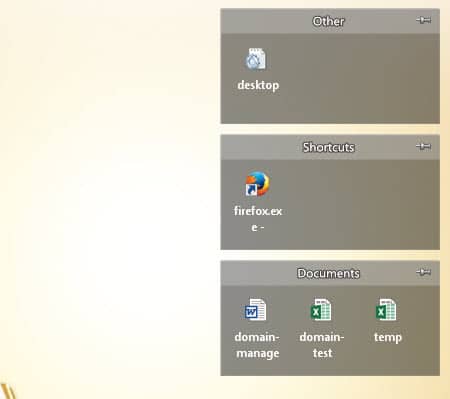






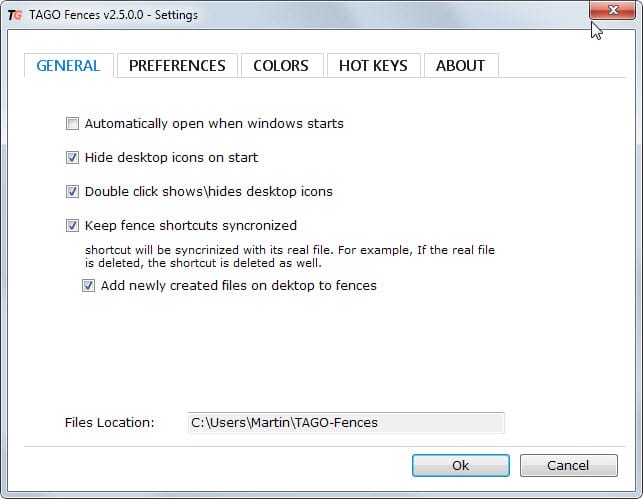




















I like my Tago Fences. Only one little problem. When I add some web site shortcuts to the fence, the ico picture disappears back to a plain shortcut. These type of shortcuts are .url. It does not affect the shortcuts in .lnk. Anyone have a explianation and solution??
thank you
Hi Martin, I am using Windows XP.
I decided to try Tago Fences and I have found it impossible to use for my purpose.
It has crashed 3 times, each time some of the previously made fences have disappeared.
There appears to be a problem with reading and writing the XML file, which contains all
the information regarding the fences setup and data. In the latest crash, two fences have
ended up in another fence and I was able to extract one but not the other. I would not
recommend using the program for any serious purpose. There is also another bug, the
program has to be individually closed down, otherwise Windows XP can’t shut down correctly.
Thanks Martin for sharing this. I’ve been a long time user of Stardock’s Fences and also recently purchased Bins which has proved quite useful. I have yet to give tago a try but I will shortly. I love fences and install the old public version on most of my clients PC’s. Fences isn’t expensive and a worthy customization enhancement in my opinion. The pro version is definitely worth purchasing as there is so much more one can do with it.
However with that being said i am always interested to try out freeware alternatives and encourage my clients to do so too. The only downside to these types of software always seems to be memory overheads.
hi martin, i guess i am just old school. i have a folder on the desktop called “Stuff” and put anything i want in there. as its a folder its easy to organize within itself and keeps my desktop clean as a whistle. also when i open it to start something, i get to see everything else in there in an explorer interface. i tried a couple of those fence deals and just thought it was overkill. but each to his own in this crazy computer world…thanks.
A folder is probably better than having individual icons scattered around.
What did you like about Nimi Places that earned it one more star than Tago? Was it performance, interface, or missing features?
I haven’t used a program like this since Fences stopped being freeware. I’ll probably check out Tago, just because it sounds closer to Fences, but Nimi’s 5-Star rating makes me wonder if I’d be missing out.
It offers additional features that I like, for instance the ability to pick up files from select folders automatically, not only those on the desktop.
It seems to be a little better then the review you cover on Nimi Places, not that I had a chance to try it out but will soon though. Here’s what I found to be annoying, it doesn’t work good with Dual Monitors, it does if you don’t enable and disable when playing a game, and last the scaling, when taking the icons from 25 and up, is doesn’t seem to look as good as it was on the desktop. Making it look bad along with the text, example VLC Media Player the player would be cut off, unless you where to set it to 42-43 what the windows icons default to, and even then the icons still looks distorted, nonetheless it’s still a nice piece of software to have until you fine something else. The desktop has never been to clean, or it could be where I’m playing games, then play around with a software.
Thanks for the Tutorial Martin
There’s one thing I really hate about Tago Fences that I didn’t notice and that is when your selecting say Images on the desktop to delete, Tago Fences popup Add to Fences, it’s annoying along with using the Alt+Tab has it shows it been like a normal application, wish it was hidden so I might try Nimi Places. I have to agree with Martin though, I do like Tago Fences, a simple double-click and all the icons are gone, plus the ability to pickup files automatically. Nevertheless I can see me using this more then RocketDock.