Create and print your own photo calendar
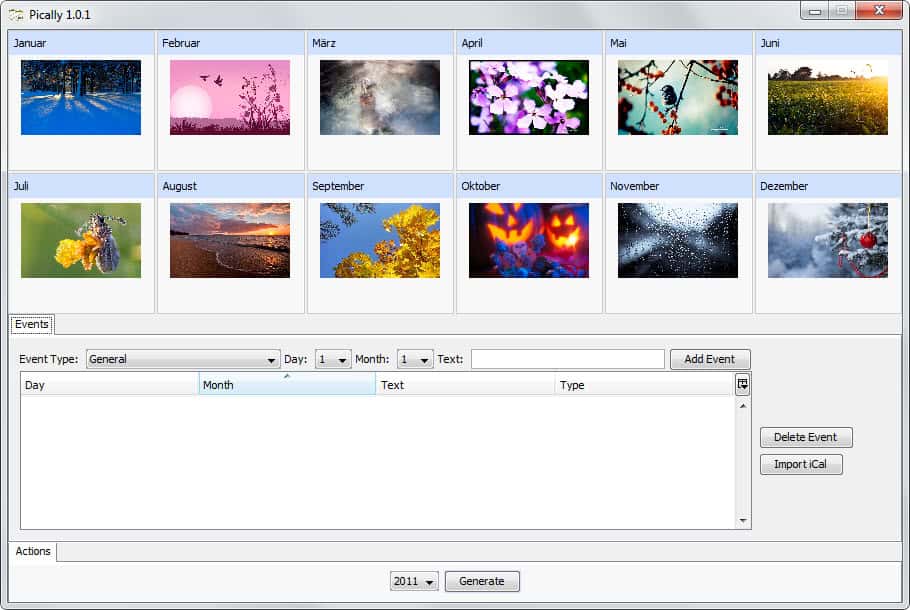
Pically is a free Java-based program that you can use to create and print your own photo calendar. While it has been primarily designed for that, it offers some extra features that you may be interested in as well.
The main idea here is to create a personalized calendar based on photos that you like or have taken yourself. You can create it for your own, for work, or maybe even as a personalized small gift for someone.
The program displays the twelve months in the upper half of the program window on start. It is now up to you to click on the select picture buttons to pick a photo or image from your hard drive that you want to be associated with the selected month.
Each photo that you add is automatically displayed as a thumbnail in the interface so that you get a good overview of how the calendar will look like.
To replace a photo, double-click on it. This opens the same file browser that you can use to pick a different photo. The file browser supports a preview feature to help you pick the right photo.
You can generate the calendar right away at the bottom of the screen - after selecting the appropriate year - or, add events to it.
Events can be anything, from birthdays to anniversaries or holidays so that they show up in the calendar. You can import an iCal file here to add events from another calendar app right into the program. This is useful if you use Google Calendar, Outlook or any other calendar supporting the iCal format.
Once you are satisfied with your selection, click on the generate button. You need to enter a file name in the opening file browser to save the calendar to your computer system.
The calendar is saved as a pdf document that you can then open in a compatible reader to use it on the computer or to print it out. The program displays a donation request after the generation of the calendar.
The application is compatible with all recent Windows, Mac and Linux operating systems provided that Java is installed on the system.
Verdict
Pically is an easy to use program to create personal calendars in little time. The option to add custom events to the calendar manually or by iCal support is an excellent addition that improves the value of it significantly. If there is something missing it is a preview feature to verify that everything is to your liking, but that is not really such a problem as you can simply generate the calendar a second time if something is amiss.
Advertisement





















Doh, I had to browse for the location. It’s still early here. :)
Hey this is awesome!
I can’t import an iCal for some reason, but it’s still very cool.
Thanks for sharing.