Windows Optimizer 7plus Updated, Now With 64-bit, Unicode Support
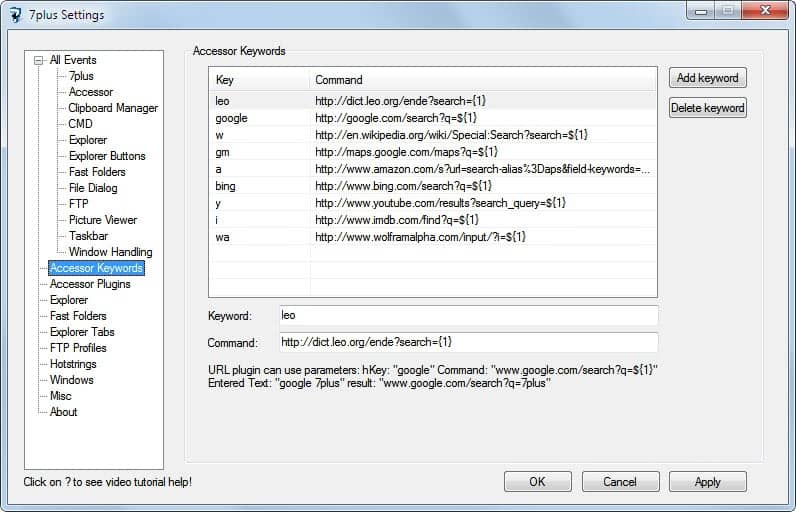
The number of applications that add native 64-bit support is on the rise. Yesterday we featured the memory optimizer Minimem and today it is the Windows optimizer 7plus which was released in a new version supporting 64-bit systems.
7plus adds many features to Windows that improve the workflow on the system. This ranges from adding tabs to the default file browser Windows Explorer, hotkeys to launch applications and navigate more comfortable in Explorer or the application launcher Accessor which can launch local files, Internet sites and searches on the Internet.
7plus offers to launch its extensive configuration menu on first start which may look overwhelming to some users. The sidebar lists the features, the main pane the configuration options of it.
Everything is highly configurable. It is for instance possible to disable hotkeys that are not needed, add new ones to the system or edit them to assign different hotkeys to them.
Interested users should take a look at the full feature list over at the developer website at Google Code.
Below is a personal selection of features:
- Paste text or image from clipboard as file
- Kill programs by pressing ALT+F5 or right clicking the close button
- Open current folder in CMD by pressing WIN+C and enable CTRL+V to paste and ALT+F4 in CMD
- Upload files, screenshots and clipboard content directly to an FTP server with just one hotkey
- Accessor tool that acts as a launcher similar to programs like Launchy or Exekutor
- Create customizable, context-sensitive hotkeys
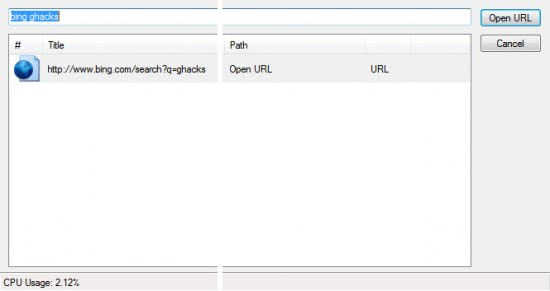
7plus requires time to get used to. It is probably a good start to take the ten minutes to look at all the options in the configuration menu. You may want to write down some that you intend to use or remember the configuration hotkey (Win-H) to look them up again.
7plus 2.2.0 is available for 32-bit and 64-bit editions of Windows at the project homepage.
Advertisement




















Tried this version; couldn’t get the ftp upload to work – it didn’t even attempt a net connection on win 7 x64. When I uninstalled, it left 10’s of registry entries behind as well as in the appdata directory. I guess uninstall means to delete the program files only….
Would be a great tool.
Just for your information, the previous version was pretty buggy on x64, those issues are resolved with the latest version (2.3.0).
Which registry keys were left behind?