Auto Zip Attachments for Thunderbird
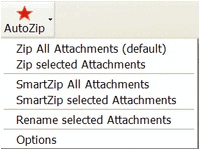
I usually do not zip attachments that I attach to emails in Thunderbird: it is usually just too much work to zip the files locally and attach them to the mail afterwards. It happens sometimes that I do not zip a php file and send it to someone who gets only garbage because of the way the attachment is displayed in the receiving mail client.
I do zip if I have to transfer multiple files though, as it improves the manageability. It can also be useful if the recipient uses a client that filters certain file types in extensions automatically, executable files for instance.
I did find an extension for Thunderbird that is perfect for users who do not want to pack mail attachments manually, but would not mind if all would be zipped automatically.
Auto Zip Attachments does exactly what the name implies. It adds an AutoZip button to Thunderbird which adds all attachments to an archive, removes the files from the list of attachments and adds the compressed file instead to the email as an attachment. The AutoZip icon will be visible in every compose mail window in Thunderbird. You may override the default behavior of the extension and customize it for your needs.
Instead of compressing all attachments into one file you may choose to compress them in separate files or group files of the same type in the same zipped files. It is possible to activate the option to zip files automatically when sending emails with file attachments, and to prevent that certain file types get zipped at all.
The following options are available:
- Zip all attachments (default, also invoked when you click on the main button)
- Zip selected attachments
- SmartZip all attachments
- SmartZip selected Attachments
- Rename selected attachments
- Options
SmartZip is a special feature of the Thunderbird extension that blocks the zipping of select files. It will for instance block the zipping of archives, very small files, and files that do not really benefit from compression.
The extension can be really helpful if you often send large files via email that would benefit from file compression.
Update: The add-on has not been updated since 2008. Check out the newer extension Auto Compress File instead which more or less provides you with the same functionality.
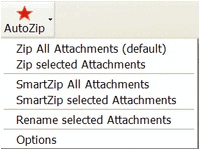


























Thank you for Auto Zip Attachment, unfortunately it doesn’t work with Thunderbird V2 RC1, can you advise time scales for your compatible version.
Thanks
Handy for clients who filter exe files by default so you don’t have to zip them by manual anymore.