Update all Windows programs with UpdateHub

UpdateHub is an open source tool for Microsoft Windows 10 and up systems that uses the open source tool winget to check all installed programs and apps for updates to install these on the device.
One of the Windows operating system's shortcomings is that it does not offer built-in support for updating all installed software programs. While Windows apps, those coming from the Microsoft Store, support automatic updates, there is no option for classic Windows programs.
Some of these classic programs support automatic updates using their own updating systems, others need to be updated manually.
There is winget, which is the Windows Package Manager, but it requires using the command line. Several frontends have been created, including WingetUI and UpdateHub to improve usage. There are also other programs, such as the excellent SUMO, which offer similar functionality.
UpdateHub
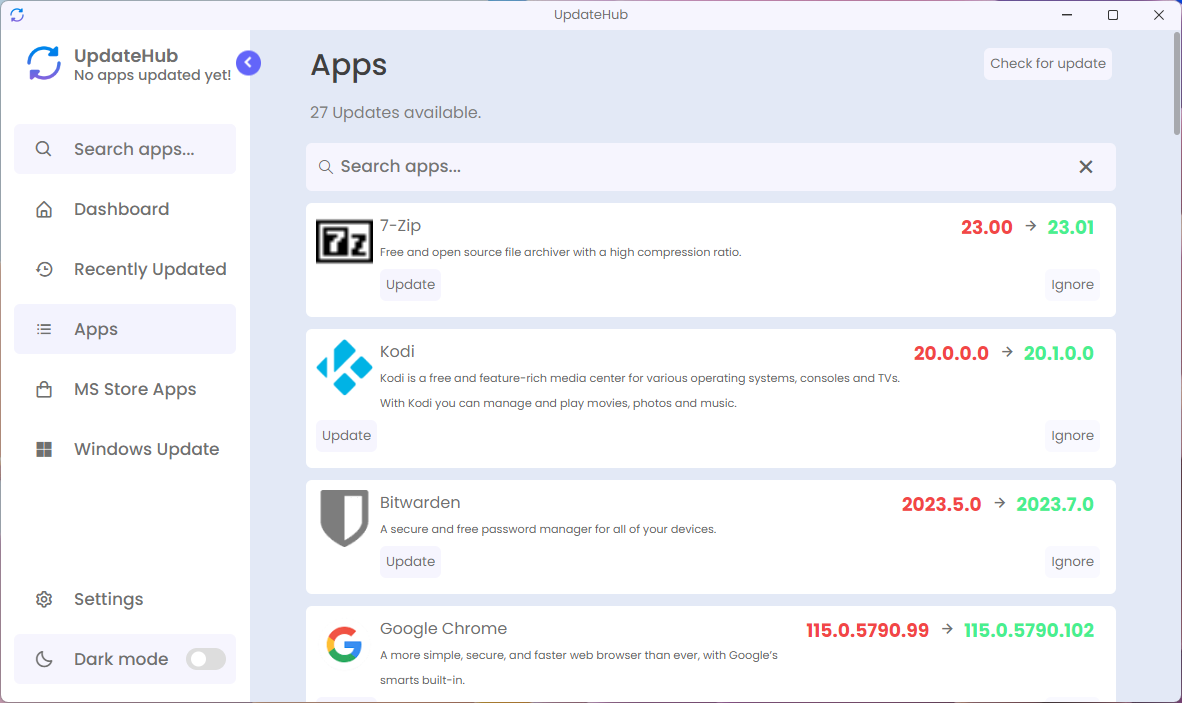
UpdateHub is an open source program for Windows devices that relies on winget functionality to run update checks on the system so that updates may be downloaded and installed.
First-time users need to select the check for updates button in the interface to run the first update check. The check itself is quick and returns programs and Windows apps for which updates are available.
New users may want to open the Settings of the program first to make some adjustments. There, users may change the installation mode from default to either silent or interactive. Default shows the installation progress on the screen, but some options are answered automatically by the updater. Silent aims to run updates silently in the background, interactive displays the options to the user.
The download size of updates and ratings may also be enabled, which may provide additional information on the updates.
When UpdateHub finds an update, it lists the currently installed version and the new version in its listing of available updates. Users find an update button there to start the process and an ignore button to skip this particular update.
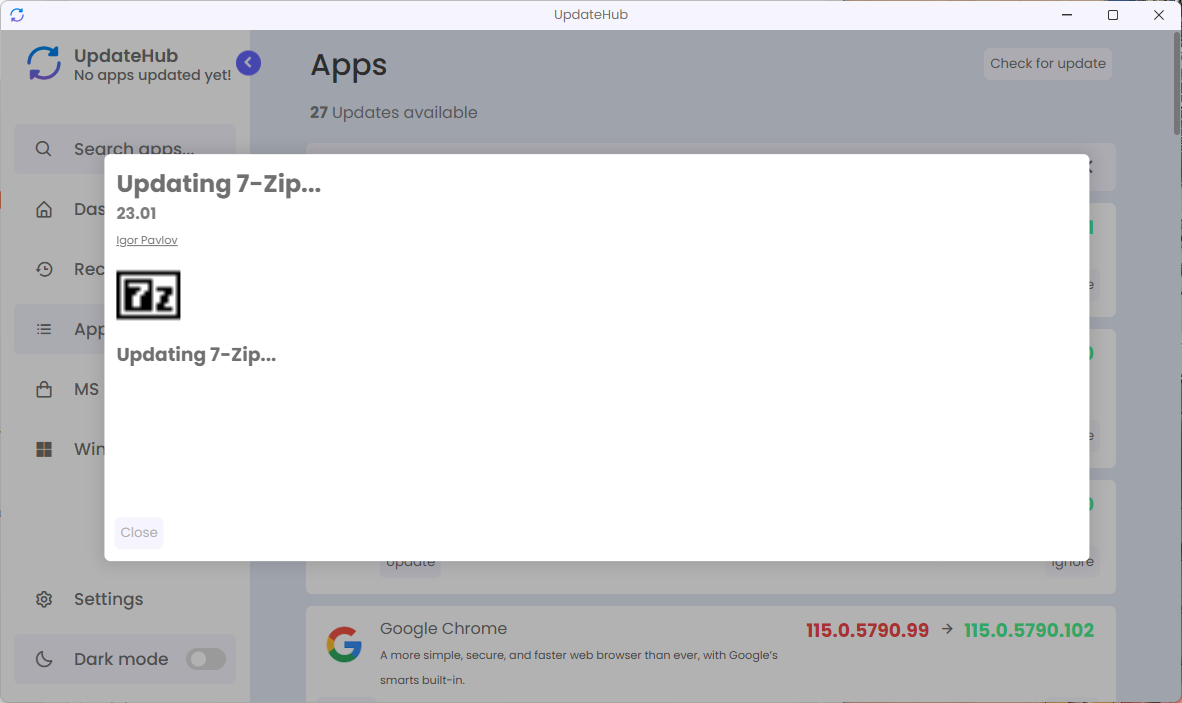
Most users may find the lack of update information problematic, as it means either flying in the dark or having to check the official websites of the programs to find out more about the updates. The homepages are linked, which makes the process less time consuming.
Another feature that users of UpdateHub may miss is the ability to update multiple programs. Right now, it is necessary to select the update button next to each program individually.
One interesting option of the application is the ability to rollback updates. Just switch to the recently update section in the interface and activate the rollback button to do so. There is no option to uninstall apps or programs in Windows though using the program.
Windows users who run the program with elevated privileges may also use it to update all installed Microsoft Store applications and check for Windows updates. These sections replicate mostly what the Microsoft Store app and Windows Update offer, but it may be convenient to some users to run these updates from within UpdateHub.
Verdict
UpdateHub is a convenient software for Windows 10 and higher to update software. It supports a wide range of applications thanks to winget and is easy to use. The only downsides are that it does not provide information about updates and that it does not offer bulk or automated updates.
Now You: do you install programs that you don't require anymore?
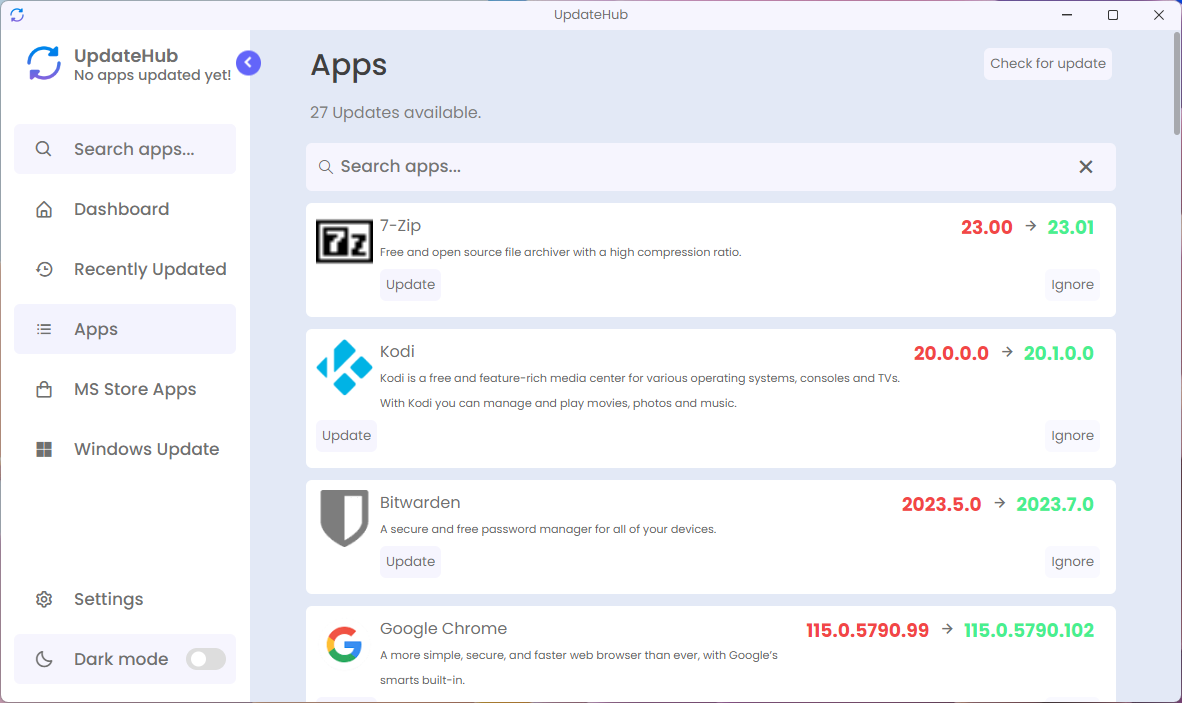


























WingetUI is perfect
Agreed.
I was interested in using a tool to install software on a new computer.
First, I tried Patch My PC.
I tested it out and found these problems.
The first program I tried to install was Adobe Acrobat Reader, but it wanted to install the 32 bit version, and I wanted the 64 bit version.
I installed the Brave Browser, but the scope of the install was just for the user, not for all users on the machine.
I really wanted Patch My PC to work, because you can download the install files without installing, and then use them to update all your PCs.
======
Then I tried winget.
I installed a few apps, and they seemed to work.
I tried to install Brave via winget, and it seemed to work too.
Normally, Brave updates automatically.
But when Brave was out of date according by winget, and I tried to update from within Brave, I got an error.
Brave’s website said it was from using the wrong installer. This is a known issue.
I also noticed that the C++ redistributable doesn’t remove the older version, so the winget command shows it requiring an update, even though it is already updated with the newer version.
I guess you need to uninstall the old version (need to research this).
I wish winget supported download but not install, so I can use the downloaded file on all my computers.
You can use the winget show command to see the download URL, and then use curl to download the file.
I barely trust M$, why in the world would anyone trust some unknown?
Considering zero-day attacks, etc., it is important to apply updates efficiently, so as part of my system routine work, I manage updates with “PatchMyPC” when the system starts up, moreover with “WingetUI” during system booting.
https://patchmypc.com/home-updater
https://github.com/marticliment/WingetUI
Based on my many years of experience, PatchMyPC and WingetUI are the basics, but minor apps that cannot be updated with them are managed individually (get information by RSS).
SUMo is popular but has reliability issues. Even if you specify only “stable version” in Options: Settings, beta versions and versions pending release are often displayed, and update management often becomes break up. Furthermore, several years ago, there was an incident in which SUMo’s download server was infected with malware. I don’t trust SUMo.
I’ve been using Patch My PC without problems for many years. Last reviewed here in 2018:
https://www.ghacks.net/2018/02/19/patch-my-pc-updater-4-0-review/
PmPC is outaded. It has very few apps, and it’s rarely updated.
I suggest you give WinGetUI a try, not only it’s open source, it has A LOT more applications available.
> PmPC is outaded. It has very few apps, and it’s rarely updated.
I use “PatchMyPC”, and together with “WingetUI” as an aid.
Not only on this topic, “which one should I use” is nonsense.
There are always pros and cons to everything, and everything that exists has “some” kind of appeal.
That is “Diversity,” and “Uniformity” hinders evolution and leads to the extinction of the species (biology).
In case you are wondering, “PatchMyPC” is actively being updated. And so are requests and user support.
The update management possible with PatchMyPC lists those that have been rigorously verified by Patch My PC, LLC for “update channel and security” (so they have fewer apps than WingetUI), and none of them will run into any kind of trouble. This is not the case with WingetUI, on the other hand.
https://github.com/marticliment/WingetUI#frequently-asked-questions
Q: Are Winget/Scoop packages safe?
A: WingetUI, Microsoft and Scoop aren’t responsible for the packages available for download, which are provided by third parties and can theoretically be compromised.
To mitigate the risks of downloading malware, Microsoft has implemented a few checks for the software available on Winget. Even so, It’s recommended to only download software from publishers that you trust.
Patch My PC on your home PC
https://patchmypc.com/home-updater#resources-menu
Patch My PC’s Roadmap
https://patchmypc.aha.io/published/3f8482c0d42338313f5d4d02408a2bce?page=1
Release History
https://patchmypc.com/category/catalog-updates
Patch My PC FAQ’s
https://patchmypc.com/frequently-asked-questions
Patch My PC DOCS: Knowledge Base
https://patchmypc.com/knowledge-base
Patch My PC Feature and Application Request
https://ideas.patchmypc.com/
Patch My PC Support
https://patchmypc.com/forum/index.php
About Our Company
https://patchmypc.com/about-us
I don’t run Windows 10 (Seven still alive here).
I check for installed (or not btw) software with three tools:
– For apps that are handled by software Websites : RSS feeds :
[https://fileforum.com/rss]
[https://www.majorgeeks.com/files/rss]
[https://www.snapfiles.com/feeds/snapfiles.xml]
[https://www.softexia.com/tag/freeware/feed]
– For apps that oddly never appear on software Websites : Follow That Page
A “change detection and notification service that sends you an email when your favourite web pages have changed.”
[https://www.followthatpage.com/]
– For apps which have their homepage/available releases hosted only on GitHub, the app’s update included in my GitHub options for that repository.
This said software is not overcrowded here, I no longer install anything which catches my interest/curiosity as I used to in my early years of computing. Basically I run only the fundamentals (as I perceive them to be).
Win7 Has Svchost.exe Telemetry. Your Information is being sent to a MS Azure Server, and Used for MS Windows Update for Data Collection and Other Case Uses.
Bullshit, MS Win7 Has Telemetry and Data Collection with Svchost.exe
If you block the ASN Numbers From MS. You Will Not! Be able to update Windows XP,7 or 8.1,10,11.
Or other Information that is being sent to MS for Data Collection.
Don’t Believe Look for Yourself.
https://bgp.he.net/AS8075#_prefixes
https://everything.explained.today/Svchost.exe/
@BogonIP where did Tom say Win7 was telemetry free? I think we all know it’s not 100%, but we also know it’s a lot better than later Windows! Not sure who your argument is with.
@Bruh
No Argument Just Don’t Understand Why Anyone Running Win7 in 2023.
Other than Getting Away From Win10, Win11 Telemetry.
You make the clam that everyone knows that it’s NOT 100% Telemetry Free.
Might tell that to the people running Win7 on this Website that Info. Believing that it is “In Fact” 100% Telemetry Free!
No Direct X 12 Available for Win7
Direct X 12x has to be supported by the hardware.
No .Net Framework 4.8 Win7 for Security.
So what’s the point running Win7 or Win XP, other than being Nostalgia?
@bruh, thanks for pointing that out : indeed the comment of mine @BorgonIP replied to mentions in no way anything to do with telemetry.
This said, and while we’re at it (telemetry), I’ve been told Microsoft OSs (and perhaps others) included so-called hard-coded links which would connect to servers in a “traceless ” way … I don’t know :)
Otherwise, I block a lot, at the browser level (uBO and several other defenses, at the OS level (Win7 indeed) throughout the DNSCrypt-proxy application and its blocklists. Among these blocklists (updated every morning and concatenated via a dedicated script) 3 are Windows 7 specific :
WindowsSpyBlocker-extra
[https://raw.githubusercontent.com/crazy-max/WindowsSpyBlocker/master/data/dnscrypt/extra.txt]
WindowsSpyBlocker-spy
[https://raw.githubusercontent.com/crazy-max/WindowsSpyBlocker/master/data/dnscrypt/spy.txt]
WindowsSpyBlocker-update
[https://raw.githubusercontent.com/crazy-max/WindowsSpyBlocker/master/data/dnscrypt/update.txt]
I also use the Windows Privacy Dashboard application [https://wpd.app/] which fortunately handles Win7.
Indeed blocking specific Windows urls/ips may block Windows Updates to which I am immune given I don’t update Win7 anymore (and that’s been for years).
Yet, as you mention it @bruh, I am aware that striving for a 10% telemetry free environment is an utopia, but no reason to avoid limiting it on that ground.
Telemetry, tracking, advertisement are topics by themselves, would require paragraphs, chapters … a book! to develop them. Above a quick excerpt of Tom’s WWW Survival Kit, lol.
ERRATUM, sorry :
1- “Among these blocklists (updated every morning and concatenated via a dedicated script) 3 are Windows 7 specific” : “are Windows specific”, not “Windows 7 specific”.
2- “I am aware that striving for a 10% telemetry free environment is an utopia” : “0% telemetry” not “10% telemetry” (even if 10% telemetry (90% blocked) is maybe itself already an utopia …
Meh, I don’t have an obsession with updating everything, especially inane/mundane bits of software which aren’t even internet facing. If I ever do update something though, I make sure to triple check what the update is adding and what it is taking away!
And yes, slightly redundant as most big apps/programs that are fussy about updates, have their own built-in update method. Browsers, for example.
Where is the source for the “open source” UpdateHub ??? Github is empty, and source code zip file is empty too.
Beware.
Good spot. This is not open source, despite the supposed GPL license. And a quick look at the developer’s social media accounts shows that he is not a serious guy. I wouldn’t trust this software with being able to have free rein on my computer. Who knows what it will be installing
The source code link is just under the download link. I don’t understand the messages above. Maybe it was just posted but anyway it is there. BTW I currently use WingetUI but I will give this a try. Thanks for the article
@GG,
> The source code link is just under the download link.
At first glance,
it looks like it exists, but it’s actually a “shape only file”.
In short, “it is only the shape, there is no essential substance”.
Download it, extract the zip file, and see what’s inside.
There is no essential “program (source code)” there!
I’ve never seen “such a bogus spec” on GitHub before. So I missed it too.
@anon and @John Wold for quickly discovering (and verifying) it are great!
I respect their keen insight.
This lesson made me fully realized that again,
Whether it’s GitHub or a well-known brand, don’t neglect to do the basic principle “must be verified”.
@anon,
“Summary” of this article,
Landing Page
https://github.com/KK-Designs/UpdateHub
Where do I download it?
You can download it here for free.
https://github.com/KK-Designs/UpdateHub/releases/latest
@owl. Are you a bot?
anon didn’t ask where to download the release. They asked where to download the source code.
The article claims that the tools is open source, but the github repository does not have any code. The “source” that it downloads from the releases link only contains the readme.md, a few images, the licence file and a funding.yml file that has a link donations.
@John Wold,
Ah, I see.
Your “clear” comment helped me understand what was going on.
I was very careless.
Exactly as @anon mentioned.
This “UpdateHub” is deceptive and untrustworthy!
This is an app that should be avoided.
Good catch, thanks! Way too easy to follow links and download from Github assuming it’s open source.
SUMO recognize portable apps on different drive then C :
Does UpdateHub do the same ?