Install Windows software and updates with WingetUI
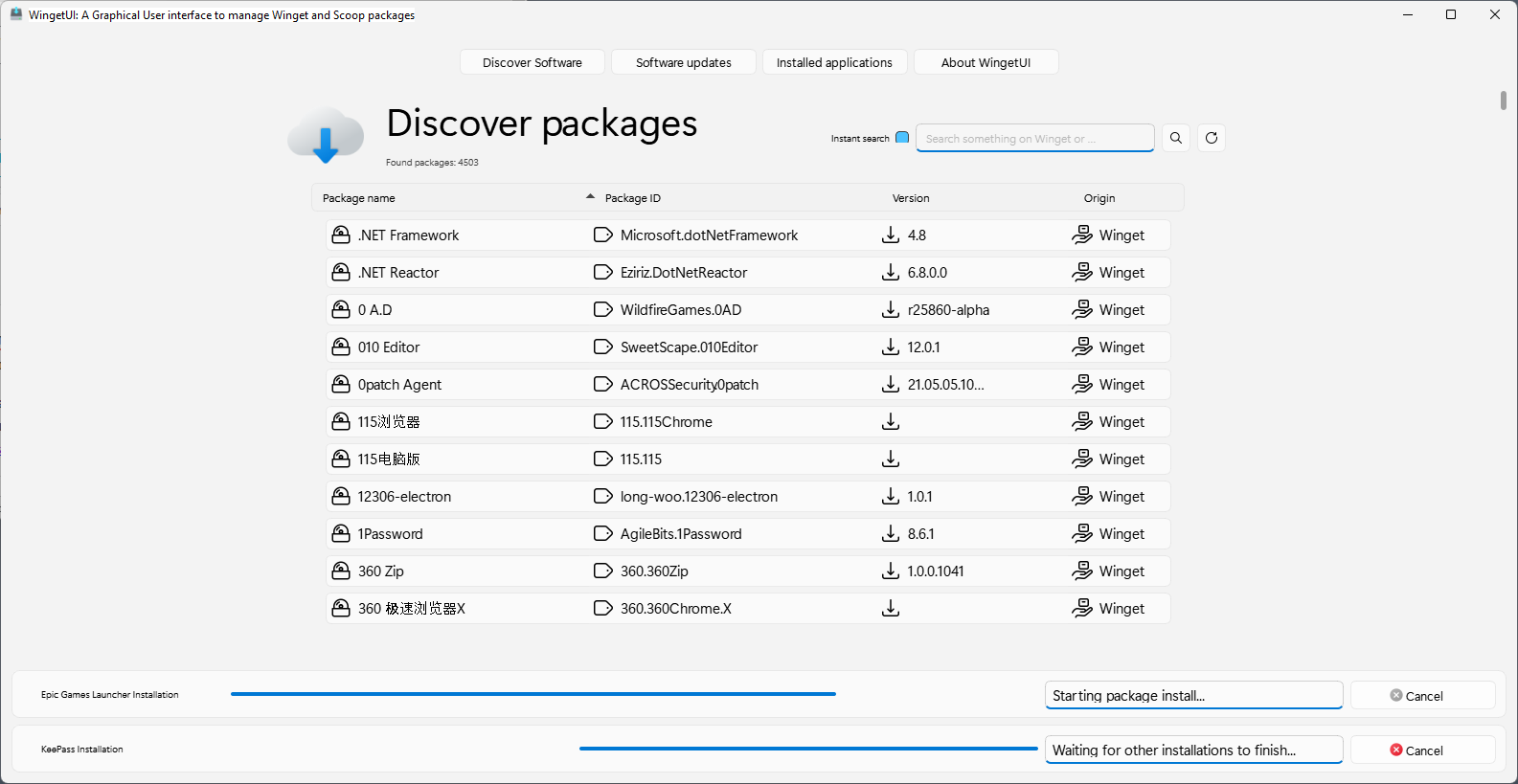
WingetUI is an open source program for Windows to install, uninstall and update programs on Windows PCs using the Windows Package Manager winget.
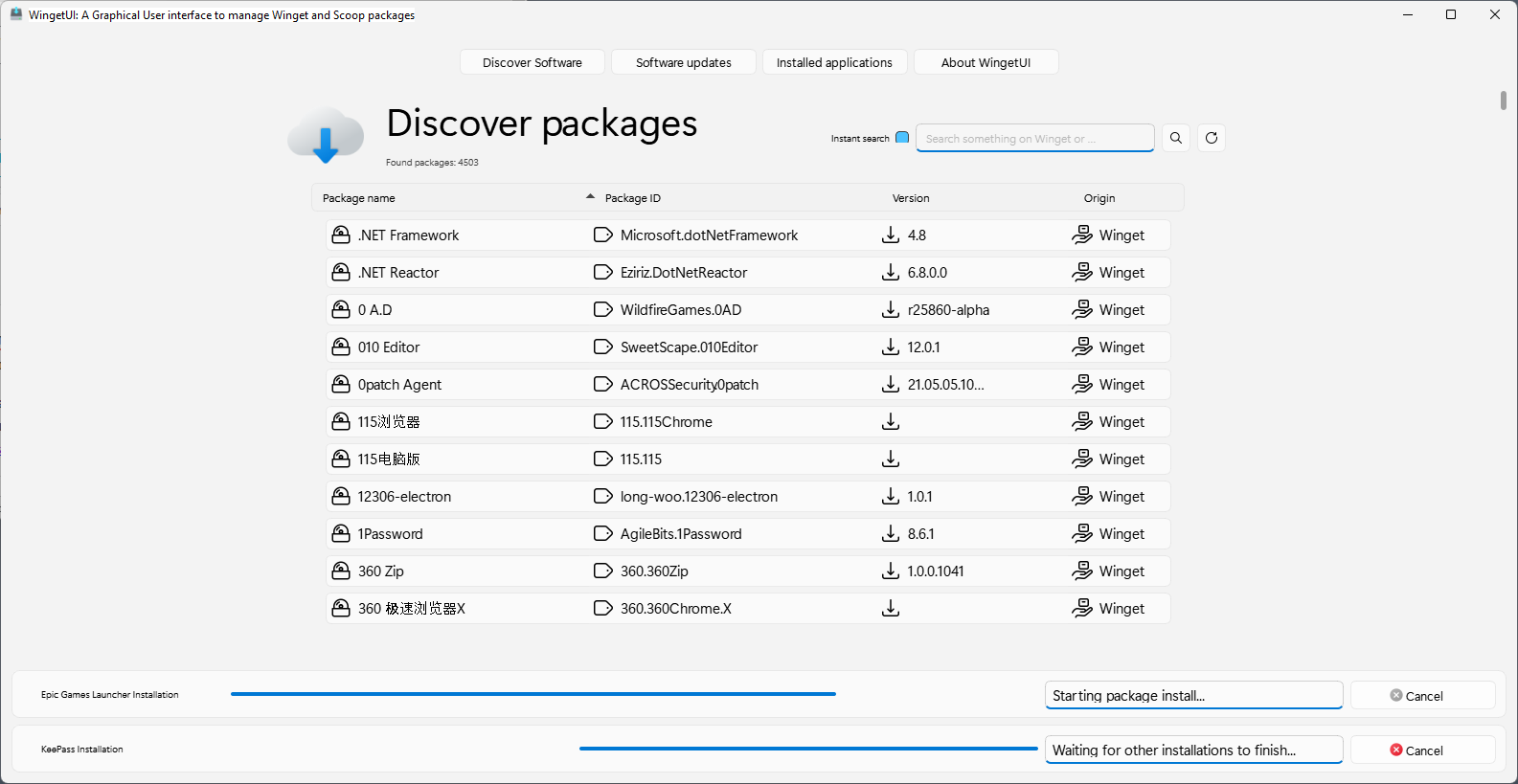
Winget, also known as the Windows Package Manager, is a powerful program. It may be used to install individual programs or batch install applications, update some or all programs or uninstall programs on Windows PCs.
WingetUI, and the previously reviewed Winstall, aim to make things easier for users. Instead of having to run winget commands from the command prompt, users manage Windows Package Manager related functions in a graphical user interface.
WingetUI replicates some functionality only at this time. It pulls data from one of the official software repositories, giving users access to thousands of programs.
It supports the following core features:
- Batch install applications on Windows.
- Install older versions of applications.
- Remove installed programs.
- Update programs.
WingetUI has a size of 60 Megabytes. The program needs to be installed before it can be used. Once started, it retrieves data from the main repository to populate the programs listing. Each program is listed with its name, package ID and version. While you may browse the repository manually, there is also a search to find programs quickly.
New users may wonder how they interact with the application, e.g., how they use it to install programs. Most actions are executed with double-clicks. A double-click on Winget next to a program name starts the installation. Similarly, double-clicking on the program name displays information about the program, and double-clicking on the version displays an option to change the target version for the installation. WingetUI uses a queue to process multiple commands. 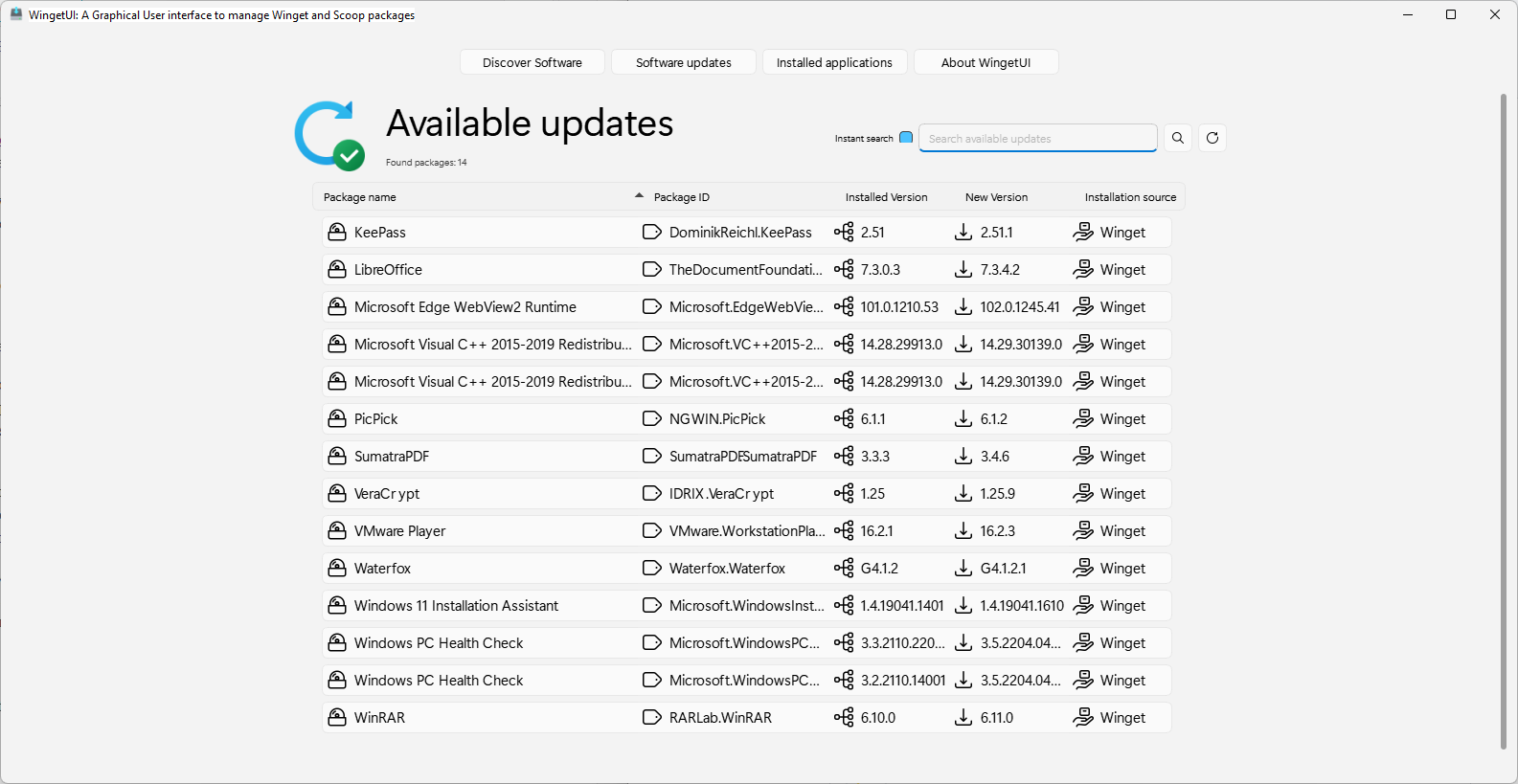
The software updates section lists installed programs with updates. Each program is listed with its name, installed version and latest version. Double-click on the Winget entry to start the upgrade of the selected program.
Switch to the installed applications listing to see all installed programs; this includes user-installed software and Windows apps and programs. A click starts the uninstallation of the selected program on the machine.
Search functionality to filter listings is provided in all menus. The reload button may be useful, as the listing may not be updated automatically after you run actions.
Closing Words
WingetUI is an open source frontend for some Windows Package Manager commands. It may be used to install, uninstall and update programs on Windows PCs.
The program has a few usability issues. I ran into scaling issues, as some text was cut. Some users may have a hard time figuring out how the program works, a short reminder about double-clicks on first start should resolve that. Last but not least, software updates or uninstalls were not reflected in the listings at times immediately.
Now You: do you use winget or another package manager to install applications? (via Deskmodder)
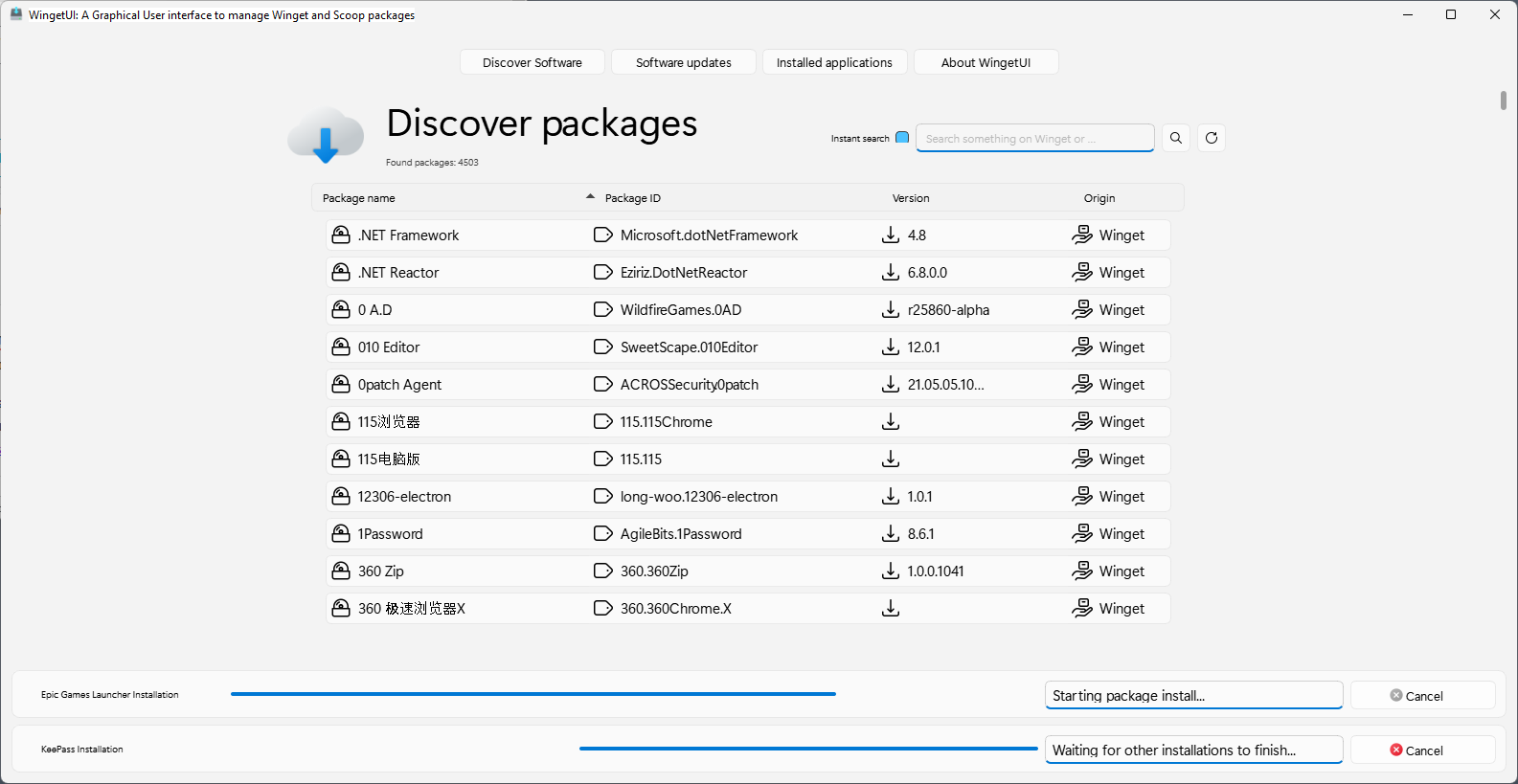


























It didn’t install correctly; was missing a dll. I knew I shouldn’t have installed a 1.0 version.
Next time I will trust my instincts. It is now in the bit bucket including the installation file.
I guess Chocolatey would have been a better choice.
A 60MB installer? My setup.exe is one tenth of that size.
I only use Winget to remove all Microsoft’s junkware that they disabled uninstall on.
Microsoft should unify winget and Store repos.
My AV says the installer contains a trojan
Not strictly speaking a package manager, but I’ve been happily using PatchMyPC for a couple years now. It’s one of a handful of companies that market this sort of thing to large corporations. But their home version is completely free.
It detects several hundred kinds of software and silently updates them. It bypasses any bloatware options. There’s also a built-in scheduler. The end result is that 90% of the software on my Windows PC gets updated without my attention, just like it does on my cellphone.
The roulette of winget, chocolatey, scoop, and fill-in-the-etc (old joke, standards are great, everyone needs one)
I’m trying to use winget (cli) more, it certainly is better for Python than the Microsoft S(t)ore.
But winget cannot install from .zip files, so, for instance no rclone, SysInternals..
https://github.com/microsoft/winget-cli/issues/140
Does it autodecline any offers of changing your home page or toolbars when it installs a program?
Your question doesn’t make much sense
This is a Winget UI, that’s it. In my opinion people who use these type of programs are already doing something stupid because you don’t need, how hard is to type ‘winget install ‘ there are already websites like winget.run that give you the command to install.
To upgrade ‘winget upgrade’ to check updates and then you copy and paste the individual package name to update individually or –all to update all.
I even use the -s winget at the end so I don’t need to accept WinStore terms and I only get desktop apps.
Anyway, I said that your question doesn’t make sense because Winget by default is meant to be silent, when people make a package for Winget, they have to be silent, because the point is to make the installation easy without user interaction, only if it requests admin rights would be the only. You can still overwrite some silent operations but that would depend on the installer the dev used.
If you want to install it with option and being able to customize the installation, then you can always download the app yourself and install it.
That’s what Microsoft thinks.
I mean, in that case, why not just download it yourself and install it? Windows now includes cURL which means you can easy download the file
you can run the the command show and get the download information of a program.
for example winget show skype -s winget (since I don’t want to use the WinStore with winget at all).
then you get Download Url:
copy and type curl –output skype.exe run it and done.
But anyway, I really don’t get the point of UIs for non complicated command line tools, I would understand it for other tools that might get crazy like ffmpeg but for winget? that sounds like lazy people who really would rather waste disk space and time in GUI tools rather than just type 3 commands.
Windows even includes not TAR, but obviously having 7zip (portable or whatever) with an environment variable pointing to its folder would be better, and you can do everything without using GUI quick and easy and make your scripts and all that.
So no, this will not do it, it uses the same silent installation winget packages as normal winget.
Sounds like a Marxist reply–anyway, Martin posts the more of the same on BetaNews, so I thought I would download, trace the install for an easy uninstall, and see how the program works.
So much easier than any CLI shabang I would have to do; it’s more like PatchMyPC. Really nice, but I did have the same font scaling issues mentioned on a tower with a monitor running Windows 11; no issues on a laptop running Windows 10.
The beauty of the GUI is the listing of 5,000+ programs and the addition of the the Scoop repository. More to come.
Why waste three clicks for one program when I can get three or more installed, five uninstalled, and 10 upgraded with three clicks.
Check Einstein’s “Law of Laziness” theory.