Winstall is a (web) GUI for Windows Package Manager (winget)
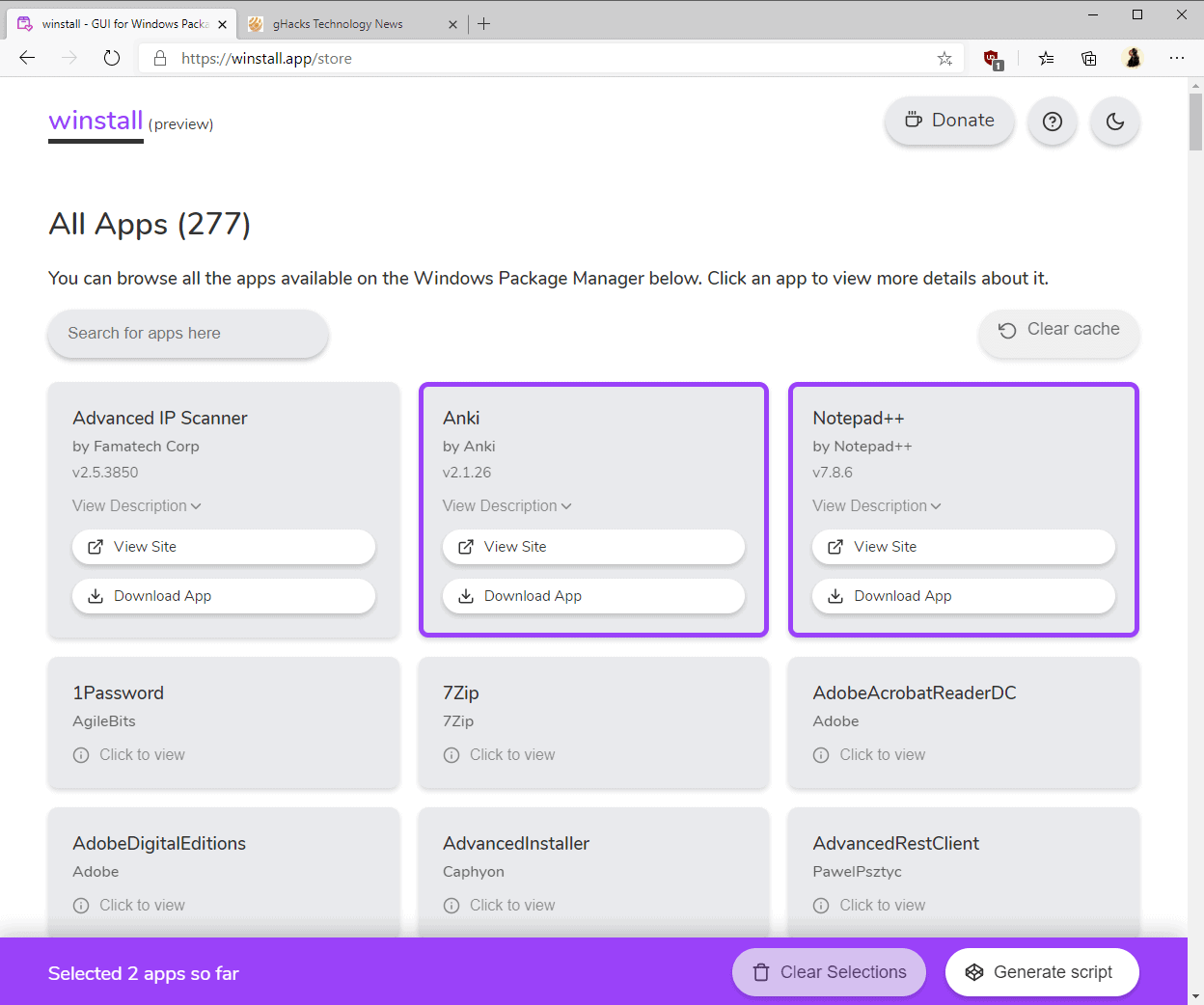
Microsoft unveiled the open source Windows Package Manager during the virtual Build 2020 conference this week. The command line program allows administrators and users to download, install and manage software applications. It supports installing one or multiple programs, and includes a long sourced list of applications that can be installed (including many non-Microsoft programs).
Winget can be downloaded and run on Windows 10 version 1709 or later devices. The installation of single applications is very straightforward while the mass installation of software requires the use of scripts.
Winstall is a free web service that makes batch installs easier. It has been designed for Microsoft's Windows Package Manager and works similarly to Ninite. Basically, what it allows you to do is select applications that you want to install in a single operation on target systems.
The web service queries Microsoft's official repository whenever you connect to the site to grab the latest apps data. The data includes the list of applications that are supported by Windows Package Manager.
Winstall pulls meta data only if you select applications in order to avoid hitting GitHub API limits. It displays information such as the version of a program or its description in the interface. Options to download the installer or open the developer website are provided.
You may select multiple applications from the list of supported applications to have the site generate a script to download these at once on the system the script is executed on.
The script is provided as a command prompt batch script and as a PowerShell script. You can download the script to the system or copy it to the Clipboard if you prefer it that way. All that is left is to paste the script into a Windows Terminal application to execute it. Note that you need to download winget first from Microsoft as it is not included when you download the script.
Closing Words
Winstall is a handy web service to create install scripts quickly. Note that you can only do that, uninstallation scripts are not provided at this point in time. The web service is developed by the developer of Tweeten App, a popular Twitter interface.
Now You: what is your take on the Windows Package Manager?
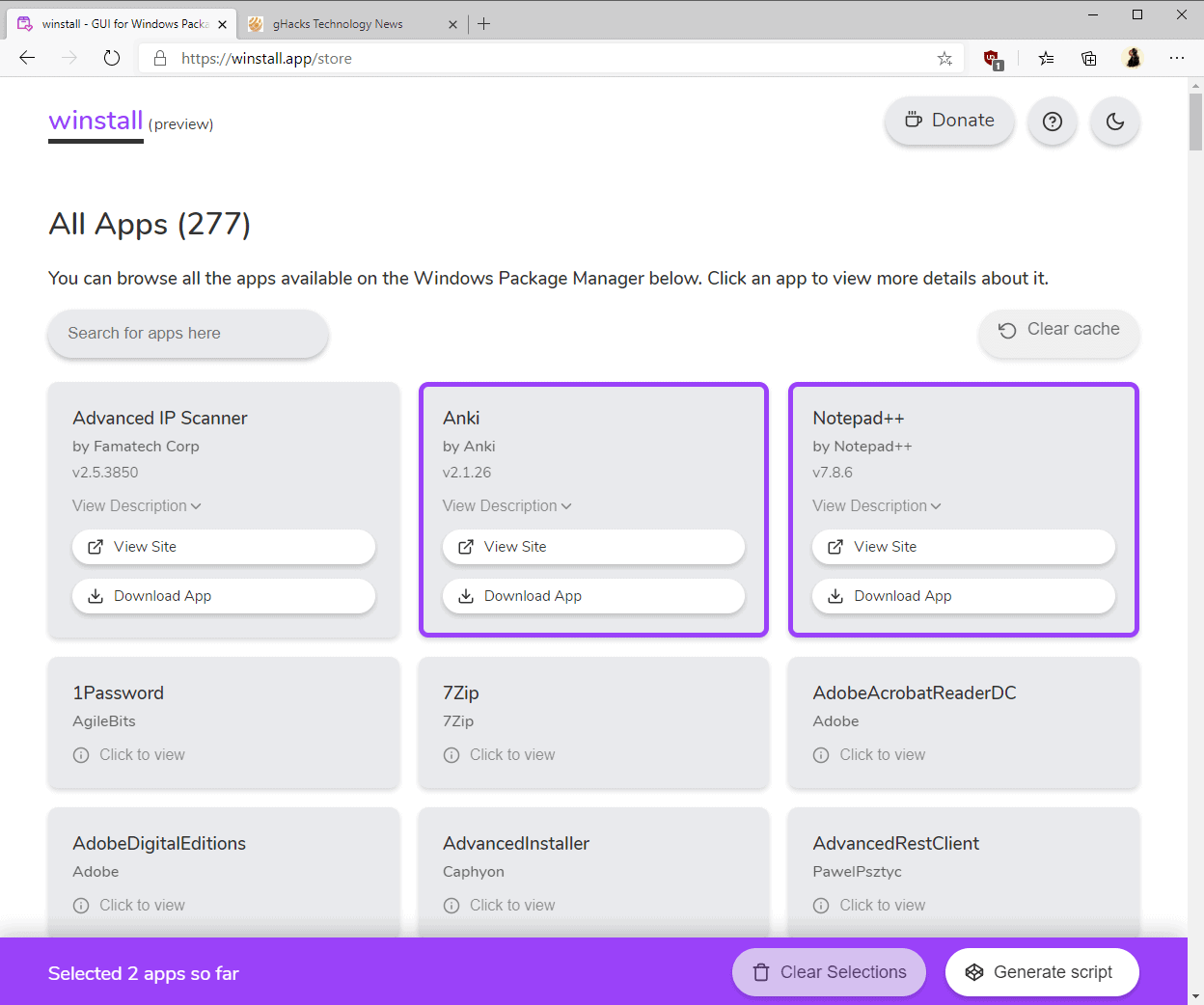

















Hi all ….. :)
Win[d]get …. hmmmm, if I used Windblows, does this mean that every time I use Win[d]get, I suffer an immense bout of flatulence ?
Answers on a postcard please to: The nearest black hole in the galaxy, PO box 666, Hell.
The most creative answer will receive a prize, the original draft of the source code for Notepad, as it was first written on toilet paper !
Peter Newton [London UK]
Microsoft basically stole the idea from Keivan Beigi after meeting with him. He got Sherlocked.
https://medium.com/@keivan/the-day-appget-died-e9a5c96c8b22
The ability to view the package source is very useful, the direct link to the exe from vendor site and the silent or unattended command line arguments. This is the value of Chocolatey.
Winstall only provides an MSI or the winget install command, cannot see what it’s doing under the hood, required trust level is too high.
It tells you the installer it uses, and those are either msi or appx, so you can just see what those installers do as msi and appx are standard formats and a bunch of utilities exist that show you where an msi installer places the files and what files, etc
so, windows finally has a CLI package manager… and someone is making a GUI for it…
pretty inane.
Yeah you didnt read it did you? the website is a list where you click what you want and it creates a script for you, it works in CL.
most all websites have a GUI…………
SharpApp includes the new winget package manager also in the app gui itself
https://twitter.com/mirinsoft/status/1264241728699207687
Error 404
How does Windows Package Manager compare to Chocolatey?
For now I’ve read that Winget doesn’t manage uninstall… But I think that chocolatey might die slowly as Microsoft develop its own package manager…
However, I none of those solution are safe enough to manage a corporate fleet in my opinion… Just usefull to manage a computer at home! Other package management colution are much better for corporate environment
There was no need to copy Ninite which has a much bigger list of software.
The fate of Winstall/Winget will be the same as the fate of UMP/Microsoft Store: Disaster.
“The fate of Winstall/Winget will be the same as the fate of UMP/Microsoft Store: Disaster.”
Microsoft doesn’t do things to benefit customers, it does things to control the market and benefit itself. When there are honest, open alternatives Microsoft always loses to them. MS claims this app is “open source” but MS controls the service. It’s just an interface. Why would someone want MS to control what they can download? Then get extorted by MS for subscription fees or in-app ads or some other goofy, greedy MS marketing scheme?
“MS claims this app is “open source†but MS controls the service.”
https://github.com/microsoft/winget-cli/blob/master/LICENSE
The software is MIT licensed. You can, in fact, build the software yourself. The service microsoft provides is authenticated builds and downloads and additionally running scanners on packages to check for obvious malicious stuff. I don’t see how M$ is controlling what people download; they are giving independent vendors a distribution avenue that is officially supported by M$. At the very least, you have failed to produce any evidence that this tool is malicious; it’s just paranoia and conspiracy.
No need to show the whole world that you’re a Ninite fanboy, we get it😱
Winstall has a huge package list, and is Open Source
I checked but even some Microsoft Store apps are missing, such as Okular. Or niche browsers such as Vivaldi or Pale Moon or Chrome. Chocolatey has all of those. But maybe in a year or so winget is “ready”.
Also, we have browsers like Vivaldi, Brave, Firefox, and Chrome on the package manager already That is a lie.
winget install –id=Google.Chrome -e
chrome isn’t missing.
winget install –id=Google.Chrome -e