Microsoft releases Windows Terminal 1.0
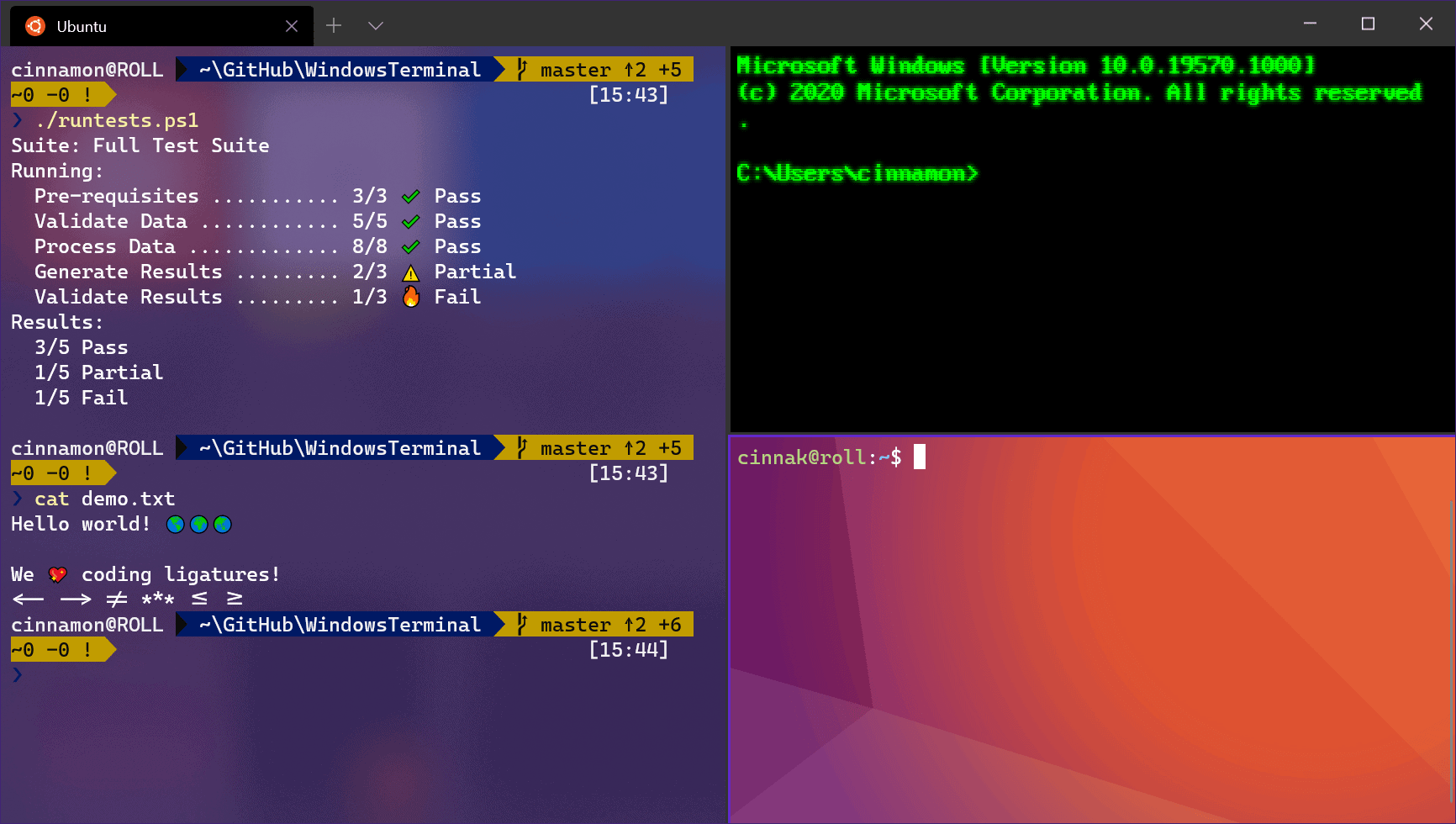
Microsoft revealed in May 2019 that it was working on an open source terminal application for Windows which it called Windows Terminal. The company released the first preview of Windows Terminal in June 2019 and regular updates in the months that followed.
Yesterday, the company announced that Windows Terminal 1.0 is available. The first stable version of the terminal application is available as a download from the Microsoft Store and from the GitHub repository.
The program requires Windows 10 version 18362.0 or higher (that is Windows 10 version 1903 or higher); it won't run on earlier versions of Windows 10.
Windows Terminal
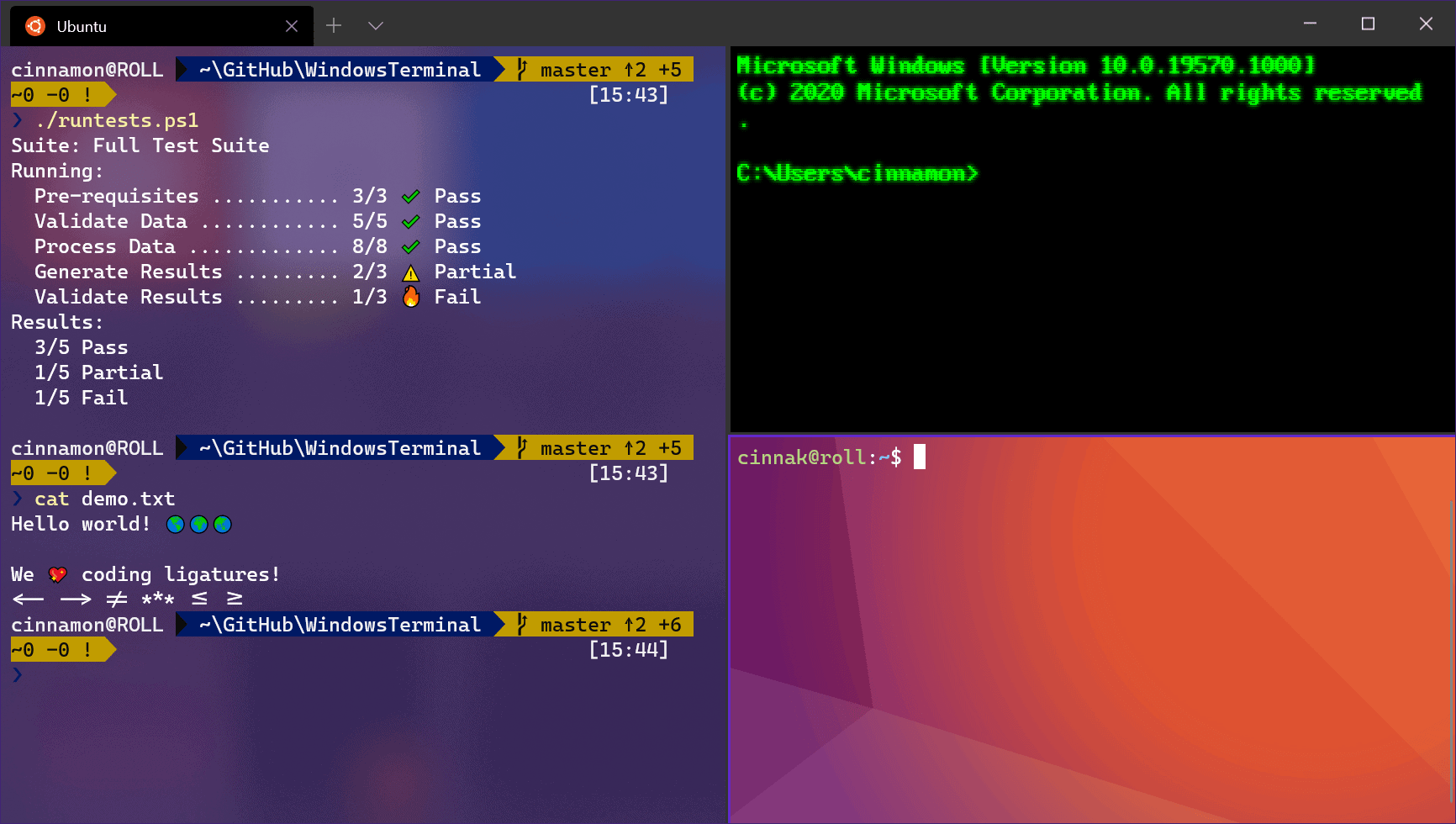
Windows Terminal supports multiple command line applications as well as tabs and panes. One of the main advantages of Windows Terminal is that it is possible to use multiple terminal applications from a single window.
Users can load PowerShell, the Command Prompt as well as other terminals including those provided by installed Windows Subsystem for Linux distributions next to each other. Options include displaying these as tabs or in a single tab as panes.
Another strength of Windows Terminal is that it supports customization options. These include changing backgrounds, color schemes, fonts, key bindings and more.
Windows Terminal makes use of GPU acceleration to render text. Microsoft notes that the feature improves the user experience significantly. The program supports Unicode and UTF-8 and features Microsoft's latest font, Cascadia Code. Interested users can check out variants of the font on the official GitHub repository.
Windows Terminal Preview
Microsoft launched a preview channel for Windows Terminal to showcase and test new features. The channel will receive monthly updates from June 2020 on according to Microsoft. Interested users can check out the Windows Terminal Preview page on the Microsoft Store or the GitHub releases page.
Closing Words
Windows Terminal is an open source terminal application for Windows to run one or multiple command line applications. The support for tabs and panes makes it an excellent tool for users, administrators or developers in particular, who use different command line applications regularly.
Windows Terminal is only available for recent versions of the company's Windows 10 operating system and only supplied as a Microsoft Store application.
Now You: Have you tried Windows Terminal?
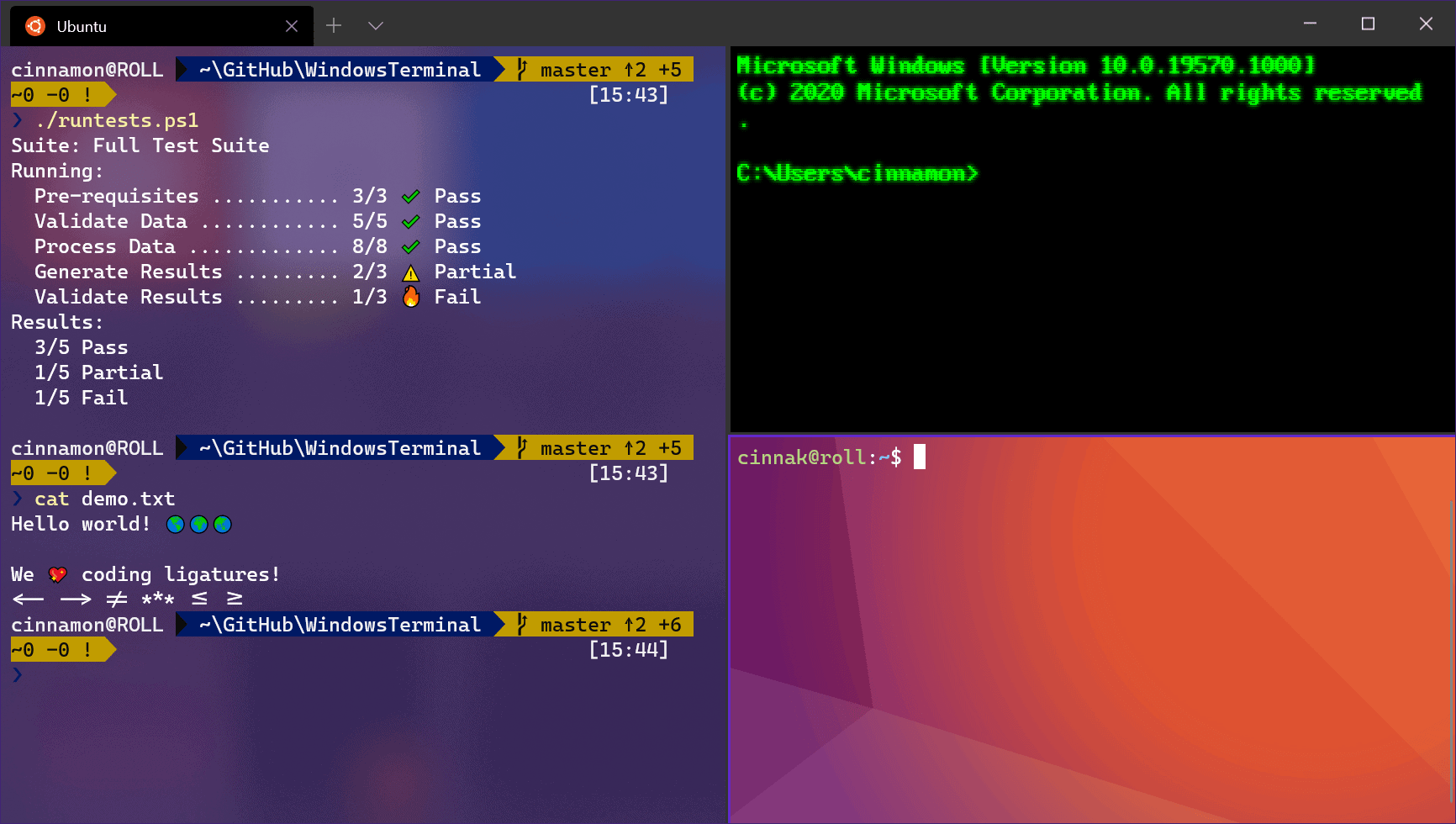

















To one part 0,0,0
Add one part 0,255,0
Two parts Cinnamint
And one part Gnomity
To get…
IDK, maybe MS does, it’s just another terminal; there’s a message someplace.
I guess if MS keeps themselves busy doing similar benign things to Windows and making dorky github pges instead of destroying the OS bimonthly with updates, all is well.
Useless for the average MS Windows user.
The terminal mode is fine for power users of varying skill levels.
No offense to those who love to delve in a Linux environment if that’s your thing.
“is fine for power users”
That’s who it’s for.
Waiting for the moment when the kernel and the Minix3 (intel management engine) source code will be also open-sourced ;)
„Ad calendas graecasâ€
Minix3 is already open source – Intel simply uses Minix3 secretly in their Intel ME and refuses to make the ME itself open source.
It’s notable that the only OS that looks like puke in this new terminal is Windows.
Seriously, WTF with MS not working on not making stuff look like puke on high-dpi or otherwise well-into 21st century displays of any kind.
“WTF with MS”
MS doesn’t care about Windows or the PC anymore. It considers the PC just one type of “device” now. MS has been doing everything it can to kill off the Wintel PC and get people on the hardware-agnostic MS subscription service model.
MS doesn’t innovate, they just copy whatever is successful. It used to be Apple, then it was briefly Mozilla and the web browser, then Sony and Nintendo and Apple, now it’s Google, Apple, Amazon with the “cloud”, which is really the ancient client-server model designed to make people dependent on a company.
Windows remains an unfinished mediocre pile of random trash because MS management never had long-term vision for Windows, they changed their plans based on what other companies are doing and the market.
They aren’t a leader, they’re a follower.
They completely failed with Windows mobile and the store, now they want to take Windows apart and make it a modular service which will make it irrelevant. All anyone cares about is Win32 apps, not Windows or mediocre Microsoft “services”.
Hundreds of millions of people around the world are looking for a Windows alternative that will run Win32 apps and games independently of Microsoft’s “services” and “updates”.
You might be confused at what you’re seeing.
If you’re referring to the top-right quadrant on of the screenshot, that is a deliberate “retro terminal effect” setting. By default the Windows Command Prompt looks the same and supports the same visual features as the other profiles in Windows Terminal.
Open source, yet deliberately won’t work on earlier versions of Win?
That’s the great thing about open source: if you really want to run it on pre-1903, fork it and add that functionality :)
Windows 10 fragmentation begins. You will need the new cool “feature update” to run these apps built by Microsoft. Its quite sad. It won’t be like good old days where it ran on any version of Windows.
Stay away from this and keep using true open source alternatives.
Just update your system then. You wouldn’t complain that MacOS 10.9 or Ubuntu 12.04 do not get new features, would you?