What to expect from Windows 11 23H2?

Windows 11 23H2 is a major update that includes a number of new features and improvements. These new features are designed to make Windows 11 more user-friendly, efficient, and secure.
Let's take a look at the update expected to arrive this fall.
What's new on Windows 11 23H2?
Windows 11 23H2 is the next major update for Windows 11, scheduled to be released in the fall of 2023. This update will include a number of new features and improvements, including:
- Windows Copilot
- Enhanced volume mixer
- New power consumption page
- New text selection and editing voice access commands
- New VPN status icon
- Ability to display seconds in the system tray clock
- Convenient copy button for two-factor authentication codes

Windows Copilot
Windows Copilot is one of the most notable new features in Windows 11 23H2. This AI assistant can help users with tasks like typing, editing, and navigating the operating system.
Windows Copilot can be used to:
Complete tasks: Windows Copilot can help you complete tasks by suggesting words and phrases as you type.
Navigate the operating system: Windows Copilot can help you navigate the operating system by suggesting app names and settings as you speak.
Edit text: Windows Copilot can help you edit text by suggesting corrections and suggestions as you type.

Enhanced volume mixer
The enhanced volume mixer in Windows 11 23H2 is a more powerful and versatile way to control your audio. This new volume mixer allows you to:
Customize audio on a per-app basis: You can now customize the volume for each app individually, so that you can have different levels of volume for different apps.
Switch devices on the go: You can now switch audio devices on the fly, so that you can easily switch between speakers, headphones, and other devices.
Get more detailed information about your audio: The enhanced volume mixer also provides more detailed information about your audio, such as the name of the app that is currently playing audio and the volume level of the app.
New power consumption page
The new power consumption page in Windows 11 23H2 provides you with more information about how your apps are using power. This page shows you how much power each app is using, so that you can identify apps that are using too much power and take steps to conserve power.
New text selection and editing voice access commands
The new text selection and editing voice access commands in Windows 11 23H2 make it easier for users to interact with their computers using their voice.
These new commands allow you to select text, edit text, and navigate the operating system using your voice.
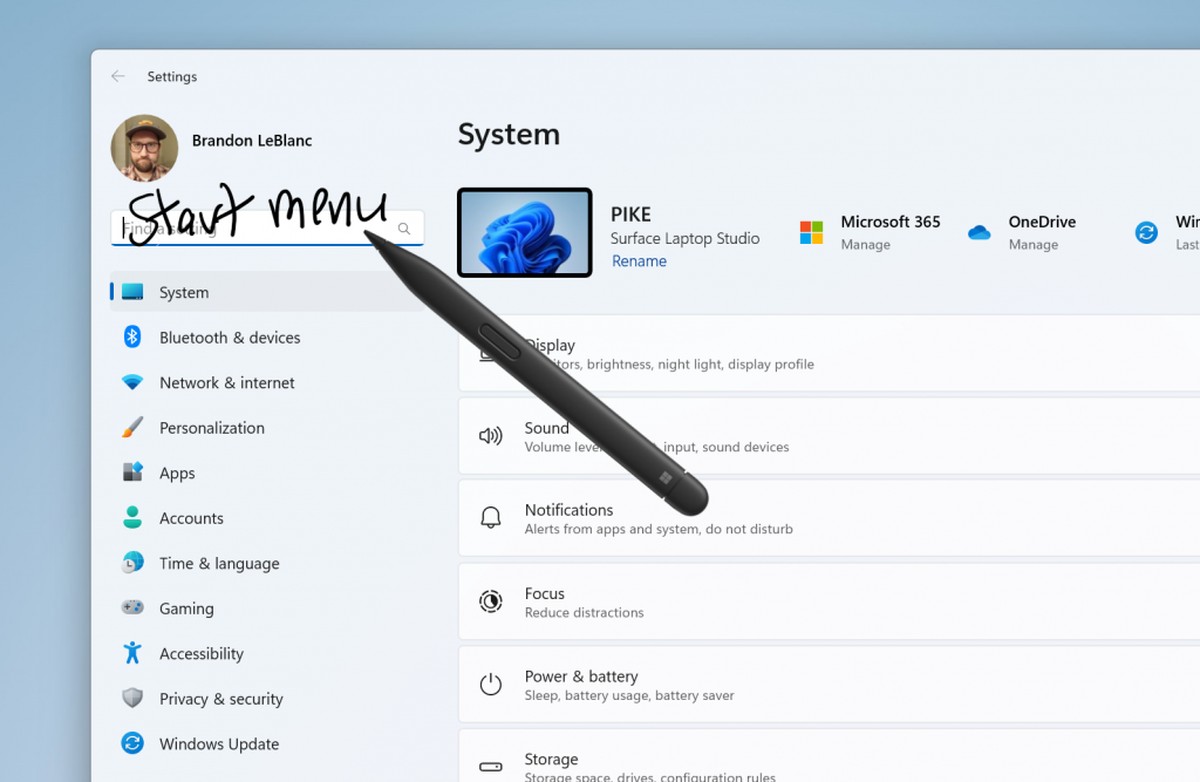
Other new features
In addition to the features mentioned above, Windows 11 23H2 also includes a number of other new features, such as:
A new VPN status icon: A new VPN status icon in the system tray that makes it easy to see the status of your VPN connection.
The ability to display seconds in the system tray clock: The ability to display seconds in the system tray clock.
A convenient copy button for two-factor authentication codes: A convenient copy button for two-factor authentication codes that makes it easier to enter codes when you're logging in to websites and apps.
Windows 11 23H2 release date
The release date for Windows 11 version 23H2 has not been officially announced by Microsoft yet. However, it is expected to be in fall 2023, probably around September or October, close to the launch of new Surface devices.
Microsoft has been promising major updates for Windows 11 once a year, so this update is likely to follow a similar timeframe as the previous one, which rolled out in September 2022.
Advertisement













I doubt it
Copilot, Cortana, Covid…
Coincidence?
I think Windows 11 is for blind, deaf and quadriplegic people. Just make sure you sign in with a Microsoft account for everythig to function properly.
Lol, a little rude, but I agree that you have to have special circumstances to make you want to use Windows 11.