Overview of the March 2024 Windows Security Updates

Microsoft released security updates for all supported versions of its Windows operating system and other company products on the March 2024 Patch Day.
This overview provides home users and administrators with information on the released updates. It contains information about each of the released updates, a list of confirmed issues by Microsoft, possible workarounds, links to official resources, and more.
Additionally, you find download links to download the updates manually, instructions on updating systems immediately, and much more below.
Check out the February 2024 Security update overview here.
Microsoft Windows Security Updates: March 2024
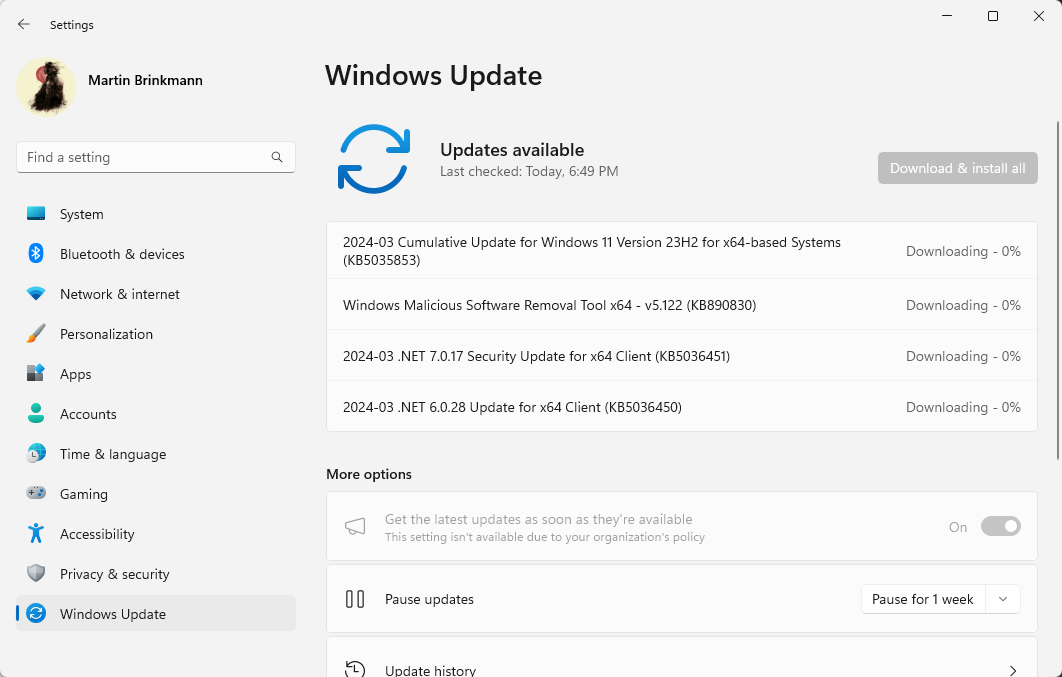
Here is an Excel spreadsheet with a list of security updates that Microsoft released. It contains information about each of the updates. Download the zip file to the local system and extract it to open it in Excel or a compatible spreadsheet application: Windows security updates March 2024
Executive Summary
- Microsoft released security patches for 65 unique vulnerabilities.
- Windows clients with issues are: Windows 10 version 21H2 and 22H2
- Windows 11 has no known issues according to Microsoft.
- Windows Server clients with issues: Windows Server 2008
Product overview
Each supported version of Windows and their critical vulnerabilities are listed below.
- Windows 10 version 22H2: 36 vulnerabilities, 2 critical and 34 important.
- Windows Hyper-V Remote Code Execution Vulnerability New -- CVE-2024-21407
- Windows Hyper-V Denial of Service Vulnerability New -- CVE-2024-21408
- Windows 11 version 22H2: 39 vulnerabilities, 2 critical and 37 important
- Same as Windows 10 version 22H2.
- Windows 11 version 23H2: 39 vulnerabilities, 2 critical and 37 important
- Same as Windows 10 version 22H2.
Windows Server products
- Windows Server 2008 R2 (extended support only): 21 vulnerabilities: 0 critical and 27 important
- Windows Server 2012 R2 (extended support only): vulnerabilities: critical and important
- unknown
- Windows Server 2016: 31 vulnerabilities: 2 critical and 29 important
- Windows Hyper-V Remote Code Execution Vulnerability New -- CVE-2024-21407
- Windows Hyper-V Denial of Service Vulnerability New -- CVE-2024-21408
- Windows Server 2019: 33 vulnerabilities: 2 critical and 31 important
- same as Windows Server 2016.
- Windows Server 2022: 37 vulnerabilities: 2 critical and 35 important
- same as Windows Server 2016.
Windows Security Updates
Windows 10 version 22H2
- Support Page: KB5035845
Updates and improvements:
- Security updates.
- All fixes of the February 29, 2024 preview update.
- Adds third-party share functionality in Windows Share
Windows 11 version 22H2 and 23H2
- Support Page: KB5035853
Updates and improvements:
- Security updates.
- Fixes an issue that could prevent the February 2024 security and preview updates from installing.
- Includes all fixes of the February 29, 2024 preview update.
- Replaces Phone Link settings page with Mobile devices under Settings > Bluetooth & devices.
- Option to display, copy, and edit the most recent photos and screenshots of linked Android devices on Windows by getting notifications.
- Adds support for USB 80 Gbps.
Windows Security updates
2024-03 Cumulative Update for Windows 10 Version 1507 (KB5035858)
2024-03 Cumulative Update for Windows 10 Version 1607 (KB5035855)
2024-03 Cumulative Update for Microsoft server operating system version 21H2 for x64-based Systems (KB5035857)
2024-03 Dynamic Cumulative Update for Windows 10 Version 22H2 and Windows 10 Version 21H2 (KB5035845)
2024-03 Dynamic Cumulative Update for Windows 11 (KB5035854)
Windows Server:
2024-03 Security Monthly Quality Rollup for Windows Server 2008 (KB5035920)
2024-03 Security Only Quality Update for Windows Server 2008 (KB5035933)
2024-03 Security Monthly Quality Rollup for Windows Server 2012 (KB5035930)
2024-03 Security Monthly Quality Rollup for Windows Server 2012 R2 (KB5035885)
2024-03 Security Monthly Quality Rollup for Windows Embedded Standard 7 and Windows Server 2008 R2 (KB5035888)
2024-03 Security Only Quality Update for Windows Embedded Standard 7 and Windows Server 2008 R2 (KB5035919)
2024-03 Cumulative Update for Windows Server 2019 and Windows 10 Version 1809 (KB5035849)
2024-03 Cumulative security Hotpatch for Azure Stack HCI, version 21H2 and Windows Server 2022 Datacenter: Azure Edition for x64-based Systems (KB5035959)
Servicing Stack:
2024-03 Servicing Stack Update for Windows 10 Version 1507 (KB5035966)
2024-03 Servicing Stack Update for Windows Server 2016 and Windows 10 Version 1607 (KB5035962)
2024-03 Servicing Stack Update for Windows Server 2012 R2 for x64-based Systems (KB5035968)
2024-03 Servicing Stack Update for Windows Server 2012 for x64-based Systems (KB5035969)
Non-Security updates
2024-03 Cumulative Update for .NET Framework 3.5 and 4.8.1 for Windows 10 Version 22H2, Windows 10 Version 21H2, Windows 10 Version 21H1, and Windows 10 Version 20H2 (KB5036032)
Known Issues
Windows 10 version 22H2
(OLD) Description: Desktop icons may be moved around unexpectedly between monitors when using Copilot on more than one monitor. Users may also experience "other alignment issues" according to Microsoft.
Workaround: none. Microsoft may disable Copilot on multimonitor devices.
(OLD) Description: Copilot in Windows is not supported if the taskbar is located vertically on the right or left side of the screen.
Workaround: align the taskbar horizontally, either at the top or bottom of the screen.
Windows 11 version 22H2 and 23H2
Microsoft lists no known issues.
Security advisories and updates
- ADV 990001 -- Latest Servicing Stack Updates
Microsoft Office Updates
You find Office update information here.
How to download and install the March 2024 security updates
Most unmanaged Windows systems are configured to download and install security and critical updates automatically. The operating system checks for updates regularly, which means that the updates will be installed automatically eventually.
Since the checking for updates does not happen in real-time, it may take a while before the updates get discovered and installed. You may speed up the installation by searching for updates manually.
To update directly using Windows Update, use the following guide:
- Select Start, type Windows Update and load the Windows Update item that is displayed.
- Select check for updates to run a manual check for updates.
We recommend that you create a system backup prior to installing any updates for Windows. Windows includes recovery tools, but these may fail and a backup guarantees that you may restore a working version of Windows.
Direct update downloads
Below are resource pages with direct download links, if you prefer to download the updates to install them manually.
Windows 10 version 22H2
- KB5035845 -- 2024-3 Cumulative Update for Windows 10 Version 21H2
Windows 11 version 22H2
- KB5035853 -- 2024-3 Cumulative Update for Windows 11 version 22H2
- KB5035853 -- 2024-3 Cumulative Update for Windows 11 version 23H2
Additional resources
- March 2024 Security Updates release notes
- List of software updates for Microsoft products
- List of the latest Windows Updates and Services Packs
- Security Updates Guide
- Microsoft Update Catalog site
- Our in-depth Windows update guide
- How to install optional updates on Windows 10
- Windows 11 Update History
- Windows 10 Update History
















thank you for valuable post.
@ Martin,
You have listed “Windows Security updates” which has this one at the bottom:
“2024-03 Dynamic Cumulative Update for Windows 11 (KB5035854)”
However, when downloading it from the catalog site it looks like the file in the image:
https://i.postimg.cc/NjjyvjPG/win-11-update-Win-10-file.png
Needless to say, any attempt to install it results in the message that “this file isn’t applicable to your computer” presumably because it’s a Windows 10 file.
Here’s the link to the standalone package: https://www.catalog.update.microsoft.com/Search.aspx?q=KB5035854
I despair……
Thank you Martin for these breakdowns of monthly updates.
This update also updates “2024-03 .NET 8.0.3 Security Update for x64 Client (KB5036452)”. Thanks for the article! :]
@Martin,
Microsoft seems to have been a bit lax again. Your article doesn’t mention SSU updates for Windows 11 this month, but that’s probably due to them not being listed on ADV990001 site either.
However, KB5035835 mentions them as follows: “Windows 11 servicing stack update – 22621.3294 and 22631.329s4”.
That said, they seem to be included in the cumulative update package if downloaded using Windows Update, but maybe not if downloading from the MS Catalog site (?).
For my part, I downloaded KB5035853 to a USB stick which is the cumulative update for Win 11 22H2 and not the dynamic cumulative version which, from what I’ve read includes all the new bloatware (sorry, ‘features’) which I don’t want and will install them from there.
I get all this in my email inbox as well as revisions, etc etc… Anyone can sign up for it.
What I’d like to see on this site are articles telling us what M$ does not.
What changes and ‘features’ are hidden in these ‘security’ updates?
where did you sign to it?
The latest Windows Security Updates are not installing for me. I keep getting this error:
Status: Download error – 0xd0000034
Can anyone help me? I’d really appreciate it.
@ Kaz Packman,
You may be missing the August 10 2021 Servicing Stack Update which will prevent installation of KB5035849. See this Bleeping Computer article on the subject here: https://www.bleepingcomputer.com/news/microsoft/windows-kb5035849-update-failing-to-install-with-0xd000034-errors/
You can download the SSU from here: https://support.microsoft.com/en-us/topic/kb5005112-servicing-stack-update-for-windows-10-version-1809-august-10-2021-df6a9e0d-8012-41f4-ae74-b79f1c1940b2
I have read this some minutes ago, about error 0xd0000034 while updating:
https://www.windowslatest.com/2024/03/13/kb5035849-fails-with-0xd0000034-but-theres-a-fix/
It seems that this march update is giving a lot of troubles, according to other articles.
Hope it helps you to solve your issue!
Thank you, as always, for keeping me informed about the 36 vulnerabilities found this month, of which 2 are critical and 34 important.
Thanks to your article, I understood what I was doing to my system when I updated it to Windows 10 Pro. 22H2 (O.S. build 19045.4170) version.
Hello, Martin, this is Sylvio, again. Update error also ref. (0x80070643). I tried twice to install it. Windows Problems Solving did not identify errors! How can I fix these problems? Thank you.
I never had the problem, but wasn’t this “go to” solution for “Update Error(0x80070643).” Or people just re-sized the WinRE partion.
https://answers.microsoft.com/en-us/windows/forum/all/windows-10-update-error0x80070643/e6473fa4-f2d4-42c3-b4be-266b43454306
Hello, Martin!
No news related to the security update KB 5034441? Download error 0x80070643. This error is antique. What shall we do, keep on waiting? Best
@Sylvio Haas,
There reason could be that you don’t have the requisite 250MB of space available in the Recovery Partition.
Your 0x80070643 error is documented in the following KB article here: https://support.microsoft.com/en-gb/topic/kb5034441-windows-recovery-environment-update-for-windows-10-version-21h2-and-22h2-january-9-2024-62c04204-aaa5-4fee-a02a-2fdea17075a8
Thank you.
@Sylvio
You can always install wumgr : https://github.com/DavidXanatos/wumgr/releases/download/v1.1/WuMgr_v1.1b.zip
and hide specified update which fails to install till it’s resolved. It’s a good front end to gain control over updates management such as block auto updates.
Thank you.