Portable Registrator: set portable apps as default handlers on Windows
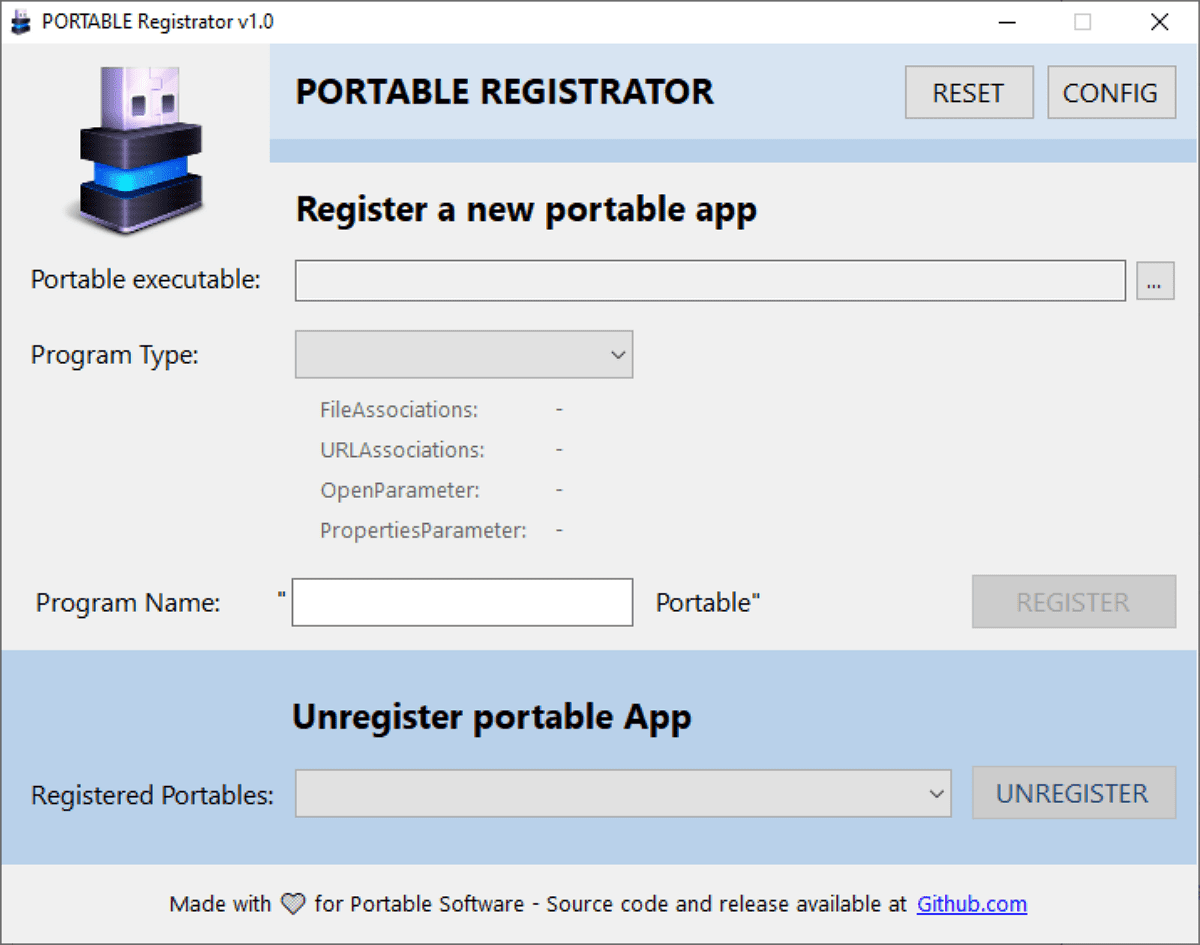
Portable Registrator is a new open source application for Microsoft's Windows operating system that adds options to Windows to make portable applications the default handlers on the system.
Windows users who run portable applications do so for numerous reasons. Portable programs do not need to be installed and they don't leave files behind after they have been used. Some users like to keep portable apps on a USB device to run them whenever they are needed and regardless of the Windows PC. Others like the fact that the apps do not leave traces behind.
Whatever the reason, one downside to using portable applications is that Windows does not support making these programs the default handler. While there are ways around this, Windows' frontend configuration lacks options to do so easily.
Portable Registrator solves this by adding that option to Windows. The developer has tested the program under Windows 7, Windows 8 and Windows 10, but not under Windows 11 yet. All you do is download Portable Registrator from the project's GitHub site and run it afterwards. The program does not need to be installed, but it requires elevated rights. Also, Windows may throw a SmartScreen warning when you run it.
The application creates a default configuration file on first run that adds web browser and mail program presets to it. Users who want to configure other types of portable programs, for instance image viewers, media players, or photo editors, need to edit that configuration file first. Editing the configuration file is also required in regards to the supported file and URL associations.
Thankfully, doing so is not as complicated as it sounds. The developer published an example on the portable-registrator.
The program interface is straightforward and easy to use. Just select the portable executable that you want to make the default in the first step, pick the desired program type in the second, and add a name to it to better identify the application.
Portable Registrator highlights the file and URL associations that will be mapped to the selected program. Once you are done, select the register button to apply the change. Options to remove a registration and to reset are provided as well.
Closing Words
Portable Registrator is a useful program for Windows users who run portable applications regularly. More supported application types for common activities would make things easier for users, as the manual editing of the configuration file is the biggest hurdle for new users.
Now You: do you run portable programs? (via Deskmodder)
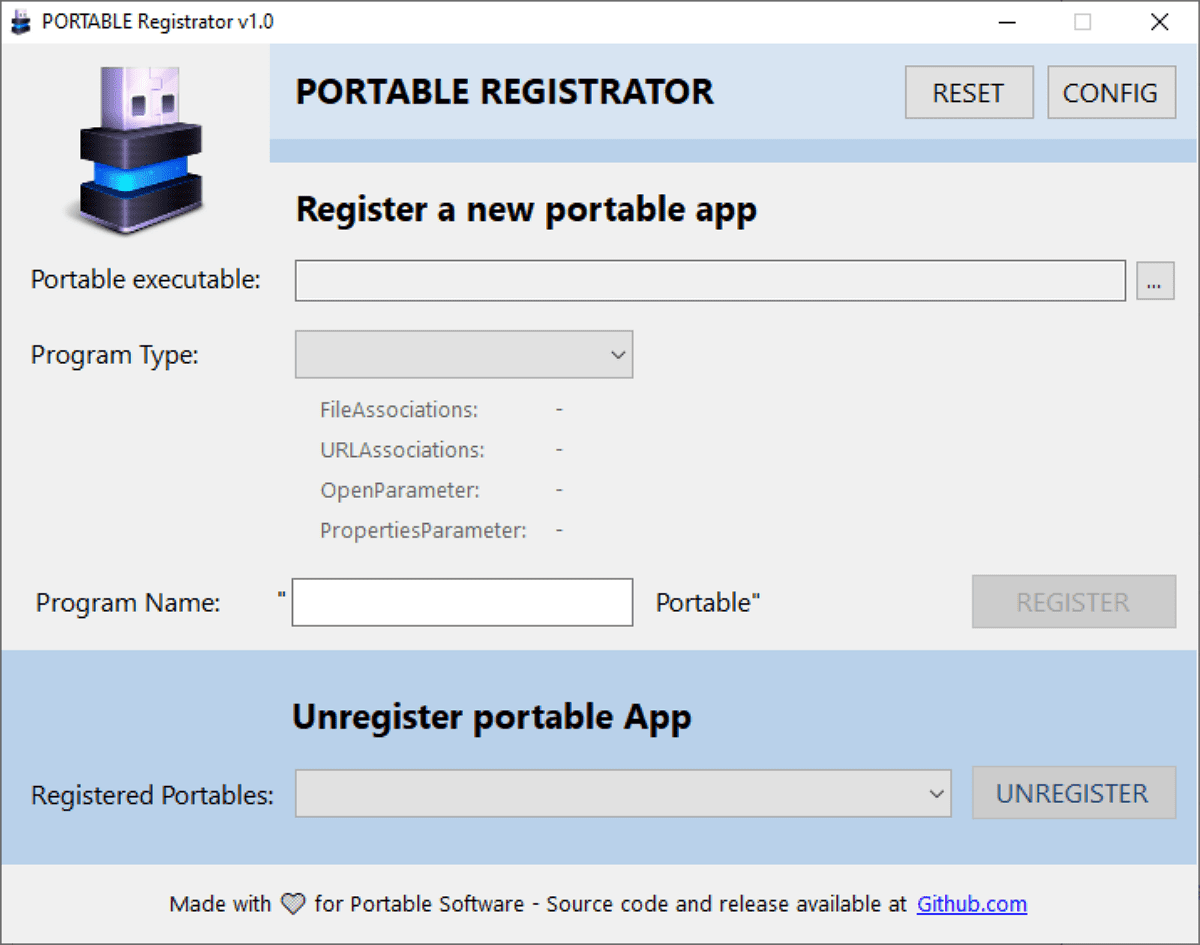


























I tied downloading and testing the current version of
Portable Registrator (v1.0). I noticed that the software itself is not portable and and because it requires/depends on Microsoft .NET Framework to run.
> Now You: do you run portable programs?
Based on my years of knowledge and experience (Portables have the advantage of being managed independently of the Windows OS), I have been using many Portables as follows.
I like “Biniware” as its launcher (function).
Home · Biniware
https://biniware.com/
In addition, the Windows URL router “BrokenURL” is set as the default browser.
BrokenURL – Broken Event
https://brokenevent.com/projects/brokenurl
Complete list of Portables I have added outside the OS
First, programs of Nirsoft.
And then,
AdwCleaner,
Autoruns,
Biniware Run,
ConfigureDefender,
DeepL,
DefenderControl,
Defender Exclusion Tool,
DontSleep,
EdgeBlock,
EmoCheck,
errorlookup,
f.lux,
FastCopy,
geek,
HWiNFO,
Lightscreen,
MassiGra045,
MDBPlus,
Meld,
Mem Reduct,
OOSU10,
PatchMyPC,
Picpick,
ProcessExplorer,
ProcessMonitor,
Pspad,
QuickLook,
RadioSure,
Sandboxie-Plus,
shellbag_analyzer_cleaner,
Signal,
SmartSystemMenu,
Start Emergency Kit Scanner,
SumatraPDF,
sumo,
SwitchPowerScheme,
TaskbarX,
TextConverterBasic,
timevertor,
Tor Browser,
Tutanota Desktop,
TVClock,
Ultimate Windows Tweaker 4.8,
UWT4,
WinAudit,
windows_czkawka_gui,
WPD
Supplement:
https://www.ghacks.net/2022/04/02/microsoft-update-catalog-downloads-are-now-using-https/#comment-4518672
https://www.ghacks.net/2022/03/28/windows-defender-is-causing-videos-to-open-slowly-in-windows-11-beta-heres-how-to-fix-it/#comment-4518351
https://www.ghacks.net/2022/03/31/adduplex-windows-11s-usage-share-rise-slowed-down-to-a-crawl-in-march-2022/#comment-4518530
yeah, it’s totally wrong. once you used any of your portable apps for viewing something, you can then right click on any document/file and choose “open with” -> “choose another app” -> choose your app from the list and click “always use this app to open.. “. And easy as that it will become default
Misinfo pays obviously.
Thanks for this good article! :]
“Whatever the reason, one downside to using portable applications is that Windows does not support making these programs the default handler”
Wrong. It does.
I use only portable apps which I set as default in Windows 10. Example :
SumatraPDF for FDF files
MPC-HC for audio/video files…
I see how to use the method you describe to open specific file types. For example, I have long used this technique to get portable 7-zip as my default archive manager.
However, I have not figured out how to make portable Firefox my default browser. (I can link portable Firefox to specific files, like .html, but not to handle links. Have you any ideas on this?
I agree with Ilev: I am running an ordinary “Home” Windows 10, and 90% of my apps are portable, and I do not have (nor have I ever had in earlier Windows versions) any difficulty in setting default file associations to them.
Martin, I have always considered you my most authoritative source on the web, and will continue to do so; therefore, I would like to think that – in this rare instance – someone is trying to impersonate you …. :)
Those explanations why people run portable software automatically get removed when you add registry entries to set portable apps as default with this kind of app, so, it sounds weird to use this app when you set an association Windows will modify other registry entries like OpenWithProgids, UserChoice, OpenWithList which also affects the MRUList.
So it sounds weird to want to use a portable program but still want to leave traces behind, especially if the app is not even going to be used and just removed and never be seen in the system ever again.
But just for reference I know there are some truly portable apps that have the settings and everything in the same folder, but we also have to remember Windows creates entries like FeatureUsage or the compatibility assistant or the ComDlg32 which is the one that will register when you use the Open menu in a program.
What I think is instead of using these type of programs anyway, people should request proper ways to developers, apps like uniextract2, peazip, mpc-be, mpv, mpv.net, aimp, and many more will let you set file associations, context menus and all, so it is weird when some developers are lazy or don’t think it is necessary to have a portable app with association support, like Opera, they pretty much tell you by using a portable app, you aren’t going to be able to set it as default.
But I mean, to be honest in 2022, apps shouldn’t leave many traces in registry anymore, also, most apps shouldn’t even install in program files, or they should have a way to install apps without admin rights like Chromium browsers do when you don’t give admin rights, so portable or zipped apps should only be used when you don’t really care about having desktop or start menu shortcuts, but installing and uninstalling an app shouldn’t be so trivial in 2022, like some people make it seem, but developers are just weird so…
I don’t know… Even on my office computer where I do not have admin rights, once I set IrfanView from portableapps.com as the default viewer for jpegs it sticked.