Windows Defender is causing videos to open slowly in Windows 11 Beta; here's how to fix it
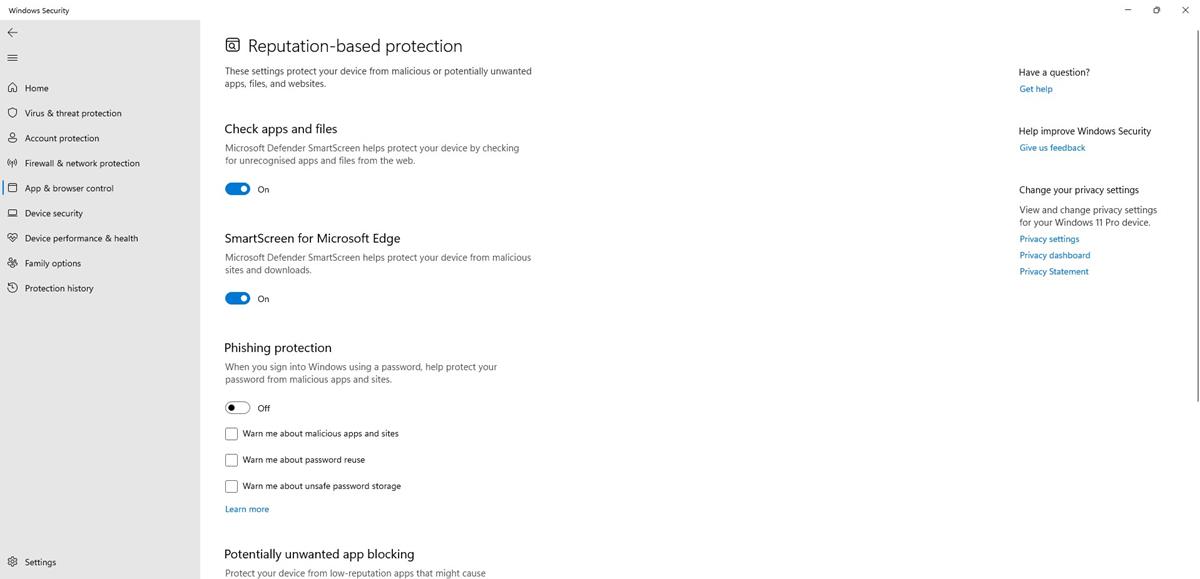
Microsoft rolled out Windows 11 Build 22581 a few days ago for users in the Developer and Beta Channel of the Insider Preview Program. While it brought some bug fixes, it has apparently introduced a new issue.
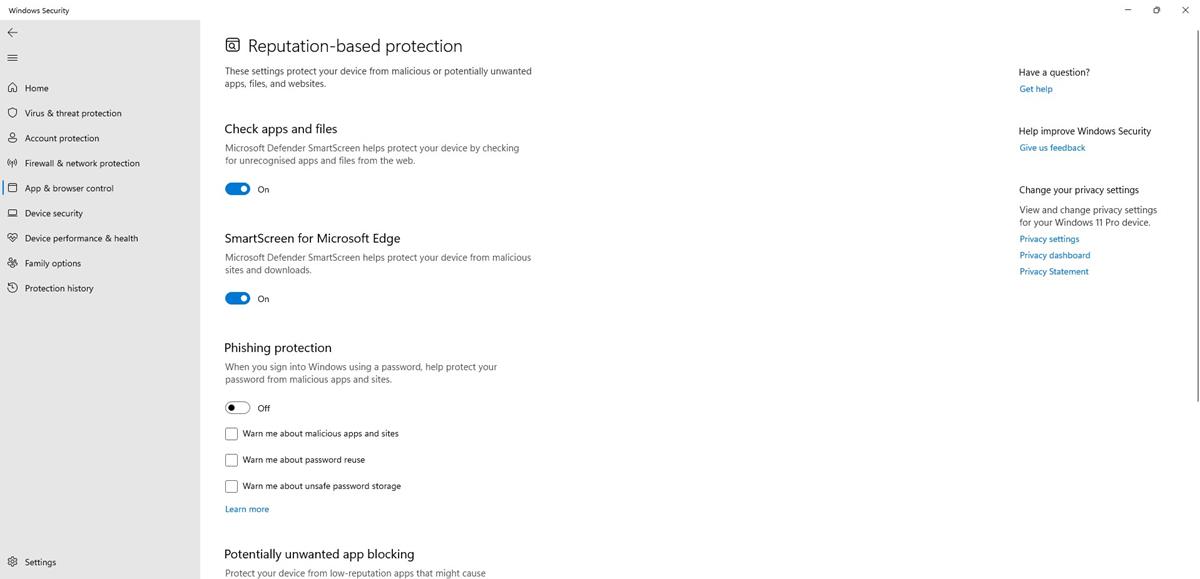
A reddit user found that videos were opening slowly after installing the latest build on their computer. They also discovered what was causing these delays. It turns out the culprit was none other than the operating system's default antivirus, Windows Security, commonly known as Windows Defender. More specifically, it was the SmartScreen component of the Security app that was causing this problem.
Other users chimed in saying they had a similar problem, i.e., the movies would not open immediately, and it took a while (about 30 seconds) before the media began playing.
How to fix videos opening slowly in Windows 11 Beta
1. Open the Windows Security app, aka Defender, by clicking on its icon on the system tray.
2. Select the "App and browser control" tab on the sidebar.
3. Click on "Reputation-based protection" in the right pane.
4. Disable the first toggle on this page, under "Check apps and files". You will need to be signed in with an Administrator account, to allow the UAC Prompt, to confirm the change.
5. Play a video and it should open normally.
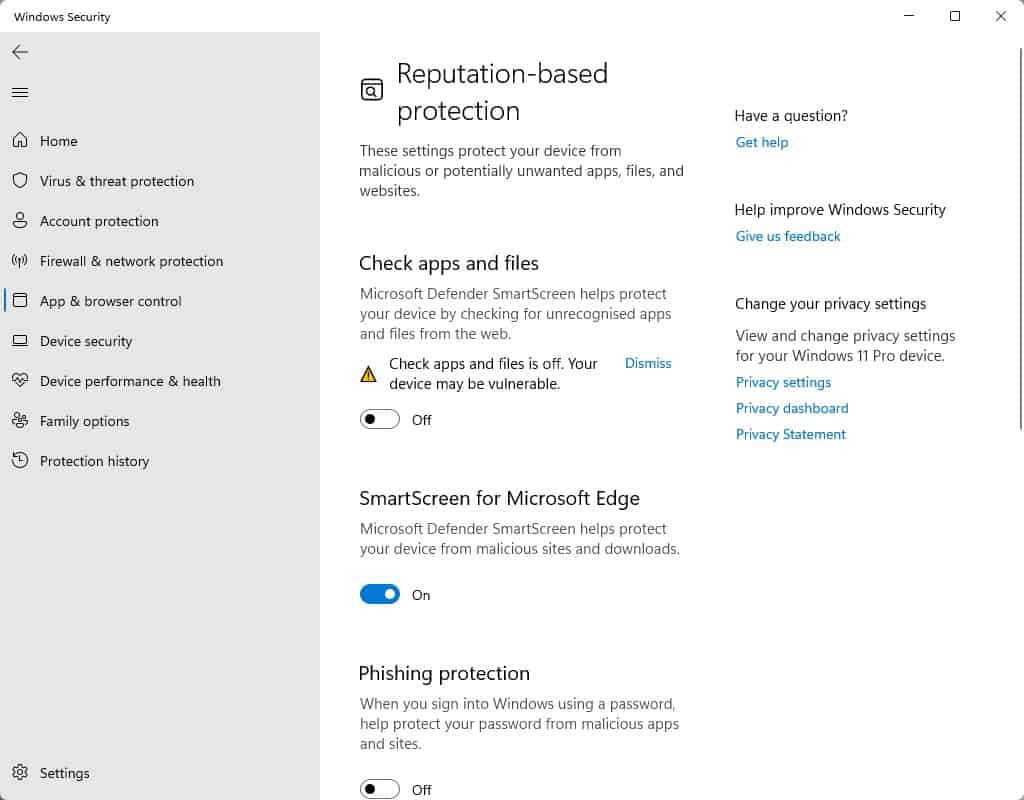
This option is enabled by default in all build of Windows. It is unclear why SmartScreen is triggering the checks with Windows 11 Build 22581. Microsoft has not acknowledged the issue yet.
Why does this happen? SmartScreen provides an additional layer of security, that protects users when they execute files or programs that are not popular. When the user tries to run such a file, it flags it for a scan, to ensure no malware is lurking in it. In theory, it is a good feature, but the implementation does have its drawbacks, case in point.
This is not the first time users have run into performance issues with Windows 11. There was an issue related to SSDs slowing down, but Microsoft patched the bug in the KB5008353 Windows Update.
Earlier this month, AMD confirmed that the operating system was performing poorly on Ryzen powered computers, and that it would work with Microsoft to fix the issue. An update is expected to be announced in Summer 2022. The addition of Teams and Widgets has also been criticized among the tech community, after they were found to be using resources in the background. Neowin reports that Microsoft's Endpoint for Defender recently flagged Office updates as malware, leaving the Redmond-based company with an egg on its face.
If you are still in the Dev Channel and want to switch to the Beta Releases, you should update to Build 22581 as soon as possible. This limited time window will be closed soon, with the release of the next build that is expected to drop this week. You cannot switch to the Release Channel just yet, an option to move to it could be made available as we approach the release of Windows 11 22H2 Sun Valley Update that is said to be released in the coming months.
Do you use SmartScreen on your computer?
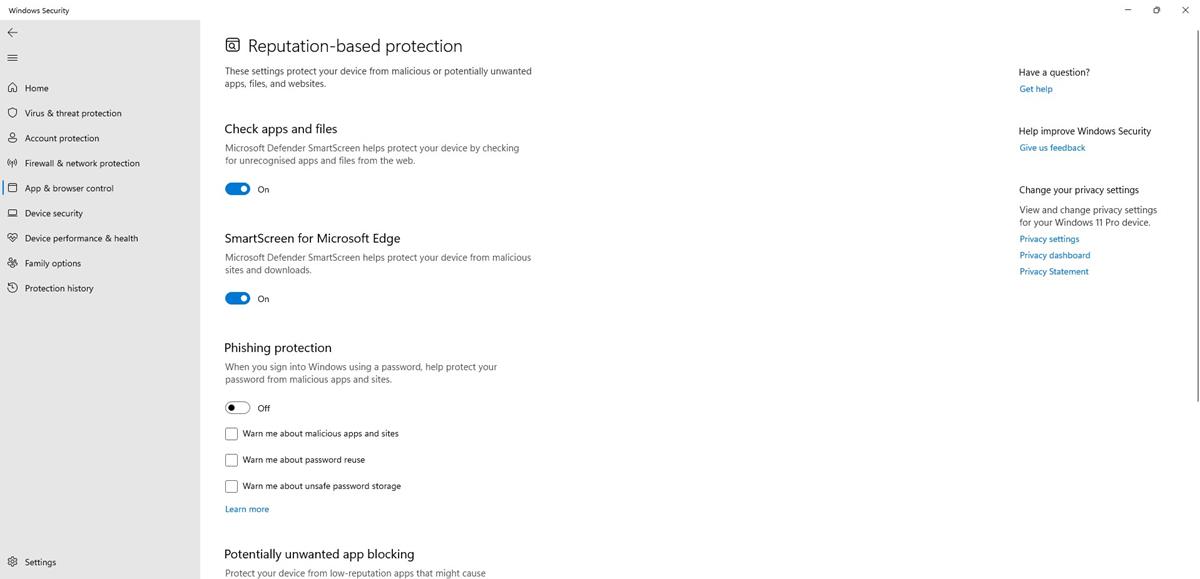






















Yeah, that didn’t help at all. It’s only happening on the new Betas of Windows 11 but disabling that part in Windows Security didn’t change anything. I’m on 22621.1 as of today (which is supposed to be the unofficial RTM for 22H2). Hopefully they will update it more to fix this nagging issue.
Or you could just use a free operating system like linux or bsd which doesn’t need a proprietary scanner.
More proof that Windows 11 is trash.
I agree 100%. There was a moment that I thought that W11 will be a solid OS. Certainly a clear mistake by my side. :[
If no cloud detection is possible then the pc is in security risk, as seen in the picture above, so why they don’t test this before releasing? Microsoft development team should test better! :[
John G, I see you post here often. I know a John G in Centerville, Ohio? Small world if its you.
@Matt
Are you Matt from East Harwich, MA that I know?
You dudes, at least @Matt has friends and he demonstrates some empathy. :]
Oh you are from Finland? I know Pertti from Finland, do you know him?
Hi @Matt, I am sorry, I am from Barcelona, Spain. However, I was born in Liverpool while my parents worked there twenty years ago, that’s the reason for my english name. :]
oh no…isnt this why third party anti-virus slowing down stuff…coz of real-time file check (during opening, running, saving file), which could be turn off and the slowdown would be gone. but user didnt bother checking their setting. especially schedule scan option(which is the one normally contribute to slowdown coz they need resource during scanning session).
Windows re-enables active protection almost as immediately as you disable it. The same with the firewall, they keep enabling it after you specifically disable it.
Microsoft Security is the worst antivirus solution. It performs like a malware that rearms itself. On a fresh install, I uninstall it along with Edge and all the bloatware apps.
My Windows machine is Windows 10 (x64) Version 20H2 (build 19042.1586). I have experienced the cases of system slowdowns like the article in the past and has been disabled not limited to “Smart Screen”, Windows Defender and Firewall as a countermeasure. As a result, the problem has not recurred.
I use “VoodooShield” for security measures, and “simplewall” instead of windows native firewall.
Windows Defender can be disabled by using Defender Control.
VoodooShield
https://voodooshield.com/
simplewall
https://github.com/henrypp/simplewall
Defender Control
https://www.sordum.org/9480/defender-control