Find out if your PC is compatible with Windows 11
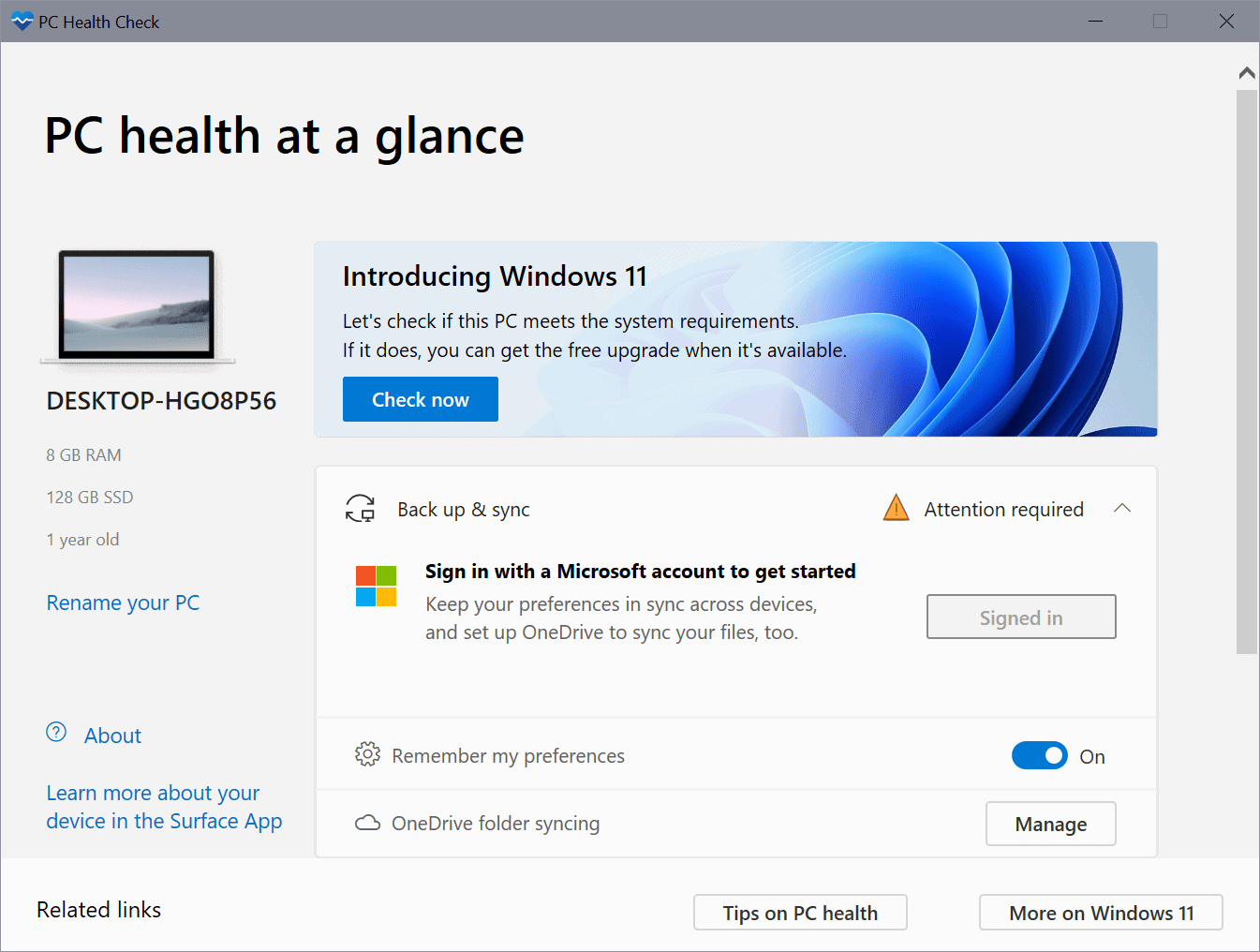
Microsoft unveiled Windows 11 officially today and plans to release early access builds of the operating system next week. The company revealed several new and already known features during today's presentation, including support for Android apps, performance improvements across the board, smaller updates that run in the background, and an improved Store.
Microsoft plans to release Windows 11 officially at the end of 2021. Many Windows users may wonder whether their PCs are compatible with the new operating system. It is safe to say that most PCs that run a recent version of Windows will be compatible with Windows 11.
Microsoft released a PC Health Check tool that reveals if a PC is compatible with the Windows 11 operating system. You can download the tool using this link, and run it after the download to install it. Microsoft notes that the data is only used for the app, and that it won't be stored or shared.
Update: Microsoft re-released the PC Health Check tool. The main difference to before is that it will provide details on incompatibilities, e.g. if the processor is too old or if TPM 2.0 is not supported. Users still have options to install Windows 11 on devices that don't meet the system requirements. End
Tip: you may also use open source tools created by third-parties instead to check Windows 11 compatibility. These offer more details if a device is not compatible.
Check for Windows 11 compatibility
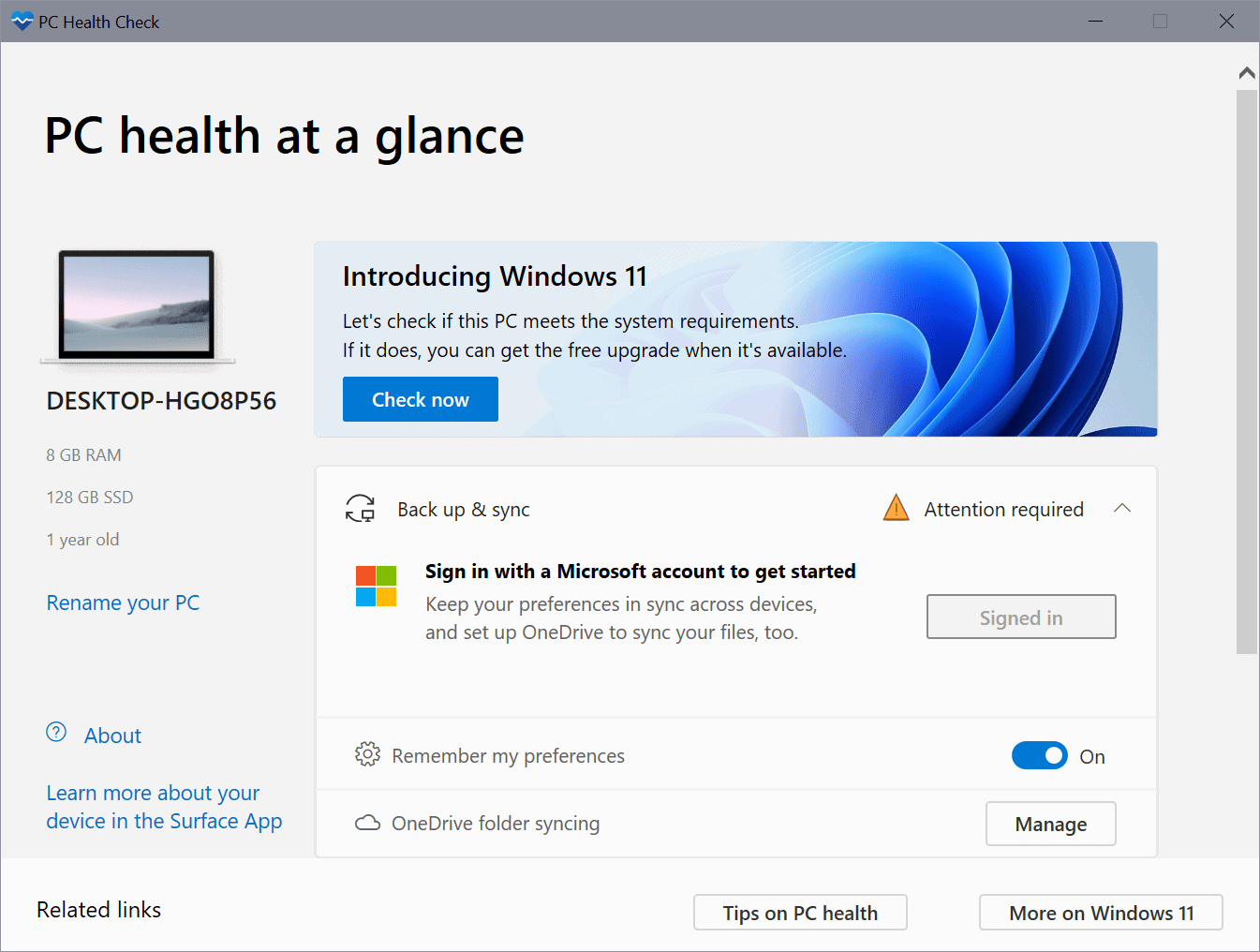
The application displays information about the PC it is run on after startup. It displays the amount of RAM and hard disk space, the name of the PC, and information such as the Windows Update status, backup & sync status, or the storage capacity.
Microsoft reveals in the app that the upgrade to Windows 11 will be free.
Update: Microsoft published an update that reveals why a PC is not compatible
Select the "check now" button at the top to see if the PC can run Windows 11. You get a "This PC can't run Windows 11" message if it is not compatible with Microsoft's new operating system.
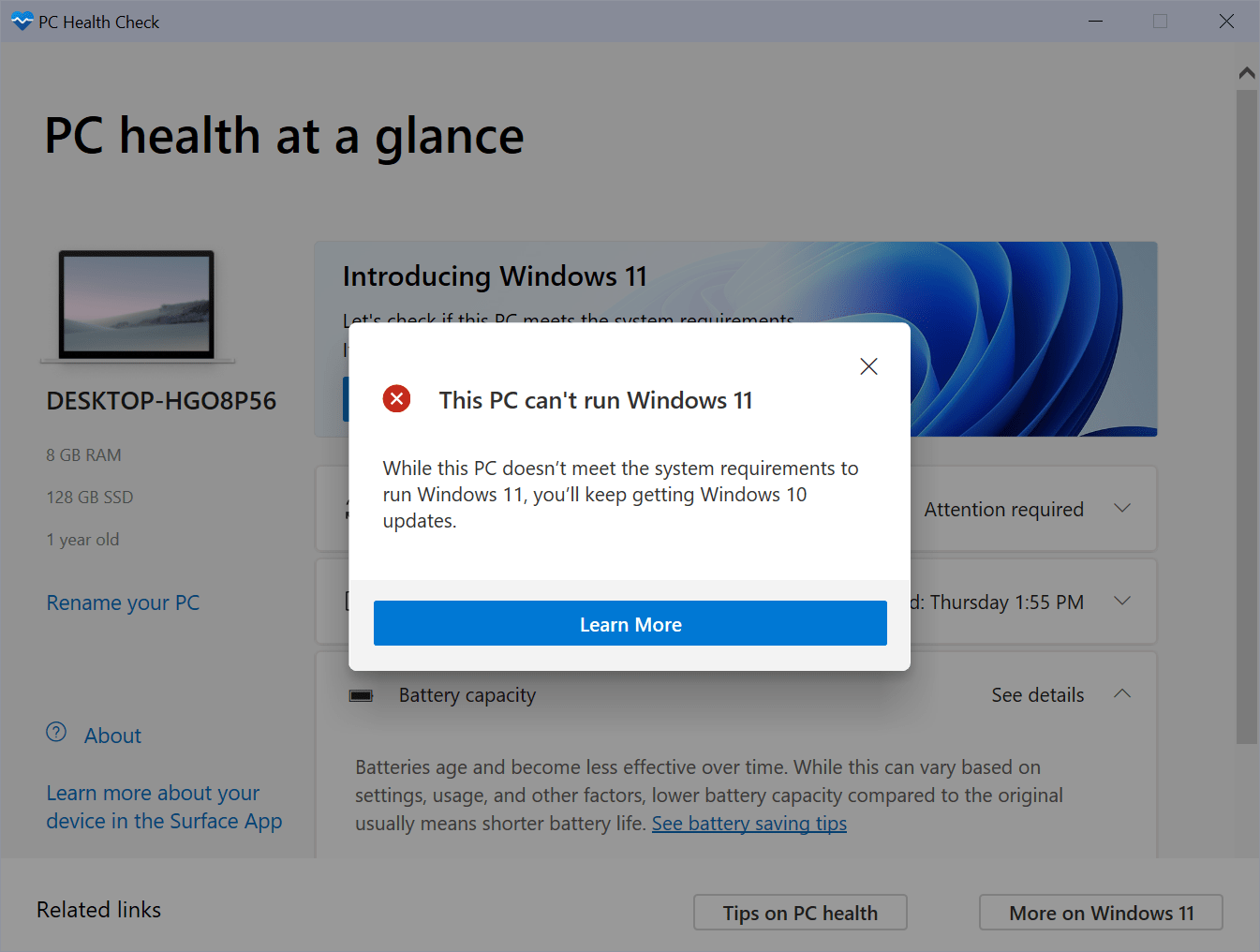
I ran the tool on a Surface Go device, by Microsoft, and was informed that it is not compatible with Windows 11. The prompt does not reveal the reason why the PC cannot run Windows 11.
Ashwin ran the test on his laptop, and it received the green light from Microsoft's tool.
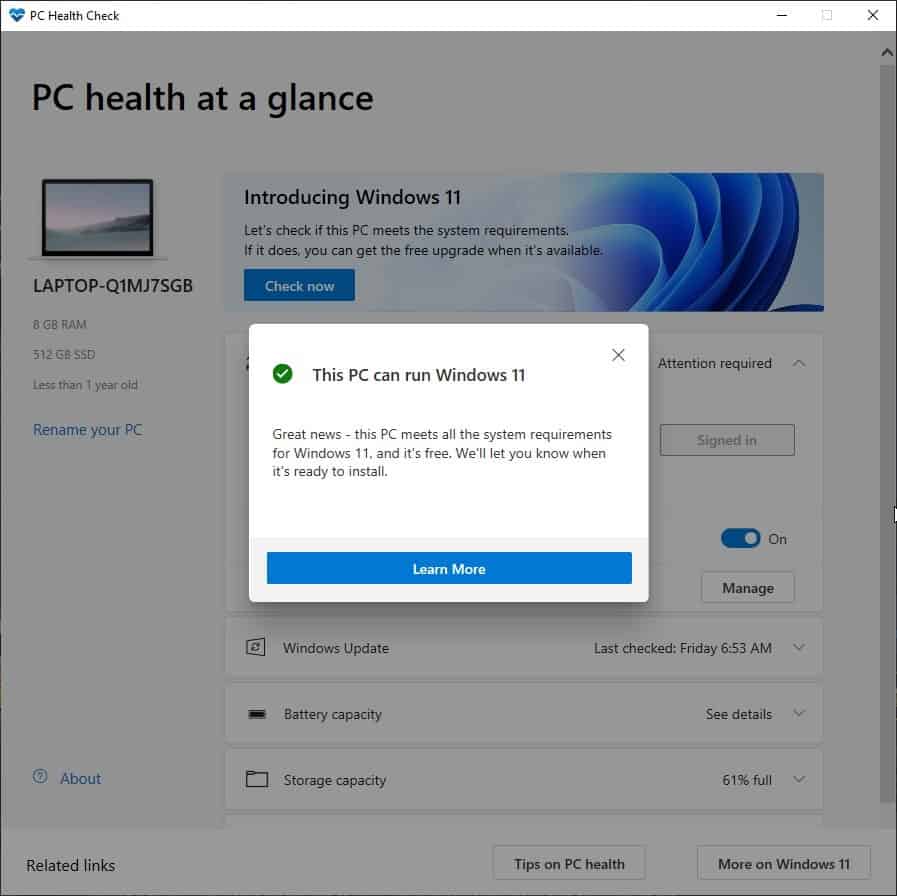
If the PC is compatible, the tool displays "this PC can run Windows 11".
A click on the "learn more" link opens a new page that reveals the Windows 11 system requirements.
- Processor 1 gigahertz (GHz)?or?faster with 2 or more cores on a?compatible 64-bit processor or System on a Chip (SoC)
- Memory 4 GB RAM
- Storage 64 GB or larger storage device
- System firmware UEFI, Secure Boot capable
- TPM Trusted Platform Module (TPM) version 2.0
- Graphics card DirectX 12 compatible graphics / WDDM 2.x
- Display > 9" with HD Resolution (720p)
- Internet connection Microsoft account and internet connectivity required for setup for Windows 11 Home
You may need to compare the requirements with the capabilities of the PC to determine why it cannot be upgraded to Windows 11. I could not find the reason though, as the Surface Go matches or exceeds all of the requirements listed on the page.
Update: Microsoft released lists of supported Intel and AMD processors. It appears that Microsoft cut older processors that are compatible with Windows 10 from the list. The Surface Go's Pentium 4415Y is not on the Intel list.
Now You: is your device compatible with Windows 11?
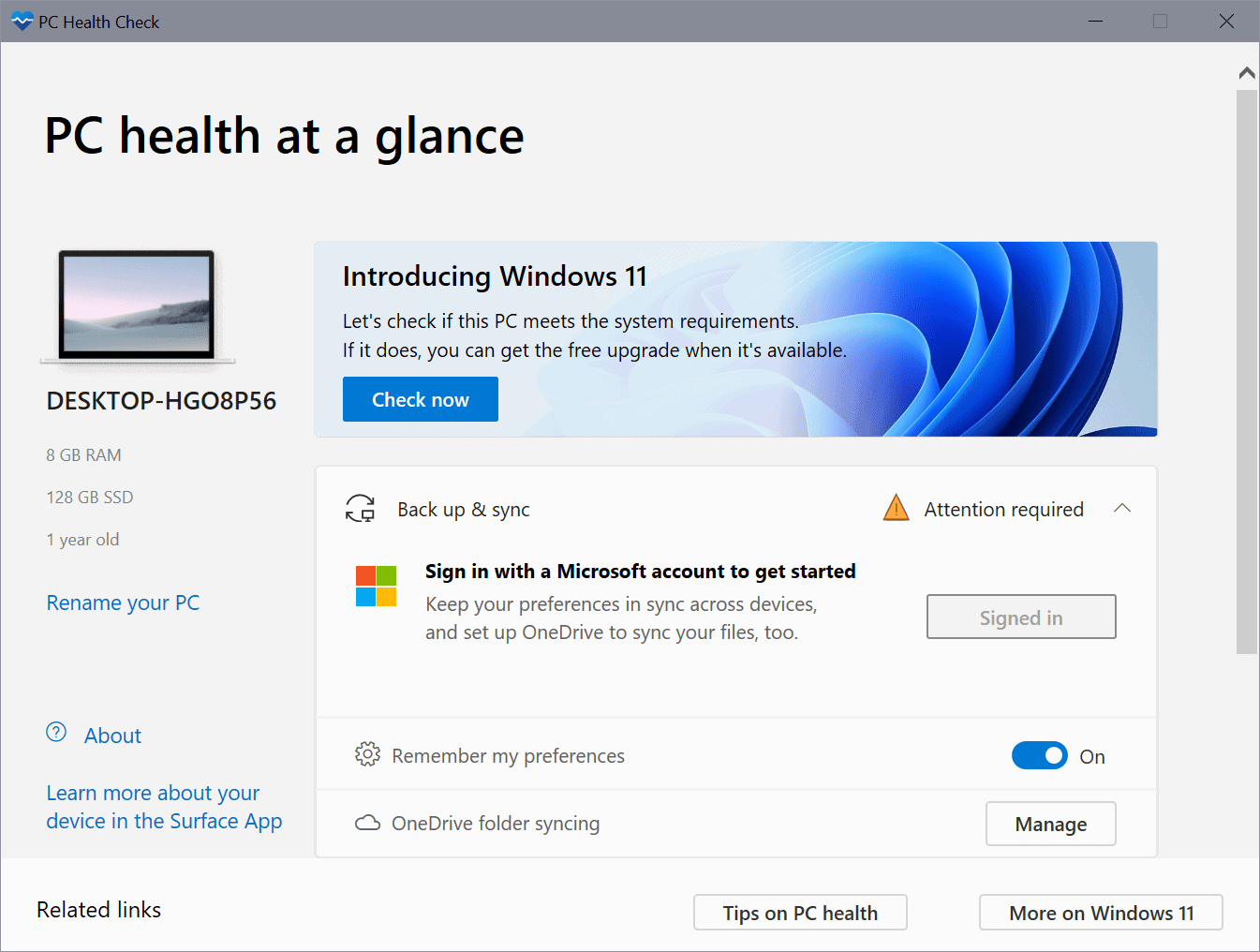





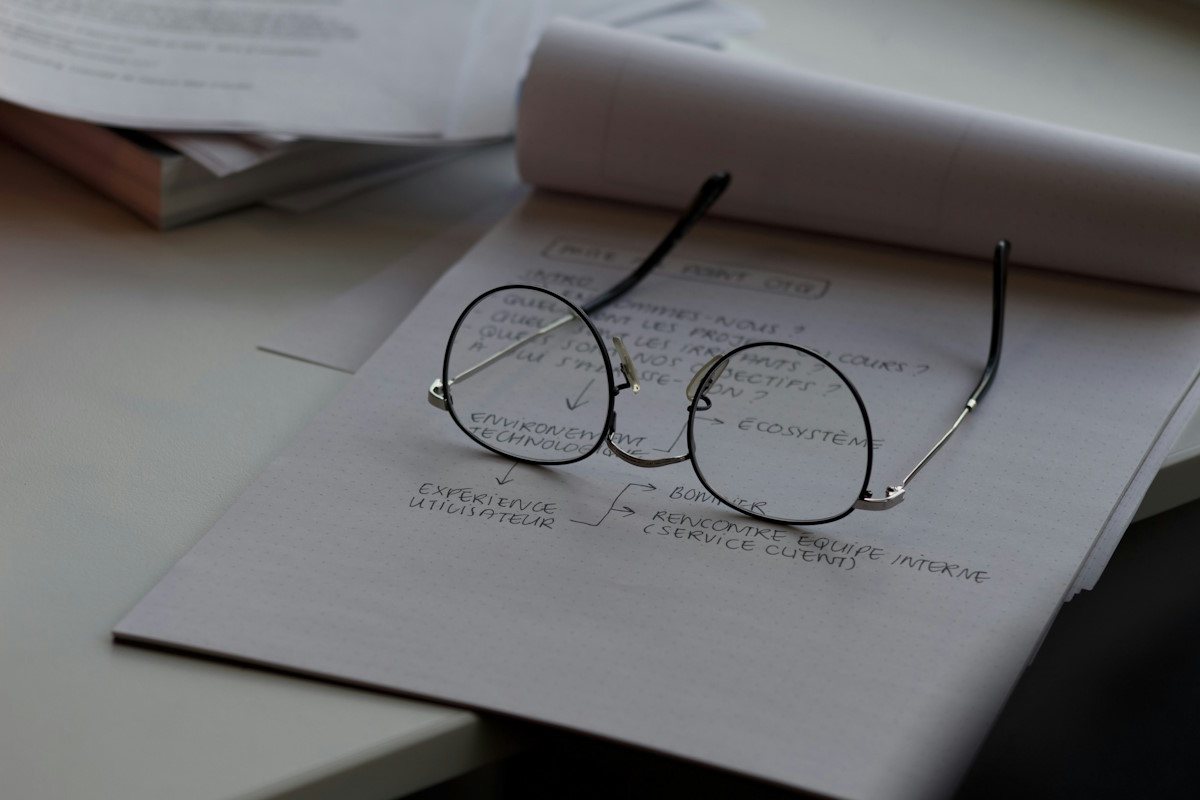















I wouldn’t want to anyway if they’re forcing Microsoft accounts (which in turn require phone/email linkage). None of their business who I am.
i checked my requirements: cpu incompatible. but i am using windows 11 with no problem. am confused. also,lots of people have amd (not the newer ones or whatever),so microsoft better make it to where the older amd cpus work with the windows 11,and possible new windows in future eg: windows 12. i wish they would just leave it at windows 11 now and no more upgrades enough already. as in over kill
and this recent Neowin article that details different PC manufacturers putting out lists of their hardware that will support Windows 11:
https://www.neowin.net/news/asus-gigabyte-msi-and-others-publish-a-list-of-hardware-that-will-support-windows-11/
Update on Windows 11 minimum system requirements from MS blog:
https://blogs.windows.com/windows-insider/2021/06/28/update-on-windows-11-minimum-system-requirements/
seems MS will try to test out Win11 on machines with 7th gen Intel and AMD Zen 1 (1st gen Ryzen) CPUs
Turns out I can’t even run the utility on my PC, unless I have already upgraded to Windows 10.
Almost 3 years ago I bought my daughter a new laptop. I paid 900 euros for it, it has Windows 10 and that was supposed to be the last Windows version ever. Apparently not, it was some misunderstanding on my part. I read “the last windows” as “the last windows”, how silly of me, I’m so dumb I shouldn’t be left alone for one minute, I might choke on some wallpaper while vacuuming the ceiling. Now Windows 10 ends support in 4 short years. No problem, the laptop is not old nor a cheap one, surely it will run Windows 11.., right? RIGHT? WRONG! The processor is not “supported”. WHAT. THE. PROVERBIAL. F**K!!!!!!!!!!????? it’s a i7 from THREE YEARS AGO!!!!!!! I’m not mad, I’m fuming. I want blood. I want corpses, Redmond corpses. That lying, pretentious scam company Microsoft needs a foot in the a**.
So you thought that PC would last forever?
What was said was, Windows 10 is the last Windows you will have to buy, which so far has been true. As for the PC itself, that’s another story.
Furthermore, if what you assert was true, then everyone would be suing MS. But that is not the case.
Yes, that was silly of you to think otherwise. And for you to be talking about killing people over that, well, that’s evil.
The authorities have been notified.
P.S. For next time, also understand that MS can eventually end Windows, and then charge for a new OS called something else. Did you ever consider that? In other words, if you don’t want to be a sucker, then understand the facts of the deal, instead of injecting your silly expectations.
My systems will be supported by the next major versions of Linux.
So over Windows.
I really regret installing Windows 10 at release date. Windows 7 had so many years of third party support and stability. Instead I became a beta tester for MS, an whole assortment of problem from small to large. Hopefully MS engineering team moves on and messes up Windows 11 while just maintaining WIndows 10, finally leading a stable Windows 10.
I have this 7 year old laptop that has been a nightmare since I “upgraded” it from 7 to 10. Constant hangups, slower than a dead turtle, fan SCREAMING for mercy 24/7..Just a painful painful experience. So I foolishly thought that hey MAYBE this fancy new 11 can fix these massive issues I have. Of course my laptop can’t run 11. Gee thanks… So, yesterday I did what I had planned to do for a looooong time: Linux. Tested MANY, hated most of them for various petty reasons. Too little options, too many options, weird options, options in wrong places, weird UI You name it. All of them WORKED flawlessly, the problem was ME and my old habits. And that’s not gonna change. If your taskbar is on top, your OS is crap. If your windows open stuck on the left of the screen, your OS is crap. If you must click on top left to close a window, your OS is crap. If a single-click opens windows and programs, your OS is beyond supercrap. If I need to change a thousand settings to make things sane and logical, your OS is GARBAGE. Period. Anyways: Linux Mint 20.2 BETA. That’s the one I’m keeping. Now isn’t it magical, almost divine intervention-level wizardry, that after installing EVERYTHING works out of the box and the fan is quiet. This laptop is now usable again. AND I haven’t been asked to make a microsoft account. I feel I just got out of prison and the sun is shining on me again after being Redmonds shower enjoyment for many many years.
F**K YOU MICROSOFT, forever.
You say F**K YOU MICROSOFT yet say “the problem was ME and my old habits” and “I foolishly thought”.
Hmm.
If what you say is true*, I think your problem was simply that your old laptop could not run 10 well.
It has been very well known for a long long time that various Linux distros work great on older computers.
Furthermore, due to that, MS to keeps moving forward, as they know the poor folks can always use Linux if need be.
*Your story sounds like a fake testimonial from a cheesy info-commercial, hence I doubt all you say, but no matter, just say’n.
You clearly have trouble understanding what you read. But at least you got to comment on something that went completely over your head. Thanks for participating. Bonus points for calling people that have to resort to linux just to get a working computer as “poor folks”. Are we now supposed to be jealous of all you rich folks with your super-expensive, flashy Windows 11 computers? =)
Limited to Intel 8 generation and above. What is the point ? Please change to MacOS, peace of mind. Let you update for more than 10years
What is the point?
MS wants 11 to shine with newer tech that it deems proper.
You need to buy new tech to use new tech.
It’s not hard to understand.
> Please change to MacOS
What do you care what we use?
Are you just a dopey spam bot for Apple?
Personally, I use BSD and I don’t care about what other people use.
The program just update & install something, never runs – so I can’t tell if my PC is compatible with Win 11…
This PC will not run Windows 11
So thats it Windows by bye.
If you ever considered starting a company that sells affordable computers with Linux pre-installed, now is the time. KDE Plasma is looking good, the upcoming versions of ElementaryOS and Zorin OS as well. Get some funding and do it, the time to save us all from Microsoft has come. Microsoft people have lost their minds.
@Gorgar
A great time for hackers, with the ever growing exploits with those obsolete CPUs that MS won’t support anymore with 11.
Linux is probably easier to install than Windows now and runs great on old hardware, no need to buy a new prebuilt system for it.
I just invested $1200 in a major upgrade for my gaming rig 2 months ago. MS says it won’t support my build in Windows 11. I guess I’ll add this to my stack of Windows phones Satya turned into garbage. Satya needs his ass fired. He is worse than Balmer. Only cares about shareholders and not his customers.
Sorry, not page 11 in that PDF doc mentioned, that should be page 7 & 8.
https://download.microsoft.com/download/7/8/8/788bf5ab-0751-4928-a22c-dffdc23c27f2/Minimum%20Hardware%20Requirements%20for%20Windows%2011.pdf
W11 seems to require webcam in the future (on page 11):
”
3.1 Camera
• Forward facing camera – Optional*
• Forward facing camera – Optional*
*Starting from January 1, 2023, all Device Types except Desktop PC, are required to have Forward-facing camera which meets the following
requirements. A rear-facing camera is optional.
”
https://download.microsoft.com/download/7/8/8/788bf5ab-0751-4928-a22c-dffdc23c27f2/Minimum%20Hardware%20Requirements%20for%20Windows%2011.pdf
One can also see the camera thing being mentioned under the following requirement list web page (not sure what “illuminated infrared camera” and “near infrared (IR) imaging” means though):
https://docs.microsoft.com/en-us/windows/whats-new/windows-11-requirements
Are we going towards a future where nothing will work without face scanning?
So how many MILLIONS of tons of e-waste will be be generated by MS’s decision to only support a very limited number of processors in use today?
For those on 10 who can upgrade to 11, just wait. Soon enough there will be a full skin/mod/theme to make 10 look like 11. Sure, the mod might infect your PC with adware or worse, but at least it will look spiffy new, and fool your dopey friends.
I’m sure Ashwin is looking for such bling right now.
“How to Make Window 10 Look Like Windows 11”
Ha.
FWIW if on a domain cannot use this tool. it will balk immediately.
According to the below source … TPM 2.0 recommended but TPM 1.2 OK.
https://www.crn.com/news/applications-os/microsoft-discloses-tpm-chip-requirements-for-windows-11
Well, my laptop is not compatible w/ Win11 because the Intel cpu is too old. I have a Dell XPS 9550, running an Intel 6700HQ processor.
According to the tool, my 3 PCs are not able to run W11 because they all have TPM 1.2. I refuse to toss away very good hardware to buy something that could actually be inferior just to be able to run W11.
According to Microsoft, W10 support will last at least until 2025. So I will keep running W10 on my 3 PCs until they die.
Windows 10 Enterprise LTSC 2019 is supported until 2029.
Smells like less freedom and future DRM will be included where you can’t control what you do on your own hardware. Windows 10 LTSC will the be the last Windows I will run on physical hardware, unless something changes where talentless hacks like Satya and current Windows team is gone. They are turning Windows into a social media cloud operating system.
Here waiting for W11, my notebook is able to install, thanks for the link provided! :]
So if you have disabled TPM in BIOS/UEFI and have also disabled secureboot and enabled legacy USB (to boot linux for example) this garbage tool will say you can’t install Windows 11. Also, could someone clarify the UEFI requirement, I have a few computers that do not have the fancy UEFI look, but still a UEFI option. So yeah, from what I gather, this garbage tool from Microsoft act just like everything else from Microsoft: garbage. And its opinion in 99.9999999% cases is that you can’t install Windows 9/11. I say this is a hilarious megaflop, once again! I can’t wait for the cracking community to tear this OS to SHREDS and remove every damn restriction there is. It will happen and you know it.
Those of you whining about the Microsoft account requirement, let me ask you something. Do you use your iPhone or Android phone without an Apple or Google account? Do you trust Google with your data (and they have A LOT) more than Microsoft?
I don’t have a Microsoft, Google, Apple, or Facebook account, and I never will use a product or service that requires any of those.
Yes I use my iPhone without Apple ID…it works fine for what I need it to do.
Yeah, I use MSM Xtended on my phone, without GApps flashed. I have a good phone, better than yours. You can take your pretentious moral superiority and shove it, sheep.
You’re comparing Androids and Oranges.
Conclusion: The company that said Windows 10 is the final windows and you will never ever have to install anything else, LIED. In less than 4 years a STAGGERING amount of quite new computers will not get anymore updates for Windows 10 that they were TRICKED into using. Anything from a village laptop in the Cambodian jungle to 150.000 company computers used by governments, military, health officials etc etc… Surely someone will have to do something about this lying sack of S**T Redmond company that has ABUSED its monopoly for far too long.
Your so-called conclusion is based on fallacy.
MS never said we will “never ever have to install anything else”.
Your only real compliant is over semantics, being just the name of 10 to 11.
Is doesn’t really matter what they call it.
And you demand revolution over that. What a silly wanker you are.
HA!
Say howdy to Vladimir Putin for me.
I don’t really want Windows 11 anyway. So far I have not seen a single new feature I need or like, and tons of changes that I really hate. Going to be sticking with Windows 10 LTSC (new version comes out later this year) for as long as I can and then I’ll probably switch to Linux or something. Unless Microsoft comes to their senses with Windows 12.
It was mentioned above that an 8th gen Intel processor is required.
If that is the case, it would be impossible to upgrade with a chip from before 2017.
https://en.wikipedia.org/wiki/List_of_Intel_processors#8th_generation_Core
How many computers sold after 2017 had pre 8th gen chips?
My computers have pre 8th gen chips, plus no TMP.
How much are PC manufactures, suppliers, and Intel paying Microsoft for these advanced requirements? Maybe Bill Gates (and others) is (are) buying shares in their stock.
What percent of all currently working computers could meet those requirements?
I couldn’t find market share info on TMP and UEFI, but it would be interesting to see.
Look forward to migrating to Linux.
Storage 64 GB or larger storage device? No. I currently use a 32GB SSD that runs Windows 7 just fine, and has over 20GB free for apps and data.
System firmware UEFI, Secure Boot capable? No. Using BIOS, just like millions of others computers.
TPM Trusted Platform Module (TPM) version 2.0? No. And not buying new hardware.
Internet connection Microsoft account and internet connectivity required for setup? No. Not going to create an account so MS can track my computer use.
Overall, Windows 11 is a fail and unappealing… even for free.
Yay, not compatible without TPM 2.0 module. It’s gonna be fun searching for an Asrock TPM2-S module for my X99 Extreme4 that doesn’t cost an arm and a leg…IF i even manage to find any.
I like Windows and most of the announced features, but sadly not enough to replace my perfectly good Haswell-E PC, especially when the only worthy replacement for me would be a 1500€+ Threadripper 3xxx.
So even if not able to run Win11, you’ll still get updates for 10. How nice. How long will it be before updates cease? Just another MS con in the works I suspect.
The requirement for “TPM Trusted Platform Module (TPM) version 2.0” is a real problem and will lead to a lot of e-waste and confusion.
My specific motherboard has no possibility of adding a version 2.0 TPM but only a 1.2 TPM (incompatible with Windows 11).
I hope either MS reconsiders it or there is a community workaround eventually.
Really make me think that MS is expecting that in a time of expensive PC hardware and scarcity that Windows 11 is just a vector for selling new PCs. :(
see this from Windows Central:
https://www.windowscentral.com/official-windows-11-requirements-have-arrived-here-are-compatible-qualcomm-amd-and-intel-cpus
I’d wait until either a late beta, release preview (RP) / release candidate (RC) or a FINAL (RTM) release of Windows 11 comes out. right now Win11 isn’t quite ready for some older PCs yet
I can’t imagine much of any device made in the last decade that won’t run this. The same weirdness periodically appeared for Win 10 and it runs on a crummy ancient laptop we have.
Not well but it does run. If you have a lot of patience.
Win 11 seems to be just a shell for Win 10.
TPM 2.0 is not really the choke point here, as long as the device has TPM 1.2, it passed, but this time Microsoft really take Windows 11 to the next level with its system requirement.
I always disable Secure Boot on all machines I use so if Windows 11 makes it mandatory then no Windows 11 for me. I’ll use Windows 10 until it’s no longer feasible. The fact that I still use Windows 7 regularly on older hardware without issue speaks volumes about how overrated “upgrading” is.
One more surprise you don’t see here: Windows 11 only supports a much smaller list of processors than Windows 10:
https://docs.microsoft.com/en-us/windows-hardware/design/minimum/supported/windows-11-supported-intel-processors
(I assume there’s another list for AMD processors.)
My W10 laptop easily meets on r exceeds all requirements for Windows 11, but my i5-6200U processor isn’t on their list.
My system initially failed, but passed after enabling UEFI and TPM in BIOS..
Whyyyy!!!! My Pc is Great and they Told Your pc is not compatible??!!! Why!!! Some one contact me if you knew the fix ! appreciate it!
Got it to work on my 8700K PC which is hardly new (but still works amazingly well for my purposes). I did have to enable the on-die TPM (Intel PTT) temporarily, without it it would fail. I guess that means that my older PCs will stay on 10.
Most of you probably have a TPM header on the motherboard that you can purchase the device for and get it working. Yet I have my doubts TPM requirements will stay. Pretty sure Microsoft tried some TPM stuff in the past.
BTW my OS partition is just 100 GB (on a 512GB 970 Evo+) and the tool didn’t complain.
The Pentium 4415Y isn’t on the list of compatible Intel CPUs https://docs.microsoft.com/en-us/windows-hardware/design/minimum/supported/windows-11-supported-intel-processors . I will be surprised if it doesn’t get added or that it actually blocks the installation/upgrade to Windows 11.
TPM 2.0 is recommended, TPM 1.2 is the minimum requirement.
I have a AMD Ryzen 9 3900 with a B450 MB, 32 GB ram, a 2060 GPU and this program says my system can not run Windows 11
When searching with Bing using PC Health Check Tool keywords, this website does not show up. Maybe if I comment it the rank will increase?
PC Health Check Tool Windows 11 Compatibility
Neither of my perfectly good machines have TPM, so no upgrade for me.
Crazy to make this a requirement.
Don’t need or want Windows 11. Windows 10 seems like a upgrade…
You can’t run the tool on Win7, even with all the latest updates.
They lost me at “MS account required”. I managed to kludge a Win10 install without an account. If there’s not a way to do the same for W11, I’m not interested. The list of new features is hardly compelling.
I ran the tool also, and got the “can’t run 11”, but my specs all meet what is needed. I’m thinking the tool is not correct. Especially since people have been running the leaked version already, and I haven’t seen one person say they can’t run it, and some were running it on really old hardware.
no, no, they will allow you to run the DEV channel windows 11 on your 7th gen CPU, but when it comes out officially, you can’t have it (because of your 7th gen CPU).
This is by design. And I am looking for whatever non-Microsoft alternative now, both private and Corporate.
I have a surface go 2 which the app says I can’t run windows 11, but if I click on the buy a new dive I can get a surface go 2 (same spec) that can. I’m thinking the app is broken.
* device
TPM 2.0 will not be obligatory.
See “Compatibility for Windows 11”: https://docs.microsoft.com/en-us/windows/compatibility/windows-11/
The Surface Go has a Pentium 4415Y processor and the minimum support list of compatible processors direct from Microsoft doesn’t show it on the list.
https://docs.microsoft.com/en-us/windows-hardware/design/minimum/supported/windows-11-supported-intel-processors
Not just that I don’t have TPM 2.0 chip on my systems but I also do not want to create or use an existing Microsoft account for my PC.
I do not trust the privacy policy of Microsoft at all. Recently I realized very strange. Even though I never logged in my account for windows 10 and made fresh install every 6-7 months for years, I still see the Microsoft store apps I installed years ago on my apps library. Thus, Microsoft created a ghost account or somehow has a fingerprint of my PC to KEEP LOGS and identify my previous actions. Most horrific thing is you cannot delete the previously installed apps from your library. In play store you could delete the previously installed apps from your library for example. However, when people demanded such option for years, microsoft declined.
I am happy with Windows 10 for now assuming it will still be supported for at least 5-6 years. I have no rush to jump Windows 11.
Windows 10 support ends on 14th October 2025
I understand why TPM and DX12 might be required but why: internet and account? WTF
What is the advatange here?
I hope they fail. And yes please come up with a 2bil installs this time. That is a fine goal. :D
There’s something fairly big that Microsoft left out of the requirements:
https://docs.microsoft.com/en-us/windows-hardware/design/minimum/supported/windows-11-supported-intel-processors
https://docs.microsoft.com/en-us/windows-hardware/design/minimum/supported/windows-11-supported-amd-processors
Windows 11 doesn’t support CPUs older than 8th gen for Intel or 2nd gen for Ryzen.
My 64 bit Windows 10 does not have TPM (thanks to Mike).
It is the unrevealed changes that were made to Windows 11 that worry me.
I’ll just keep blocking updates.
That tool is a joke. It says none of my computers can run 11. I know WHY it says so, it’s because I don’t use a microsoft account on any of them. Microsoft need to fix their crap very quickly before they release 11 because this won’t cut it. And nope, I’m not going to sign up for a microsoft account. EVER.
Minimum system requirements
? Processor 1 gigahertz (GHz)?or?faster with 2 or more cores on a?compatible 64-bit processor or System on a Chip (SoC)
? Memory 4 GB RAM
? Storage 64 GB or larger storage device
? System firmware UEFI, Secure Boot capable
? TPM Trusted Platform Module (TPM) version 2.0
?Graphics card DirectX 12 compatible graphics / WDDM 2.x
?Display >9” with HD Resolution (720p)
?Internet connection Microsoft account and internet connectivity required for setup for Windows 11 Home
My Computer
Processor: Intel Core I7-7820HQ 2.9GHz 8 Cores
Memory: 32GB
Storage 500GB
System Firmware: UEFI and Secure Boot enabled
TPM is 2.0 and enabled
Graphics Card is DirectX 12 Compatible WDDM2.7 NVIDIA Quadro P5000 16GB
Display is 1080p
Internet… yep Google Fiber
Yet it says I do not meet the requirements…
Processor not copmatible only 8 gen or higher
TPM Enabled Yes
Secure Boot Yes
DirectX12 Yes
16 GB of RAM Yes
2.9 GHZ x64 intel YES
115 GB of free space
UEFI YES
WDDM 2.7 YES
1080P MONITORS
Microsoft Account + Internet YES
I have everything it says I need and STILL shows not compatible what the royal F?
What’s your cpu?
Don’t worry though, I got a similar situation with a I7-7700k, TPM 2.0 and Secure boot enabled;
Most probably, they will add support for “older” cpus; I mean, there’s a 3500$ Microsoft laptop (surface studio 2) that WON’T run windows 11 with those requirements.
And btw, those requirements are only for insider builds (sort of “beta”) so, when it will become open to everyone, those requirements will change (probably).
I have the Surface Go 2, purchased a few months ago and it also failed the compatibility check.
>Storage 64 GB or larger storage device
That’s about twice the disk space required for present Windows 10 versions, isn’t it?
That will be a problem, rather limiting, for older dual-boot laptops with small 128GB SSDs…
And MS account required, confirmed.
“MS account required, confirmed”
false, watch Michael MJD’s vid on YouTube.
>And MS account required, confirmed.
The text of this article says:
“Internet connection Microsoft account and internet connectivity required for setup for Windows 11 Home”
So that is only for Windows 11 Home, and maybe only required for setup, it might be possible to delete the account afterwards without affecting functionality.
No MS account is required.
Two options:
1) unplug internet when installing to get option to continue
2) Watch this: https://youtu.be/5rDJyMXbPdE?t=331
“And MS account required, confirmed.”
Bawhahahaha. If this is the case, I’ll never install Windows 11 it as the telemetry and data tracking will be through the roof with this OS.
Eh, wait for the inevitable W11 LTS release. That should be smaller. LTSC 1809 x64, fully updated and without cleaning the image afterwards takes about 12 GiB of storage. My whole C:/ drive is about 14GiB right now, with all my software installed.
Who in the right mind would want this garbage anyways? You thought Windows 10 was bad? 11 is a lot more restrictive and ton of functionality is being stripped away in favor of web and social media nonsense.
If your motherboard doesn’t have a TPM, your chipset/cpu might have a firmware feature equivalent in the bios. It’s called PTT (Intel) or fTPM (AMD).
My motherboard didn’t support TPM modules, and I installed the leaked build by toggling PTT on my 6700k.
I’ll be pleased indeed if my PC is deemed not able to run PC 11. I’m glad to let others beta test it (I actually think alpha test might be closer to the truth for early adopters). But I won’t test it because: 1) I don’t want Microsoft to have my computer on record on any sort of early update file; and 2) I don’t want to use my Microsoft account in any case. I got rid of it the day I bought my computer, and have not used it since.
Also this says an internet connection and a Microsoft account are required for Windows Home. But I run Windows Pro. There may or may not be a different set of requirements for Pro (but I’m quite sure the two I just mentioned will be the same)
Pro and Enterprise should be fine. Too many business on both.
Home’s an ad server, no one should be using it.
>Internet connection Microsoft account and internet connectivity required for setup for Windows 11 Home
That’s bs.
“Windows 11 Home requires an internet connection and a Microsoft account to set up for the first time”
Yeah, none of my computers will ever have those requirements. Hardware-wise I’m all good.
SUPER D**K MOVE, REDMOND!
I am willing to compromise, you won’t get me to sign up for a Microsoft account but I CAN connect to the internet for ya. How ’bout THAT?
Built in Edge, Teams, AI tracking widgets, require online account and internet. Its time Microsoft gets another huge antitrust suit.
Its time we break all these tech companies up. I’m so glad House Committee on the Judiciary is looking into this right now. All these tech giants are getting way out of line.
I meet/exceed all the requirements, yet I get the message that my computer does not meet the requirements.. Something is screwy with their checker. Unless they designed it that way to try to push people to buy newer hardware..
Same here every specification meets still not compatible how?
Yes too right either my new surface go is going to be a brick in a couple of years or windows 11 is useless or the system check app is faulty. Either way Microsoft need to respond.
So you can’t use it without TPM? That would be weird.
Same here !!
i5 6200u
8gifs of ram
256gb ssd
To remove Windows 11 install error messages that relate to TPM v.2.0 and Secure Boot requirements watch this tutorial.
https://youtu.be/5rDJyMXbPdE
Your welcome!
Perhaps Bitlocker is on by default ?
I have 8 GB RAM
512 GB SSD
Core i7 6500u 2.5GHz (4CPUs), ~2.6GHz
TPM Version 2.0
Secure Boot Enabled
I am still seeing “This pc can’t run windows 11”
do we have a solution? i have been waiting for weeks for windows 11 i this is disappointed
CPU supported is 8th gen and above.
It’s your processor that is flagging it. It’s a 6th gen i7. MS’s processor compatibility site shows only 8th gen or newer. I have a 7th gen i5, and I get the same “can’t run 11” message even though all my specs meet what is needed. https://docs.microsoft.com/en-us/windows-hardware/design/minimum/windows-processor-requirements
List of supported CPU’s are listed here below.
Not all CPU’s that otherwise fulfill minimum HW requirements such as dual core, >1GHz etc are on the list, like the 1st gen AMD Ryzen.
https://docs.microsoft.com/en-us/windows-hardware/design/minimum/windows-processor-requirements
Your issue is on the Core i7 6500u
W11 will only support 8 Gen onward: https://docs.microsoft.com/en-us/windows-hardware/design/minimum/supported/windows-11-supported-intel-processors
There is a list of compatible processors and you have, unfortunately ( like Me ), not made it onto the list. The list is available here
https://docs.microsoft.com/en-us/windows-hardware/design/minimum/supported/windows-11-supported-intel-processors
Make sure TPM is actually enabled in the bios, it’s often disabled by default. If it’s not that then the tool is bugged.
About the only thing that will probably trip people up is the TPM 2.0 requirement, and you don’t need this tool to check that. Just go to run and type “tpm.msc” to check if your PC supports it. Mine doesn’t and I’m not replacing a perfectly good PC for this Windows 11 trash.
Hehe,I did the type this: tpm.msc
And sure enough my PC wont run W11. I’ll stick to W10 until they kill it in 2025. Then,if I can afford it,and only if ESO says I cant play it until I update,will I go buy a Mac. ESO plays on Mac. That and Wizard 101 are the only games I care about. I know WoW play on aa Mac. So,I learned on Mac,when I fist was introduced to computers,back in the 90’s. So I should pick it right back up.I dont want to buy into their money grab crap.
They’ve clarified now and said TPM2.0 is “recommended” and that TPM1.2 is fine.
@Mike
I can confirm this is correct. After reading your post, I enabled TPM through BIOS on my MSI Tomahawk and now the MS tool says my PC is compatible with W11.
Hi, I have B450 TOMAHAWK and I couldn’t see in the BIOS that option. Could you please help me?
@Selcuk Under Security – Trusted Computing – Security Device Support change to Enabled and then choose AMD CPU fTPM