Win11SysCheck and WhyNotWin11 tell you why your PC is incompatible with Windows 11
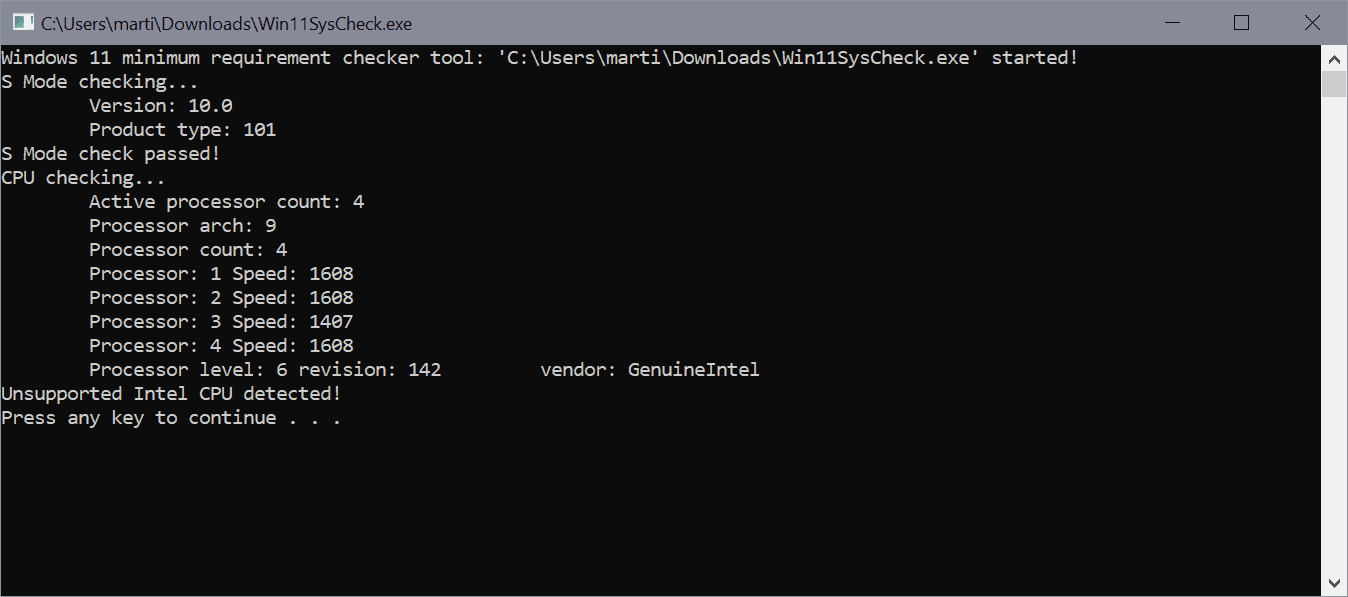
Microsoft released a tool this week, called PC Health Check, that may be run on Windows devices to determine if these are compatible with Microsoft's upcoming Windows 11 operating system.
The first iteration of the tool returned Yes or No, basically. While that is okay if a device is compatible, not revealing why the device is not compatible is a problem. Even recent computer systems may not be compatible with Windows 11; most of the laptops and PCs that Microsoft sells under its Surface line are not compatible. You had to check each component that is tested manually.
For the CPU, you had to find out the make and model on the device, and then search for it on Microsoft's listing of compatible processors by AMD, Intel and ARM. Microsoft has updated the tool in the meantime to highlight why a device is not compatible.
Update: You can no longer Download the PC Health Check app, since Microsoft has pulled it from their servers to avoid flak from users while the company tests Windows 11's compatibility on older systems such as the 7th-gen Intel chipsets. But you can use third-party tools like Win11SysCheck and WhyNotWin11 to determine if your computer will run Windows 11, and why it may not. End
Win11SysCheck
Win11SysCheck is an open source tool that tells you if a PC is compatible with Windows 11, and gives you the reason if it is not. It is more detailed than Microsoft's own tool, as it lists checks and the outcomes in the interface.
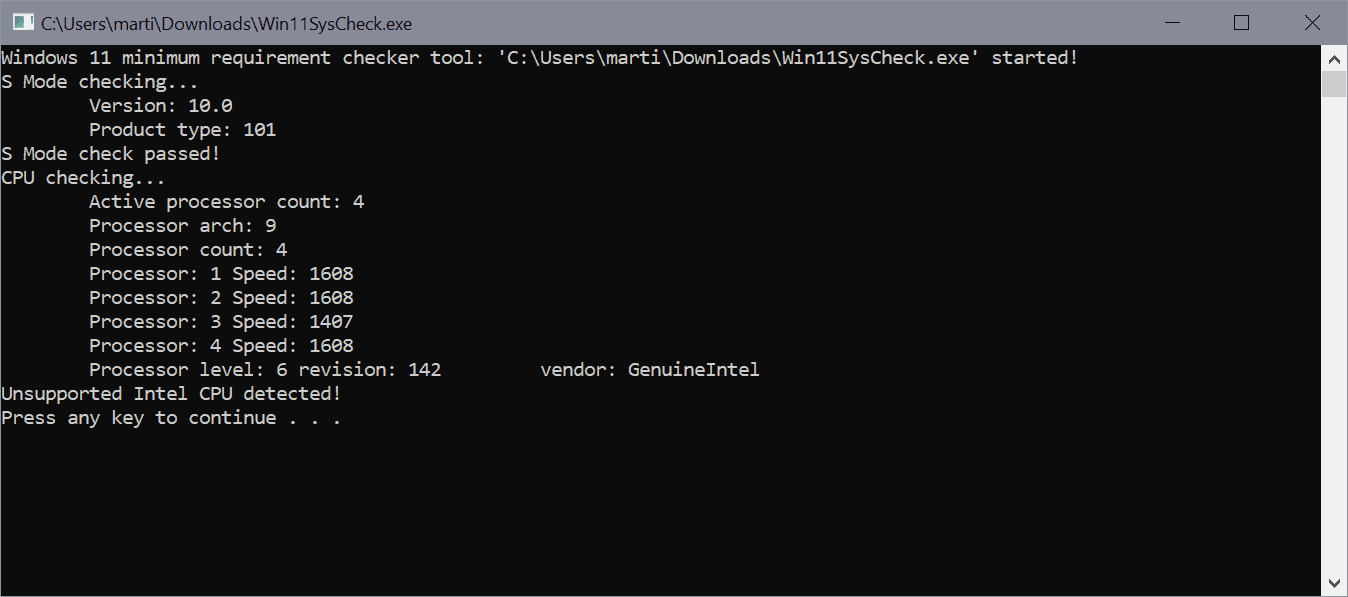
You can download a precompiled copy of Win11SysCheck form the project site. Note that you may get a SmartScreen error when you run the tool on Windows -- an installation is not required. The tool is new, and that is the reason for the error. Just ignore the error and continue with the execution.
You get a DOS window in which all checks and the returned values of them are listed. In the case of my Surface Go device, Win11SysCheck confirmed that the processor is the culprit by stating (Unsupported Intel CPU detected); this gives you a clear message.
WhyNotWin11
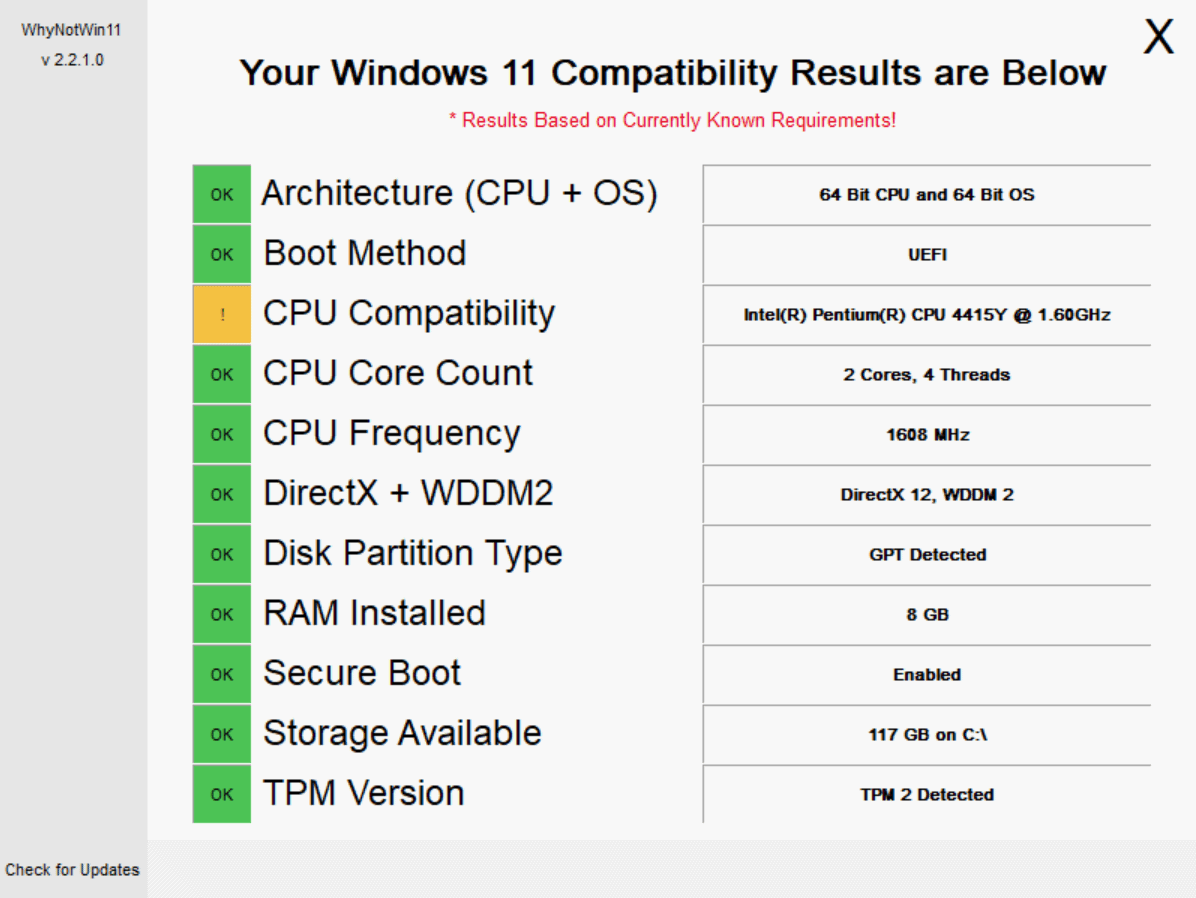
WhyNotWin11 is the second open source tool that you may run. Unlike the former, it comes with a graphical user interface and provides more details on the compatibility status.
Note that you may get a SmartScreen error as well, for the very same reason than before.
The program checks all known compatibility requirements and displays whether the machine it is run on passes the requirement. It visualizes the result of the scan using colors.
Closing Words
There may not be much that you can do about it though, depending on a number of factors. Laptops, for instance, have fixed processors, which cannot be replaced.
It is still unclear if Microsoft will use the compatible hardware when administrators initiate upgrades from Windows 10 devices, or if the list of supported CPU is designed for PC manufacturers who plan to create new PCs with Windows 11.
Windows 10 is supported until 2025. Microsoft has not said much about that, but it is likely that this entails security updates for the most part.
Now You: should all Windows 10 devices be allowed to upgrade to Windows 11?
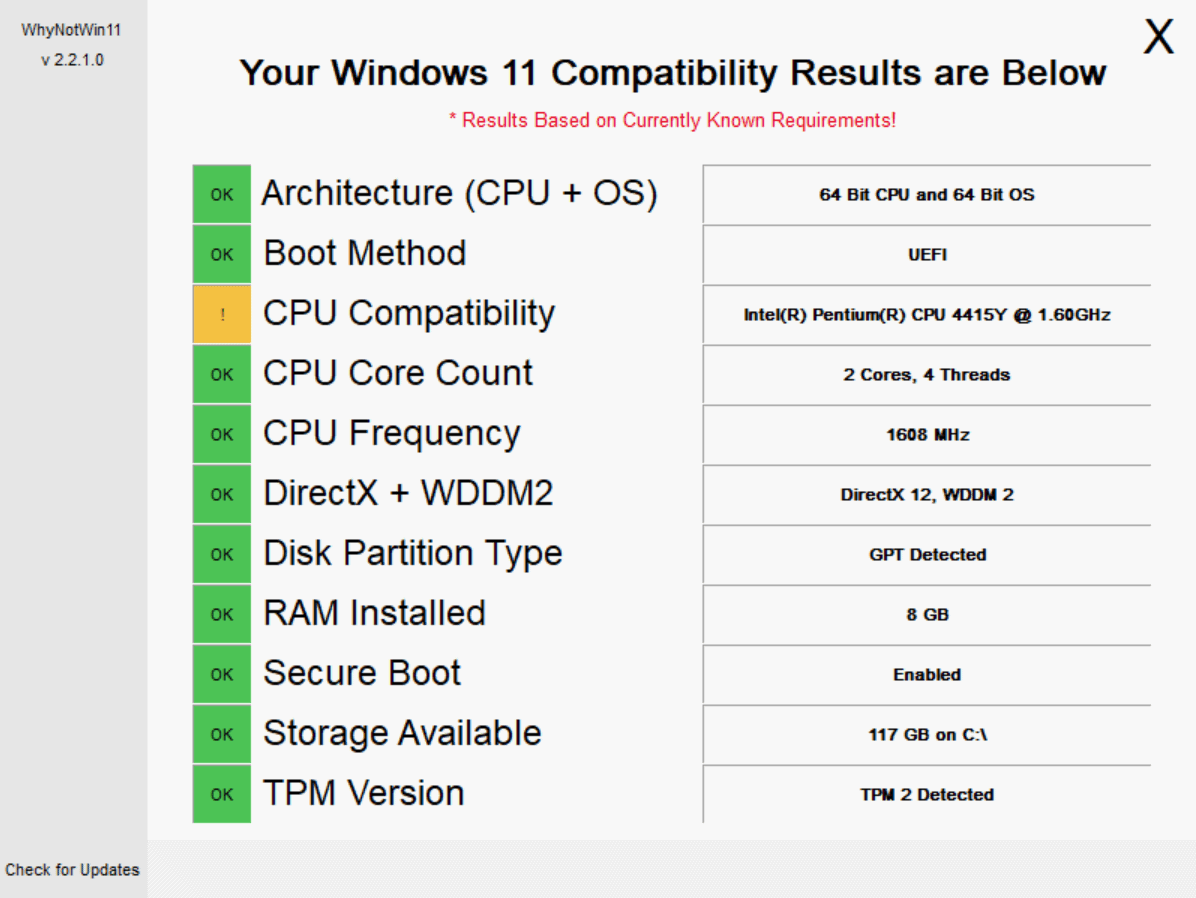






















Win11SysCheck has been recently discontinued and its repository has been archived by the creator
Screw this new candy ass OS. I’ll stick with my win7
I have the Intel Core i5-4200M processor, not on the list in the article for Windows 10 20H2, but my system says I have Windows 10 Pro 20H2 and my computer works to write this.
the most accurate source and also open source https://github.com/builtbybel/ReadySunValley
I used the Microsoft tool. It says all is well. All other tools mentioned above says all is not well.
VirusTotal doesn’t like either exe files
VirusTotal does not set scan options for the AV vendors. They do it themselves. With heuristic checking set, AVs are inclined to over-report. I am only guessing but some of vendors may think they get a competitive advantage when their AV says malware is detected while other vendors report all is clear. VirusTotal results are not Gospel-truth. They are a guide. You need to apply judgement.
My threshold is 3 positives before I do something about it (unless one is a top AV vendor, when I become more cautious). That ‘something’ may be abandonment of the software or deferral of installation to allow the software seller time to correct whatever it is that is causing the positive flag. I have been known to contact the software seller, advise the result and see how they respond. The response needs to be evaluated too. “Does not contain malware” as a statement never convinces me anything is clean.
Just to make you feel even better, a totally clean VirusTotal result doesn’t necessarily mean software is free of malware. It only means malware has not been detected in the sample. There is always a chance you’ll be testing a something with previously undetected malware.
What VirusTotal is very good at is detecting well-know malware. Lot’s of positive results from top AV vendors is very much a Danger Will Robinson warning.
I succeeded (I think) in changing TPM1.2 to TPM2.0 at a HP desktop PC, using this:
https://support.hp.com/lv-en/document/c05381064
Read this manual very good. For TPM to change, a few settings in the BIOS must be disabled (TXT and something of Intel security).
I think this can not be performed by common PC-users.
My TPM check now gives TPM2.0.
Better for others to start here:
https://support.microsoft.com/en-us/windows/update-your-security-processor-tpm-firmware-94205cbc-a492-8d79-cc55-1ecd6b0a8022
This is a better option than tool provided by Microsoft, for those who have downloaded tool:
uninstalling Windows 11 PCHealth CheckApp could be a bad experience…after launching tool an error message showing “Preparing to install update” and then “Please wait while Windows configures Windows PC Health Check”popsup …and … nothing happens..
Uninstalling the app from control panel doesn’t work as a new window pops up : C:\Users\Your_User_Name\Desktop is unavailable.
It seems logical the Microsoft tool runs checks Windows will make at the time it tries to install Windows 11. It reports my PC is ready. Run the Microsoft tool in a sandbox and you’ll have no ‘Microsoft hangover’ when you finish. Personal experience indicate win11syscheck and whynot11 produce different results and neither delivers an accurate result according to my manual checks of their results.
I have been considering a refurbished desktop computer (mine is 20 years old). If Microsoft forces these specs for windows 11 it will destroy most of the refurbished machines out there today. Why buy a computer that cannot be upgraded with security fixes in four years time. I am not sure they thought this one through. Maybe, they meant to only force on new computer manufacturers. Stay tuned!
> Why buy a computer that cannot be upgraded with security fixes in four years time?
Because you just need a cheap computer for 4 years, or your an idiot, or..
> ..11 it will destroy most of the refurbished machines out there today.
Not true, as Linux works on most computers, new and old. If a computer that can run Linux gets thrown away, then that’s on the owner, not Microsoft.
20 years old, isn’t that like a Pentium 4? Of course Windows 11 isn’t going to run on a computer that ancient, I don’t think even Windows 10 will. That’s Windows XP era hardware.
Here is another one Martin
https://github.com/builtbybel/moin-11/releases
As above, Moin seems to do a better job than either win11syscheck or whynotwin11.
But it is still rubbish and does not do the job perfectly well.
I have two desktop computers and two laptops.
The newest desktop and laptop passed both tests.
The older ones did not.
If Windows 11 does not load on the two older systems, I will continue to use Windows 10.
When Windows 10 is no longer supported, I will install Ubuntu.
Windows… the disposable OS desperately trying to get you to waste your money on new hardware.
virus !!
VT:
Cynet = Malicious (score: 100)
MaxSecure = Trojan.Malware.300983.susgen
False positives. It is not a virus.
How i7-7700 is not CPU compatible? How powerful CPU has to be for Windows 11.
It probably is OK. Both those tools are rubbish! Run the Microsoft tool in a sandbox.
>should all Windows 10 devices be allowed to upgrade to Windows 11?<
No. None should.
Yes. All should. Users can decide if it works well or not.
It's Win 10 in a new suit.
If Windows 10 is supported until 2025, then starting in 2025, you must use Windows 11 if you want a supported version of Windows.
But Windows 11 will only work with recent CPU’s.
So many people will be forced to spend their money on buying new hardware, while for many their current hardware is working fine and is fast enough.
This is wasting natural resources and energy on building new hardware and wasting people’s money. For poor people, buying a new computer is a huge investment.
And this in a time when we our mismanagement of the environment (climate warming) is causing us alot of economic damage and loss of life.
Money is clearly the main priority of most politicians and companies.
@Sol Shine
Not true. “Poor” people have a choice to use Linux for free.
When poor people throw away old computers that can run Linux, and then buy new computers they can’t afford, then those people are polluting idiots.
To blame Microsoft for that is clearly silly.
Fortunately Windows 10 LTSC 1809 is supported until 2029.
Switching to Ubuntu 20.04 on a couple of my devices. I don’t think I like the idea of Windows 11.
Win11 syscheck says my processor speed is too slow but does not highlight a problem with GPT.
Processor Intel(R) Core(TM) i7-8550U CPU @ 1.80GHz 2.00 GHz
Installed RAM 8.00 GB (7.84 GB usable)
……….
………
System type 64-bit operating system, x64-based processor
Whynot11 says my processor is OK but not GPT.
DISKPART> list disk
Disk ### Status Size Free Dyn Gpt
——– ————- ——- ——- — —
Disk 0 Online 238 GB 1024 KB *
Disk 1 Online 57 GB 3072 KB
Oops, misinterpreted that result. Disk is actually GPT and this is confirmed via Disk management properties (https://ibb.co/PZTPNB3). So, Moin has its problems too.
Between all three, my laptop is AOK for Windows 11. Bear in mind, Microsoft checks at the time of installation have the final say.
Moin also reports my CPU is OK but is ‘not listed’. In other words, what utility tools report probably depends how and where they chase their information.
Summing up. If you are keen to install Windows 11, bide your time. The Microsoft test AT INSTALLATION TIME will be the ultimate arbiter.
and Moin (see below) says Disk partition type MBR is not compatible but everything else is OK.
DISKPART> list disk
Disk ### Status Size Free Dyn Gpt
——– ————- ——- ——- — —
Disk 0 Online 238 GB 1024 KB *
Disk 1 Online 57 GB 3072 KB
Moin seems to be the one that gets it right.
These pretty much wrap it for a basic understanding of the situation. Well, for me at least…
Info about AMD systems here, too:
https://www.itworldcanada.com/article/do-you-really-need-to-buy-a-tpm-for-windows-11/455136
“There’s no urgency, however. Microsoft will continue to support Windows 10 until 2025, giving users plenty of time to save up for a new device.”
https://www.windowscentral.com/microsoft-explains-windows-11-requirement-tpm-20
https://www.windowscentral.com/tpm-windows-11-what-it-means
Seems to me, if one would want to distance their systems from a Win11 update, keep your BIOS setting in the disabled state.
WinSysCheck says the CPU is not compatible (AMD Ryzen 7 2700U 2.20 GHz)
Despite the name it’s first-gen Zen architecture, which is not supported. Only Zen+ and newer are unfortunately.
WhyNotWin11 is portable, not installed, and Windows Defender gave it a pass. I didn’t give Win11SysCheck a try. (I’m in no hurry to move to Windows 11, but I checked out my 2020 LG Gram 17 laptop out of curiosity and, unsurprisingly, WhyNotWin11 says it’s compatible.)
I got to thinking that a tool like this would be really useful for estimating the compatibility of various Linux distros with a given device. Sure, you can always run a live instance (for a lot of distros, at least) and systematically try to find out what does and doesn’t work, but it would be nice to be able to get a quick heads-up on which distros, if any, support your fingerprint reader, webcam, switchable graphics, and stuff like that out of the box. If such a utility exists, I’ve never heard of it, and if it doesn’t, it sounds like a good open-source project for DistroWatch to shepherd. I’m guessing that the results matrix for a Linux-compatibility utility would not be a simple “Yes/No” but rather “Probably/Maybe with Hacks or Tweaks/No.”
Windows 10 has been quite usable, by and large, but I’m unhappy with the measures I’ve had to take to preserve some small degree of privacy and user control. Those drawbacks don’t look set to change for the better in Windows 11 and I still plan to migrate to Linux — maybe to Kubuntu or MX KDE or Fedora KDE, since KDE is my favorite desktop environment, and otherwise maybe to Linux Mint Cinnamon. What’s holding me back on my “new” laptop is battery-longevity-management concerns, thermal-management concerns, *terrible* Samba performance, and (to a significantly lesser degree), the fact that my fingerprint reader is completely unsupported (it’s nice but hardly essential). I guess if I were to dump Windows 100%, poor Samba performance would no longer be an issue.
As for MacOS, it’s the preferred system for a number of people whose experience and opinion I respect, but the hardware price premium can be *eye-watering*, the walled-garden approach is off-putting, and for privacy we have only Apple’s promise — which isn’t good enough for me. (Remember when Google’s motto was “Don’t Be Evil”?) Linux being open-source, it’s a lot harder for covert privacy threats and violations to go undetected.
More proof that Microsoft developers are completely unskilled and useless. They can’t even get a simple check tool right. The thing also uses over 100MB of RAM. We have to turn to third party programs like Win11SysCheck that do it better and more efficiently than Microsoft’s own tool. Sad when one person at home could make a better program than a trillion dollar company.
Uses 1.5M on mine. Something wrong with your potato.
> should all Windows 10 devices be allowed to upgrade to Windows 11?
Clearly NOT!
Many so-called Windows 10 devices were made for Windows 7, that have old hardware that isn’t even supported by the vendors anymore, be it with Dell, Nvidia, Intel, and more.
The last thing MS wants with 11 is having poor/daft users complaining to them about old hardware issues, that also involve security risks.
Also, those poor user can always move to Linux, so all is not lost for them.
~ Should skateboards be allowed on the Autobahn?
LOL
Yeah those ancient Ryzen CPUs are just soooo outdated.
@Mike
That’s a different issue. The question is:
> should all Windows 10 devices be allowed to upgrade to Windows 11?
Keyword “ALL”. But I guess you missed that, being who you are, which is sad.
All of the tools agree that my laptop is Windows 11 Compatible, and while that’s “nice.” I’m not planning an upgrade. I’d rather convert this Lenovo Ideapad 3 to Linux, but most Linux versions aren’t compatible with the touchpad, apparently.
The change in system requirements is the real reason why
there is Windows 11 rather than a Windows 10 feature update.
A Windows 10 feature update could not demand different hardware.
Just looking at the Windows 11 system requirements I can see that the
TPM version is the only requirement my 7 year old desktop does not meet.
I am quite content to run this system on Windows 10 for the next three years.
Microsoft won’t stop until Windows is as locked down as iOS. Just another sign of the impending collapse of civilization by 2100.
As someone said elsewhere, the free upgrade path to Windows 10 was a huge blunder by Microsoft because a lot of people didn’t bother buying new PCs so they and the hardware makers lost a lot of money. That’s why you still see a lot of PCs from the early 2010s still in use today, and they really don’t like that. Now they’re making it as annoying as possible to upgrade to Windows 11 to push new PC sales, via artificial limitations, knowing that the average consumer will go “to hell with it” and buy a “Windows 11 Ready PC” this fall.
They likely just renamed what was supposed to be Windows 10 21H2, added higher requirements and called it a day to push new PC sales.
it’s just marketing. sales of new computers must increase.
Interesting, WhyNotWin11 tells me my laptop is compatible, WinSysCheck says the CPU is not compatible, and the Microsoft tools says “no”. Now what…
Contact the devs of WhyNotWin11, WinSysCheck, and MS’s PC Health Check, and explain your results.
I’m sure they will all get right on it to help you.
Win 11 = Win 10 with inferior start menu and taskbar customization
Win 7 is still – sort of – supported.
Daily anti virus updates and monthly malicious software removal, truly all I need!
For those who doesn’t have hardware TPM module, but have failry model Intel CPU just got to your BIOS and enable:
Intel Platform Trust Technology (PTT)
it’s Intel CPU built-in TPM
My motherboard has no such option, though it does have a TPM socket. I don’t want Windows 11 anyway though.
Due to scalpers activity getting compatible TPM module for your specific MOBO brand might be impossible in next months = you’ll be forced to change MOBO, PC if you want to use Win11…
Jest checked TPMs for Aus and Gigabyte and they’re only available on eBay with price sky rocketing from 20$ to 150$ already
It says virus total not very clean.)
Yeah, because ghacks has a very long and dark history of distributing viruses and malware to all their readers in all of their articles. It’s a miracle they got away with it for this long. Thank God YOU came along to put an end to all this madness with your technical know-how and supreme skills in all things virus related. I salute you, supreme overlord.
welcome to the upcoming Windows 11 Ewaste Mountain….
Just installed Windows 11 in the VirtualBox VM but I won’t be able to install on bare metal of the same computer? Makes sense.
Beautiful
Madness that Surface Go bought in 2020 will not be updated.
That’s too bad. Those were designed for Windows 10 Home in S-Mode, so I find that as no surprise, at least coming from Microsoft.
I would expect MS to support a new Surface Go with W10 for at least 10 years. But as it is now, the most one could get is 7 years, being if you bought one in 2018, correct?
Is your Surface Go a 2020 model?
Microsoft is very concerned about the availability of [ your ] system resources.
Which Win11 is geared for use. I predict many a system spike.
Be very careful of wanting something new, because…………..it’s NEW…M$ clearly has a plan.
Why do you pretend to be some tinfoil hat wearing idiot with the “M$”s? This isn’t the 2000s, if Microsoft wants to scour the net to see if a “RusH” is talking about it, saying “M$” like a maniac isn’t going to stop it.
““M$”s? This isn’t the 2000s”
MS is sure acting like it is. Back to being a monopoly, extorting people into buying new for the benefit of Intel and the stock market. The OS is “free” but you need to buy a new CPU to run it!
There’s no technical reason not to support older Intel CPUs, and it has been proven because Win 11 can be hacked to install on them. I’d call them a lot worse than M$.
Yeah, right, go off in a completely different tangent. Typical Ghacks user.
I don’t care much for Microsoft’s monopolistic tendencies. I’d much rather stick to Linux.
Don’t be an idiot.
My PC probably is compatible, but I’m pretty sure I’m not. I’m not even compatible with Windows 10.
@Lindsay
Ha.
Perhaps MS just needs to communicate better, like this:
“You may not like us, but at least we pretend to care.”
“Don’t ask what Microsoft can do for you, but rather what you can do for Microsoft.”
Martin, Why do u trust and run such third-party tools, which CLAIMS to check the compatibility of the still-not-publicly-available Ms platform?
The check is based on the hardware requirements that Microsoft themselves released. Do you think it’s jut making stuff up?
It is not just making stuff up, it check system requirements based on what windows said plus what other people said on the internet check here(https://windowsground.com/download-whynotwin11-compatibility-checker-tool-to-check-if-you-can-upgrade-to-windows-11/), yes it maybe not accurate as windows but still does better job than windows PC health check tool
I believe that a ham sandwich is better at telling you if your system is compatible than the official PC Health Check “app” by Microsoft. First all it could do was say NO. NOW if you install it, it wants to install an update for itself, and fails. And trying to run it again, fails and fails and fails and fails again TRYING to update something. Microsoft have hired drunks and potheads to do their development. Real VISIONAIRES I must say.. Miserable fail after miserable fail, year after year..decade after decade.. Why do we put up with this? Why do governments USE this GARBAGE?????
I pass everything but CPU compability (6700k and 7700k), I’m gonna be very surprised if I wont be able to install Windows 11 on my two machines.
7700k is one of the processors that wont run win 11