Microsoft's Windows 11 compatibility app PC Health Check is available for everyone now
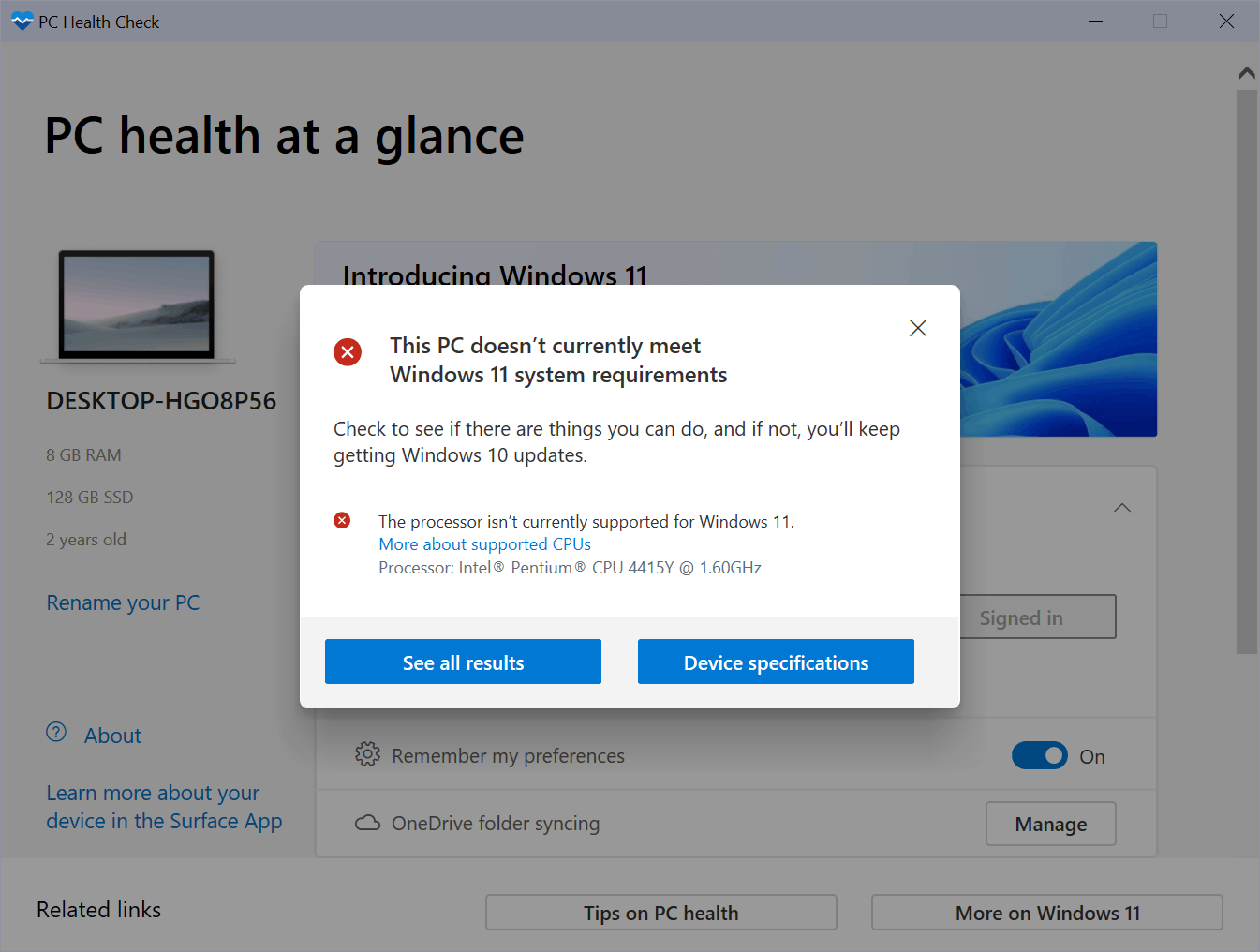
Wonder whether a PC running Windows is compatible with Microsoft's soon-to-be released operating system Windows 11? Microsoft changed the system requirements of Windows 11 significantly, and many devices that run Windows 10 or earlier versions of Windows fine won't be compatible with Windows 11 as a consequence.
The new version of Windows will be released on October 5, 2021.
Microsoft released its PC Health Check tool when it announced Windows 11 officially. The tool was available to Insiders only, and checked, if the PC it was run on was compatible with Microsoft's Windows 11 operating system.
The company pulled the tool shortly thereafter, and promised that it would release an updated version of it before the release of Windows 11. The updated version was released for Insiders exclusively some time ago; this public version of the tool is now available.
How can I download the PC Health app?
Interested users can download the official PC Health Check app from Microsoft's Windows 11 website. You need to scroll down all the way to the bottom of the page and click on the "Download PC Health Check App" link to download the software program to the local system.
Run it, hit the "check now" button at the top, and you are told whether the device meets the requirements.
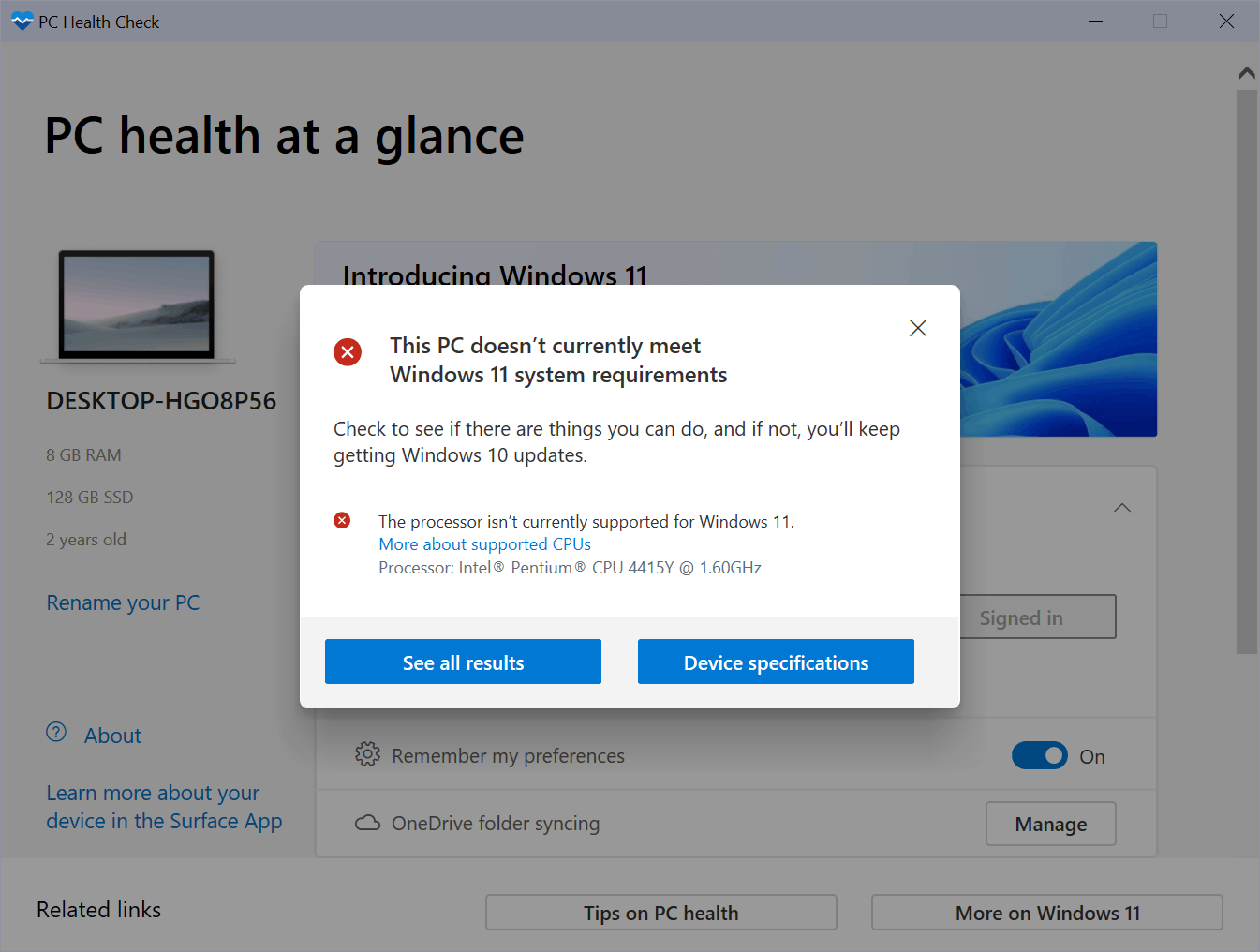
The updated version of the program displays additional information about potential system requirement issues.
The author's aging Surface Go laptop is not compatible with Windows 11 according to the tool because of its processor. The processor is listed and the provided link opens a Microsoft's Docs website that informs about compatible processors and includes links to the lists of all supported processors.
The original version of the tool did not provide this information. It merely stated "This PC can't run Windows 11" and kept the user in the dark.
Third-party Windows 11 requirements checking tools were created to fill the gap. You can check out Windows 11 Requirements Check Tool, or this review of Win11SysCheck and WhyNotWin11.
One could argue that it does not really matter which device component is not compatible, as it leads to the same not being able to upgrade to Windows 11 result. While that is true for devices with fixed hardware components, e.g. a laptop or the Surface Go device, it is not necessarily true for PCs without fixed components. A user could upgrade the processor if it is not compatible, sometimes even without replacing the motherboard or other components in the process.
Some vendors offer upgrade packages, which include a new motherboard, processor and RAM, in a single package, for easier upgrading.
PCs that can't be upgraded may still install Windows 11 under certain circumstances, but Microsoft is deliberately vague in this regard. While the company did admit that installations are possible, it suggested that incompatible PCs running Windows 11 might not get updates and may be limited feature-wise.
Initial upgrades from Windows 10 to Windows 11 are free, but it is unclear if Microsoft plans to stop these at one point in time, or keep upgrades free indefinitely but only unofficially like it has done for Windows 7 and 8.1 upgrades to Windows 10.
The PC Health Check app does not help buyers. Some PCs that can be bought online and in retail locations are not compatible with Microsoft's Windows 11 operating system. Buyers need to use Microsoft's processor compatibility listing and system requirements document to find out if a PC is compatible with Windows 11, unless the vendor highlights the fact explicitly.
Microsoft plans to support Windows 10 until October 2025. Devices that can't be upgraded to Windows 11 can remain on Windows 10, or be upgraded to Windows 10. The only viable option after October 2025, is to make the switch to Linux. Some may prefer continue running Windows, even though unsupported.
Now You: what are your plans in this regard? Windows 11? Stay on earlier Windows versions? Switch to Linux?
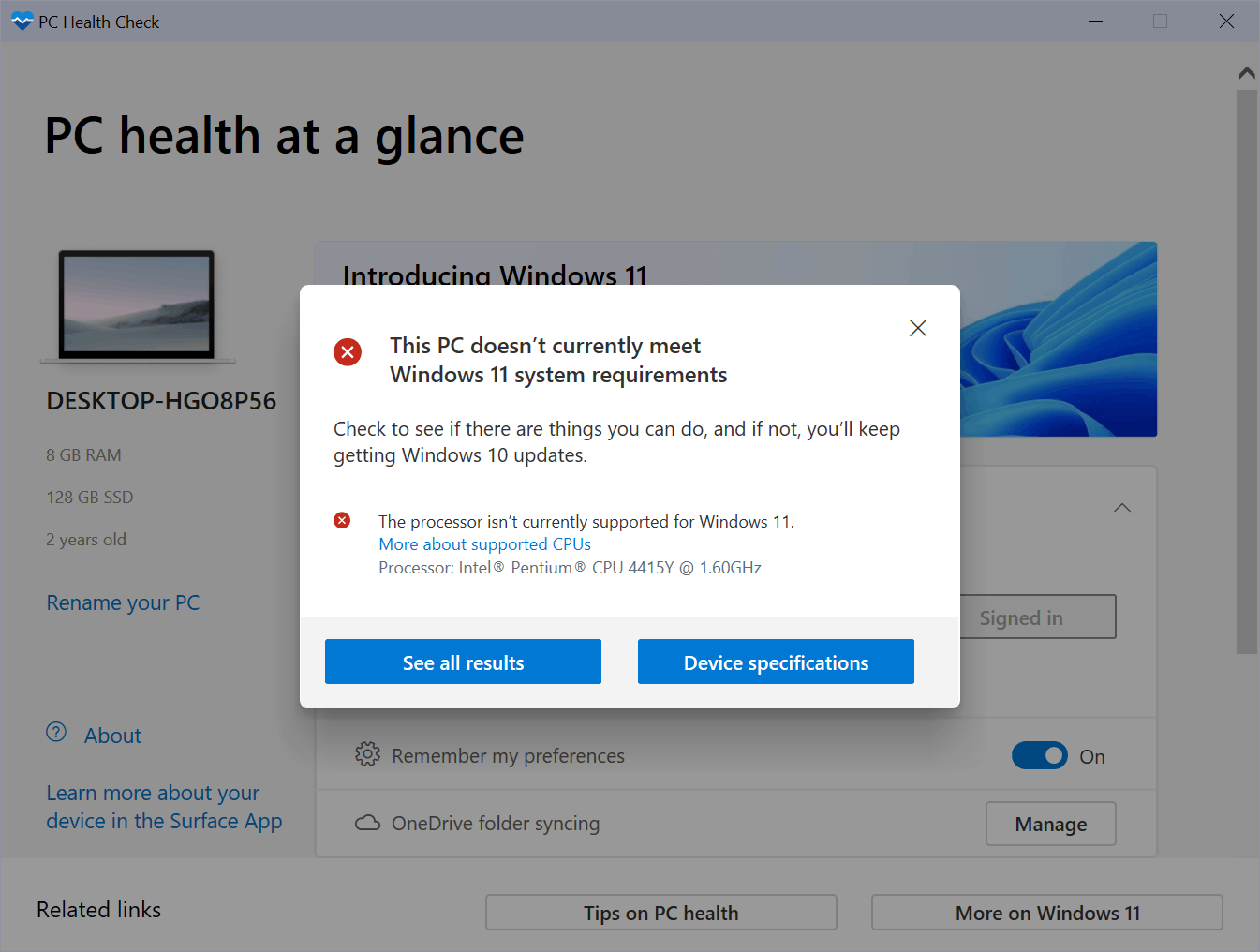



















I’m one of those tiresome people who think MS lost the plot after XP.
I’ve never liked Win10 but like most I have to live with it (though I still depend on Linux 50% of the time.)
I ran the Win11 compatibility test on both my current laptops. Neither are compatible. As both are only a few years old (a Fujitsu and a Lenovo) and run perfectly well (touch wood) it looks as though Win11 is a no-no for me – and I suspect a few million others.
Dear me, how sad, never mind.
I wouldn’t run a corner shop the way MS is run these days.
Doesn’t seem to work on my up to date windows 10 version.
It won’t provide any results. The “see all results” button is grayed out.
The “device specifications” button takes my to the page I downloaded the app from.
MORE USELESS MICROSOFT CRAP!!!!
UPDATE: (in case my fix helps others)
I was seeing “Your organization manages updates on this PC” in place of what I expected to be the issues preventing me from running W11.
Simple solution was to back up and then delete the following registry key…
HKEY_LOCAL_MACHINE\SOFTWARE\Policies\Microsoft\Windows\WindowsUpdate
Then I get the issues with my hardware.
This is not an issue with standalone third party apps which don’t even have to be installed.
The latest Health Check program doesn’t work on my desktop. When I press the blue ‘Check now’ button, I get an error message:
‘You organisation manages updates on this PC’.
It’s a home computer, so I presume that this is because I have changed some Local Group Policy Editor update settings. Same result when I ‘Run as Administrator’.
Apparently I am not high enough on the food chain for M$ to trust me with knowing such information. No worries — the ByteJams tool seems to give me the full story.
Fred said: > The latest Health Check program doesn’t work on my desktop<
Serious question Fred: why on earth do you want to get involved with Windows 11? Is Windows 8 or Windows 10 etc not working for you? Or is it simply curiosity to check out 'whats new' about Windows 11?
My own theory – for what its worth – is that the vast majority who update to W11 are in "boys toys" mode and quickly get bored with "older" tech (i.e. previous versions). W11 is a new glitzy plaything to these people – and 'glitzy and new' are a combination that many cant seem to resist these days, even though their current OS is probably doing the job, and will continue to do so for many years yet.
End of rant ;-)
When will people learn to avoid the pitfall that is Windows 11? Surely they must have learned their lesson from all the years of Windows 10 chaos that Microsoft created . But no, people are falling into exactly the same trap, as all the comments in the following Microsoft tech-support forum show >>
“Unable to stop Windows [10 updating to W11]”
Sample post >
“I signed up for the Windows Insider Program and got the Windows 11 Preview 10.0.2… (co_release). There were some glitches in the taskbar and I could not have this occurring as I needed my laptop for work. So I decided to go back to Windows 10 and leave the Windows Insider Program. However, when I switched back to Windows 10, it keeps giving me the Windows 11 Preview 10.0.2… (co_release) and updating for itself. How do I stop the update as I would like to remain with Windows 10?”
Sample answer >
“You need to unregister from insider program …then you need to perform a clean installation of Windows10”.
Plenty more chaos here >
https://techcommunity.microsoft.com/t5/windows-insider-program/unable-to-stop-windows-11-update/m-p/2596903
> They are being completely ridiculous with all these stupid requirements, and for what, a slightly updated Windows 10?
I’m still wondering after all these years why M$ hasn’t just pushed their own hardware like Apple.
Microsoft has their failed Surface with yearly sales = 1 month of Apple’s Mac sales.
I believe this is going to be the worst Windows launch ever, even worse than Me or Vista. They are being completely ridiculous with all these stupid requirements, and for what, a slightly updated Windows 10?
What a joke Microsoft has become. No skills left at this place.They couldn’t even develop a proper compatibility program. How many bugs has this had since June? One developer from GitHub could even do better. Says a lot about Windows 10 and 11 development. They should just open source Windows at this point.
Installed it on my Win 10 Pro 21H1. When I run it, it gives me NO results except to tell me something like “Windows updates are managed by your IT department”.
I do have Windows Update blocked each month until I determine them to be ‘safe enough to be installed’ – at which time I unblock WU and install selected updates using wushowhide.diagcab, then block WU again.
Bottom line, I’m not willing to ‘unlock the door’ and risk MS installing something unwanted, just to check if my machine meets Win 11 requirements. I plan on sticking with Win 10 at least until 2025 anyway.
The app won’t run if you changed any setting with GPEdit or registry hacks.
This is stupid as 3rd party compatibility check apps do run.
This is all leading up to future versions of Windows refusing to run on any system that grants the user too much control or ability to install alternate operating systems. They desperately want to turn PC hardware into locked down iPhone dumb terminals with mandatory Internet connections and 0 control or privacy.
All the big tech companies want to turn the Internet into social media enabled cable TV with no way for the user to break free from the preinstalled software or access ‘unapproved channels/websites’.
I tried the Health Check application for Windows 11 compatibility on Windows xp but it does not work with an error message the Health Check application is not a valid 32 application
@Moumou – the MS link defaults to downloading & running a 64bit version of PC Health Check which requires a 64bit Windows version. it’s not XP compatible so you need to run it on a recent Win10 version
From what I’ve seen so far Win 11 is about half way done. Beyond the more pleasant interface, I ditched the OEM interface in Win 8 so who cares, it offers nothing beside an additional “1” and a raft of problems yet to be uncovered.
MS doesn’t even want wide adoption; although, drip, drip, drip, they’re slowly, magically allowing more and more devices into the party.
The referenced PC Health Check passed my 1 month laptop with flying colors, but DisplayHDR Test from the Microsoft Store fails for some functions. I wonder what else will not work on Windows 11? I’ll wait 6-12 months before installing Windows 11. Marketing Hype from Microsoft leaves me unconvinced to upgrade just because it is new and free.
Downloaded it, installed it, ran it…and the piece of trash won’t even open. Typical.
Need wait 5-15 min on different hardware
Just for fun, I downloaded this PC Health Check MSI file and tried to install and run it on a Windows 8.1 PC. Sure enough, it won’t even install: I got nothing but the error message “You’ll need Windows 10, version 1803 or later to install this app.”
Still can’t check computers that are connected to Active Directory
You are wrong; it can check, but it won’t, because if you are in an Active Directory Domain you should let your IT administrator handle this and focus on work. And if you are the Client administrator in a company, you will already know how to proceed and manage this upgrade for your users.
Why on earth would Microsoft let e.g 5000 users in an enterprise run some app to check for upgrades when the users have no say in the upgrade?
I’m IT admin in my company and I wanted to check my PC and maybe few others.
Why does PC Health Check App need installation and contaminate the OS ?
Why can’t Microsoft write portable apps like 3rd party developers do ?
Hurray! This PC Health Check tells me that my Hardware is suitable for an upgrade to Windows11, while the 1st one told me not suitable. I am not that surprised as my computer is only 2 yrs old.
It does not tell me to activate Secure Boot, which is not engaged; my VB in Ubuntu 21.04 won’t work anymore with Secure Boot engaged, so I switch it off. I might have to switch it on for the actual Windows11 upgrade, but we’ll see. (running W11 in VirtualBox on this computer in Ubuntu from a recent ISO is working fine already )
I’ll give it a pass thanks. Having a mismatch of some machines with certain CPUs running Windows 10 and some machines with other CPUs running Windows 11 just isn’t practical. Therefore, all the machines will stay on Windows 10 until October 2025. Only a small minority of hobbyists are going to run Windows 11 on older CPUs in an unsupported state.