Here is what Microsoft revealed about Windows 11 today
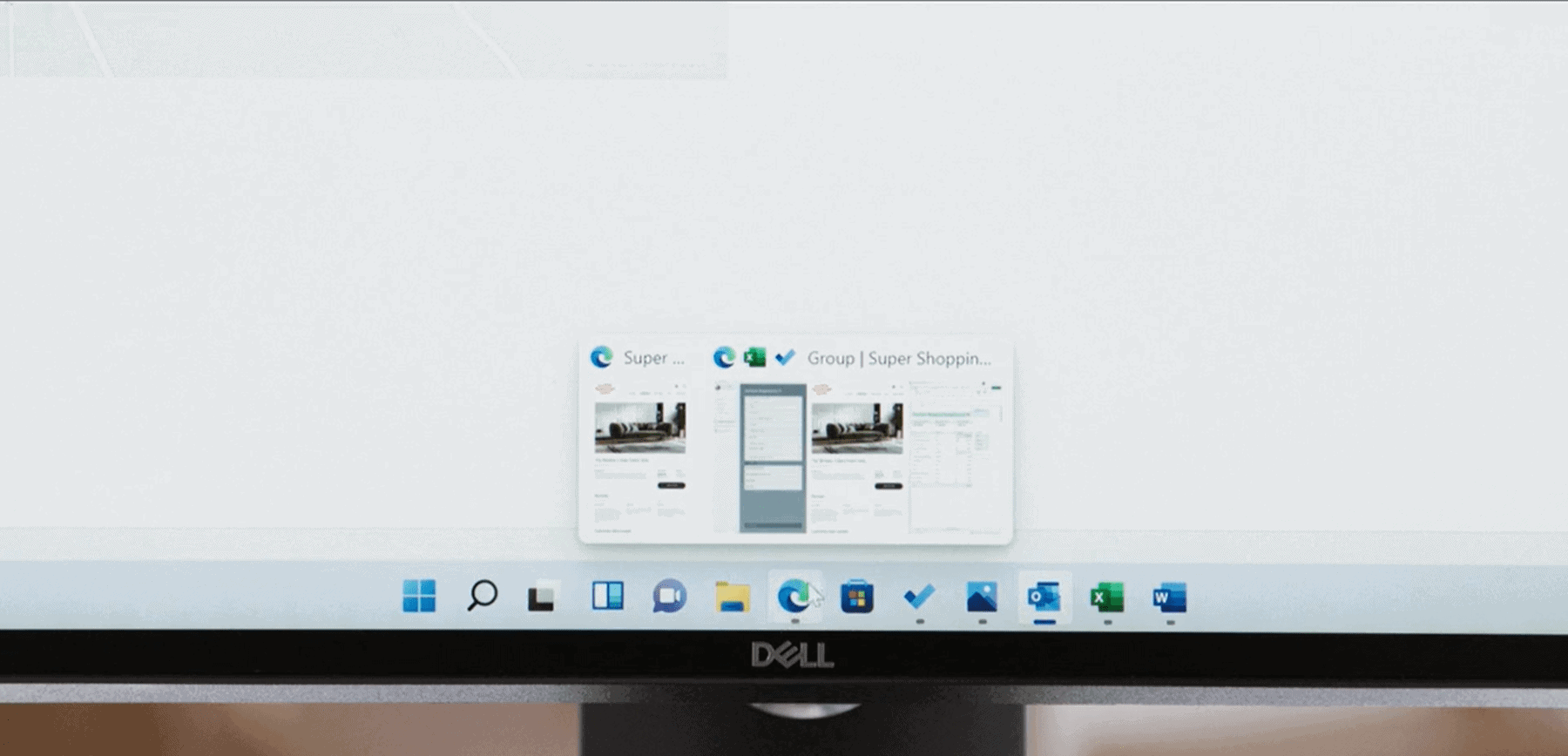
Windows 11 is the name of the next version of Windows. Microsoft unveiled the next version of Windows in a live event today.
Some of the features that Microsoft revealed today officially leaked earlier this month, but not all of them. A fast intro of the new Windows 11 mentions features such as the centered Start menu that is "cloud powered", new Microsoft Store, improved performance, better battery performance, a new appearance with rounded courses and translucent layers.
One of the biggest reveals of the entire show was that Android apps are coming to Windows 11. Meaning: Windows 11 users will soon be able to run dedicated apps, e.g. TikTok or Instagram, on Windows 11 devices.
Windows 11 is a free upgrade.
Tip: find out if your PC is compatible with Windows 11
Another important change is that Microsoft plans to make the built-in Store more popular by improving things for developers and allowing Win32 applications in the Store. The change will surely boost the Store, the available apps that are offered, and therefore developer and user perception of it.
Microsoft published the Windows 11 trailer on YouTube:
New Feature: Snap Groups
Snap Groups is one of the features that did not leak already. Windows 11 includes new layouts, called Snap Layouts, that go beyond the two windows side-by-side layout option that exists in Windows 10 and earlier versions.
You can display three windows side by side, or even more in different layouts. Snap Groups remembers these layouts, and gives users an option to go back to them.
Snap Groups are saved to the taskbar so that they can be reopened.
List of new and improved features in Windows 11
- Snap Layouts -- to display windows using preset layouts on the screen.
- Centered Start Menu with cloud integration.
- Improved multi-monitor support. Set custom wallpapers for each virtual desktop.
- Windows Widgets displays a personalized news feed and information. Can be resized and rearranged.
- New appearance with new themes, rounded corners, translucent layers.
- Background updates support. Updates said to be 40% smaller. Only one feature update per year.
- Microsoft Teams is integrated directly into Windows 11.
- Windows in tablet mode improvements. Detaching the keyboard keeps the layout. In vertical mode, side-by-side layouts switch to vertical stacks.
- Haptics added when using a stylus.
- New touch keyboard with theming support.
- Windows 11 will support Auto HDR, direct storage API, and DirectX 12 Ultimate.
- Xbox Game Pass built into the Xbox app.
- xCloud for cloud gaming integrated.
- Microsoft Store will accept UWP, Win32 and PWA applications. Developers may use their own payment system to gain full control over sales (with Microsoft not getting a cut).
- Android apps are coming to Windows 11.
Closing Words
An official development version of Windows 11 won't be released today, but Microsoft promised that it will make them available next week. The initial builds won't support all features immediately. Microsoft aims for an official release of Windows 11 at the end of 2021.
Microsoft is painting everything in the best light, third-party inspection will show whether everything will be as glorious as Microsoft made it look like today.
Android apps, support for Win32 apps, and more developer options when it comes to monetization, could give the Microsoft Store the break that it needs to become a popular option.
The usability options, snap layouts and groups, better multi-monitor and virtual desktops support, could improve usability significantly for some users.
As far as the focus on cloud integrations and background updates are concerned, it remains to be seen if these will be optional or not.
Now You: What is your favorite feature of the ones mentioned?
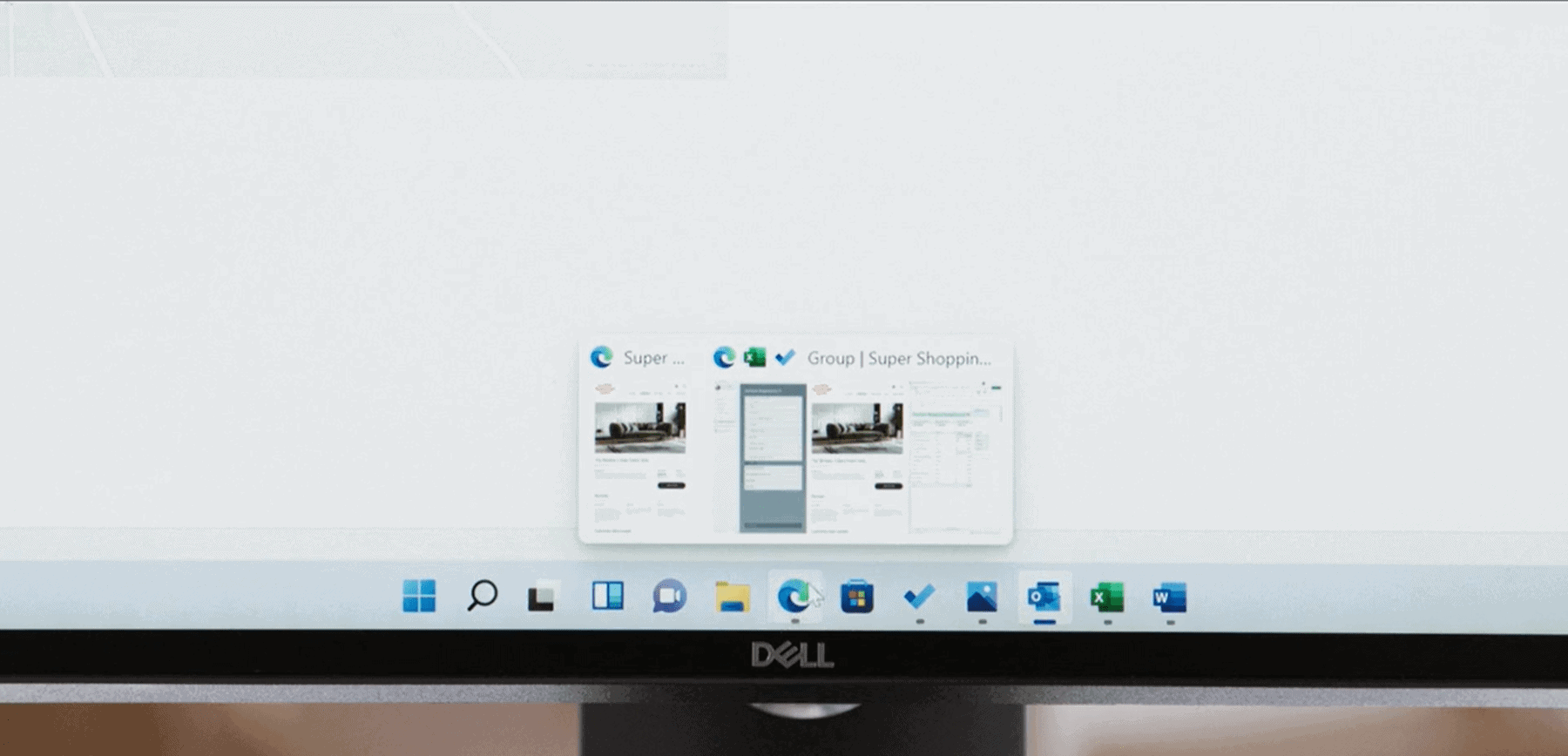





















Windows 11 looks horrifying what the HELL did they do to the taskbar?! UGG. I’m going to try and not upgrade for a few months and wait until l some how to guides come out on to tweak it the way I want. Mainly to act like a pc and let fkn work. And if there’s one thing going from windows 8 to the forced up grad of windows 10 taught me is that Windows 11 will probably break and i bet i won’t be able to get my pc to work and i bet it’ll be stuck in an endless loop like last time! Yay. Well, time to go save all my files and books in progress on a drive, save my bookmarks write down the name of my programs. Yay so much fun. -__- If they force this upgrade I am going to save up for a mac and then have the “fun” of learning how to use that OS oh joy.
Anyway be safe save everything important before clicking that upgade.
Omg, what about all the business out there? I can just see the melt downs. Why MS? Why can’t you keep things simple and clean? Well maybi ein a few months all the kinks will have been worked out… I don’t trust new upgrades to work out of the box anymore.
!@#$
It does look pretty *tosses sparkles* but the learning curve might be a bitch. I want function over form damn it!
“Windows 11 Home edition requires internet connectivity and a Microsoft account to complete device setup on first use”
NEVER
I’m sure the US military and Navy will be pleased that they can now install TikTok on their computers.
Sleep joe will ban it from the u.s. continent, same as trump. and, m$ft will be punished…
Well, it’s time to embrace Linux and KDE.
22H1 regardless of what they call it. Amazingly insipid performance; MS needs some decent marketing people, some energy. The Ballmer Seizure Dance! In real industries people get fired for presentations like today’s. Not even hiding the fact they don’t need to try anymore.
Google steals everything you do and tells you so because they don’t need to care about messaging. Some consider them honest for doing that. How odd the bow to power.
Seems “tech” doesn’t like “tech” these days. Maybe because that’s a misnomer.
As long as Win 10 keeps working, there’s no point in this. Good thing is, maybe, just maybe, MS will stop wrecking Win 10 with updates.
Ten to one the first Win 11 updates will also apply to most Win 10 versions. ‘Cuz they’re the same.
Microsoft again let the student interns work on Windows. Can we have the adults that worked on Windows 7? I hope that some day, Microsoft will understand that their OS powers businesses that, in general, employ adults to perform tasks for those businesses, and that changing the look, feel, and operation of the OS that is core to all of that just so that there can be rounded corners, or square corners, or rounded corners again, or that relocating the start menu, or changing all the icons, or moving from the point-and-click interface to a ‘type it into the box’ interface, or requiring a Microsoft account or a front-facing camera, or deciding that we now default to a skinny light-grey font on a slightly-darker-but-still-not-really-dark-grey background, or what-the-hell-ever-else they may decide to change affects a workforce that isn’t supposed to be spending their time learning the same old tasks all over again.
Exactly. Can’t wait for the next big announcement when there’s a new amazing feature that let’s you use EMOJIS in the startmenus program names. And why stop at rounded corners, let’s make ROUND windows!! Yeaaaaaah happy bubbles with frosty effects and pink outlines !!!!!!
yeah, good comment melvin…i laughed. still on win7pro here…everything works, never a virus or problem, all is where i want it and can find it..i even have the new rounded corners which they are touting..old stuff in win7…hahah. no updates in three years, always sandboxed and on vpn….smmmmooooth as silk… and each to his own. enjoy the hype….been there, done that
If it is a requirement to have to be logged into MS to use the OS there is now way I’m using 11. I currently use Enterprise so I’m sure there will be ways around the requirement for corporate. At least there better be.
I think it’s great, especially for developers. Some people complain about telemetry, but there are group policies which even microsoft provides to keep it at a minimum. I think people are just too lazy to do some proper research in implementing these policies.
What the hell is going at Microsoft? A social media OS? Home users will be forced to be online… Everything revealed today is underwhelming and dirty. The most important part of Windows, the taskbar/start menu has been downgraded and ruined. It also appears File Explorer will be ruined as well. The ribbon is missing in one of the videos shown. Windows 11 is a big no. I will probably moved to Linux or MacOS in 2029 when long term channel is at end of life. Microsoft has lost it.
Geez it’s gonna suck. We already get all websites and programs being designed for smart devices, phones and tablets. Now the whole OS is going to be designed for mobile devices.
Congratulations to everyone with standard needs and capabilities.
Looks like the Microsoft Account requirement can be bypassed by pressing ALT+F4 during set up. See neowin.net/news/windows-11-home-requires-internet-to-complete-setup-but-there039s-a-workaround
Not sure if this loophole will still be there when Windows 11 is actually released though.
TPM 2.0 requirement means that a lot of PCs are going to be left out, including some relatively new ones, but Microsoft seems to be banking on people buying new Windows-11 ready PCs.
Luckily my motherboard, despite being budget, has a TPM 2.0 module because it’s a business oriented motherboard but I can see this being a big problem for plenty of mainstream users. Apparently Ryzen CPUs can do TPM if you don’t have it but if you’re on Intel and don’t then you’re SOL.
It is not surprising that there is not a lot about the huge issues re: Secure Boot, running other O/S’s on your PC, user control of updates, telemetry, user customization, etc. This is likely bad for power users.
Is it possible that versions above W11 Home won’t require mandatory MS accounts or constant Internet connectivity?
Is the Store mandatory?
must have MS account all the time. That’s a deal breaker for me. I don’t like to use MS account because I don’t need too. Why should MS force me too?
well U have to have it to finish setup:
“Windows 11 Home edition requires internet connectivity and a Microsoft account to complete device setup on first use”
but I agree it is possible dealbreaker for some,
it seems to be nothing more like more inconvenient form of activation which probably won’t bother pirates only annoy regular users
Because you are making a choice to lease the Windows operating system that Microsoft owns and that is one of their conditions of use.
The guy was laying it on so thick that I lost all interest and had to tune out.
After Windows got WSL I figured Android would be the next logical step. If you can’t beat ’em, integrate them.
The best feature is undoubtedly the support for Android apps. Yes the desktop ones are in most cases superior, but in terms of ease of use some android apps are just awesome.
I literally have zero interest not need for any of those listed features. In fact, they all look like unnecessary bloat that I will have to disable/remove when W11 becomes a necessity. Hopefully there will also be an LTSC equivalent without any of this nonsense available.
Teams and other widget bloatware integrated into Windows. Home edition is forced to have MS account and internet to setup. Taskbar is destroyed. Programs can no longer hook into it the taskbar. You can move the taskbar anywhere. Its stuck at the bottom.
Who would want to upgrade to this garbage?
Windows belongs to Microsoft, they will do what they will do whether we individually like it or not. Other systems work the way their programmers want, not the way any individual who buys a computer want. If you want something perfect for you, take out a massive loan, have it developed then market it in a world where people want to pay nothing for all that work that cost you a fortune. You need to find a way to recover that outlay in the “we want if free market” and get a cash return for you inputs. When you release it users will start whining “it does this or doesn’t do that”. Keeping everybody happy is an impossible task.
If WAAS does not deliver the service you want, you don’t have to upgrade. You can stay on 10 (if that is what you currently use) or switch to something else.
I was hoping the title bars would get blur and transparency, but alas.
Not a word about Telemetry.
Not a word about home users controlling updates.
Android apps only from Amazon store running in emulation.
Free is not free. Microsoft owns the OS, we only lease. If anything, Telemetry will increase.
Only interesting thing for me was Auto HDR, direct storage API, and DirectX 12 Ultimate.
With any luck the other stuff can be removed, disabled, or simply ignored.
https://www.microsoft.com/en-us/windows/windows-11?OCID=pchc_windows_app_omc_win
>Minimum system requirements
>Internet connection
>Microsoft account and internet connectivity required for setup for Windows 11 Home
nice