Motrix is a cross-platform, open-source download manager for Windows, Linux and macOS
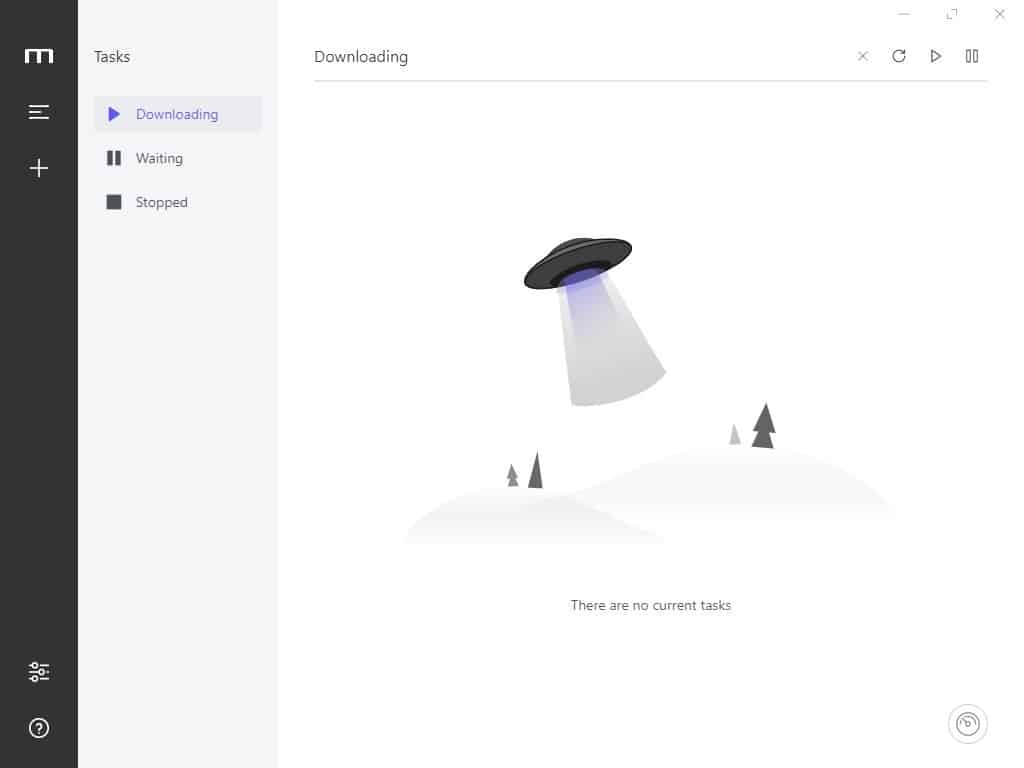
Everyone has a favorite download manager. IDM has been my go-to choice for nearly a decade. But as an enthusiast, I test new ones from time-to-time.
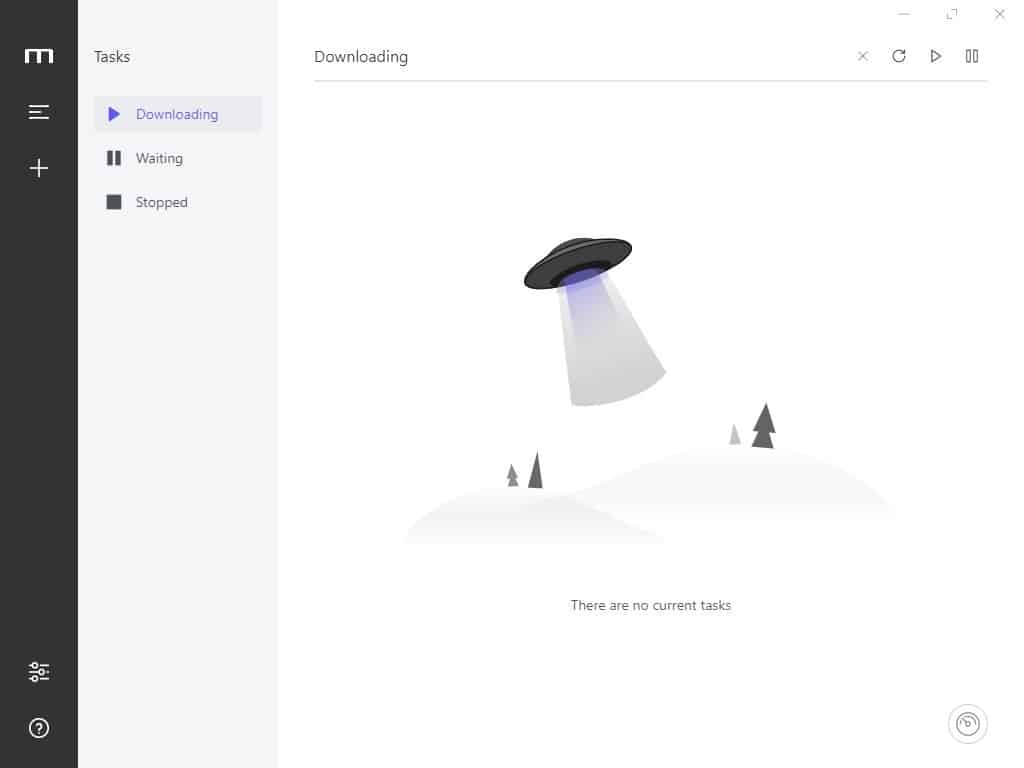
Motrix has been on my radar for a while, I gave it a fair shot. The program is cross-platform and open-source.
Motrix has a dual-pane GUI and a sidebar, and the design is modern. The Tasks tab is the primary screen, it has three tabs of its own, for accessing ongoing, paused and completed downloads. To begin a new file download, click on the + button on the sidebar. The application will automatically pick up a URL that is in the clipboard.
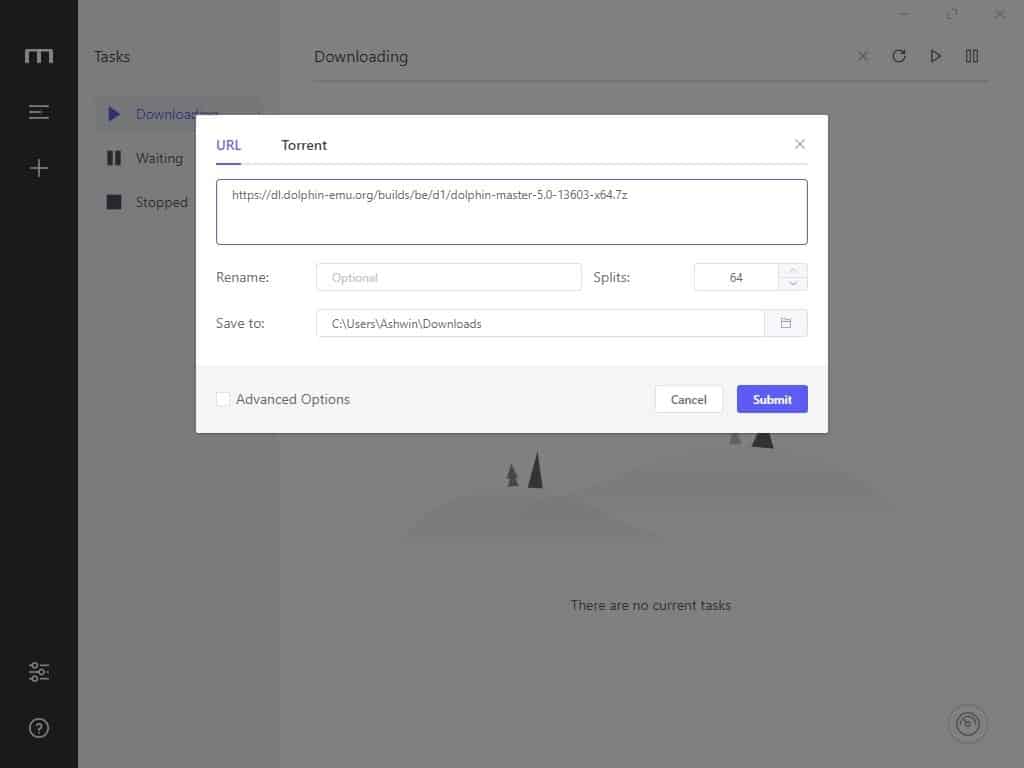
The speed meter in the bottom right corner indicates the current download speed, though you can also view this information in the download progress displayed in the right pane of Motrix's interface.
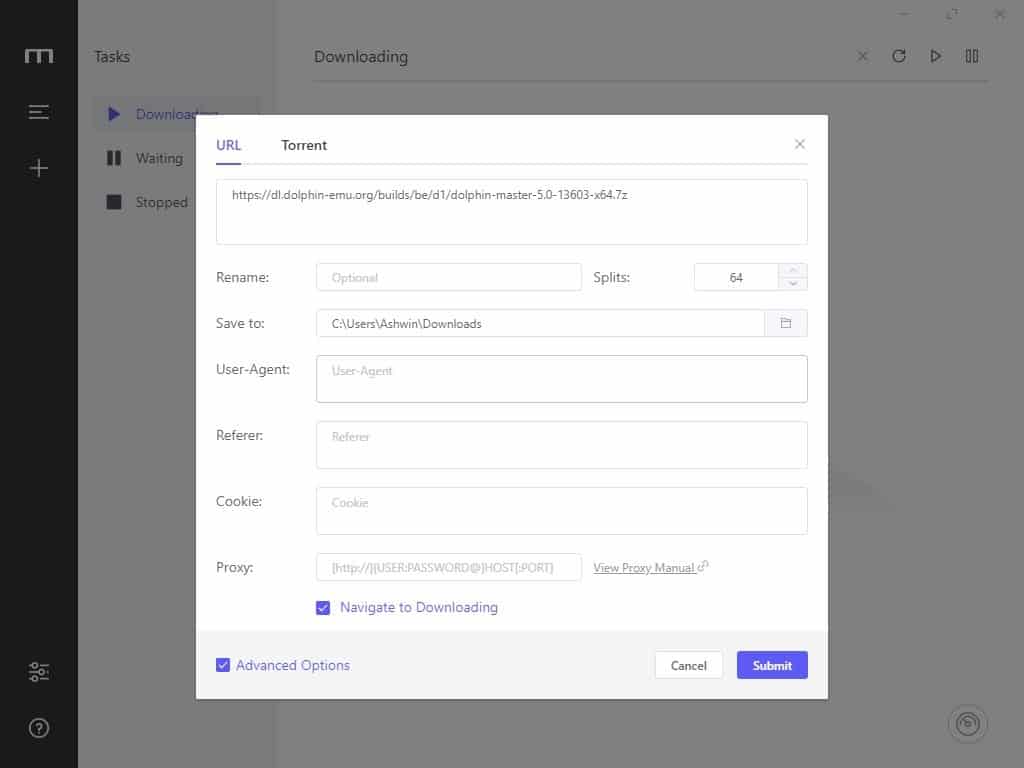
You can rename the file, set the folder in which to save the file to. Click on the advanced options button, and you can add a user-agent, referrer and a proxy. The download manager sits in the system tray, and has a menu with options to quickly start a download.
Motrix can download torrents too, you may drop a file onto the second tab of the "new download" page to start the process. Or, you can paste a Magnet URI link in the first tab, and the app will recognize it, fetch the torrent's metadata and start downloading the content. The program will seed the torrent automatically.
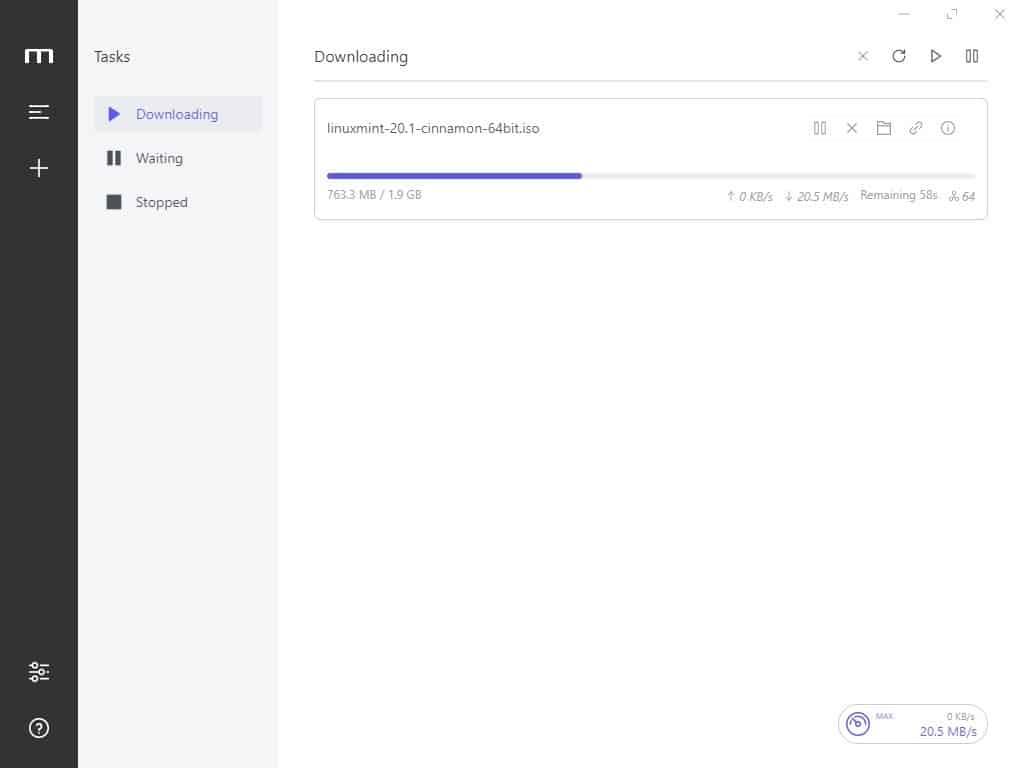
Head to the Stopped tab, which is basically your paused/completed downloads section, and you can interact with the file. It has buttons to restart the download, delete it, and a copy link button. The last option supports normal URLs, as well as magnet links, which I find very useful. Double-click on a downloaded file to open its location in Windows Explorer.
Motrix is based on Aria2 like uGet and Persepolis Download Manager. The program does not have official browser extensions, but works with third-party add-ons that support Aria2. Head to the Settings > Lab section, and you will find the recommended extensions. I used YAAW, and set 16800 as the port, and toggled the interception of downloads to Aria2c. The program suggests using the Aria2 Download Manager Integration add-on for Firefox, and while it is no longer being maintained, it does work with Motrix. To use it, go to the RPC Server tab in the extension, and choose the same port, i.e., 16800.
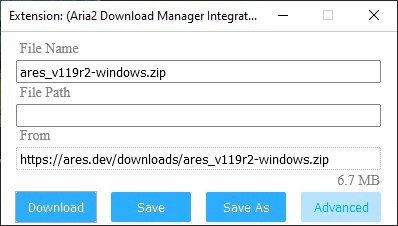
Motrix is an open source Electron app, it is available in an optional portable version. The program uses about 125-130 MB of RAM when running in the background. What surprised me was that the resource usage while downloading remained in a similar range, which for an Electron application is not bad at all. I'm guessing that's because Aria2 is doing the heavy lifting here, so the download manager's interface is fairly light on resources.
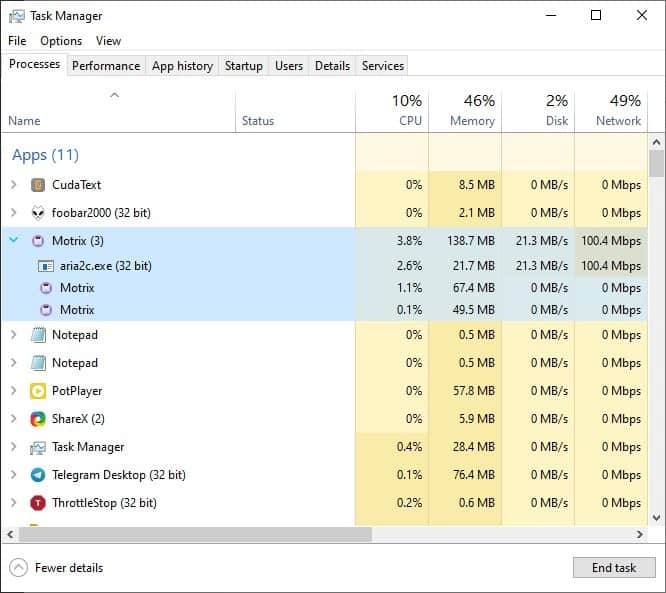
The drawback with Motrix is that you don't have extensive control over torrent downloads (compared to a proper program like qBitTorrent). If you use a magnet link with Motrix, you can't select the contents of the torrents to download specific files. For that, you have to use the torrent file, which then opens the selective download screen.
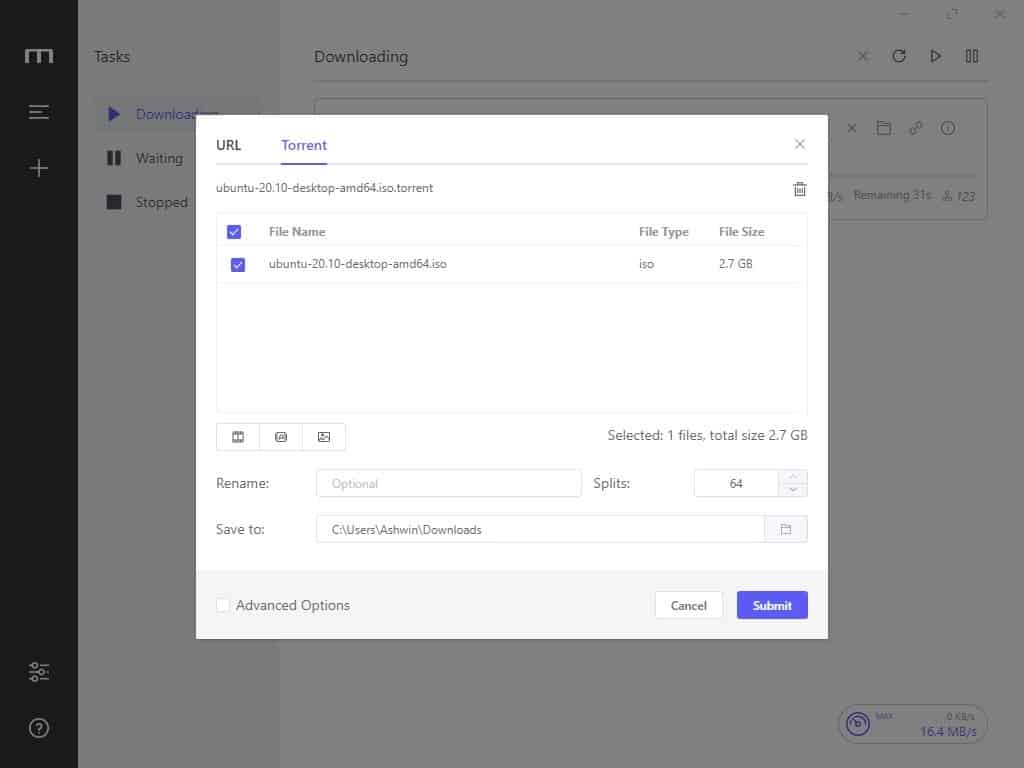
There is no way to view the information about peers, which also means you can't add any either. To add trackers, go to the Advanced settings page and paste the list of URLs. This isn't the most convenient option, but it's better than nothing. If you're looking for more refined controls, I'd say you're better off with qBitTorrent or PicoTorrent.
Motrix sets itself as the default torrent downloader without prompting the user, that was a bit annoying for me. The program cannot be used to download videos, which was perhaps what surprised me the most, as nearly every download manager I've used supports this feature. Also, the program does not maintain the download history, so it's like you start fresh every time you close and reopen it.
Aside from those issues and the lack of updated add-on for Firefox, Motrix is a decent download manager. The download speeds were excellent, I have no complaints here. If I wanted a lighter one (and wasn't using IDM), I'd go for Neat Download Manager or XDM. PyIDM, HTTP Downloader, AM Downloader are some other good options that you may want to consider.
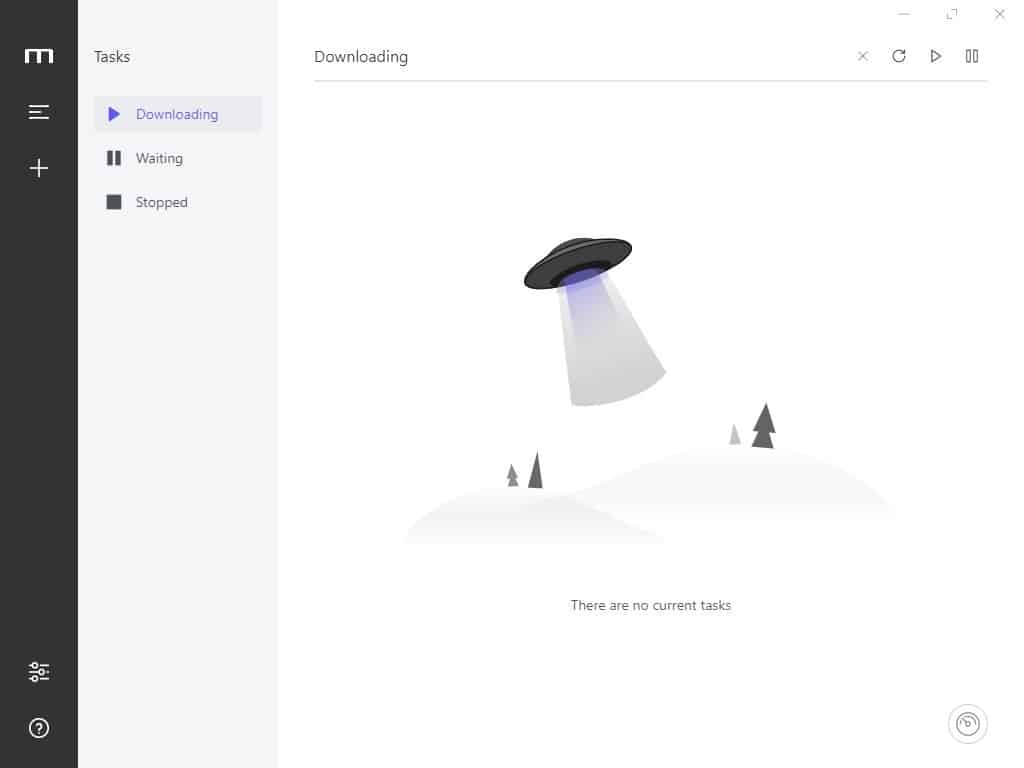

























This program is used a lot for cheating on private trackers.
There’s a time, when I don’t need such download manager and only using my favorite browser firefox, just tweak the browser to be able to resume a download and set more “channel” on pipelining to work similar to download manager.
I still use IDM and it’s worth every penny IMHO.
If you’d rather not pay, then I suggest FDM.
Does anyone know of a DM with a place to add remarks or descriptions of the downloaded file?
Thx.
The best is AntDM! After several years of using IDM, I realized that there is a better solution than it – AntDM!
No thanks. This is electron bloatware. I rather use something portable and lightweight like HTTP Downloader.
I really wish a download manager that fully integrates with the browser.
I want to click on a link and open the Download Manager dialog to start downloading the file, like DTA used to do before Firefox removed the support for XUL extensions.
I’ve tried a few download managers (WebExtensions based DTA, uGet, FDM, XDM) and neither of them offers full browser integration.
Some pages have a script that is used to redirect to a mirror (cgi or a .metadata link), and the download managers that integrate someway with the browser, will start downloading the script instead of processing it and get the actual download link.
@John Wold:
Legacy-Firefox extension DownThemAll! 3.0.8 still works fine in the latest version of Pale Moon. Note, however, that the extension hasn’t been forked and is not “guaranteed” to keep working indefinitely. More importantly, Pale Moon has trouble with certain sites that require DRM or that use coding shortcuts that don’t work in a single-process browser. But if you want the old, integrated download-manager experience, it’s still available in Pale Moon.
⌠Electron app
⌠Icon-only UI in a desktop app
This.
+1
A question to y’all = What’s the best free, open source video grabber out there? AFAIK, nothing can beat IDM.
Neat Download Manager (like IDM, but completely free).
It boggles my mind that nobody has managed to make a proper alternative to IDM after all these years. XDM looks like a completely rip-off that even looked the exact same as IDM a few versions back. Anybody who disagrees comapre all options/settings. Hilariously enough, Internet Explorer is included in browser integration options in the linux version. Despite all this, it still fails to be as good as IDM and remains buggy. Oh and the UI is a shithouse nevermind.