Taskbar Sound Badges adds audio indicators to Windows taskbar icons
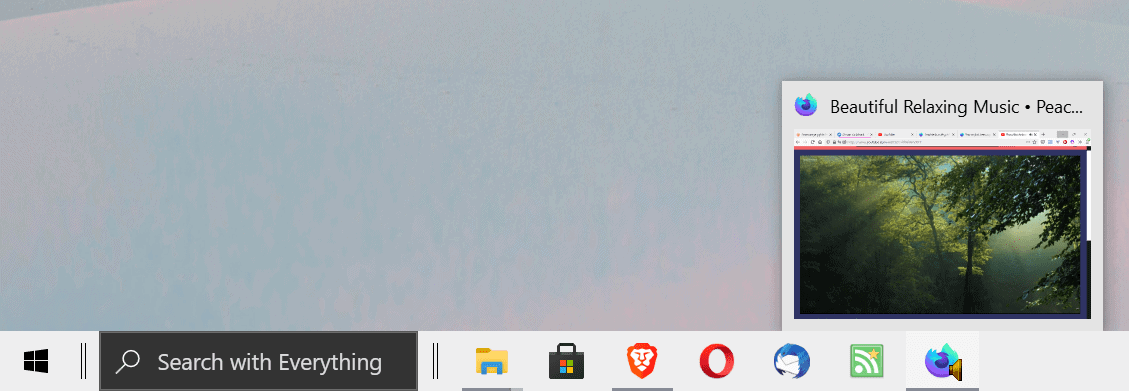
Taskbar Sound Badges is a new application for Microsoft Windows devices that adds audio badges to the Windows taskbar to highlight programs that play sound.
The program is released as an alpha preview at the time of writing. It is compatible with Windows 7 and newer versions of Microsoft Windows operating systems, and comes as a 93 Kilobyte archive.
The homepage offers the following description of the program's functionality:
This small program monitors which applications are currently playing sound and adds Taskbar Badge to those that do
All you have to do is download the archive, extract it, and run one of the available executable files; an installation is not required. The following screenshot demonstrates how it looks like on the taskbar (check the Firefox Nightly icon).
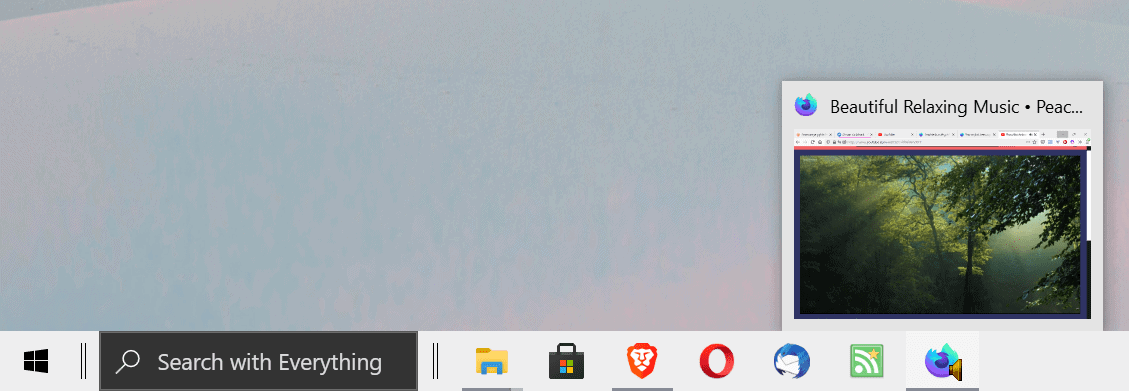
The archive contains 32-bit and 64-bit applications. The application adds an icon to the system tray that highlights the processes that are playing audio currently.
Not all programs that play audio may get the badge in the current versions. A quick test on a Surface Go device revealed that the Brave browser icon was not updated while the Nightly icon was. Taskbar Sound Badges did list Brave as an audio playing program correctly, however. The same was true for Google Chrome, and it may be true for other Chromium-based browsers.
Other programs, e.g. Winamp, worked correctly when playing sound on the device. The application has a low disk and memory footprint when it is run.
Taskbar Sound Badges reports audio playing processes on the device and adds audio indicator badges to (some) taskbar icons so that users known which programs do play audio on the device.
The program is offered as a preview version, and issues are to be expected because of that. The only issue that I ran into was that the badge icon was not added to some of the taskbar icons, even though the linked processes were playing audio.
All in all, Taskbar Sound Badges is an interesting program that is worth keeping an eye on. While it may not appeal to the majority of users, it should prove useful to some, especially if the badge issue is fixed in future versions. Maybe it is even possible to add sound controls directly as well.
Now You: Audio badges on the taskbar, is that something that you find useful?
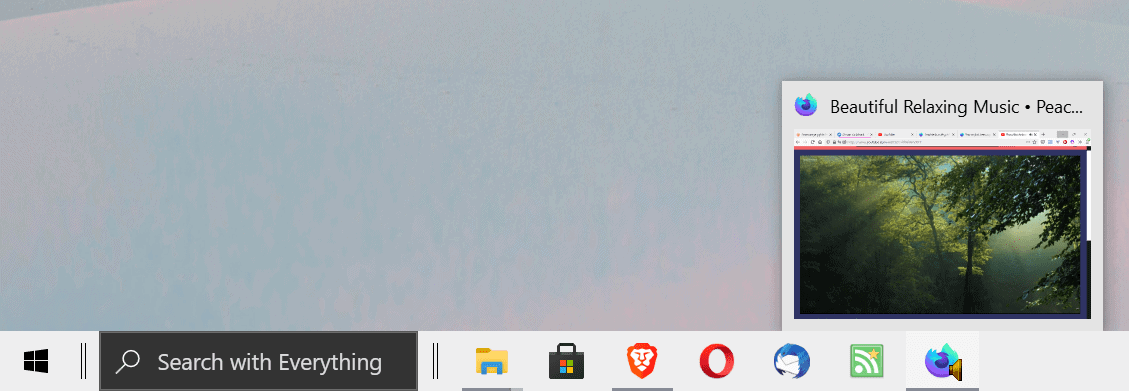


























I use EarTrumpet, which extends it.
What would be a purpose for this program?
Actually, this *does* sound like it could be useful. Windows’ Volume Mixer (at least the classic one) displays “bouncing” green indicators for applications actively playing audio, but that’s not nearly as fast and convenient as simply glancing at the taskbar. This is essentially the Taskbar equivalent of audio indicators on browser tabs, and its functionality should probably be built in to the OS.
That’s exactly it!
For some reason I can’t get my browser to go to that site? It just gives an error message. I have tried at work on AT&T Fiber and home on Comcast cable. Do you have an alternate link? Thanks.
The site is unsecured, http only. That could explain the error you encounter if you have any secure enforcement or a whatever blacklist. Just my 2 cents. I access the site normally (Firefox 87.0 x64 / Win 7 x64).
My short answer to your concluding “Now You” question: no.
Somewhat longer explanation: I suppose I find this unnecessary because in my own taskbar I never have tiny icons, I mean, at least not for running programs. For what’s running, I prefer full size taskbar buttons. These are already more informative by default, as they show (at least part of) the program name, and/or things like the title of the open webpage tab, or the open mail folder, or the name and duration of the mp3 that is playing, etc.
Isn’t that what sndvol.exe is for? And it also lets you adjust or mute them besides showing which app is playing audio.
Is this open-source? I wonder how the dev is changing the taskbar icon in Windows 7 of an application that is running. That’s an impressive trick.
Hi Dwayne, ping me on Twitter or anywhere (just google my name) and I’ll invite you to GitHub repo for this project, if you are interested on how it’s done.
Since Windows 7, overlay icons can be displayed on taskbar icons – Microsoft officially supports this extensibility. MPC-BE also uses this.