Neat Download Manager is an impressive downloader that also supports media grabbing
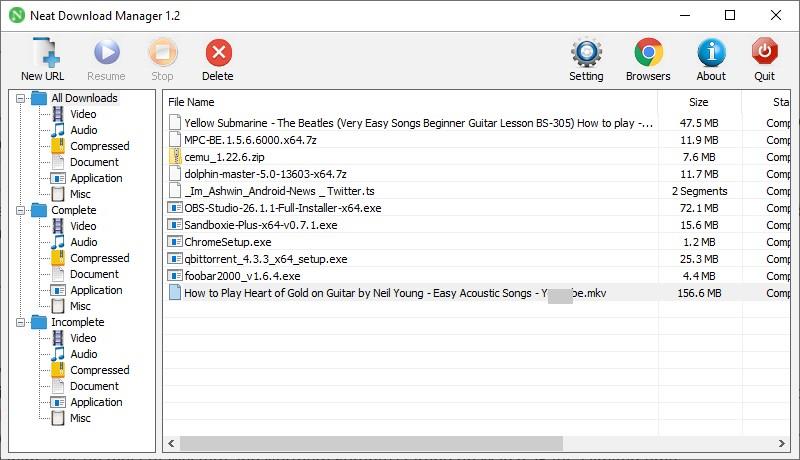
What's a good free alternative for IDM? The answer varies, depending on what you need a download manager for. You'd be hard-pressed to find a proper one that mimics all of IDM's features, especially the refresh download link/resume it and the batch downloads.
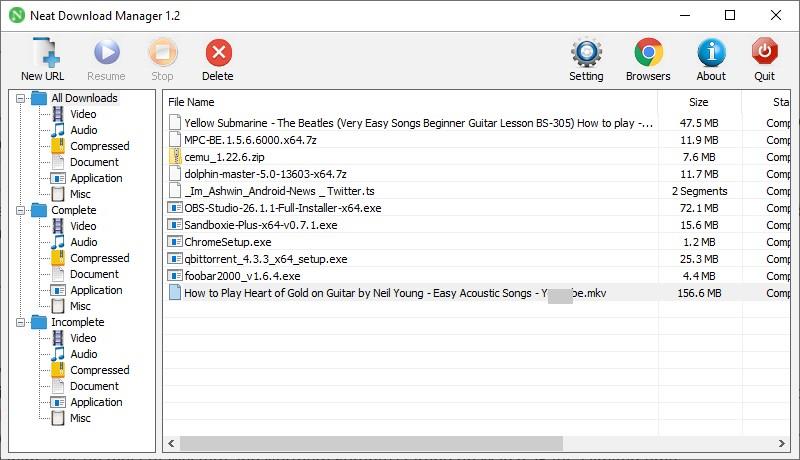
But if you're looking for a way to download files quickly, and capture video URLs, you might want to give Neat Download Manager a shot.
NDM's interface is simple and reminds me of HTTP Downloader. Click the "New URL" button to paste a link, if the clipboard contains one it will be pasted automatically. Hit the download button to start the process. Your downloads are listed in the right pane of the GUI/
Neat Download Manager has a sidebar that categorizes the files based on their type such as Video, Audio, Compressed, Documents, Application and Misc. And there are separate panels for Complete and Incomplete Downloads. But unlike IDM, this program doesn't place the files into separate folders, they all go into the same directory. You can change the download folder by clicking on the Settings button at the top of the screen and navigating to the General Tab.
This page has some extra options that you can use to set the maximum connections per download, limit the bandwidth, change the user-agent, and the auto-start behavior.
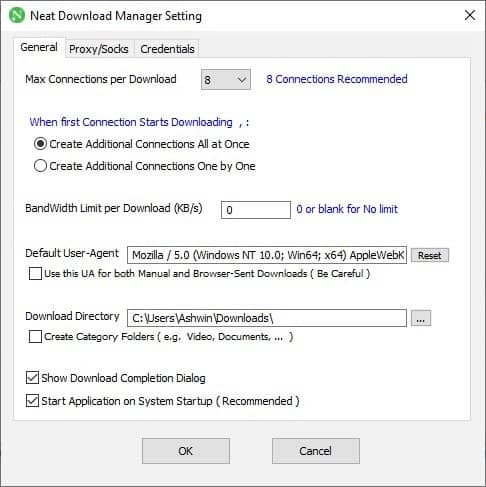
Neat Download Manager has an official extension for Firefox and Chrome, which is great because it helps captures downloads from both browsers. To install the add-ons, click on the browsers button on the program's toolbar, which opens a pop-up window.
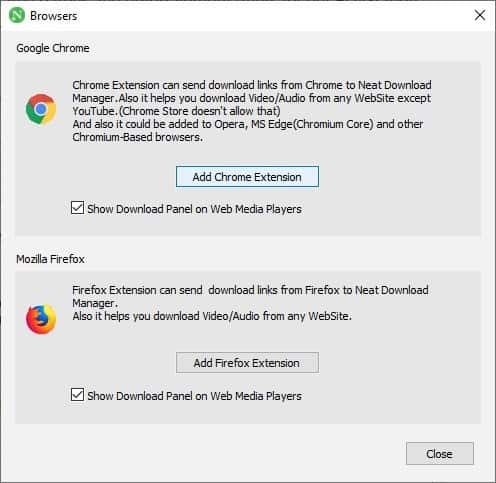
If you don't have the browser installed on your computer (but use a fork of it), the buttons won't work. That's not an issue as you can use the following links to visit Mozilla's AMO or the Chrome Webstore and get the add-ons. There is one caveat though, Neat Download Manager needs to be running because the add-on will not send the links to it if the program isn't open. So, it may appear like the download never started, well you know why.
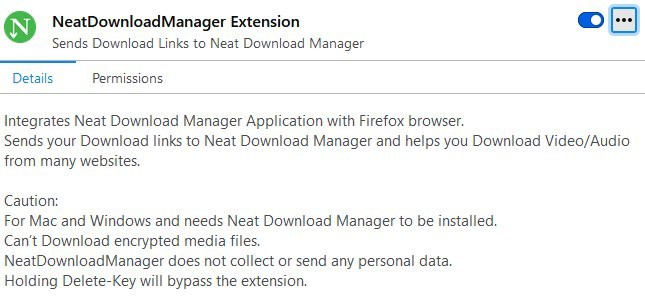
You may download streaming videos with Neat Download Manager, the pop-up panel and the options are very similar to IDM. But more importantly it works, and I could grab the streaming media from multiple sites.
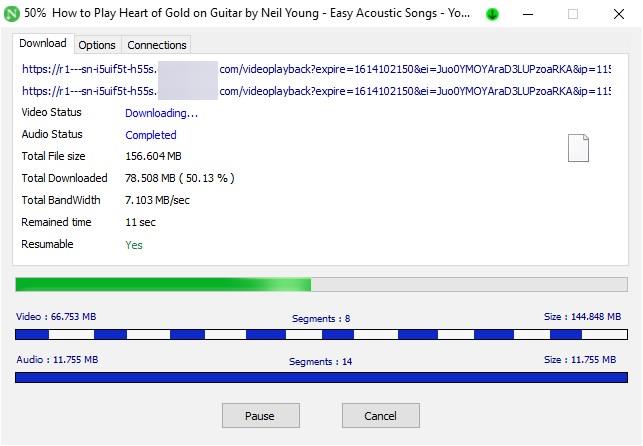
Note: I was unable to download any video in Chromium based browsers using Neat Download Manager. I tried it with Chrome, Edge and Brave, and it clearly isn't an integration issue since the extension works with other downloads (EXEs, ZIPs, etc).
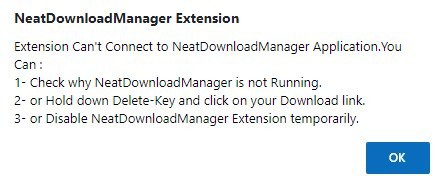
The Firefox extension on the other hand works flawlessly for all downloads. The browser add-on displays a "Download by Neat Download Manager" option in the context menu, you can use it to start downloads from direct links. If you're having troubles with a download, maybe the website doesn't allow download managers, or NDM is capturing the URL incorrectly, hold down the Delete key and then click the download button on the website. This tells the download manager to skip the file, and your browser will download it instead.
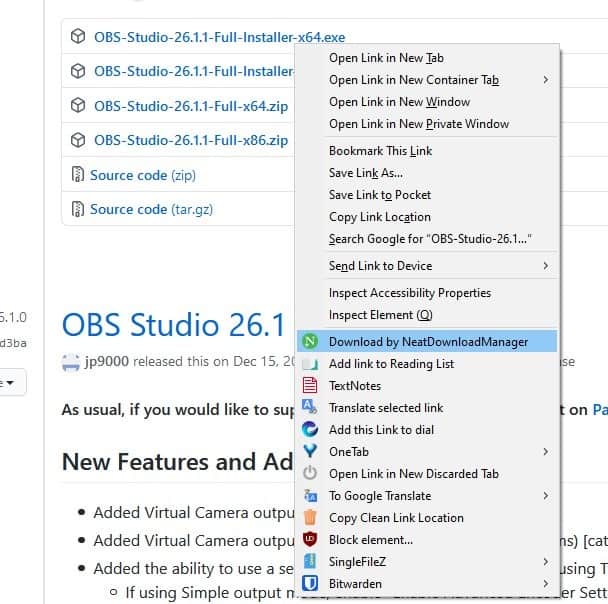
NDM has a tray icon, but it only allows you to access the GUI; to exit NDM you will need to click the Quit button in the top right corner of the window. Neat Download Manager is freeware, it is available for Windows and macOS. The "about" window of the application says it is the Basic version - Free license, this suggests the program could go premium in the future.
Neat Download Manager is surprisingly good free alternative for Internet Download Manager. But as a long time IDM user, I still give the premium application an edge for its more advanced options, batch downloads, plus it has a proper functioning Chrome extension.
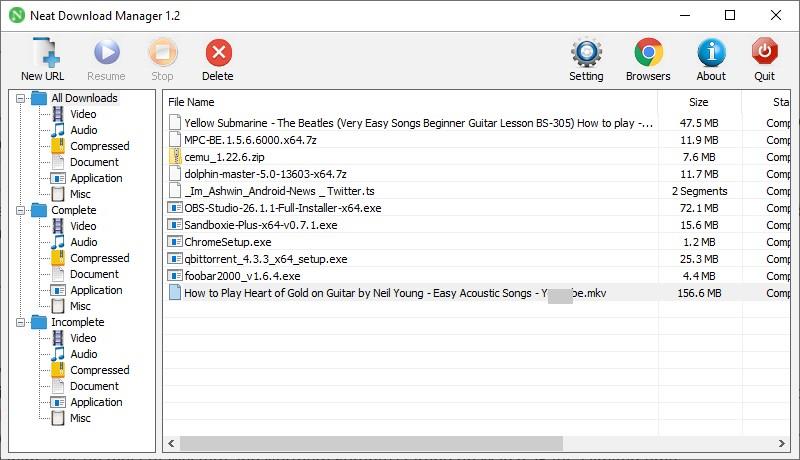

























I use, Persepolis DM.
Open source, x64, ports for Windows, Linux, BSDs and MacOS.
Personally, I tested the Linux and Windows ports and I’m quite satisfied.
If you want to give it, a test drive, just go there: https://persepolisdm.github.io/
Hi Giorgos, that looks like bloatware based on web technology. I use HTTP Downloader (280kb) https://github.com/erickutcher/httpdownloader
You can’t download from Youtube because Google will remove any extension that allows it, that’s why I wish Brave would have their own store of extensions, first to stop sending proxied stuff to google and to take down this dumb crap. They are not better than Apple about how and who should run apps in their store, for example, Brave had to remove the rewards system in Apple phone and tablets because it was breaking apple store rules.
So if this Neat download manager supported downloading from youtube it would get removed quickly from chrome extension store.
But I don’t understand why you would download youtube videos with these type of downloaders. The problem is most videos have the audio and video separated and I doubt these download managers will have ffmpeg or an application to mux the audio and video.
For that better use youtube-dl, easy to do it, there are even some decent ytdl GUI programs but I always use the terminal/cmd. I used to use jdownloader which also will mux audio and video, but it takes too long to download the format I care about and especially download and then convert or give me the format I need, plus with youtubedl you have many ways to add metadata to the videos, and well, search youtube videos too and then I can easily play videos in mpv directly. So I pretty much use it mostly for watching rather than downloading, but also you could ‘record’ a livestream while watching it or something like that, especially with subjects that are censored by youtube so you know the video will vanish.
I don’t use download managers and find them kind of useless in most cases but this one look decent enough for sure for the people who like to download files and with many connections to it and stuff like that.
Ant Download Manager has FFmpeg to mux the audio and video.
I have been a user of “Internet Download Manager (IDM)” for a very long time.
Also, I have used the Firefox extension DownloadThemAll! (DTA), or Free Download Manager, Xtreme Download Manager, Ninja Download Manager, HTTP Downloader, etc., but I always found “IDM” has been far superior.
IDM development and user support are active, with frequent updates released.
In my conclusion,
“IDM” is perfect and awesome, no match for IDM.
https://www.internetdownloadmanager.com/features2.html
https://www.internetdownloadmanager.com/support/index.html
IDM is shunned as Shareware (paid after a 30-day trial period), but its quality is worth the price.
Also, if you contribute to IDM, you may receive a “lifetime license (activation key)”.(A long time ago, I was given an activation key as a contributor)
https://www.internetdownloadmanager.com/buy.html
https://www.internetdownloadmanager.com/register/new_faq/registrations_main.cgi?mode=
This was wonderfully working about a year back
Now stopped working . Uninstalled it
Is the whole setup file 860 kB or does it download another file from internet?
It’s just setup downloader.
I have used IDM for a long time. I have been using AntDM for a year and a half. I can safely say that AntDM is the perfect program that is better than IDM. I recommend everyone to use AntDM!
Can’t find their privacy policy.
It’s private.
Currently, Neat Download Manager doesn’t support YouTube download on Chrome.
Please review Ant Download Manager https://antdownloadmanager.com/.
It is comparable to IDM and better on some points like download with one server, download and extract audio such as MP3, AAC, converts media, etc.
youtube-dl is way better for Youtube, irrespective of browser/platform.
youtube-dl is best option for Youtube, irrespective of browser/platform.
Yes, I installed a “gratis” lifetime version of Ant Downloader and have been impressed with the results. Eagle Get? Is it still flying?
I have used IDM for a long time. I have been using AntDM for a year and a half. I can safely say that AntDM is the perfect program that is better than IDM. I recommend everyone to use AntDM!
“Note: I was unable to download any video in Chromium based browsers using Neat Download Manager. I tried it with Chrome, Edge and Brave, and it clearly isn’t an integration issue since the extension works with other downloads (EXEs, ZIPs, etc).”
As mentioned above in the comments, this is because you tried to download videos from _the very only site_, which is “censored” in this screenshot: https://www.ghacks.net/wp-content/uploads/2021/02/Neat-Download-Manager-video-download.jpg
The answer, why it did not work in any chromium-based browser, is present on your other screenshot: https://www.ghacks.net/wp-content/uploads/2021/02/Neat-Download-Manager-browser-add-ons.jpg
P.S.
By the way, LibreWolf is updated to 86 version (sync codebase to up-to-date Firefox). They now have experimental windows-builds (from the previous (85) version). I think it would be worth adding it to the news coverage, at least for a change.
Xtreme Download Manager
The best free download manager i’ve ever used.
https://github.com/subhra74/xdm
I am using JDownloader2 and I’m pretty happy with it.
Looks neat. Is there a portable version?
SSL_ERROR_ACCESS_DENIED_ALERT on https://www.neatdownloadmanager.com/index.php/en/
Chrome Extension is just unable to download from YouTube, but can capture videos from all other tube websites ( I guess you have tested it just for YouTube ) , give it a try and you will see it for yourself.