Email client Thunderbird 78.4.1 is out
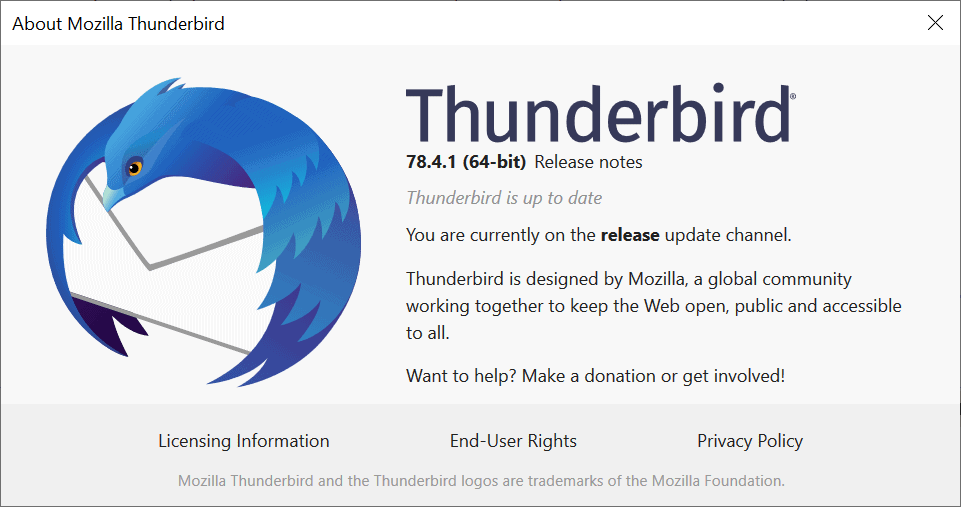
A new version of the cross-platform email client Thunderbird has been released on November 6, 2020. Thunderbird 78.4.1 is an update for the stable channel of the email client that addresses several issues in previous versions and adds a new feature on top of that. It updates the current branch, Thunderbird 78, to the latest version.
The new version of Thunderbird is already available via the clients's automatic update feature and as a direct download from the official project website. Just download the latest version from the project site and install it to apply the update.
Thunderbird 78.4.1 is a bug fix release for the most part; it includes a total of nine different fixes for issues detected in previous versions of the email client. Some of these are operating system specific, but the majority apply to all supported systems.
Probably the most important fix of them all is that it addresses a search issue that prevented the searching of global search results in the client. The developers fixed another search issue in Thunderbird in this release. The release note states that the advanced search option of the address book was not usable. While it does not go into detail, it does refer to the the Edit > Search Addresses option that provides options to combine multiple search options, e.g. to search for display names and organizations at the same time.
Several visual glitches are fixed in this release. Engineers fixed visual glitches in the Appmenu and when users selected multiple messages and used Ctrl-click operations.
Thunderbird's newsgroup feature received two fixes as well. The developers fixed an issue that prevented users from deleting multiple messages at once, and another that caused the compose window to remain hidden when replying to newsgroup messages.
Thunderbird 78.4.1 fixes an issue on Mac OS X that could lead to unreadable text when switching between light and dark mode in the application, and an issue that prevented link locations from being focused when hyperlinks were added in the message composer.
The one new feature of Thunderbird 78.4.1 adds a prompt for an address when a user starts an email from an address book entry that has multiple email addresses attached to it.
The client retains the long-standing issue of previous versions that prevents that the message list is focused on startup.
Now You: Have you updated your clients to the latest version of Thunderbird? What is your take on recent releases?
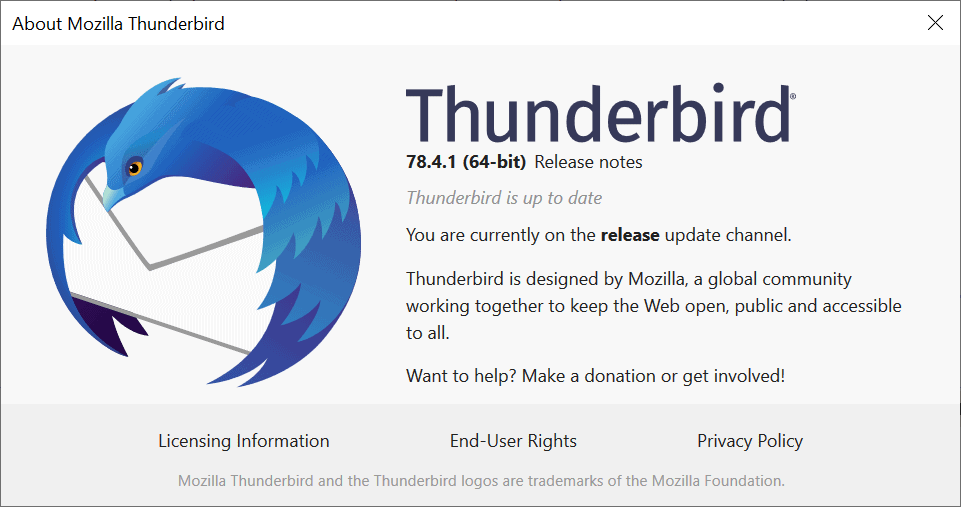






















tldr: I still prefer a stand-alone email system to webmail and, unfortunately, Thunderbird still seems to be the best, so I will continue to use it, for now, at least. But, I am not particularly thrilled with most of my experience with the upgraded version, so far.
=======================================================================
I was running Ubuntu Mate 20.04 and very happy with my old Thunderbird. Just yesterday, I decided to upgrade my Ubuntu to 20.10, but had not been aware of the changes that I would encounter with Thunderbird. I would not have upgraded had I known.
I do not use the dark themes that so many seem to prefer. My eyes much prefer the dark-type-on-white-background, perhaps because I am color-blind. While I understand the replacement of the folder (and other) icons with the scalable images, I have a real issue with the choice of colorization. I am guessing that the choice of the light green for the “new messages” status (or so I am told that that is what the color is) works well as part of a dark theme for the average user, but the icons and folder names all but disappear from my view when in effect.
I have made this comment, elsewhere, and have been attacked because of, or misunderstood as to, the issue I face. I describe it this way: Imagine that, whichever theme you use, light or dark, the folder and its name change to the background color when there are new messages in that folder, rendering both the icon and the folder name “invisible”. How would you react to or feel about that?
I am not thrilled. I also know of no way to change that colorization. I am aware that you can change the color of individual folders via the properties and that I can wholesale change colors via CSS modifications, but I know of no way to change, specifically, the color used when identifying folders that contain new messages.
It seems to me that, if Mozilla champions the customizability of its products, which they most definitely do, then something so obvious should be a bit more simple — or, perhaps even, “possible”.
The new version has also removed the displaying of images within emails. I have several sources identified within the preferences that worked just fine, before the upgrade, but, now, do not. Removing and replacing the exceptions makes no difference. Giving permission by making a choice at the “Preferences” drop down button at the top of individual emails makes no difference, either.
And, they still have not fixed the bug that requires me to change the “View/Message Body As/Original HTML” setting every time I open Thunderbird.
Fortunately, I have not had the various experiences that many others have had, which have rendered their email systems unusable. I have upwards of 100 folders and almost as many filters to distribute the incoming email from more than 80 email addresses that are pulled from three different, geographically-dispersed servers. I have had no (as yet discovered) issues with the basic functionality of any of that.
“What is your take on recent releases?” Well, I still prefer a stand-alone email system to webmail and, unfortunately, Thunderbird still seems to be the best, so I will continue to use it, for now, at least. But, no, I am not particularly thrilled with most of my experience with the upgraded version, so far.
I got the notification that an update was available a few days ago, so did the duteous thing and downloaded, as I would normally do. Now I wish I hadn’t, on re-opening all looked fine, wasn’t sure the new icons were required, but hey ho!
Problems started when I started to manually check for new emails, there are six inboxes (for various reasons) all looked to be going OK till the Mac’s twirling ball popped up and never went away! Thinking it was just taking its time being a new program, I waited, and waited, and, you get the picture! Fed up waiting I hovered over the Thunderbird icon on the toolbar, to be greeted with ‘NOT RESPONDING’ and ‘FORCE QUIT’! So I did, gave it 5 minutes and restarted Thunderbird, I repeated the exercise and got the same result, I repeated the open, check mail, force quit process a dozen times, all with the same result! Leaving Thunderbird to retrieve new mail automatically the same thing happens, as soon as the process starts it hangs! Now it may pull through if left long enough, but considering I have left the ball twirling for 20 minutes with no change I doubt it! Today I thought I’d cracked it, or at least all was well again. 3 days ago I had shut Thunderbird down and went to Mail as like others I need my email for work constantly. After setting up, and realising why I didn’t use it, I used it till today when I found I need info from an email that Mail hadn’t picked up! I knew it was in Thunderbird so opened it to find it immediately downloaded all my new mail! I was about to cheer when the twirly ball appeared and didn’t go away, back to Mail then! I will be looking for another client, anyone have any suggestions to something similar to Thunderbird? That is if a reversion to an older version fails to fix, or a fix to my problem isn’t forthcoming! For info I run a mid 2011 Mac Mini, on MacOS High Sierra 10.13.6, it is fully up to date and is the latest OS this Mini can use, all other software is also up to date. I also run Malwarebytes, Comodo, Bitdefender and Sofos, they continually scan in the background with a full scan carried out once a week.Any appropriate suggestions appreciated please!
Doug
I wonder how many people use a dedicated mail client these days instead of just using webmail. I had a good Windows live mail setup back in the day but haven’t tried much till then. Gave Thunderbird a spin couple of years ago and it was decent.
I do for one, a pal asks me why as he uses webmail, but as I said to him, I have 6 various email addresses for various jobs and my mothers to manage too. Mother does sort of do email but isn’t great on it at 83, so I check too and remind her or deal with bills or supplier comms etc! Using a client saves me time as all the emails from the various providers is all in one place and is available if we are offline for whatever reason, and living in a very rural area is frequent. It might not be the providers problem either, it may be a line down or other Open Reach related fault, or a power outage (we get one a month at least!), this is 2020 yes! But hen we have crisp clean air, no noisy neighbours, and who look out for each other, safety to walk at night and quiet roads/lanes to cycle on without traffic! Oh, and get this, no traffic jams/cues or traffic lights for 25 miles!
Doug
I upgraded to v78 over the past week. I was really missing only one addon that I use daily. I recoded it to fit as a new MailExtension and I’m okay for now.
Also, the new monochrome SVG folder icons were a bit jarring, but you are able to change them back to the v68 ones with some custom userChrome.css. You can find that CSS on the mozillaZine forums.
I am totally unable to get anything in userChrome.css to have any effect. I have toggled toolkit.legacyUserProfileCustomizations.stylesheets to true. The chrome folder is under the only and default profile. I see no CSS errors on the error console. Can anyone point me to instructions on making this work, or even explain why it isn’t working?
For those of you who upgraded to TB 78.+, how is it working out?
I know there is a good chance that extensions are broken, but how is the functionality of the Thunderbird program itself?
I noticed many Linux distros still have not updated to version 78 yet, e.g., Ubuntu 20.04.1 is at Thunderbird 68.10.0.
Apparently there are issues with the upgrade to 78.+.
I’m on 78.4.0 on MX Linux (via mx-testing) – no 78.4.1 yet. The two extensions I use (CardBook and Systray-X) both work fine. I have mostly noticed the cosmetic changes. Not really sure yet if it works “better”. But I have no complaints.
The beauty of Linux is Timeshift + Back-in-time (or similar). You can make a total mess of your system and be back in action in minutes :-)
BACKUP!!!
Still on TB 52.9.1 because I can change the default theme to something that’s very much better on the eye.
Is it possible to change the background colour etc on the latest TB version ? I’ve searched for complete themes and none which work with the latest TB version do it for me.
It was a horrible surprise to me when the update came on my statement day and I could not figure out how to switch default email addresses. I had to download a different email program to be able to send out each of my clients statements. I have searched and searched and still don’t know how to change default email addresses.
Well like “Luca.P” above I too now cannot even start Thunderbird, having been “UP”graded to the new version. Now when I try and start Thunderbird all it does is give me an error box, time and again. Anyone know how to revert to perfectly good previous version ?
I was using the version 68.x til a couple of days ago having blocked the updates when I suddenly found myself with the version 78, with all the extensions I needed disabled and incompatible with the new version. I was unable to revert to the previous and much better version since the instructions provided by Mozilla (such as launching the old version with an -allow-downgrade flag) caused the profile to get unreadable by the old version… A true nightmare
I am still with version 68.10.0 (32-bit) and am preventing it from updating. As usual, forced updates are unacceptable to me, and I don’t care what excuse for doing it is given by the developer. Additionally, since version 78 disables almost all of the mission critical extensions I use, I’ve been keeping an eye on this development to see if there are updates, alternatives or workarounds to those extensions which will allow me to continue using the program. I don’t care what anybody thinks, I still suspect that Google is in control of Mozilla and has been for a long time. The continual dummying-down of Firefox and Thunderbird tend to make me think that.
@John C.
Run Thunderbird 68.12.1 at least, there is no reason to miss out on the last security patches for version 68. You can find it here (choose your operating system and then language):
https://ftp.mozilla.org/pub/thunderbird/releases/68.12.1/
As for Google controlling Mozilla… Look at the way Mozilla funds itself, says it all. Though I’d say Google is more interested in meddling with Firefox’s affairs as opposed to Thunderbird.
Don’t attribute to malice what can be attributed to stupidity.
Once again it doesn’t support the addon letting you close a message using the escape key.