Thunderbird 78.4.3 is out with a handful of fixes
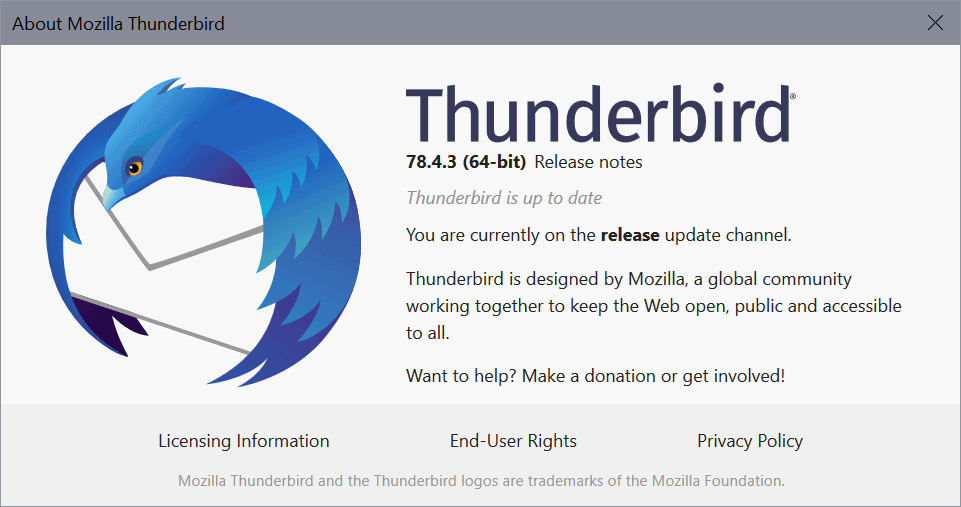
Two Thunderbird releases in a single week; after Thunderbird 78.4.2, released on November 10, 2020, comes Thunderbird 78.4.3. Unlike the first release of the week, this one addresses non-security issues only in Thunderbird, and it raises an interesting question: should bug fixes be released right away or should they be included in the next major release instead, if they are not critical?
Thunderbird 78.4.2 fixed a critical security issue in the email client that affected Firefox as well.
Thunderbird 78.4.3 is already available; users may run a manual check for updates to download and install the update right away. The full installer or a stub installer can be downloaded from the official project website alternatively. It will upgrade existing versions of Thunderbird to the latest release version when executed on a device.
Since it fixes relatively minor issues only, it is an option to skip the update and wait for the next major version of Thunderbird instead. Thunderbird 78.5.0 will come out later this month, and it will include the updates of Thunderbird 78.4.3.
The official release notes lists two issues that have been fixed in the release. The first issue affected users who use the classic Windows 7 theme. These users would see the email subject disappear when they hovered with the mouse cursor over the subject line in the email client.
The second issue affected all Thunderbird users, but only if they switched themes several times. If a user switched from the default theme to the dark theme and then back to the default theme, the user interface would be inconsistent.
Both issues are addressed in the new release, and users who experienced them may want to upgrade right away to get them fixed.
The long-standing issue that the message list is not focused on startup is still present in the latest Thunderbird release.
Now You: Bug fix releases right away, or bundled in one larger release per month, what is your preference?
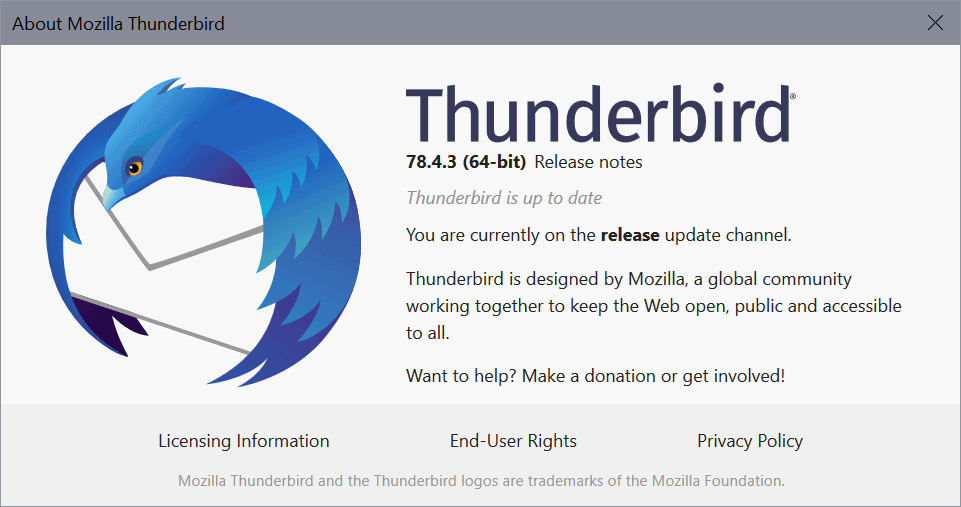






















I can no longer sync my Google calendar and contacts using Gsync, TB going to be useless.
I can no longer sync my Google calendar and contacts using Gsync, and there are no more themes availabe apart from the three defaults.
I thought new versions were supposed to be steps forward not backward.
For those who do not like editing the registry, one can create a policy to stop the updates.
Create a new text file, copy and paste the following to it
{
“policies”: {
“DisableAppUpdate”: true
}
}
Save the text file as policies.json and copy it to the distribution folder
ie: C:\Program Files\ Mozilla Thunderbird\Distribution for the X64 version.
One will have to copy it back if one does a manual update as it will be overwritten during the update.
The policy file works for Firefox as well.
What i miss is a scaling of the user interface because in screens like the one on my tablet with 2100×3200 it is way to small even with the built in windows function of the same name set to a factor… so a tablet UI would be nice, otherwise i am happy with a fine piece of software.
Yes, I agree with Dave.
Google Calendar integration broke weeks ago for many users. Some have successfully used workarounds, but those workarounds don’t work for everyone. Having that integration is almost mandatory these days, and there has been no real response to the problem (Let alone a fix) from the Mozilla or Thunderbird teams.
While Google Calendar support technically isn’t a supported feature of the main browser, there is an extension with a quarter of a million users that integrates it. That extension is maintained by a member of a the Thunderbird team, giving it quasi-official standing in people’s minds. And, truth be told, if it wasn’t an extension, Thunderbird would have had to have added it to their core program years ago, because it’s by far the most commonly used cloud calendar that one might want to integrate with the Thunderbird local desktop program and it’s calendar.
There needs to be an update to either Thunderbird, the extension, or both that fixes this. The lack of even someone saying “Here’s what’s going on. Here’s what we’re working on to correct the situation. We are tentatively hoping for an update fixing the issue by [date], unless we have unanticipated setups.” would be helpful.
Right now we can’t even get confirmation that Mozilla or the Thunderbird team is aware of the problem and is trying to fix it.
There is a slight possibility that this could be Google’s fault where they are denying Thunderbird access or something, and perhaps there is nothing that can be done without Google’s cooperation to correct it, but if that’s the case, than Mozilla should come out and tell us that.
In the meantime, if anyone knows of any other reputable widely ad-free nag-ware free (ideally but not necessarily open-source) calendar or email/calendar programs for Windows 10, this might be a good time to let people know in places like this comment section. :)
Just updated last night and wished I hadn’t!
Running OS X High Sierra, cannot update OS X due to Apple changing parameters! Thunderbird was fine till latest update (12/11/20). All that seems to have changed visually is the addition of icons (coloured) alongside inbox etc! Don’t know why, I suppose because they can! What has happened is that on asking an inbox to check for new mail, it hangs, with the little twirly ball just sitting there continually, waited for ages before right clicking thunderbird icon to find it says it is not responding, causing me to force quit. Leave for a while and try again, of the half dozen attempts to retrieve mail, all failed! Will now need to resort to using Mac Mail while looking for another email client, I guess that also means I will be dumping Firefox too. Can’t be doing with software updates that cause problems!!
@Martin Watson
You can go here “https://archive.mozilla.org/pub/thunderbird/releases/†and download whatever version you want.
To disable updates in Thunderbird…
Exit Thunderbird.
Type ‘Run’ in search and select ‘Run’ app
In ‘Run’ app type regedit and click on Ok
HKEY_LOCAL_MACHINE\Software\Policies
Create new subkey called ‘Mozilla’
HKEY_LOCAL_MACHINE\Software\Policies\Mozilla
Then create new subkey called ‘Thunderbird’
HKEY_LOCAL_MACHINE\Software\Policies\Mozilla\Thunderbird
On the right, create a new 32-Bit DWORD value DisableAppUpdate.
Note: Even if you are running 64-bit Windows you must still create a 32-bit DWORD value.
Set its value to 1.
Start Thunderbird
Menu icon > Options > Options > Advanced > ‘Updates’ tab Thunderbird updates – It will state current version number. Options are removed and replaced by: ‘Updates disabled by your system administrator’
I recently checked 78 and it still has the old old bug that IMAP servers aren’t automatically checked if the PC wakes up from sleep (Windows 10). After a manual check the regular IMAP checking resumes; until I put the machine to sleep again. Very annoying and rending the software useless to me.
@Martin Watson: there is an alternative, by using the tbkeys-lite addon ( https://addons.thunderbird.net/fr/thunderbird/addon/tbkeys-lite/reviews/ ) and setting in the latter the following shorcut:
{
“esc”: “tbkeys:closeMessageAndRefresh”
}
Kriss, I don’t know if you will ever see this, but here goes. I installed the addon OK. I added the shortcut, including brackets. I tried it in both the Main Key and Custom Bindings section, and saved changes, but nothing happened, and the changes had not been saved. Any suggestions?
I wish I hadn’t upgraded. The ‘escape to exit’ addon for closing a message no longer works.
It would be nice if they would fix the calender.
It would be even nicer if they didn’t try to force me to “login” to my own fucking browser, just so I can report problem on the thunderbird forums.
Yes, I agree with Dave.
Google Calendar integration broke weeks ago for many users. Some have successfully used workarounds, but those workarounds don’t work for everyone. Having that integration is almost mandatory these days, and there has been no real response to the problem (Let alone a fix) from the Mozilla or Thunderbird teams.
While Google Calendar support technically isn’t a supported feature of the main browser, there is an extension with a quarter of a million users that integrates it. That extension is maintained by a member of a the Thunderbird team, giving it quasi-official standing in people’s minds. And, truth be told, if it wasn’t an extension, Thunderbird would have had to have added it to their core program years ago, because it’s by far the most commonly used cloud calendar that one might want to integrate with the Thunderbird local desktop program and it’s calendar.
There needs to be an update to either Thunderbird, the extension, or both that fixes this. The lack of even someone saying “Here’s what’s going on. Here’s what we’re working on to correct the situation. We are tentatively hoping for an update fixing the issue by [date], unless we have unanticipated setups.” would be helpful.
Right now we can’t even get confirmation that Mozilla or the Thunderbird team is aware of the problem and is trying to fix it.
There is a slight possibility that this could be Google’s fault where they are denying Thunderbird access or something, and perhaps there is nothing that can be done without Google’s cooperation to correct it, but if that’s the case, than Mozilla should come out and tell us that.
In the meantime, if anyone knows of any other reputable widely ad-free nag-ware free (ideally but not necessarily open-source) calendar or email/calendar programs for Windows 10, this might be a good time to let people know in places like this comment section. :)
@John.
All one has to do is hide then unhide the calenders and every thing shows. The data is there and everything syncs fine, it just gets hidden everytime you restart thunderbird.
I would post this on the Mozilla forums but they deleted all Mozilla accounts in an attempt to coerce everyone to “sign in” to Firefox.
Yeah, I noticed this as well when upgrading to v78.
The fix I came across was to re-enable cookies. I previously had cookies disabled.
Ray’s solution of enabling cookies worked for me. Thanks!
Dave’s suggestion of hiding and unhiding calendars was something that I had already tried repeatedly and that didn’t work for me, but it seems to work for some people, so maybe it’ll be helpful to someone else reading the thread.
It is kind of interesting that the same “symptoms” hit a bunch of people’s Thunderbird installations simultaneously, but there are a variety of solutions, and each seems to work for some people and not others. I don’t know what to make of that. One wonders what the underlying problem is exactly that causes the calendars not to work that there isn’t one fix that works for everyone, but a half dozen (or whatever) fixes that each work for some people and not others.
I’m glad that I was able to fix this on my computer, finally, though. :)