ScreenTemperature is an open source tool that can help reduce eye strain by lowering the color temperature of your monitor
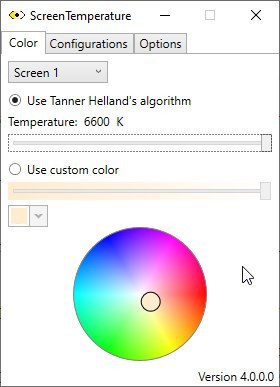
Working on a computer for a long time could be one of the reasons why you may have trouble falling asleep. That's because your monitor like most displays emits bluelight, which in turn may affect your sleep pattern.
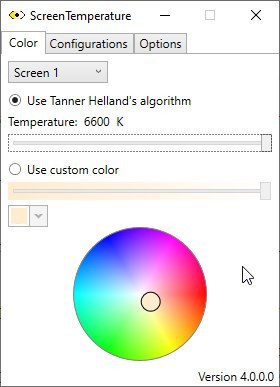
Most smartphones come with a built-in option to automatically reduce the color temperature, e.g. at night. Even Windows 10 has a built-in Night Light setting that is quite good. If you want more options, the most popular choice is F.lux.
Want an open source alternative for that? There are a couple of interesting programs to choose from like LightBulb, Gammy or Dimmer. ScreenTemperature is a similar color temperature tool, but is a lot more very user-friendly.
The program is portable, and is about 6MB in size when extracted. The application has a lightweight interface with three tabs. Let's set up the program for use.
The Color tab has two methods to adjust the color temperature. The first option uses Tanner Helland's algorithm (developer of Photo Demon). The algorithm is used as the default method in ScreenTemperature. The slider on this page can be dragged towards the left to reduce the temperature, you can move it to the right to increase the value. The text above the slider displays the current temperature value in K (Kelvin).
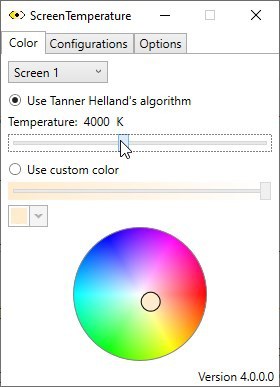
Note: It is impossible to show the difference using screenshots, because the program doesn't place an overlay on the screen. Photos which I captured with a low shutter speed ended up bad when the monitor's color was too warm.
The other way that you can use to modify the color temperature is by using a custom color. Toggle the option and click on the drop-down below it. A new window pops up with a color palette that you can use to select the shade that you want to use for adjusting the color temperature. You can also use the color wheel at the bottom of the window to pick a custom color quickly. Next, use the slider below "Use Custom Color" to adjust the temperature levels.
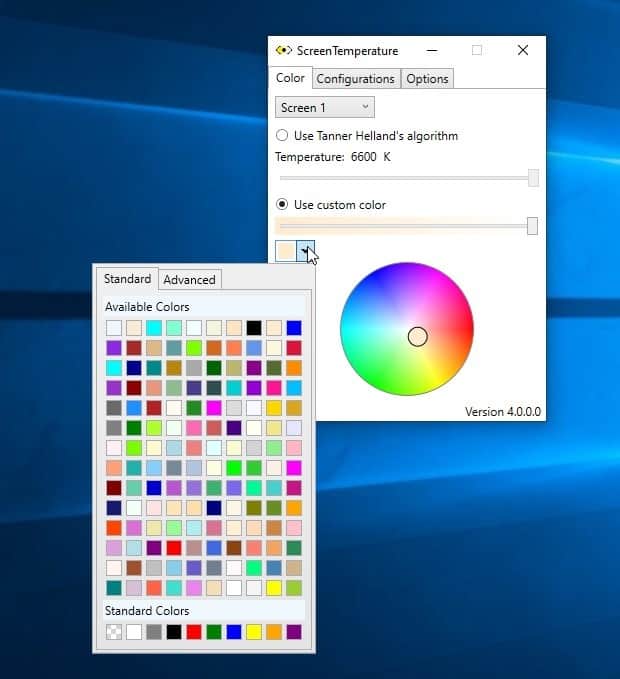
When you use one of the sliders in ScreenTemperature, you should see the change take effect immediately. If you feel it isn't comfortable enough, you can change the value again. Have a multi-monitor setup? Use the drop-down menu to switch to the display you want to set the color temperature for.
Switch to the Configurations tab to save your current settings. Before you do that, click on the text field at the top of the window to name your configuration. Once you have saved the profile, you can use the "Assign Key" option to associate a keyboard shortcut to enable the settings. The hotkeys don't function as toggles, so if you want to quickly switch to the normal color temperature, you will need to set up a different profile for it, and assign a different key combo for it.
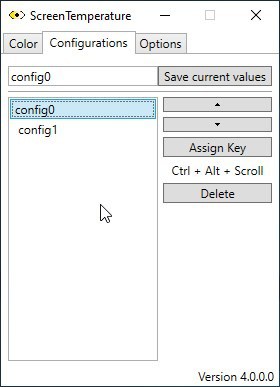
ScreenTemperature uses the profile at the top of the list as the default one. When you change the profile or exit the program, and restart it, the first profile will be re-enabled. You don't need to keep the application running in the background to apply the color temperature settings. But if it isn't running, you will be unable to use the hotkeys or switch to a different temperature profile. So, you should minimize the program instead of closing it.
The options tab has a single setting, that allows the program to start automatically when Windows boots.
ScreenTemperature is written in C#. There is no option in the program to set a schedule to reduce the display's color temperature, which is a little odd in my opinion. But, it is a good tool that helps in reducing eye strain.
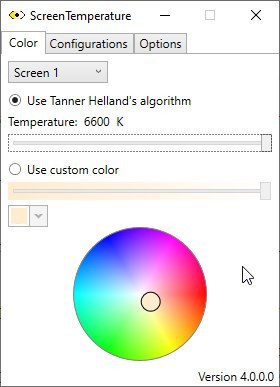


























Would be nice if it played with Nvidia control panel settings. Changing my screen to 6600k is the last step to ideal calibration on my setup – AMD lets me do this in software but Nvidia doesn’t. When I use this app it overrides all Nvidia settings making it useless.
Just wear sunglasses.
Use filters in Windows 10 or the night lamp.
Most screens have a low blue mode. And always reduce screen brightness since 100 percent is the default, way too high.
Reduce screen brightness, set dark theme. Done.
The color temperature is the actual temperature an object would need to have in order to glow with this kind of light, due to energy being emitted only in decrete packets. This discovery was the beginning of quantum physics more than 100 years ago.
I use https://www.nirsoft.net/utils/control_my_monitor.html
114Kb, non-resident, with rich command line options.
I bind the hotkeys to swicth between modes.
Dead simple.
That whole ‘blue light’ theory is not true. Take the time to research it and you’ll learn this too.
“That whole ‘blue light’ theory is not true”.
Its very common for us computer users – and tech manufacturers – to write off health concerns as ‘not true’.
“Take the time to research it …”
Indeed you should…
Harvard Medical School
“Blue light has a dark side”
https://www.health.harvard.edu/staying-healthy/blue-light-has-a-dark-side
Nature
‘Daily blue-light exposure’ (study paper)
https://www.nature.com/articles/s41514-019-0038-6
Blue-light hazard
https://en.wikipedia.org/w/index.php?title=Blue-light_hazard&redirect=no
There is no established Medical views and theories about “health damage”.
I’ve been using “f.lux” for over 6 years and it’s a must-have favorite.
The color tone is set to a fixed value of Custom Colors “2900K” and is set to “Disable” during for full screen apps and when using video.
In an environment when f.lux is not used, the display feels dazzling and cannot look directly at it, so I can feel the effect of f.lux.
Even if perform “light intensity adjustment” in “Dark mode”, I will feel a difference in practicality, unlike the effect of f.lux.
f.lux Release notes:
https://justgetflux.com/news/pages/v4/readme/
f.lux FAQ:
https://justgetflux.com/faq.html
f.lux Forum:
https://forum.justgetflux.com/category/13/windows-v4
Ecological impacts of lighting:
https://fluxometer.com/ecological/
f.luxometer: some modele of how light affects youhttps://fluxometer.com/
Test the “melanopic ratio” of your screenshots using this free web-based tool
https://fluxometer.com/page/darktest/
Postscript:
Since I am an “old man”, I am sensitive to “light” unlike when I was young, and even outside light feels dazzling. When I go out, I always need “UV-cut sunglasses”.
Blue light has shown to make women more agreeable to romantic advances. At least that’s what the folks selling blue lights told me.
Blue light is not as bad as some studies have suggested but it does have an effect on your body’s production of melatonin which helps regulate your sleep-wake cycle (circadian rhythm). This is purely anecdotal but since I started using f.lux a couple years ago I can say without a doubt my sleep has improved despite the fact I spend the majority of my workday (and occasionally my off days) sitting in front of two 27″ monitors.
It might be placebo brain-wise, but for my eyes yellow tones are much nicer at night.
You are right, nonetheless warm color more easy to eyes.
Maybe it is all fine and dandy for common people but if you work with graphics / web design or photo / video editing, you can’t actively use it because it mess with your color calibration.
That’s true, but some programs come with whitelist options to exclude certain application windows from the change. I think F.lux does it.