Lightbulb: open source F.Lux alternative for Windows
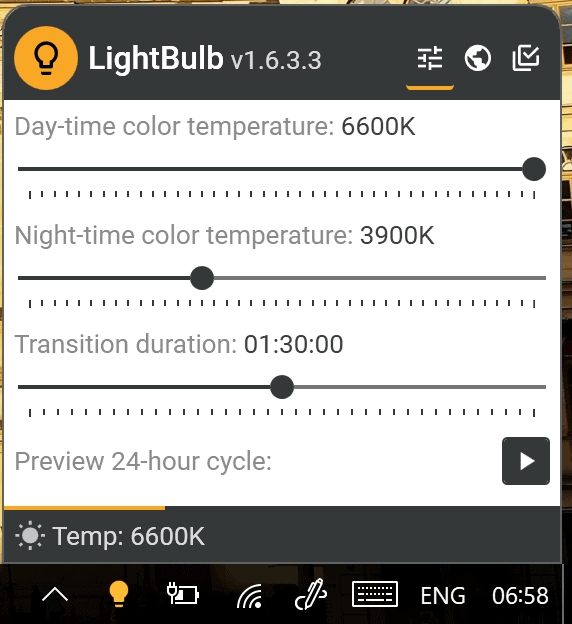
Lightbulb is an open source program for Windows that provides you with options to reduce blue light automatically as the day passes by.
Programs that reduce blue light are nothing new. There is the grand daddy of them all, F.Lux for Windows which was released in a new version recently. Companies like Apple and Microsoft started to add the functionality to the latest versions of their operating systems as well.
Microsoft calls the feature Night Light Mode for instance, and it allows users of the Windows 10 Creators Update or newer to adjust screen gamma automatically using it.
As is the case usually, third-party programs offer more advanced features over built-in ones of the Windows operating system.
Lightbulb review
Lightbulb is an open source program that you can download from the GitHub's project page. It is compatible with all versions of Microsoft Windows starting with Windows 7 and going up all to the way to Windows 10.
The program requires the Microsoft .Net Framework 4.0, but can be downloaded as a portable version that does not need to be installed, or a regular setup version. Both offer an identical feature set.
When you start the program, either directly after download or after installation, you will notice that it places an icon in the system tray, but may not do anything at all afterwards.
This depends on the time of day. The program is configured to change the screen gamma at night, and if you happen to launch it late in the day, you may notice that it adjusts the gamma right away.
It is recommended to open the configuration of Lightbulb on start to adjust the program's functionality according to your needs.
You may set the day time and night time color temperature in Kelvin on the first screen, the transition period, and may run a preview of the settings right away.
The temperature is adjusted on 100K steps, and changes to the currently active setting is reflected directly on the screen.
The transition period describes the periods in which Lightbulb switches from Day to Night, and from Night to Day mode.
The preview feature highlights how the screen gamma would change in a 24 hour period so that you know what to expect; ideal for a quick check of the configuration changes that you have made.
The geolocation tab of Lightbulb's preferences enables you to set the sunrise and sunset time manually, and sync the program with the Internet (disabled by default), to adjust it according to the time of the year.
The final configuration screen lists advanced options. You may enable hotkeys to toggle Lightbulb or Gamma Polling, disable gamma polling or temperature smoothing by default, or disable the program's functionality when a fullscreen program runs.
Comparison to F.Lux
How does Lightbulb compare to F.Lux? F.Lux is without doubt the product that is more mature. It offers features that Lightbulb does not offer, such as presets, options to whitelist programs, or support for a wider range of color temperatures.
Lightbulb uses 20 or so Megabytes of RAM while it is running in the background, about the same that F.Lux uses. Lightbulb is open source on the other hand, while F.Lux is not.
Closing Words
Lightbulb is a well designed blue light mode application for Windows devices. It offers better functionality than the Blue Light mode of the Creators Update of Windows 10, but less than the established F.Lux application. Still, it may offer all you need from a program that manipulates screen gamma.
Now You: Do you use blue light programs on your devices?
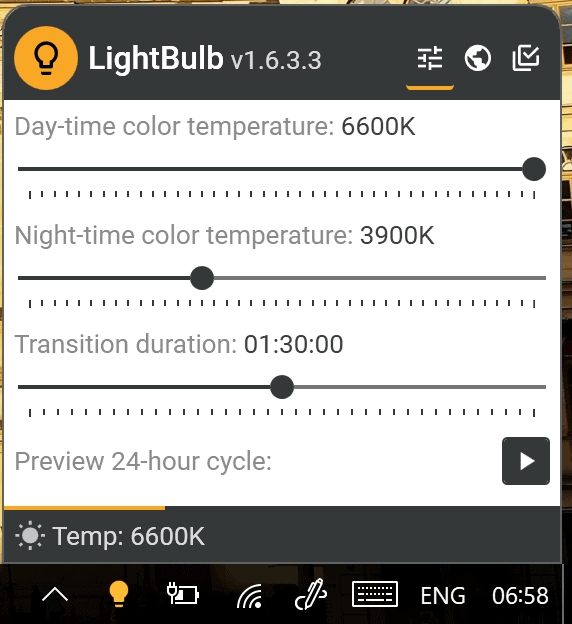

























It does not work on a dual screen setup
CareUEyes has more powerful features to prevent eye strain, I think it is better than f.lux and Lightbulb.
https://care-eyes.com
When my computer restarts LightBulb stops working.
Anyone else have this problem?
Any solution?
Well, after the introduction of Night Light in creator’s update, I don’t think I need any 3rd party app anymore.
Excellent news !!! Long awaited since Redshift GUI for Windows was not updated anymore
f.lux is misbehaved software that installs in %USERPROFILE%\AppData\Local\FluxSoftware.
That is cool. Thanks Martin.
Now I remember the main reason switching from F.Lux, it always tried to connect.
F.Lux EULA:
“The Software may automatically download and install updates from time to time on the device(s) that you have downloaded and installed the Software on.”
You can disable automatic updates. Don’t you think it is just in the EULA because automatic updates are enabled by default?
SunsetScreen I find better than f.lux more options can change brightness with Hot keys
http://www.skytopia.com/software/sunsetscreen/
The new version of F.Lux supports this as well.
I tried F.Lux but had to disable it for one of my (steam) games to work don’t remember what one.
The new version comes with a filter option to block the software when a program is active.
There’s also Redshift, which is available on most Linux distros and it also has a Windows version. I’ve been using f.lux for a time now and maybe it’s time to change to an open source alternative.
http://jonls.dk/redshift/
Redshift works very well, but the defaults are still broken; I had to add some simple start up parms through Application Autostart on Xfce.
Note to Henk van Setten – any decent program like this will have a desktop ‘panel’ icon to verify status and to let you TOGGLE IT ON AND OFF easily. Two clicks, problem solved.
I can’t help feeling a bit sorry for the f.lux dev, now that so many others have ‘copied’ his idea…
I don’t use this kind of automatic screen color gamma changers, first of all because they make it impossible to edit photos in a reliable way. I often need to edit photos, which usually includes correcting the photo colors, and therefore I prefer my computer screen to always have the same fixed, stable, consistent color setting. This is the only way to know for sure what you are doing.
I also think the influence of “blue light” on the human biorhythm is being overrated. This is a kind a fad. In real life, the experienced ***intensity*** of light still remains a much more important factor than the experienced color balance of light!
So to protect my eyes from glare, I prefer to just manually reduce the overall screen brightness (using a simple slider interface) without changing the color balance. This I do only when I feel the need for it, mostly when reading black text on a light background at night.
Different strokes for different folks.
These programs work to a schedule that you can preset. I have mine kick in about an hour before a sensible bedtime. Do you really need to edit photos after that?
There’s redshift-tray now that can do this: https://github.com/ltGuillaume/Redshift-Tray/
I like the open source credo: One program does one thing.
>Do you really need to edit photos after that?
Like it’s any of your business. I imagine he edits photos whenever he pleases.
Too bad you can’t set the location manually, like in F.Lux. You need to connect to the internet (or set the sunrise/sunset times manually, which is very cumbersome).
F.lux developers claim that their product is far more better in reducing blue light.
https://lifehacker.com/how-apples-night-shift-compares-to-f-lux-1794116525
https://forum.justgetflux.com/topic/3655/f-lux-vs-night-shift-in-macos-10-12-4/7
I wonder how Microsoft’s Nigh light compares to it.
Or this Lightbulb.
They renamed it to Night Light in the Creator’s Update, Blue Light was the old Insider name.