Windows 10 Creators Update: Blue Light mode
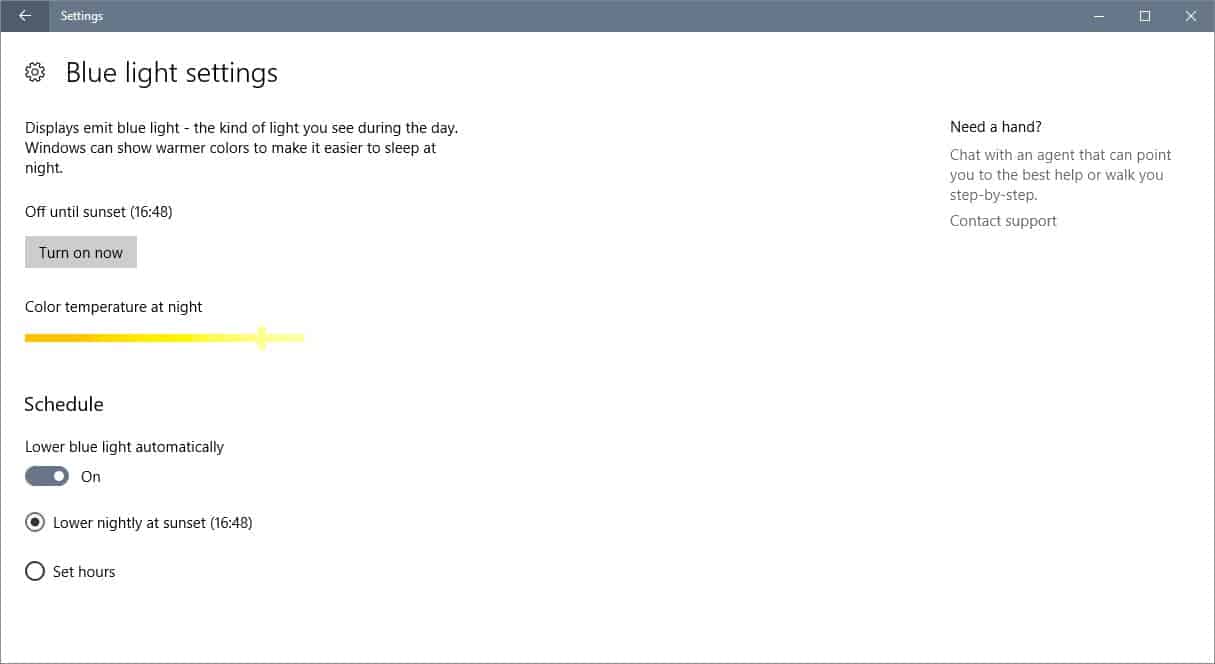
Blue Light mode is another new feature that Microsoft will introduce with the Creators Update for Windows 10 that will be out in April 2017.
The feature is very similar to Apple's Night Shift mode that the company introduced in iOS 9.3, and to a degree also to popular applications like F.Lux which have been around for much longer than that.
The core idea behind reducing blue light at night is that it may be beneficial to a person's circadian rhythm.
As you would expect it to be, the Blue Light mode feature in Windows 10 is easy to set up and use, but does not come with all the bells and whistles of F.Lux.
What this means is that you get fewer configuration options.
Windows 10 Creators Update: Blue Light mode
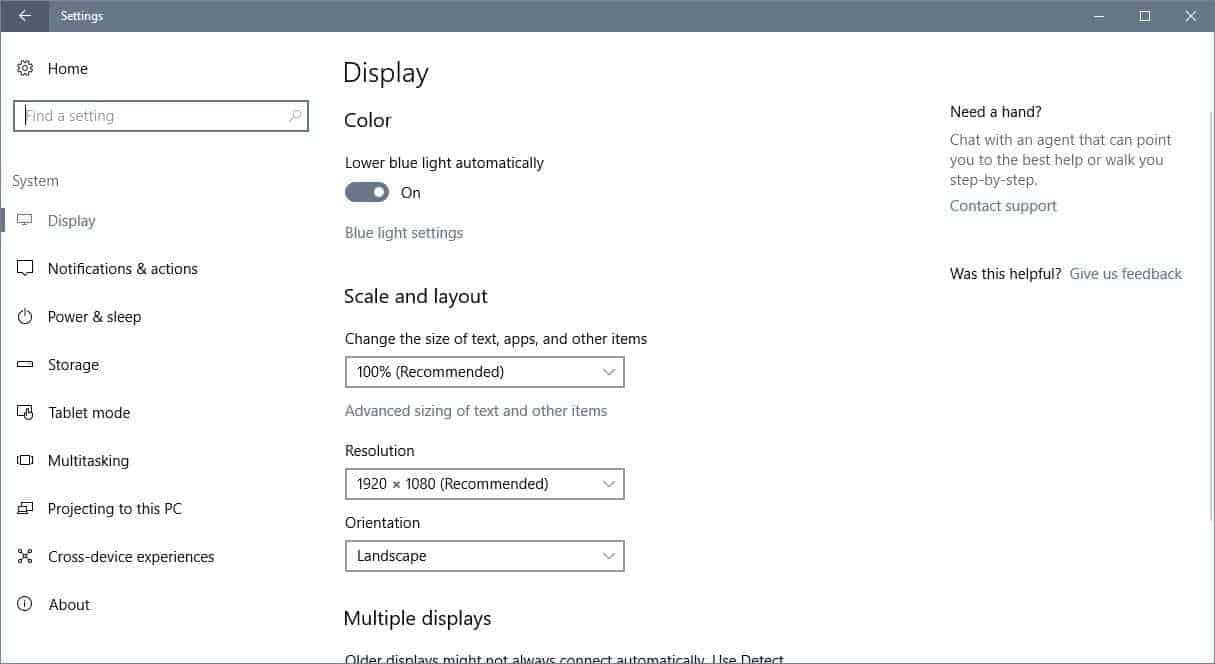
Do the following to enable the feature, or configure it.
- Use the keyboard shortcut Windows-I to open the Settings application.
- Navigate to System > Display.
- There you find the toggle to turn Blue Light mode on or off.
- Once enabled, click on Blue Light settings to open the configuration page.
Blue Light mode is enabled automatically on the system once you enable it. You can turn it on at any time though from the Blue Light settings page if you want to.
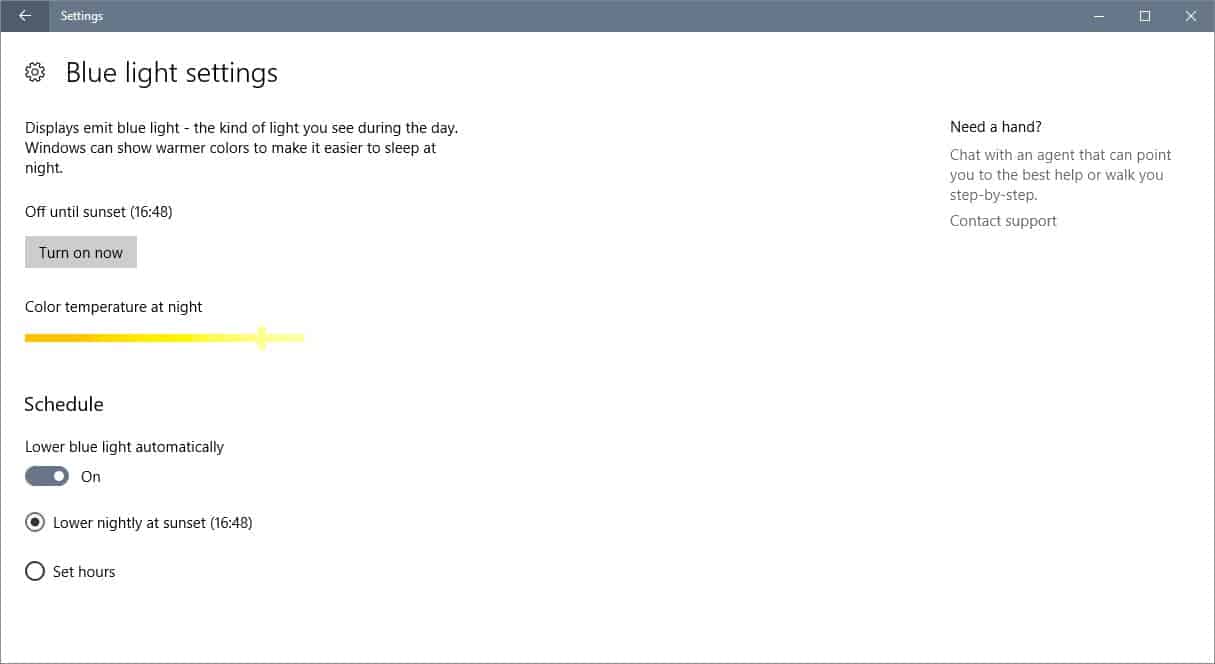
There you may also disable the automatic nature of the mode, and configure the following other parameters:
- Change the color temperature at night. This is a slider that enables you to change the color temperature by moving the slider to the right (lighter) or left (darker).
- Instead of lowering blue light automatically, set hours in which you want the feature to kick in.
That's all there is to Blue Light mode for now. Since the feature launched in the recent preview build, there is a chance that Microsoft will improve it before the release of the Creators Update.
Closing Words
Introducing the Blue Light mode in Windows 10 is certainly something that users will appreciate. The mode is not enabled by default, and it seems likely that users might overlook it if they don't know that it is there unless Microsoft provides a tooltip or hint about it.
The feature is not as sophisticated as the capabilities that F.Lux brings to the table. The third-party program offers additional options -- lowering during daylight for instance -- which Night Mode does not offer.
What Blue Light mode has going for it is that it does not require a third-party program to run in the background all the time to make use of the feature.
Now You: What's your take on Blue Light mode in Windows 10?
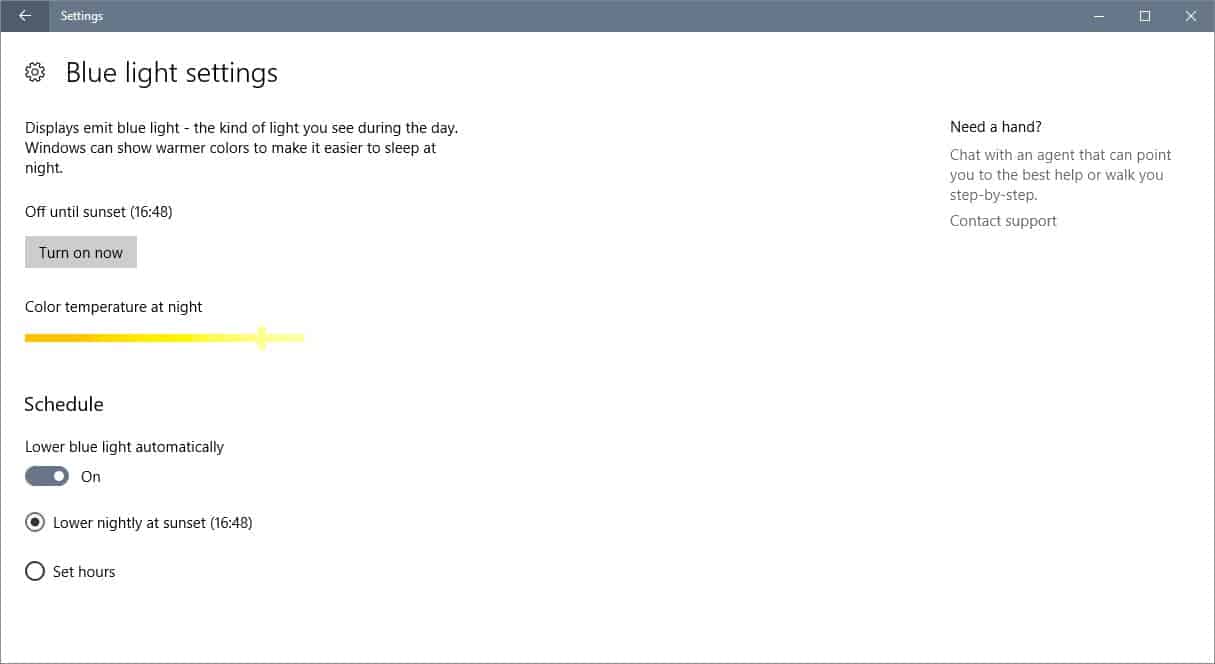




















face tan: please note – it is actually dangerous to your eyes to wear sunglasses while looking at a monitor.
Blocking blue light might be good for sleep. Main problem with many LED monitors is UV-light which is far more dangerous. I had to return a monitor which gave me a facial sun tan and totally “destroyed” my eyes. Right now I am wearing sunglasses in front of my old monitor while recovering.
The monitor I returned was extreme, but I think UV-light can be measured from most LED displays.
Not to burst everyone’s bubble here, but these features like Nightshift, f.Lux and other software solutions do not make a significant dent in the short and long term effects of harmful High Energy Blue Light. HEV blue resides within the light spectrum between 380-500nm with a high “spike” between 415-450nm. Light in displays is driven principally by LED’s which function at a frequency (nanometers) and Temperature (degrees Kelvin). Most of these solutions effect Temp, they make the light warmer by adjusting the LED outputs on the light bars in the monitors or screens. They can not adjust the frequency of the light because in so doing there would be a complete shift which would dramatically effect the transmission, color and imagery of the display. The software may help with circadium rhythm issues at best, but do virtually nothing to protect your retinas from the HEV which can cause Digital Vision Syndrome and the onset of AMD, Advanced Macular degeneration which is the early onset to retinal detachment. While these software solutions can offer some relief, the true solution is to have a filter either on your device, or imbeded into the screen that absorbs and filters the HEV. There is great information on this at the Vision Council in their report on Blue Light: https://www.thevisioncouncil.org/content/blue-light-exposure-and-digital-eye-strain/adults.
there are monitors with blue light reduction filters, don’t know why are not common (they’re not expensive)
Color “Temperature” is a function of it’s frequency. You can’t change temperature without changing the frequency. The way of expressing a color temperature using Kelvin is just a convenience, comparing a _frequency_ to a black body radiation color.
I just use it so I’m not staring at a bright screen for a few hours before bed (I work an evening shift), to hopefully help me sleep better. Is it at least good for that?
It won’t hurt you at all and will help for your sleep patterns. Better to not look at screens before bed time (usually 60-90 minutes before).
Nice thing about this (and also Sunsetscreen & other apps) is that, unlike f.lux, you can schedule it by time. I don’t go to bed until around 1am, so I don’t need my screen going dark when the sun sets at 5:30pm.
Sunsetscreen is another program similar to f.lux. A simple looking UI but with all the right features. With one major improvement over f.lux in that it allows custom sunset and sun rise times, which is great for night owls.
http://www.skytopia.com/software/sunsetscreen/
I use redshift which was inspired by F.Lux. Note that it activates based on latitude also which Blue Light mode doesn’t seem to.
I use F.Lux also but hopefully more will be added later to it to make it a good back-up from Microsoft. Maybe F.Lux has just spoiled me. I guess we will see when out and as time goes along. I would rather have Microsoft’s BlueLight mode if something happened than nothing as you pointed out above though:) …Thanks Martin.
It’s nice to have it built in but I actually use Flux to lower the blue light even during the day. Not as much as night time but it helps with eye strain at all times.
Well, I’m using F.lux right now – have done so for a few months. It averages 0.03% usage on this slow computer.
If F.lux is better, and free, why would I use the Microsoft option?
Well there is not really a reason for you then. But there may be situations. Maybe you are not allowed to install third-party software on a company computer. Or, god beware, F.Lux becomes incompatible with the most recent Windows version, or it crashes on you and you cannot figure it out.