Windows 10 Build 15007: Edge, UWP, Hello improvements
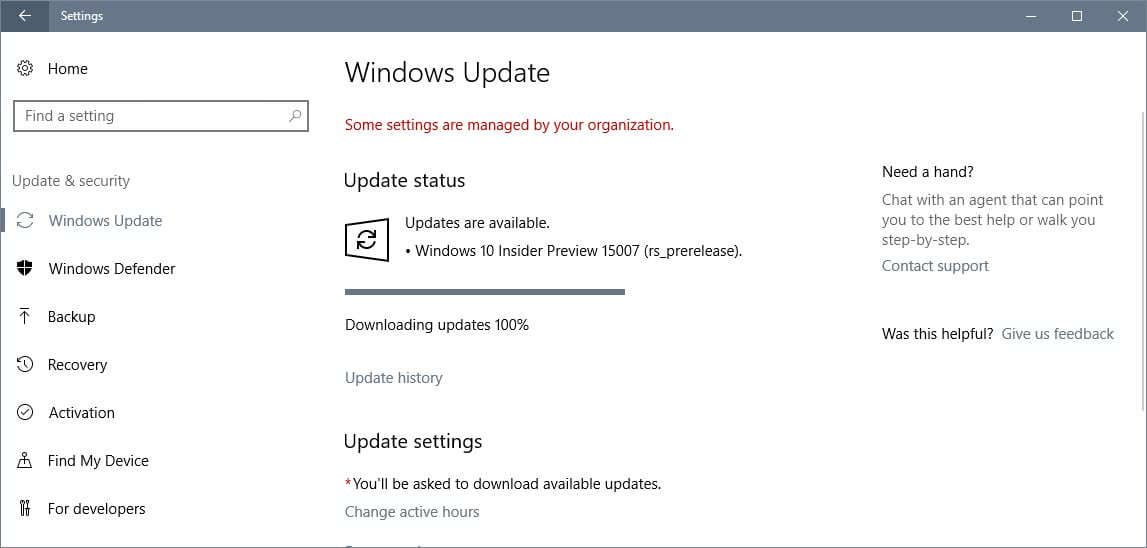
Microsoft released a new preview of Windows 10, Windows 10 build 15007 for PC and Mobile to the Fast Ring Insider Channel this night.
The company released Windows 10 Build 15002 less than a week ago, a massive build that introduced dozens of features and changes to the upcoming version of Windows 10.
The new build of Windows 10 is no just a bug fix either, something one might have expected considering the short time period between the two released.
As always, this build is only available to the Fast Ring Insider channel currently. You can check for updates by tapping on the Windows-key, typing Windows Update, and hitting the Enter-key.
Windows 10 Build 15007
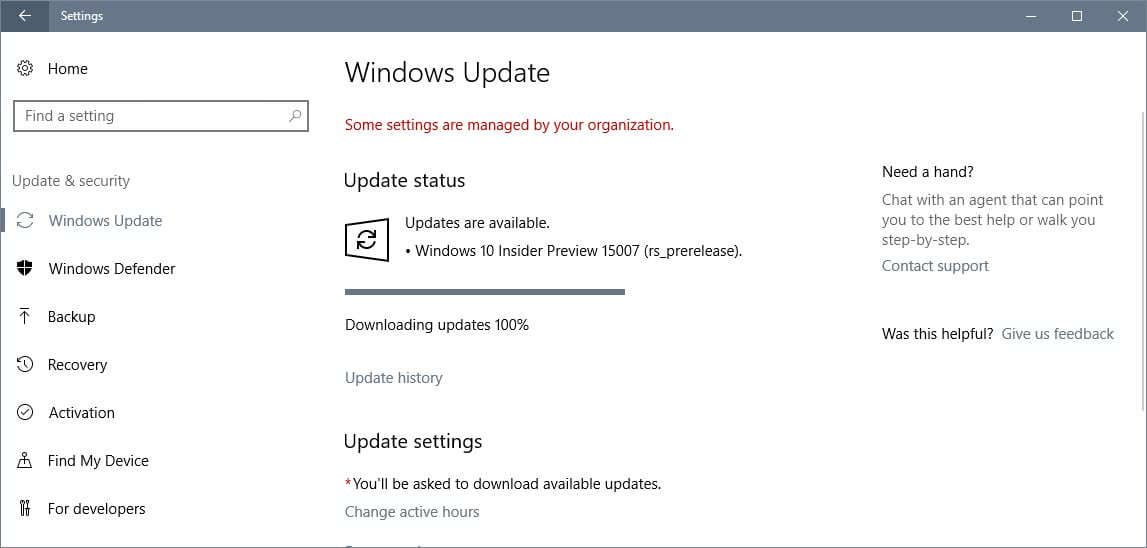
Microsoft Edge got its fair share of features again in this build. The web browser got quite a few features already in the last build -- Flash blocking, TCP Fast Open, Web Payments support or a new tab thumbnails row -- and version 15007 continues this trend.
One new feature is the ability to run a file (called open in the dialog) that is available on the Internet without saving it first. Also, there is a new Save As option next to the Save option so that you can pick a different target directory for a download for downloads individually.
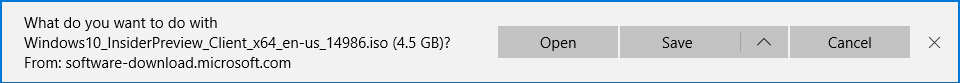
Other than that, there is a new import your info page that enables you to import data from other browsers directly from the settings of Edge.
Microsoft continues to improve the share functionality of the operating system, and also of Edge. You may now share tabs that you have set aside with apps installed on the PC.
Web Notes, the feature that enables you to quickly jot down notes on web pages, uses the same Windows Ink experience in this version as Photos or Maps.
Last but not least, support for web to app linking was enabled in Edge. This will open links in linked applications if enabled by the site.
Other Windows 10 Build 15007 improvements
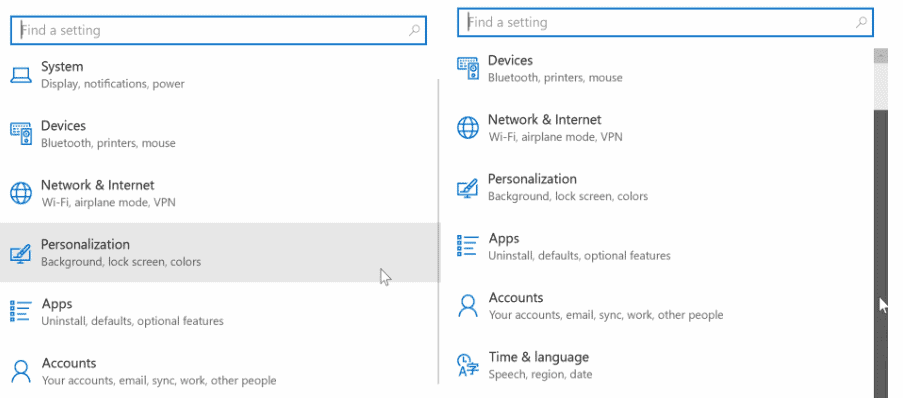
The following is a short bullet point list of other features that are new in this build:
- Cortana may display links in the Action Center in this build to help you get back to what you have been working on, on other devices linked to the Microsoft Account. Links may be provided for documents you have been working on, or websites that you have open in Edge.
- The Windows 10 notifications system may display progress indicators in the most recent build.
- Scrollbar behavior has been improved. The scrollbars are tiny when you use UWP apps, but with this build, they expand automatically when you move the mouse over them to make it easier to hit them correctly.
- Improvements to the Windows Hello enrollment. "For devices and peripherals that support Windows Hello. you’ll now see a visual guidance that tracks your face in real-time, shows you an improved progress indicator and gives you real-time feedback to quickly and smoothly set your face up for signing in. "
- Microsoft is preparing the release of the dedicated Windows Themes section on Windows Store.
- Support for new Bluetooth APIs enabling GATT Server, Bluetooth LE Peripheral role, and unpaired Bluetooth LE device connectivity.
- The keyboard shortcut Alt-N enables you to take screen captures with the Snipping Tool.
Known issues
The build has quite a few issues, some of them serious, e.g. websites not displaying in Edge, Quicking crashing, Miracast sessions failing to connect, or third party UWP apps crashing if the DPI settings are set to 150% or more.
- After updating to this build, nonstop exceptions in the Spectrum.exe service may occur causing PCs to lose audio, disk I/O usage to become very high, and apps like Microsoft Edge to become unresponsive when doing certain actions. As a workaround to get out of this state, you can delete C:\ProgramData\Microsoft\Spectrum\PersistedSpatialAnchors and reboot.
- We are investigating certain situations in which PCs might bugcheck (GSOD) during the installation of new builds (15002+) causing the PC to rollback to the previous build.
When clicking on certain elements in desktop (Win32) games, the game minimizes and cannot be restored. - Desktop shortcuts containing the “%†character (usually URI shortcuts with escaped characters) will result in a cyclical explorer.exe crash. To resolve this, use Task Manager to open PowerShell, and edit the shortcut to not include a % in the path.
- When projecting to a secondary monitor, if you set the connection to “Extendedâ€, Explorer.exe may start crashing in a loop. If this happens, turn off your PC, disconnect the secondary monitor, then restart your PC.
- Windows Insiders will unexpected see a “Holographic†entry on the main page of Settings.
- Brightness changes made via Settings > System > Display will unexpectedly revert after closing the Settings app. For now, please use either Action Center, power flyout or brightness keys to change the brightness.
- The list of apps in the Surface Dial “Add an app†page via Settings > Devices > Wheel may unexpectedly be empty. If that happens, tap the “Browse for an app†button at the bottom of the screen to pick the desired app instead.
- Taskbar preview icons are unexpectedly small on high-DPI devices.
- Quicken will fail to run with an error stating .NET 4.6.1 is not installed. For Insiders familiar with Registry Editor, there is an optional workaround. Take ownership of the following registry keys and edit the “version†value to be 4.6.XXXXX instead of 4.7.XXXXX:
HKEY_LOCAL_MACHINE\SOFTWARE\WOW6432Node\Microsoft\NET Framework Setup\NDP\v4\Client
HKEY_LOCAL_MACHINE\SOFTWARE\WOW6432Node\Microsoft\NET Framework Setup\NDP\v4\Full - Using CTRL + C to copy in Command Prompt won’t work.
- Some websites in Microsoft Edge may unexpectedly show “We can’t reach this pageâ€. If you encounter this, please try accessing the site from an InPrivate tab.
- Dragging apps from the all apps list to pin on Start’s tile grid won’t work. For now, please right-click on the desired app in order to pin it.
- Miracast sessions will fail to connect.
- On certain hardware types (e.g.: Acer Aspire), the Netflix app crashes when starting a movie.
- 3rd party UWP apps would crash on devices if the DPI settings on the machine are >=150% (Generally people do this on high resolution devices – Surface book etc.).
- If you upgrade from Windows 8.1 directly to Build 15002, all your store apps are lost during upgrade process but you can go and re-download all the lost apps from the Store.
- When using Microsoft Edge with Narrator, you may hear “no item in view†or silence while tabbing or using other navigation commands. You can use Alt + Tab when this happens to move focus away from and back to the Edge browser. Narrator will then read as expected.
- Saying “Hey Cortana, play <item> on <AppName>†doesn’t work immediately after installing the app. Wait 5 minutes for indexing to begin and try again.
- ADDED: Under Settings > Update & security > Windows Update you might see the text “Some Settings are managed by your organization†even though your PC isn’t being managed by an organization. This is a bug caused by an updated flight configuration setting for Insider Preview builds and does not mean your PC is being managed by anyone.
- ADDED 1/13: If you’re experiencing an issue getting stuck at 0% downloading this build – check out this forum post.
- ADDED 1/13: During the installation of this build, Insiders may experience a storport.sys bugcheck (GSOD) causing them to rollback to the previous build. There is currently no workaround.
- ADDED 1/13: If you’re experiencing an issue where your PC gets to 99% and appears stuck – sit tight and don’t do anything (such as rebooting). There is a bug causing the installation to take an abnormal amount of time.
- ADDED 1/13: On some PCs, audio stops working sporadically with ‘device in use’ errorâ€. We are investigating. Restarting the audio service may fix things for a bit.
Closing Words
The feature that I'm most excited about in this build? There are two, actually. First, the improvement that is coming to the scrollbar behavior of UWP apps is welcome, as it is quite difficult at times to hit the tiny scrollbar correctly using the mouth.
Second, the ability to pick custom download locations in Edge, or run downloads right away, is certainly a welcome one as well.
Now You: What's your favorite new feature of Windows 10 version 15007?
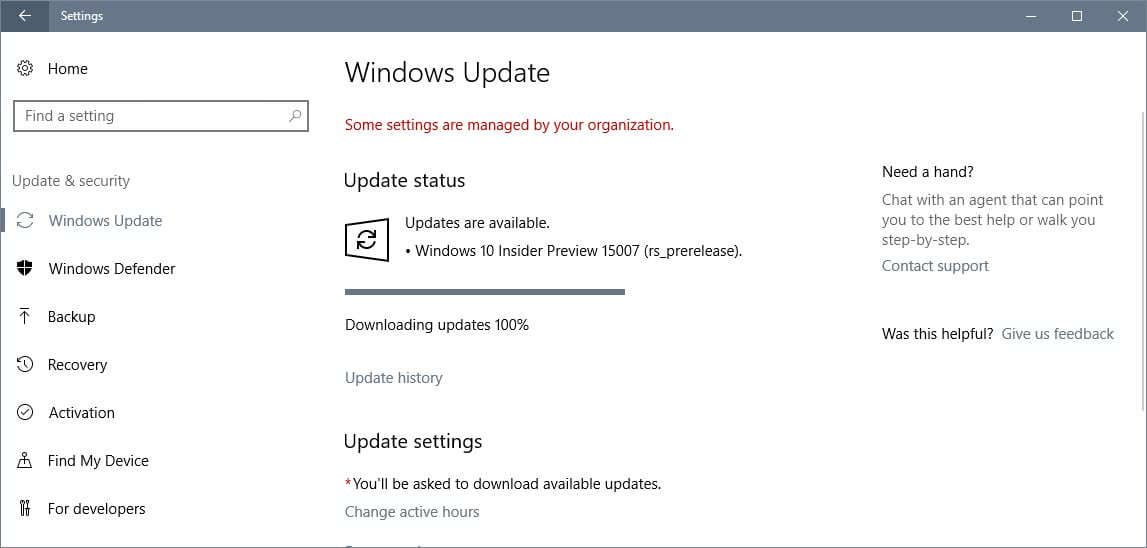




















If there is anything I remember with Windows all the way back to ’95 – Microsoft browsers suck. They are just awful. No matter if you have a retail copy or an insider version. One quick example. On a windows 10 computer with the latest retail build, try to load netflix in edge. Sometimes it works, most of the time it doesn’t. Microsoft just needs to stop with the browsers already. I also agree that BING = POOP.
hahaha being told edge is updated and do I want to make it my default browser, hell I like edge a lot but as long as I cant have my new tabs open to either my home page(google) or a page of my choosing and as long as microsoft keep trying to push me into bing then edge is something I cant and wont use. Ive tried and the new tab default options sucvk beyond reasonability.
I hate the under handingness of microsoft here, they have a great os but because of the bing force issue if mac had the pc gaming market or even Linux had the reliability and windows like support or even if android became a desktop os and had proper gaming id have left microsoft a while ago. Stop beating edge with a stick, if you want people to use edge then let them choose a home page when they open a new tab and don’t force them into a bing search when they use google.
Whats even funnier is I only need to use google cause of the google shortcuts familiarity and the shoping option otherwise bing would have been a consideration, yet as long as they screw their users out of new tab home page choice then edge will be assigned to the dustbin for everyone permanently.
Hell I use opera, firefox, chrome, even safari and internet explorer, I even used a lot of other browsers includeing the now gone nescape and every one of them allowed me to choose my home page when opening a new tab. Why does microsoft feel its acceptable to take such a needed option away when everyone else in all the other browser businesses feel that the user hould have the choice not them. Microsoft is looking really bad again, I fear for the surface phone when crap like this is still happening. . 1 click on new tab should equal my home page not microsfts home page.
Still it keeps bringing back bitter sweet moments, like xbox one always online and no sharing games, hence I own a ps4, then you have the lets screw over our userbase by removing free onedrive storage while doubleing cost of our one drive service oh and well take it back if you sign online and ask us too before the closeing date lol.. You have the 2 years it took to nearly give us all the skype features back, nearly 2 years to drag and drop a picture from photo album into skype lol, and mobile is now missing paypal, myfitnesspal and even here maps that microsoft used to own lol.
Even their own apps like grove isn’t supported by ipads and cant read sd cards in android(is it just me that buys a mobile phone with a sd slot so I can store my very big music collection?) and software like gestures which was simple but effective is still 2 years later not supported by windows 10, and 1 option mute in the touch setting is not a viable alternative. I’m only angry cause I love and feel passionate about windows 10 but even I have only so much patience.
Come on mac, android make the pc gaming market big on your platforms and ill move away from windows. Fed up of feeling like a battered wife.
GIVE US BACK OUR HOME PAGE WHEN OPENING NEW TASBS YOU TIGHT MOFOS.
Big problem with Edge, selecting settings goes nowhere and locks up pgm. Can not use edge at all.
Heading should read:
Windows 10 Build 15007: Still Fails to Update from 14986 on my Toshiba Notebook. Quality Assurance, Microsoft–do you have it?
You do realize these are insider builds meant for testing to solve issues
Oh, so it looks like .NET Framework 4.7 will be released with CCreators Update.
hmm is this a new input method ?
[quote]as it is quite difficult at times to hit the tiny scrollbar correctly using the mouth.[/quote]
I would think that cortana would handle the right [/sarcasm]
Damn autocorrect let us say.
” it is quite difficult at times to hit the tiny scrollbar correctly using the mouth.”
What an elegant way to tell your loved one you have issues pleasing her because her body is fucked up and she needs an upgrade.
If Edge didn’t have “Save as…” until now, I can see why people say it’s a beta product. I thought they were mostly nay-sayers, but…