Download and install programs with a single command with just-install
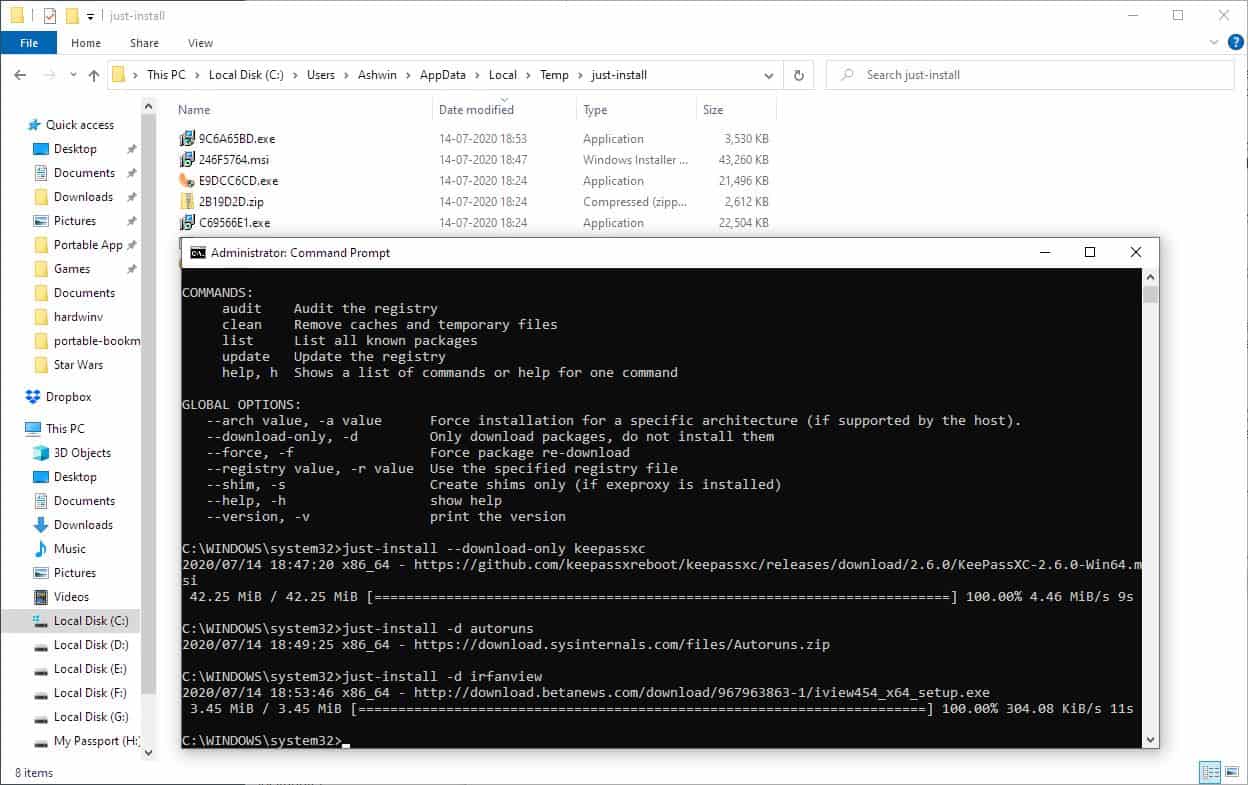
How do you install most software? You visit the program's page, click the download page, search for the version you want, download it, wait for it to complete and then run the installer. That can be exhausting depending on various factors (download size, speed, available versions, number of programs you need to download).
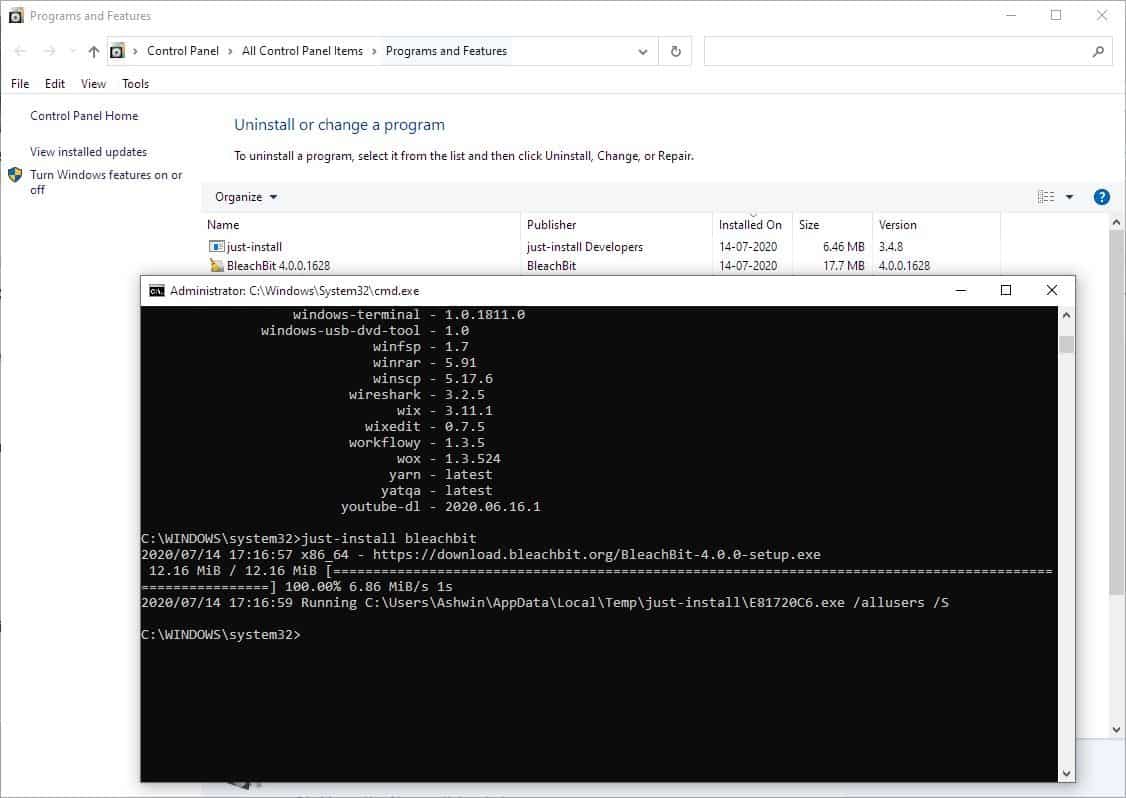
What if I told you there is away to download and install programs with a single command? Say hello to just-install.
If you've used Pip, Chocolatey, Ninite, or the Windows Package Manager, just-install is sort of like that. For those of you who are new to this, let me explain. just-install is an open source package installer. It comes with commands that you can execute to download other programs and install them. The name may look odd with the hyphen, but that's actually the command you'll be using for invoking the process.
To get started, download and run the just-install executable. Don't worry, this is the only package you'll be downloading.
Or, you could run this command from a command window with administrator privileges.
msiexec.exe /i https://just-install.github.io/stable/just-install.msi
Once the program is installed, you can use it from the command line. If you closed the command window earlier, open a new one, and don't forger to run it with elevated rights.
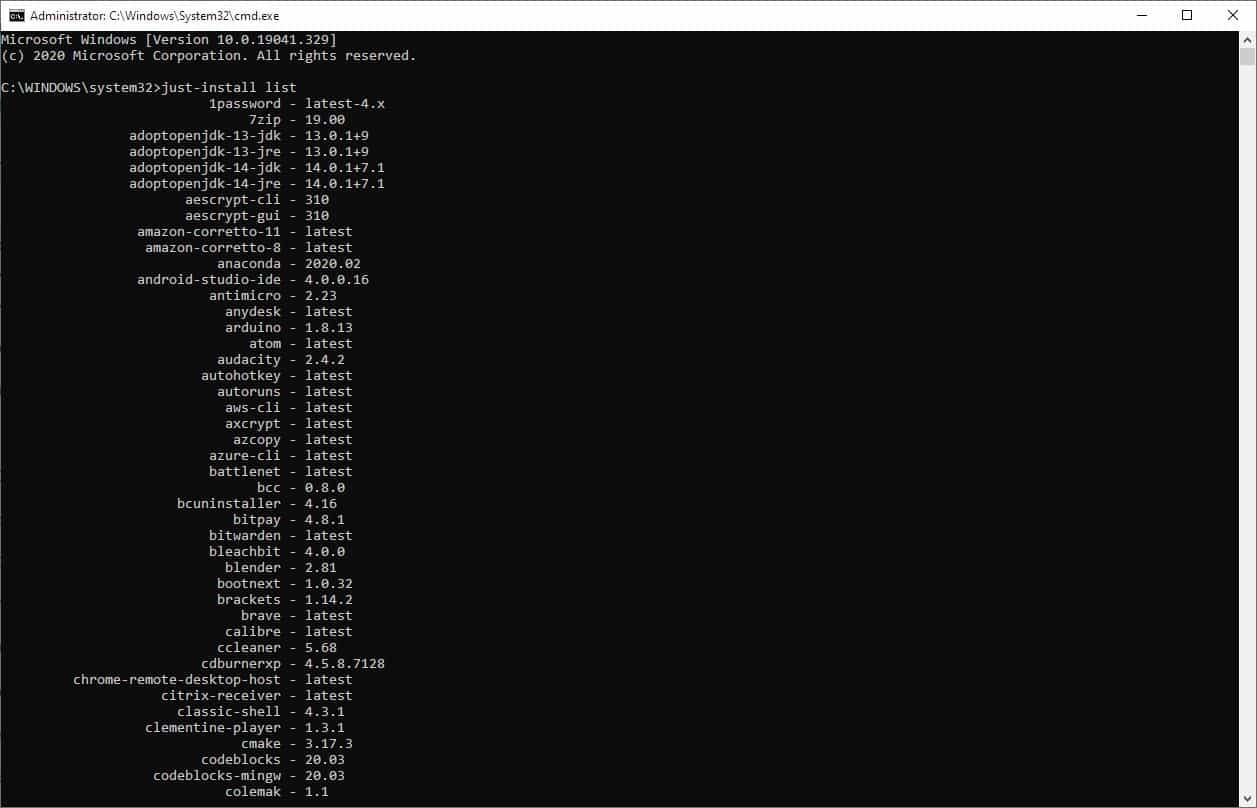
Type the following command in it:
just-install list
just-install will list all available programs that can be downloaded and installed. It also mentions the version number for most applications, though some are just labeled "latest". The list comprises over 275 programs including the likes of Firefox, Bleachbit, VLC, Keepass, Notepad++, Paint.net, to name a few. Please refer to the official website for the complete list.
I spotted one (there maybe more) outdated program, Classic Shell 4.3.1. This is the last released version from the original developer, before the program went open source and eventually ended up being forked as Open Shell. Just-install doesn't list the Open Shell installer. It's also worth mentioning that many programs in the list aren't open source. So pay attention when choosing what you want to install.
The use of "latest" and version numbers is somewhat confusing, as users may get the impression that program's with version numbers are not offered in their most recent version because of the use of "latest" elsewhere.
How to use just-install
Speaking of which, how do you install a program using just-install? Obviously, nobody would require all of those applications. You've to install them one at a time. Let's try installing a specific program. The syntax for the command is simple, it is
just-install program-name
Replace program-name with the name of the software that you need. For e.g. if I want to install bleachbit, I'd use just-install bleachbit
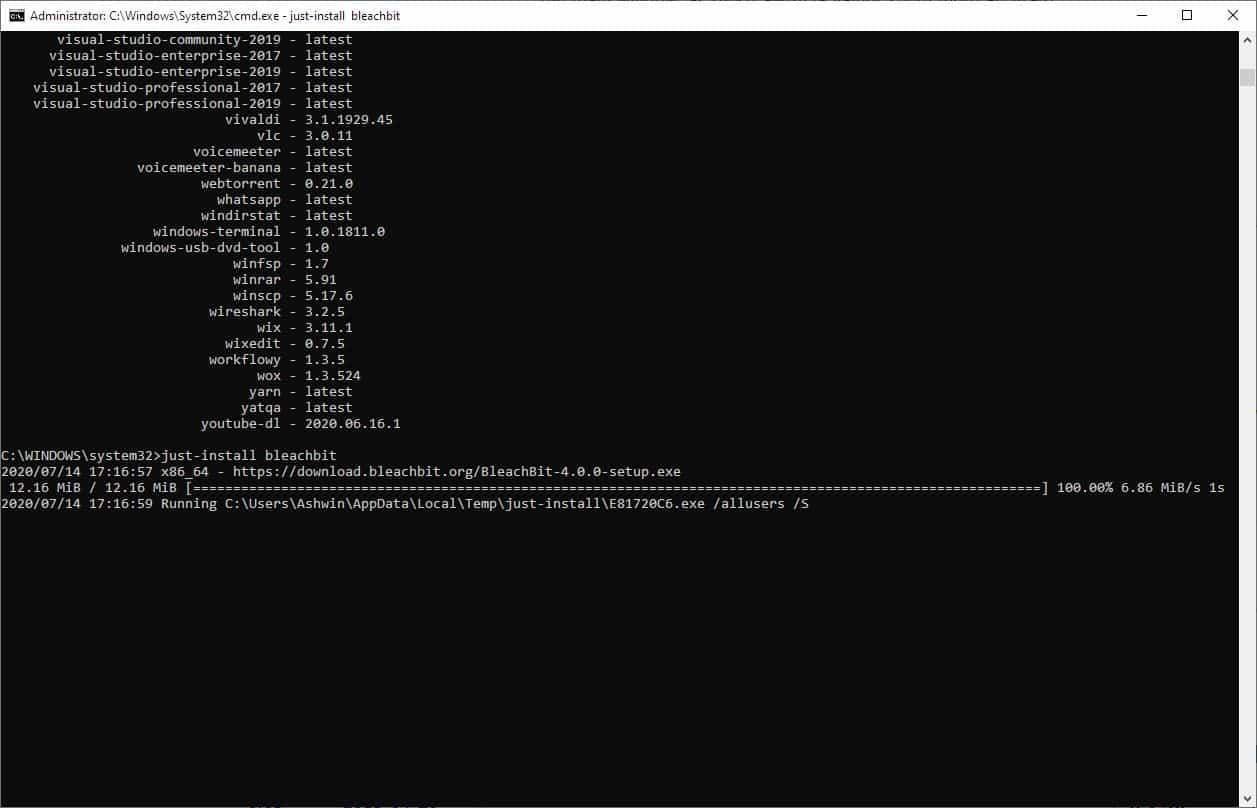
The packager immediately begins downloading the installer from the official website. And it doesn't stop there, it silently installs the downloaded program in the background. I'd say the entire process was completed in less than a minute. That's great isn't it.
Note: In case of portable applications, there is obviously no installation process. You can find the downloaded files in the temp folder of just-install. (Refer to the "save downloaded installers" section of this article)
If you're not comfortable with the command-line, there is a different way to use the program. Head to the just-install website and click on "Create Customize installer". Use the mouse to mark the programs that you want to install, and click on the "Download" button in the top right corner. It creates a custom version of just-install, which when you execute it (requires admin rights) will download the applications that you selected.
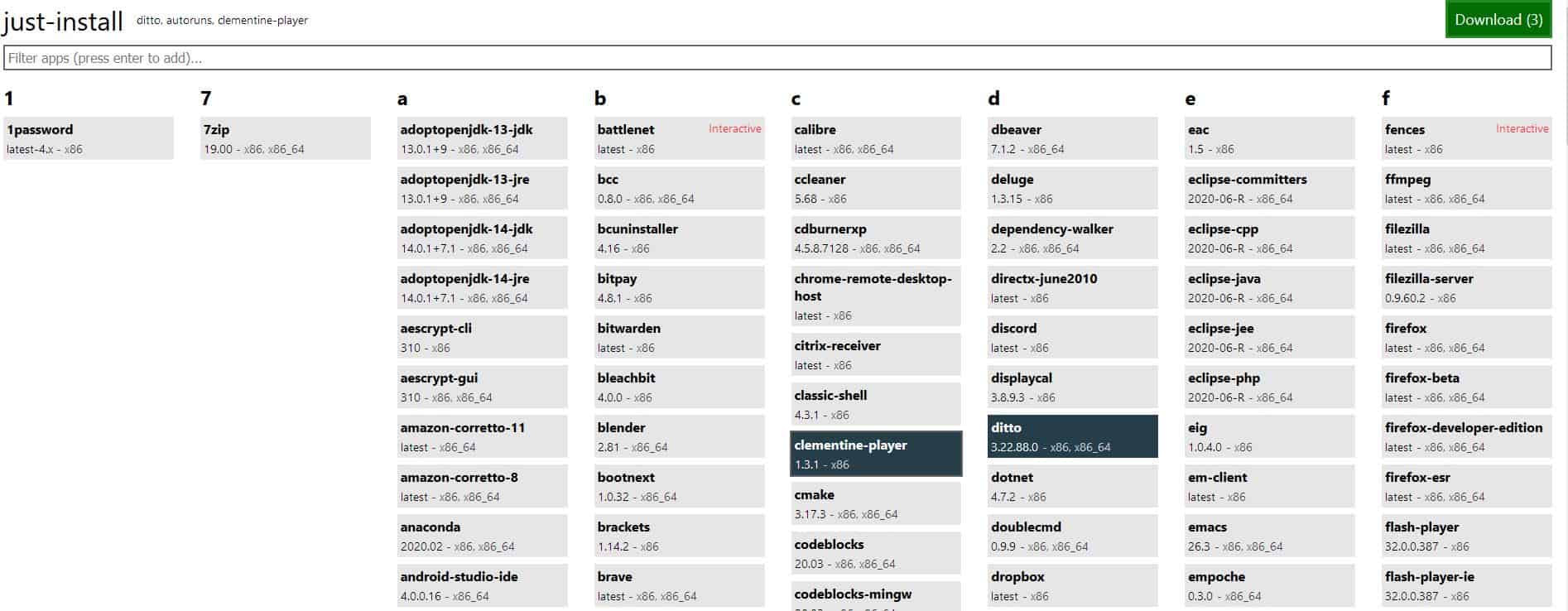
For e.g. I selected Ditto, Clementine Music Player and AutoRuns. just-install began downloading and installing the 3 programs when I ran the executable.
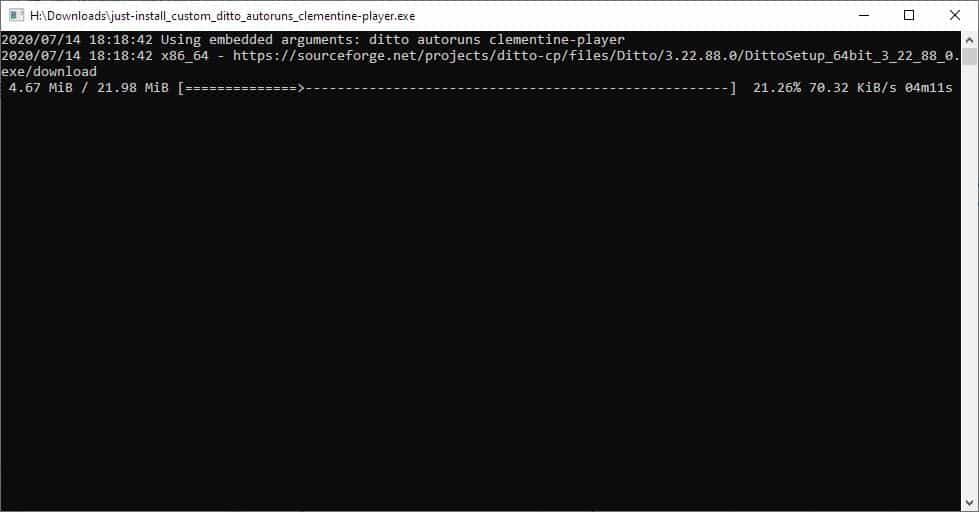
The key difference here is that just-install itself will not be installed on the computer, only the downloaded programs are installed. So, this method maybe useful after a fresh install of Windows.
Run the just-install help command to view the list of supported switches. Audit compares its list of supported programs with those installed on your computer, by scanning the windows registry. Clean deletes the cache and temp files. Update will refresh the registry, and so on.
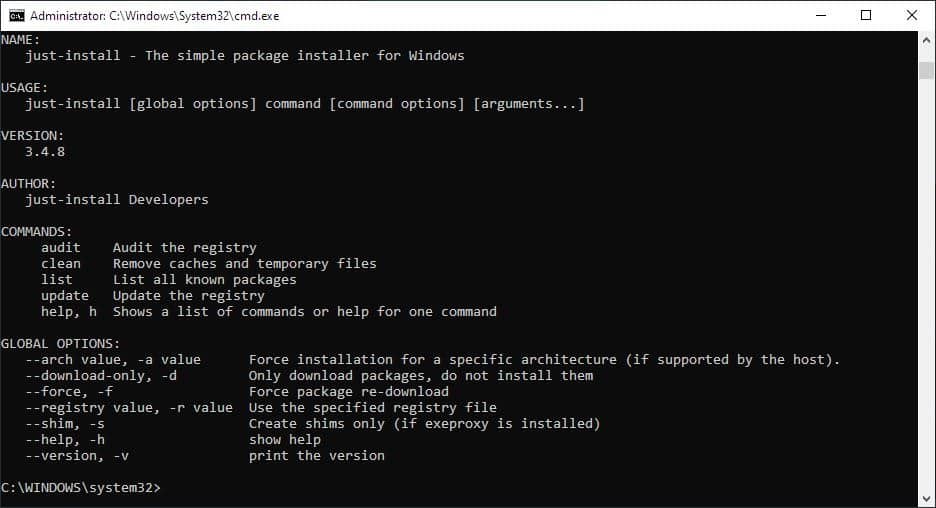
Save the downloaded installers
Method 1: Install and saved the downloaded setup files
I want to save the files which just-install downloaded. Is that possible? You can, just go to this folder: C:\Users\USERNAME\AppData\Local\Temp\just-install. It contains the downloaded executables, they have random alpha-numeric names, but you can recognize them by their icons, or by hovering over the file name.
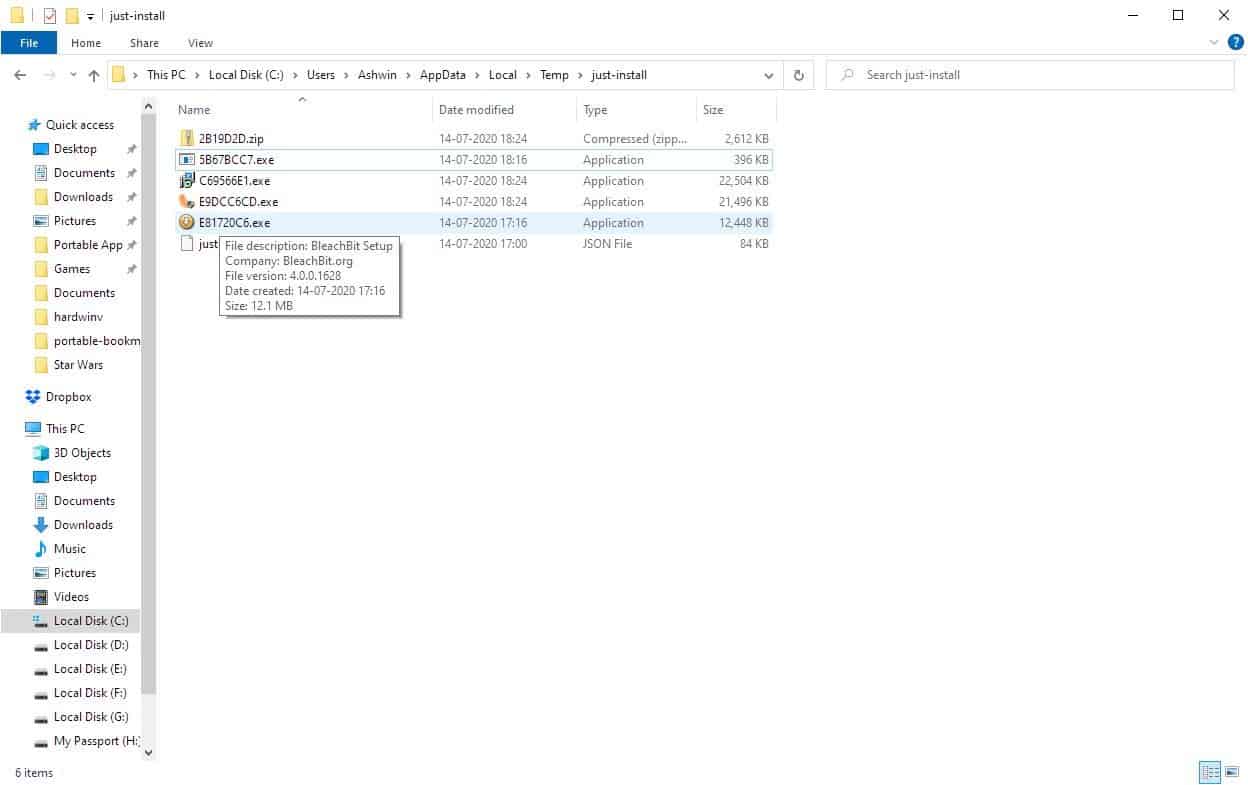
Method 2: Downloaded setup files, but don't install them
If you just want to download the installers (and not install the programs), you can use the "download-only" switch.
For e.g. just-install --download-only keepassxc
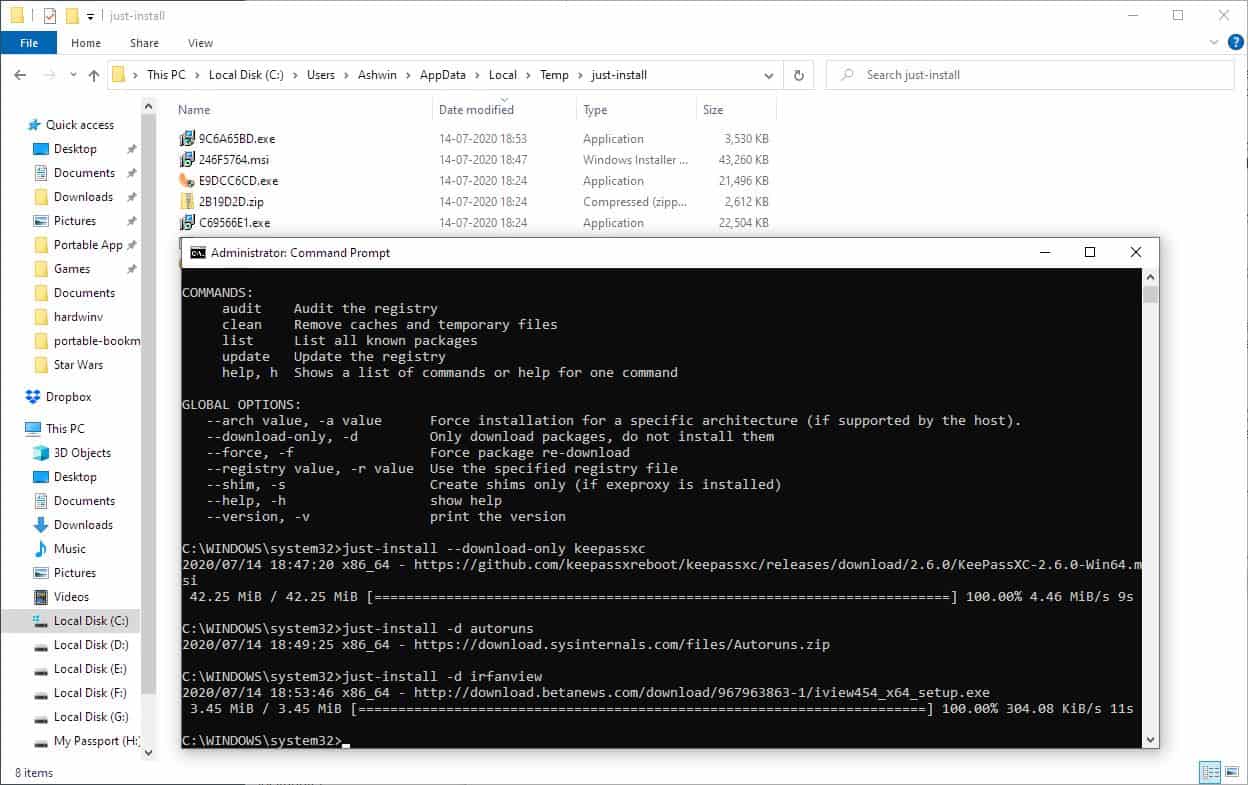
This command downloads the installer for KeepassXC and saves it in the folder mentioned above.
You may also use -d instead of typing --download-only. For e.g. just-install -d irfanview
For the rest of the features, use the help command. just-install is fairly easy to use and quite convenient. The application is written in Go.
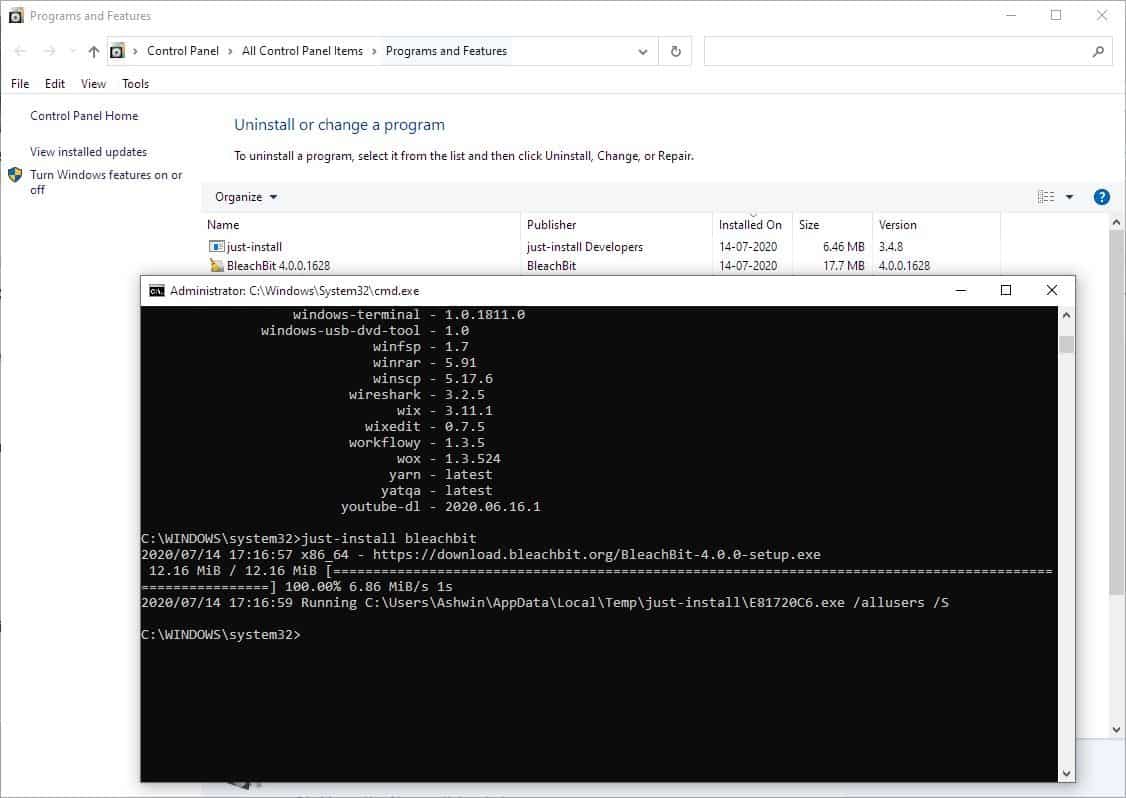


























Being a linux user i find it quite rare that i have to install any software as the distro i use has everything i could need pre-installed upon installation.I leave it at that and experience has taught me that constant downloading and installing of software just to try it causes more issues than it is worth.
If for whatever reason i “need” to install something then i just use the repositries and no 3rd party app is required.
Complication for its own sake.
One thing I always wonder when using bash in linux to install something is what else may be attached? CLI installations seem much faster than snaps or whatever but are kind of obscure.
Open Source means virtually nothing unless you review the code and know what you’re reading. There’s no guarantee of “goodness” at all. Chromium is open source but the spyware parts of it can’t be changed.
I don’t know if I’m being overcautious or not, but I always prefer to download files via reputable websites like major-geeks, even if the download actually has to come from the authors website. I then scan the downloaded file for malware, and then scan it with VirusTotal, making sure to have VT re-scan the file so I know the results are current.
Even if the file is an update of an already installed software, I still don’t trust it until I’ve performed the above scans.
Regarding updates, I prefer to wait a few days to see if people are reporting having problems with the update. I recall some years ago having to re-install Windows because an update of an anti-virus program flagged thousands of files as malware and automatically quarantined them. It was an horrendous task checking through the quarantined files and I eventually gave up.
It taught me not to have anti-virus/anti-malware programs auto quarantine suspect files. It also taught me not to have any software perform auto updates.
Please tell me I’m not being paranoid:)
@Huxlexion-Rammsey
> I don’t know if I’m being overcautious or not, but I always prefer to download files via reputable websites like major-geeks, even if the download actually has to come from the authors website.
I actually worked for a big security software company, who makes popular software, but their site had all sorts of buggy code. I later found out the company was rather questionable, involving with some disgruntled ex-employees who likely hacked the site as a parting gift.
Being paranoid doesn’t mean they are not all out to get you.
You’re doing what few do, common sense software hygiene.
Only thing I do differently is wait at least a month to install Windows Updates; most of the “security” updates, when their descriptions are reviewed, seem to be just a way to periodically reset devices for telemetry uniformity. MS’s update system is thoroughly broken and getting worse. Now MS is updating software through the store, sneaking in edge updates separately without notice, whatever they want!
Not paranoia, just knowledge of the online world, most of which isn’t at all what it seems to be and is described in ways that don’t use any recognizable rules for grammar and composition. Read: gibberish.
One of the best resources for Windows news and the latest goofs:
https://www.askwoody.com/
How do we trust third parties to link/serve the correct binaries and not some malware?
@Ivan
How can you trust anything? (that’s a rhetorical question)
The point here is, there’s a risk in not keeping our software updated, and if we often forget to do that, then such auto-update software helps with that.
Note that there are always risks in updating any software, even if you manually update your software.
For determining the best update policy for yourself, it’s best to avoid thinking in terms of “trust”. Rather, think in terms of “risk analysis”, and do your own research, based on qualitative and quantitative statistical analysis and such.
Furthermore, avoid a confirmation bias that suggests that reputation values may or may not be latent in such quantitative
assessments. In other words, by haphazardly combining qualitative and quantitative data, the risk for human error is not negated, but increased. For example, we compared various statistical models on a large set of human-coded data, where the practical applications where implemented by and for researchers interested in automatically identifying data anomalies. As a result, we learned that the “Wisdom of the Crowd” model was the worst performer, although still the most popular among our peers.
Thus, the interest in making causal inferences goes beyond quantitative research. These results are important because in test bias research, one indicator of bias is whether regression slopes for predicting behaviors as a given model suggests.
In conclusion, science is not biased against the interest in making causal inferences that goes beyond the quantitative research.
To make an alteration in the evolvement of data systems is risky, as coding sequence cannot be simply revised
once it’s been established. Because by the next update, the new data may have undergone
reversion mutations, giving give rise to revertant code involving malware.
This all points to the idea of using Accelerated Code Recombination (ACR). Yet although ACR can prevent mutagen code, that approach is often worse than the threat, yet adding a repressor gate that blocks the operating code can help in some rare circumstances.
In the end, although obstructing replication to a given data set does give rise to replication error, any newly formed data will usually achieve enough success to satisfy most goals involving causal expectations.
But all of this is academic, and rather moot, at least when compared to Zymology.
@Glitchy
I agree, but we have found success with ACR.
In our data center, the computational tools required for reliable diagnostics of such systems involve a variety of physical processes occurring in data evolvements, which are required to consistently describe the temporal behavior of transfer characteristics under very different conditions. The collisional-stream in our ACR package was developed to provide reliable spectroscopic diagnostics of transient data with an arbitrary transfer distribution function. It includes an executable code and a number of databases containing various related data for many elements and their associated functions. It has a convenient user-friendly interface that is used with common Web browsers and provides both textual and graphical options for the processing of calculated results. The program was written in Fortran 77 with minor extensions from Fortran 90.
Looks good! I use a powershell script for this task but this looks like an easier way.
Reasonably happy with PatchMyPC, especially since I discovered there’s a page on their site explaining why some apps are not included and allowing users to vote for new applications to be included. For example, KeePassXC is not currently included but users can vote to have it included. Whereas several apps cannot be included because their installers do not support a silent mode. Others do not create a registry key with their version number (flux; Kodi and more) so PatchMyPC cannot check the version.
https://patchmypc.com/home-updater-vote-for-new-apps
One benefit of PatchMyPC that others may not share is the ability to batch install.
It seems to me that this app and service, and the many previous examples, only serves to highlight the fundamental limitation of repository-based software installation. Linux is the same. Simply, it always boils down to how well and who maintains the repository. These tools are never going to be useful unless there’s a critical mass of software available from the repositories.
I’m happy with PatchMyPC. It does more than I expected, is easy to use, has many options, and is free.
But this just-install thing Ashwin is fussing with looks half-baked, with all that command line stuff.
What does just-install bring to the table that ninite, chocolatey, Windows package manager, etc. have not already done?
More alternatives? I rather use any of these alternatives than having to use Microsoft’s awful store.
Few people in the real world use the store.
They download the install file from the authors official website.
Just like we have done for about 30 years.