Save URLs copied to the clipboard with Portable Bookmarks for Windows
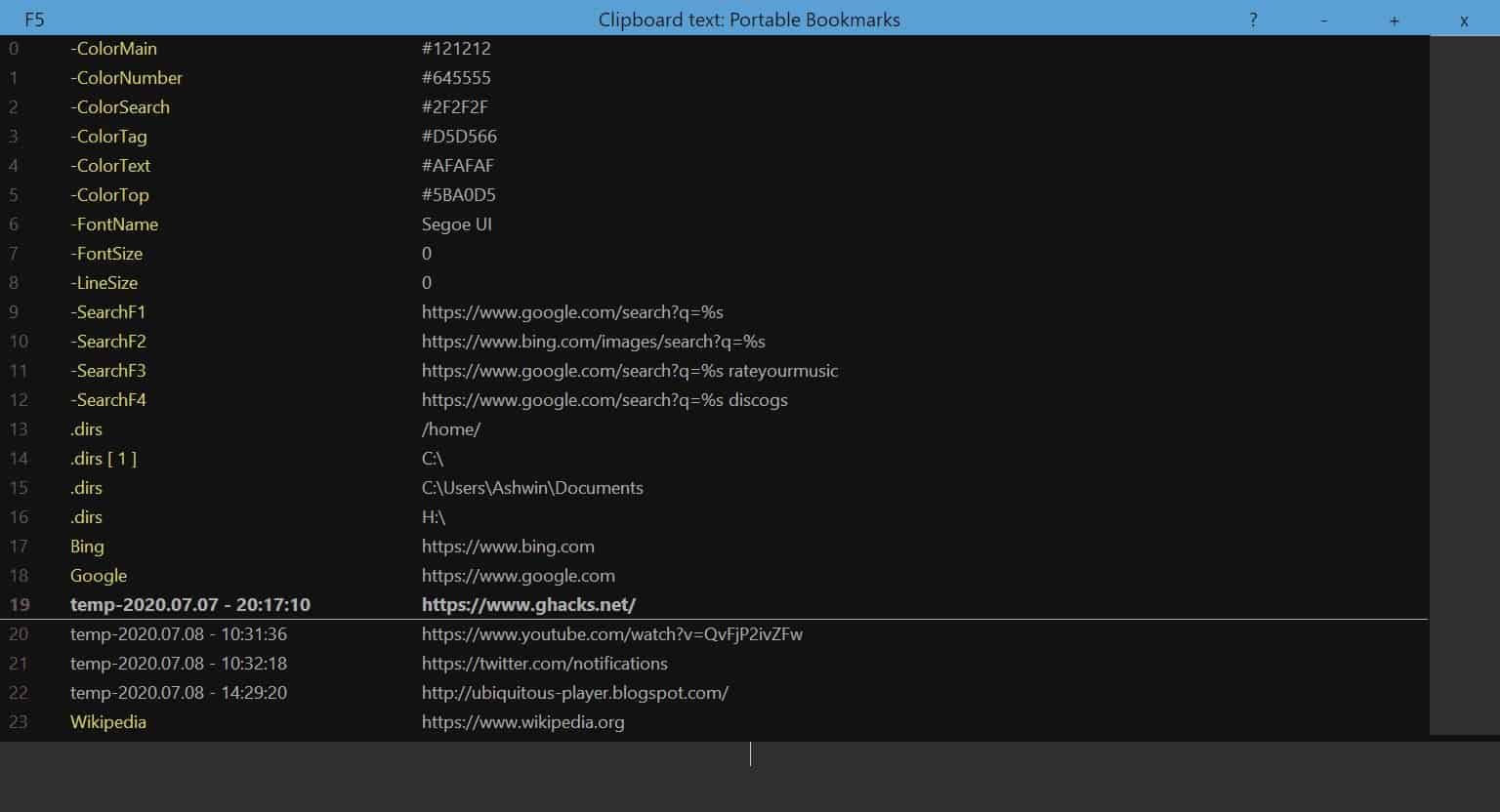
Many users save their favorite sites as bookmarks to preserve them and access them quickly. Though I prefer visual bookmarks (speed-dials), I maintain my bookmarks by organizing them into folders.
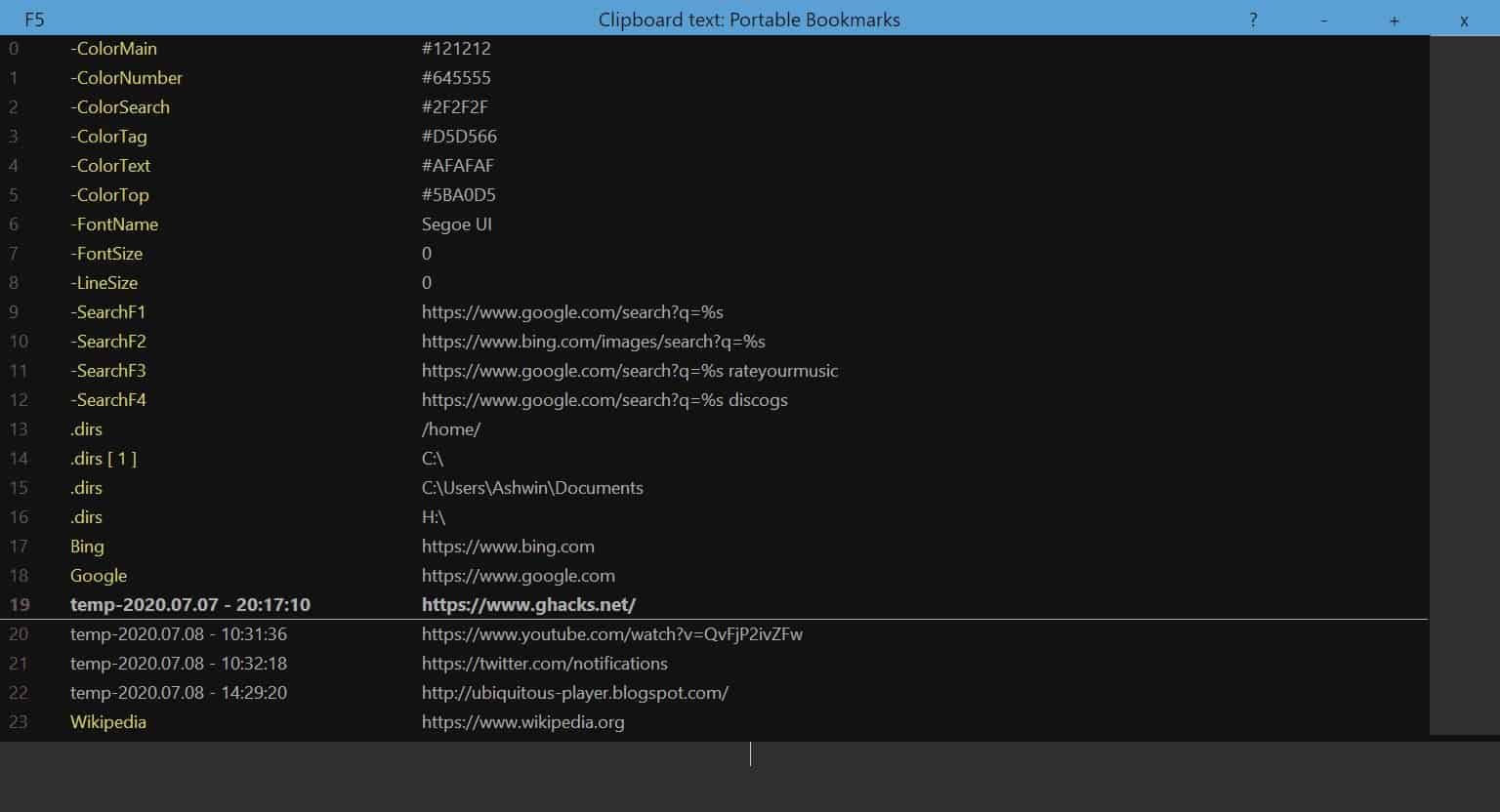
An advantage of syncing them with your Firefox or Google account, is that you don't lose your collection when you reinstall Windows, switch computers, install the browser on other devices, etc.
But not everyone likes to store everything online, if you value your privacy, having your bookmarks locally backed up is a good idea. Portable Bookmarks is a freeware tool that helps you save and manage bookmarks in an easy way. The application true to its name is portable, and comes with the Linux and Windows executables in the same archive.
The dark theme of the interface makes it easy to read the text, but if you do not like the color scheme, you may change them as indicated by the first few lines. You can customize the color of the background, text, tags, font type and size, line size, etc.
How to save URLS in Portable Bookmarks?
Let the program run in the background, and use your browser as you normally do. When you copy a URL to the clipboard, Portable Bookmarks will automatically capture the address and save it along with a timestamp. You can rename the saved URL later. There are a few keyboard shortcuts supported by Portable Bookmarks, you can view them by clicking the ? button.
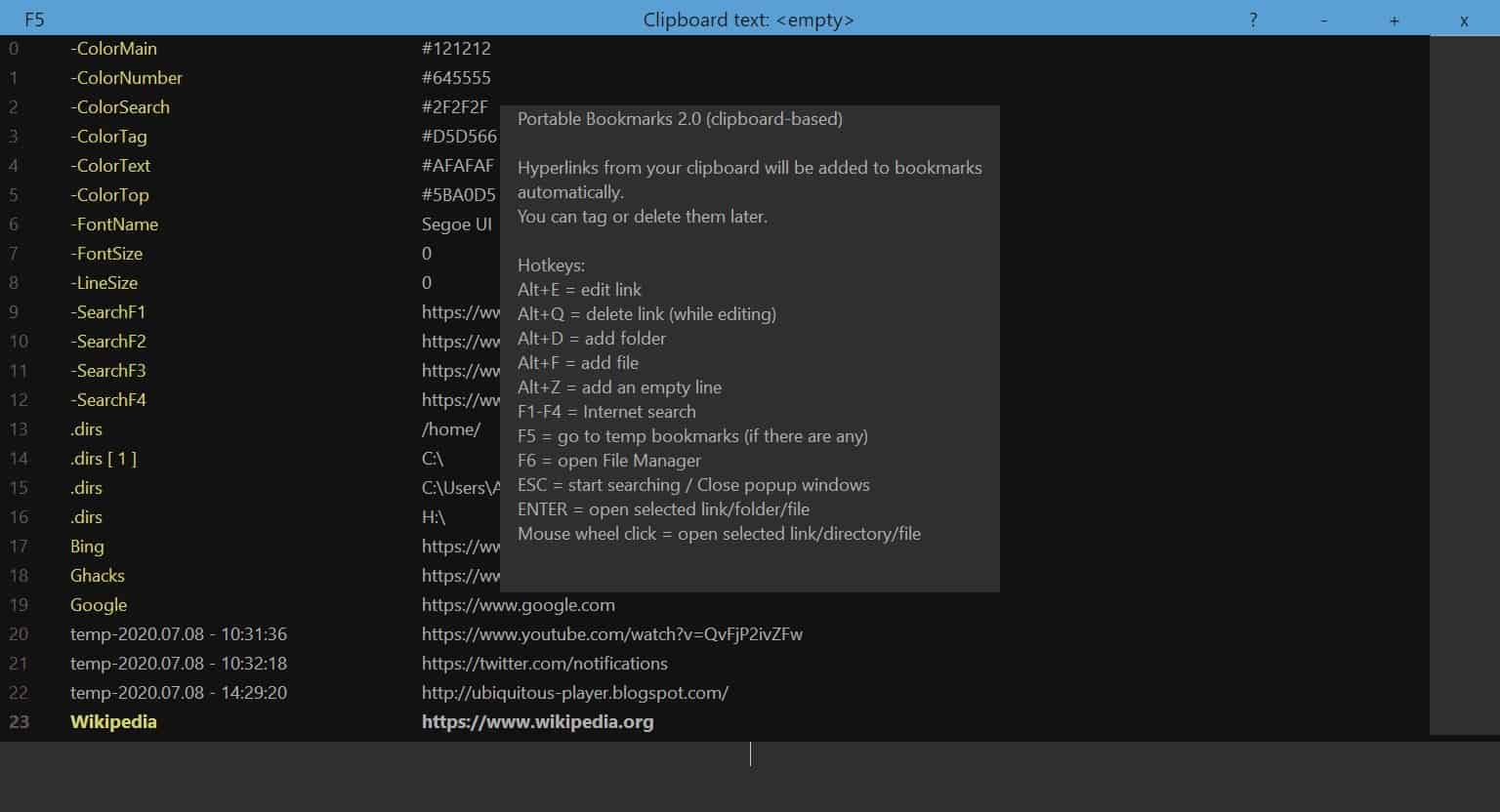
Interestingly, Portable Bookmarks can also be used for adding shortcuts local folders and files, i.e., folder paths, which are opened in Windows Explorer. But it doesn't capture the "file path", you'll have to add one manually using the shortcuts Alt + D and Alt + F, for directories and folders respectively.
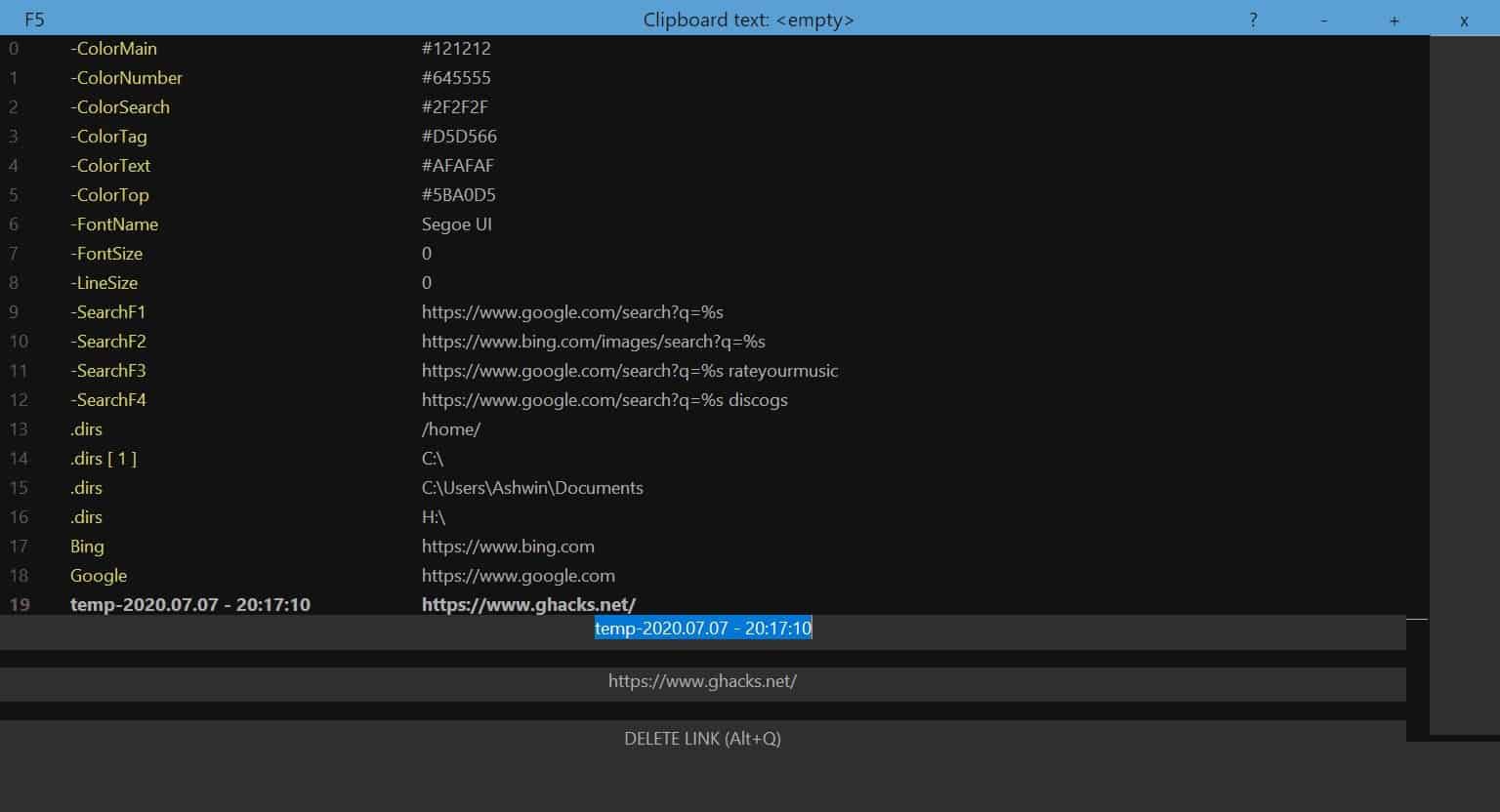
Click on a bookmark to select it, double-click opens the URL in your browser. Right-click on a bookmark to edit its tag (title) or URL. Alt + Q deletes the selected link. Bookmarks that are captured are saved in a plain text document named links.txt, in the program's folder. Save this file and you have a local copy of your bookmarks that can be edited easily.
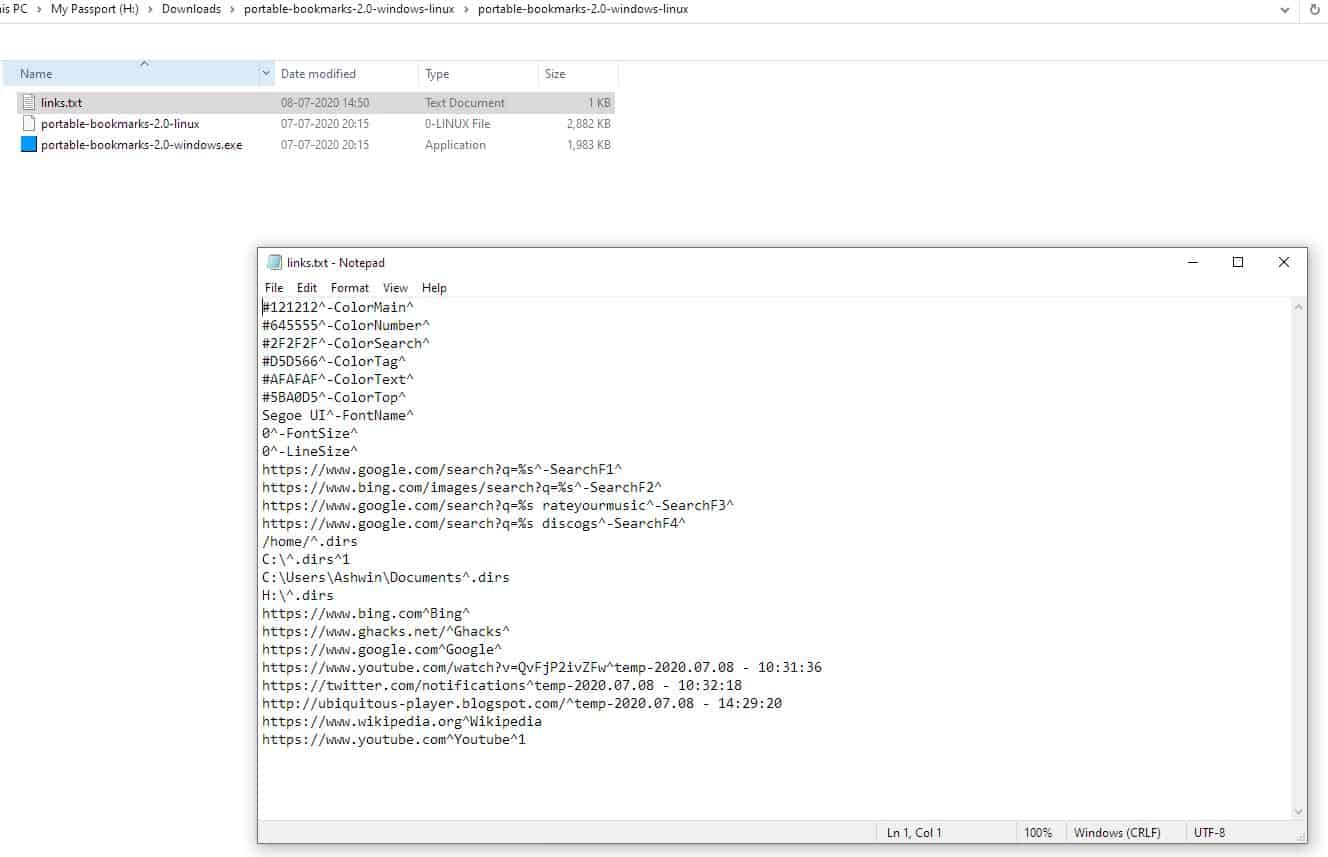
Portable Bookmarks comes with a few presets for the F1 - F4 function keys. These open a new tab with Bing, Google, Wikipedia and YouTube respectively. Though these shortcuts are merely bookmarks, they are the only ones that support hotkeys. You can edit them and replace the URLs with your favorite websites.
Want to find a bookmark quickly? Hit the Escape button and start typing the keyword, and the search results will appear at the bottom of the screen. Though the program does not store text snippets, it displays the current clipboard content at the top of its window.
Pasting Issues
Portable Bookmarks seems to have a bug that prevents URLs stored in the clipboard from being pasted. For e.g. If I tried to copy a URL from a browser tab and paste it in another, it wouldn't work. Upon closer observation, it seems that the application checks if the URL has been saved to its bookmarks file (if not, it is saved) and then clears the clipboard's contents. Closing the program resolved the issue. This didn't affect regular text snippets stored in the clipboard.
Portable Bookmarks is user-friendly, fairly customizable and works independently regardless of the browser that you use. If only it allowed organizing bookmarks into folders.
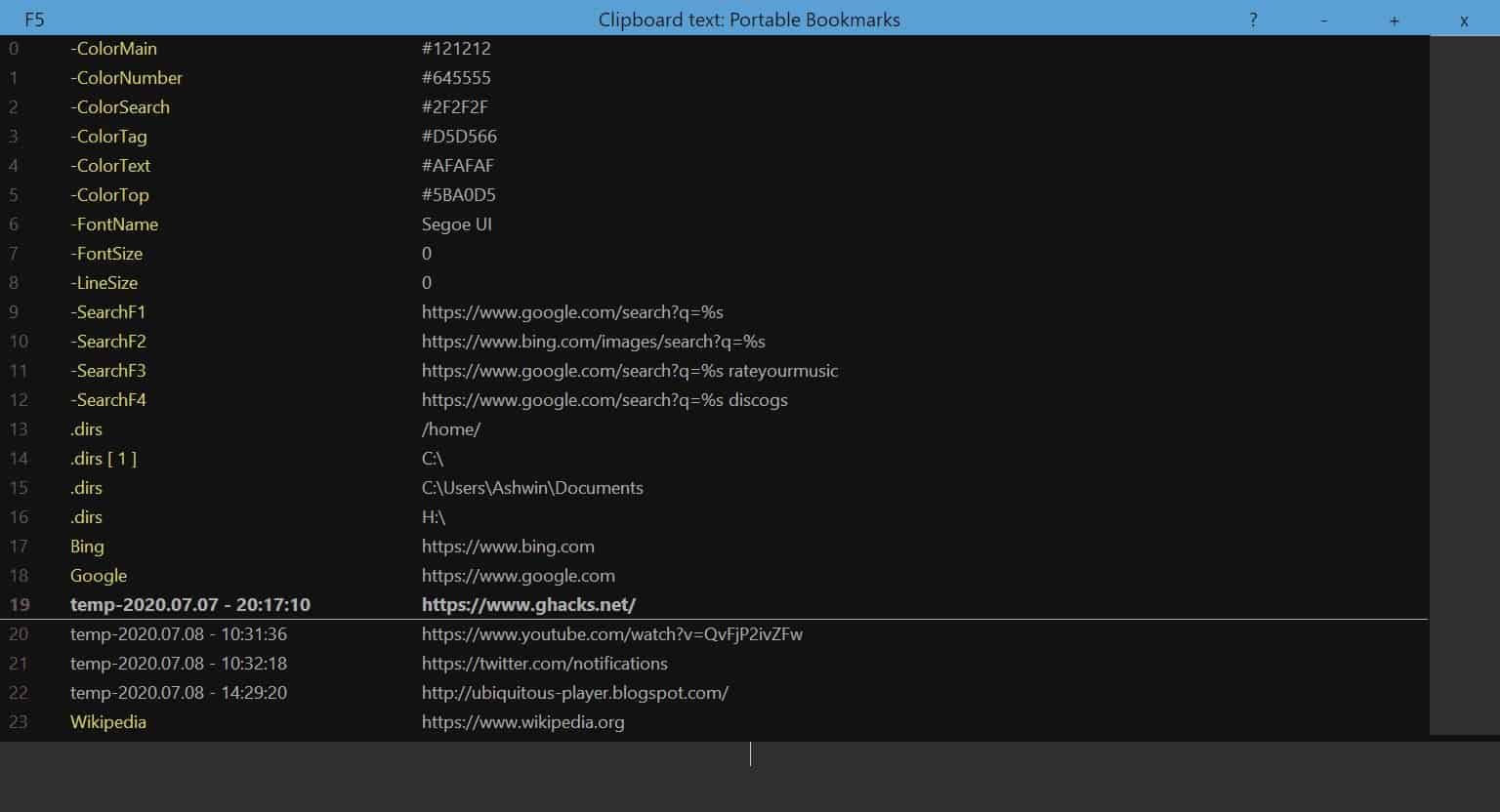






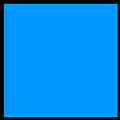




















@Clairvaux
You sound extremely intelligent. How about you design and write such a tool exactly how you think it should be done instead of complaining here where it has absolutely no impact?
This review is for a free tool created by someone in their spare time. If you don’t like it, don’t use it, and make something better.
@Kincaid
Just because a tool is free and created by someone in their spare time, that doesn’t mean it’s worthy of being praised here.
I could care less if someone offers their software for free, but if it gets reviewed here, then that’s another matter, where we can say what we think about it in these comments.
If such bothers you, then I suggest you take an empathetic study in free speech, and/or take a chill pill.
As it is, all you have done is make silly rules with demands, which other than helping you vent, is of no help to this community.
It may not mollify your ire but URL Gather v.3.1.1 (2016) is available via Wayback Machine including portable version
https://web.archive.org/web/20180815125136/http://zqware.com/download.html
2.14MB no dependencies I can see, I have used for a few years on Windows 7 x64, not tried it on the W10 box yet.
I have been looking for a separate bookmark manager for years. I’ve never found a proper one, and this is probably one of the poorest ones. Quoting from the developer’s page :
“Instead of folders, everything is done using tags and quick search.”
Because of course no one uses the antiquated concept of folders anymore. As exemplified by 100 % of the available operating systems.
The general dumbing down of society is spectacular. People can’t seem bothered anymore to think before they act. The whole concept of devising one’s own classification method with folders is now beyond the intellectual reach of many. Just dump everything into a big heap, then search.
Well, guess what, tags and search are not a susbsitute for folders, and rational classification. They are an extra, and welcome help. But algorithms cannot replace intelligence.
“Hyperlinks from your clipboard will be added to bookmarks automatically.”
This is completely stupid. How do you know I want to save as a bookmark the URL I’ve just copied ? You don’t. Now, when I copy an URL from a word processor document or a pdf document, it will automatically generate a new bookmark, whether I want it or not. Even if the reason why I’m copying it is to paste it into another document, or in the address bar of my browser, to open the website.
What we need is innovative software which has been designed with the needs of others in mind. Not quickly slapped-together blobs of code meant by some individual for his own use.
@Clairvaux
“The whole concept of devising one’s own classification method with folders is now beyond the intellectual reach of many.”
Yup, it sure seems that way. Some may call it convenience, although I think it’s often just misguided laziness.
I think such tends have much to do with the successful brainwashing involved with marketing and advertising, were superfluous products are pushed to the masses. An example is with the plethora of specialized household cleaners on the market, that are nothing special at all.
As for “what we need” and “not”.. I think such absolutes are rather silly to proclaim, as you don’t speak for us, and such narrow-minded demands don’t support our freedoms to choose otherwise.
As for the whole bookmark in folders thing, as you know, one does not need any special software for that. Also, last time I checked, all top browsers allow a local backup of your bookmarks, with just a few clicks in the settings/options.
In the end, this article by Ashwin is rather dumbed down (for whatever reason), as it considers some real issues but then only offers one solution, that is said to have some shortcomings.
@Ashwin
I give you a D+ on this report.