Set any window to stay on top, shrink the window, make it transparent or enable dark mode for any program with WindowTop
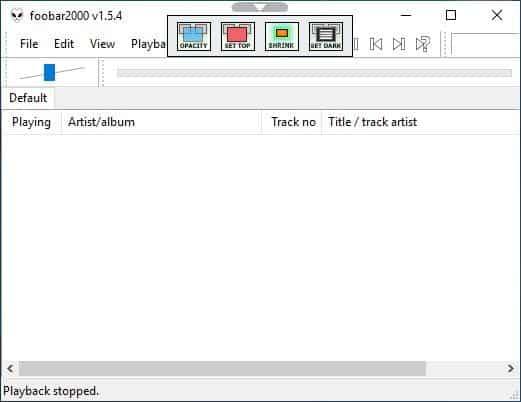
Recently I've been using TopMost Control for making windows sticky (always on top), you could also try OnTopper. WindowTop is another free application which can do the same and then some.
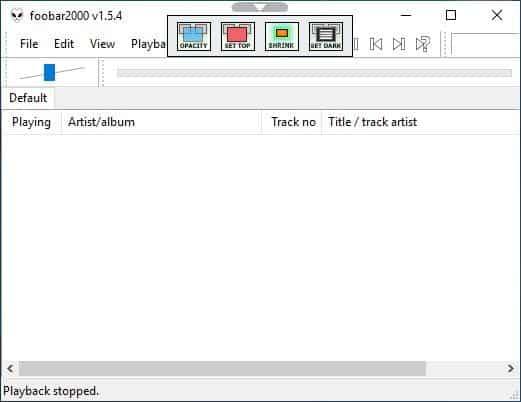
WindowTop runs as a tray program. Let's see how it works. Hover the cursor near the top of the window and you'll see an arrow icon appear. Mouse over it and you'll see the WindowTop toolbar. This toolbar appears in all windows, regardless of if they are maximized or are in windowed mode. You can drag the toolbar to any location on the window's title bar.
It has four options that can change the appearance of the windows: set the window's opacity, stay on top, shrink the window or toggle dark mode.
Opacity
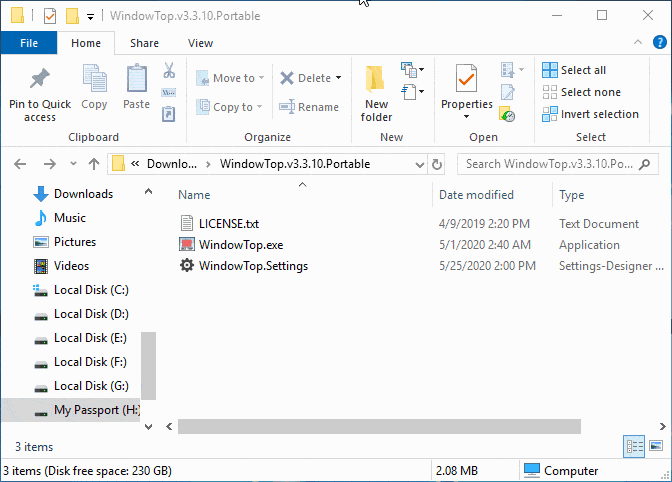
Click on the first button to make the window transparent.
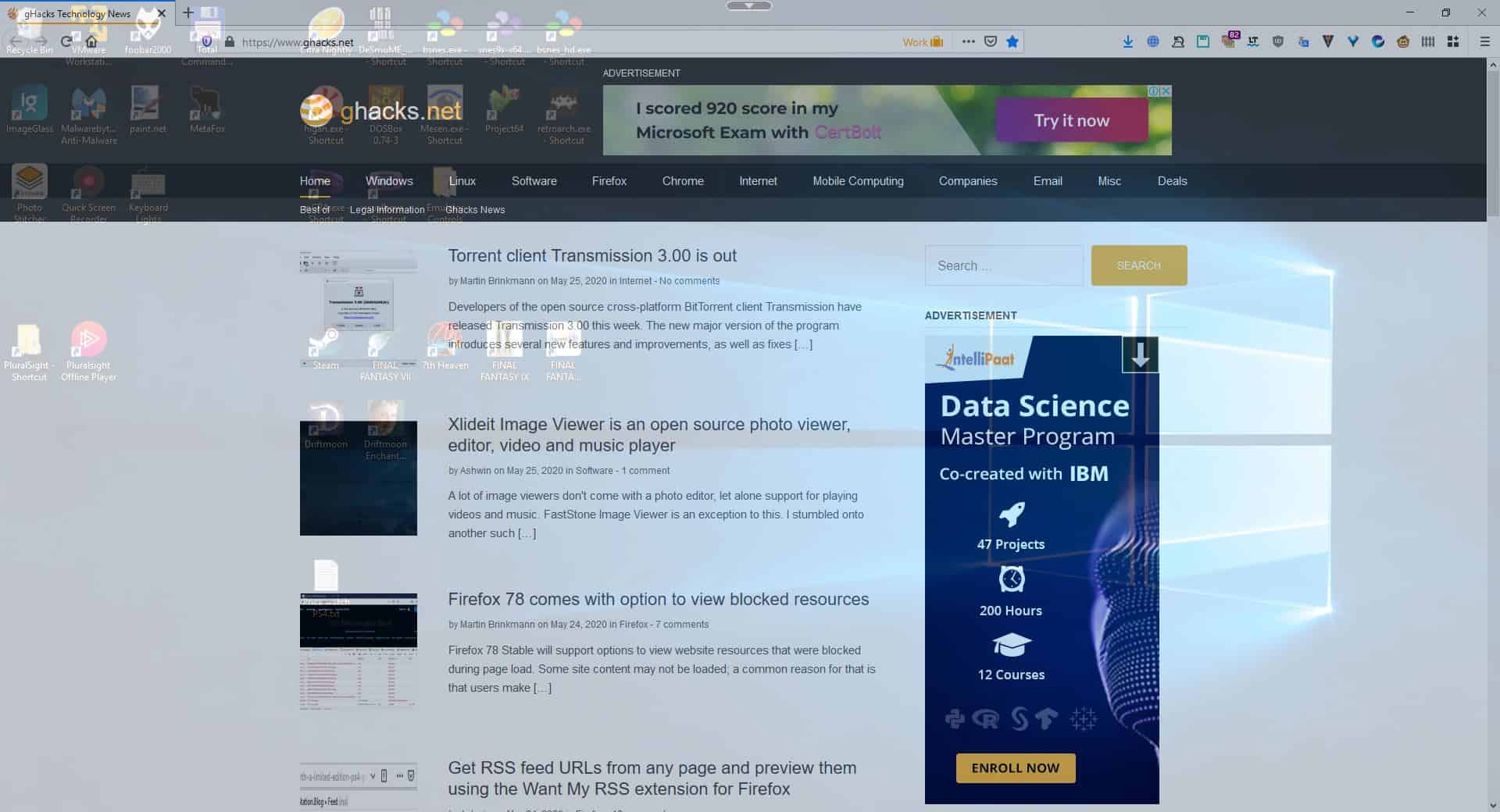
Mouse over the button to view a slider, drag the pointer left or right to decrease/increase the opacity level.
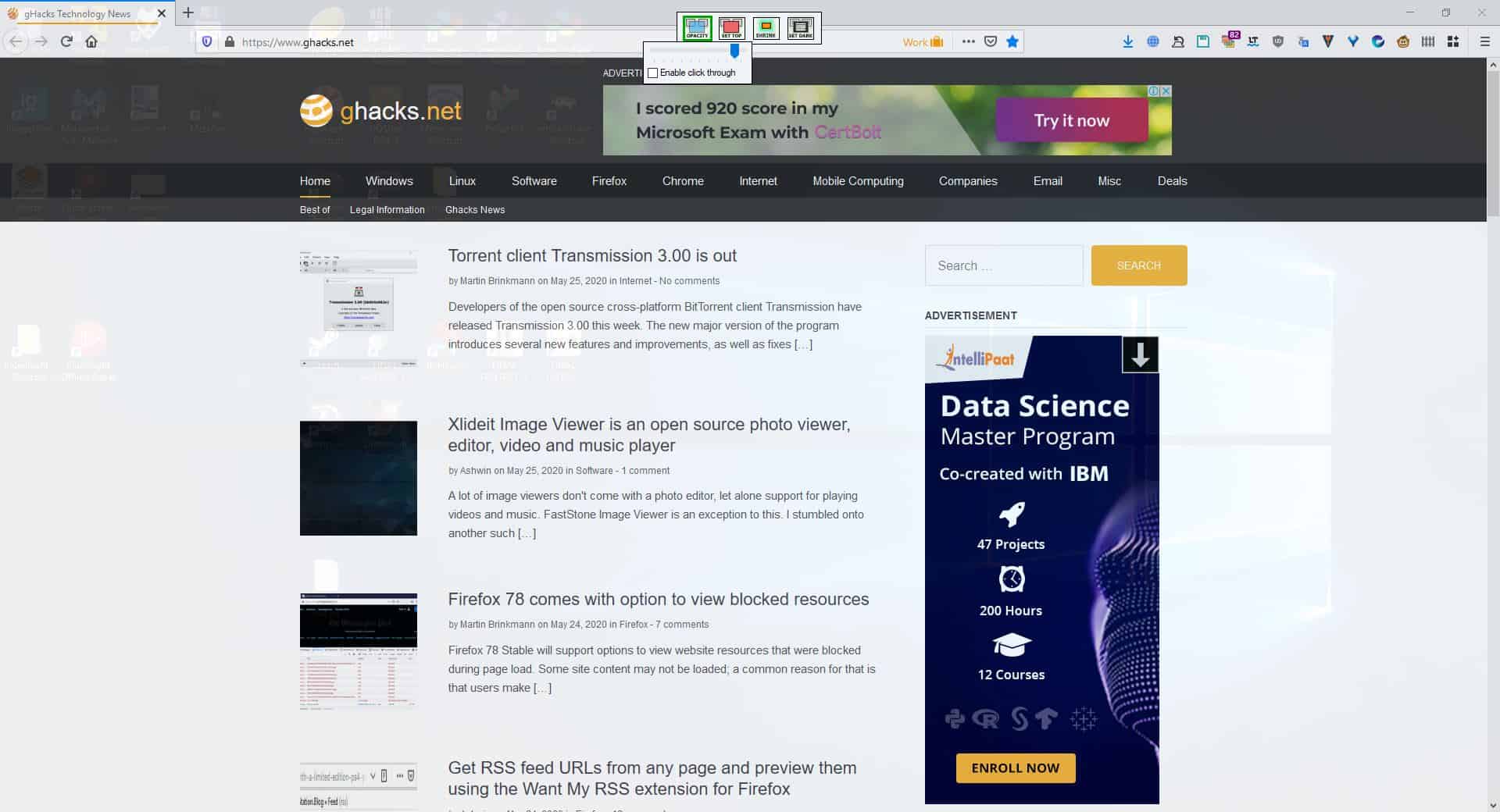
It has a toggle that's labeled "Enable click-through", which when checked disables the current window, and you'll be able to click and use the program that's in the background.
Note: Though WindowTop doesn't say this, it is advisable to enable "Set Top" before enabling click-through. When I tried click-through without sticking the window, the program disabled it and I couldn't find a way to restore it. I had to close WindowTop, enable Set Top first, and it worked fine.
Set on Top
This option makes the window stay on top of other windows. You could work in word processors while a video stream is running in the background or something. Click the Set Top button in WindowTop to toggle the option. The "Set on Top" is done on a per-window basis, i.e. if you have multiple instances of a program (Explorer, Notepad, Firefox, etc), and you stick one of its windows, only that window will be sticky. For e.g. I have three Notepad windows, and make one of them sticky, the other 2 windows aren't going to be on top of other programs.
Shrink
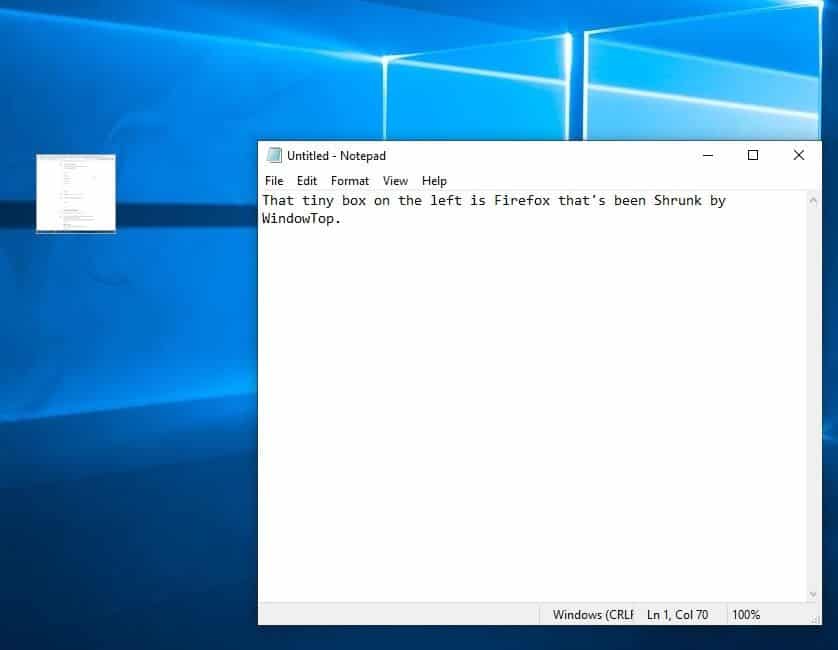
WindowTop can miniaturize a window to a tiny little box. See that box on my desktop? That's Firefox shrunk down in size. Click on a shrunk window to restore it. You may click and drag a program to place it anywhere on the screen.
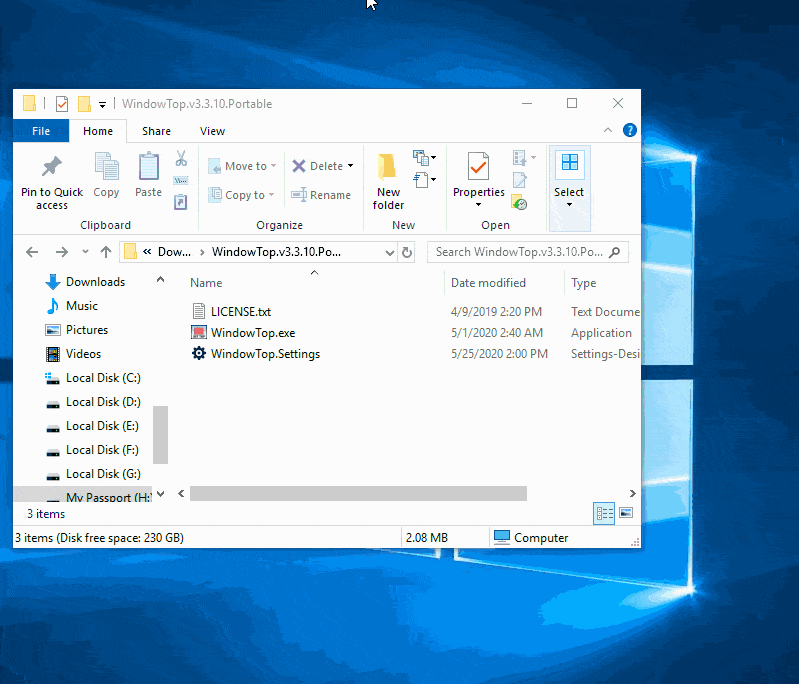
Set Dark
The fourth option in the WindowTop toolbar changes the background color of any program to black or dark mode (if available). It works with any program.
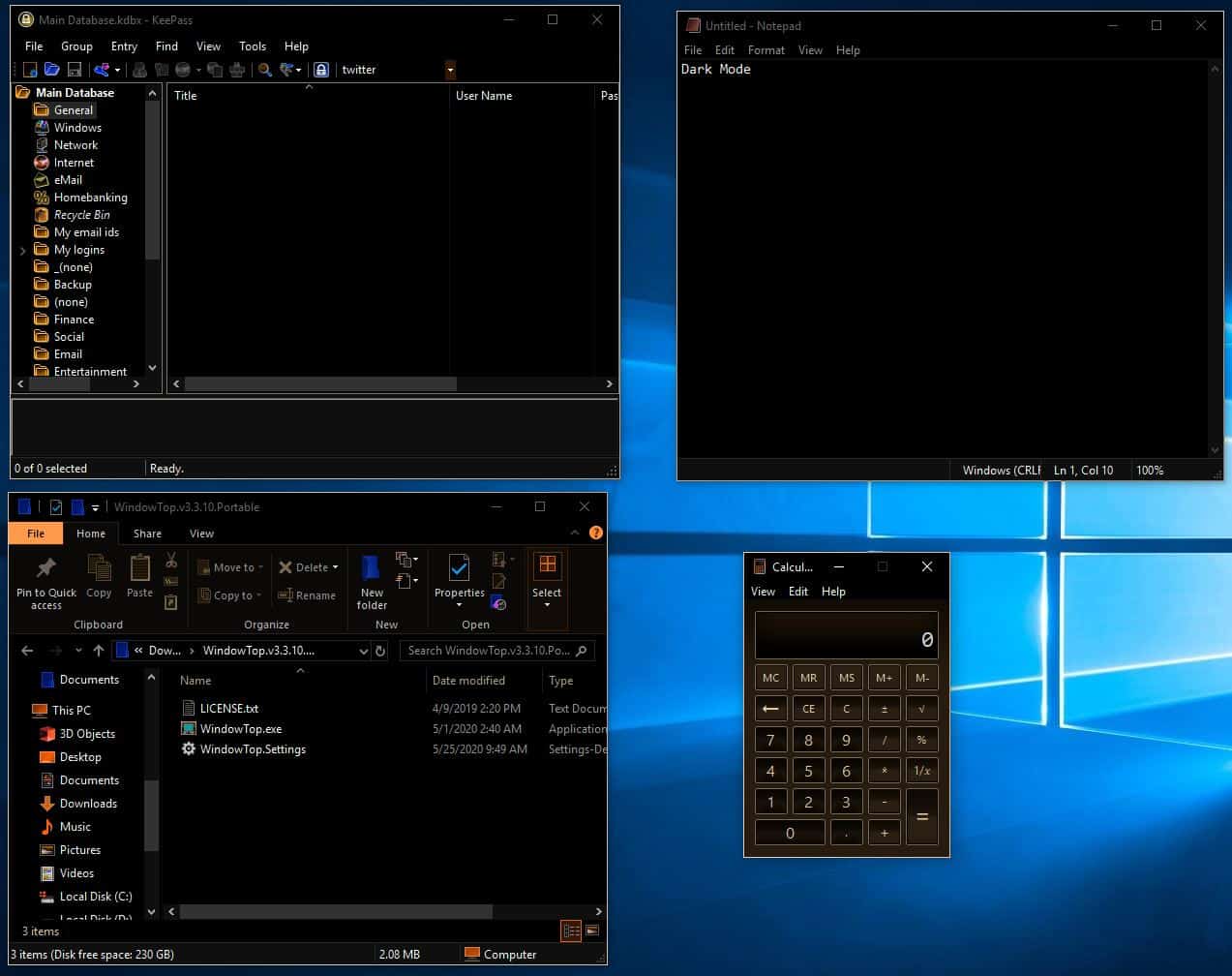
How does this work? Enable the option in a program's window and try to drag it. You'll see it stutter a bit, and also notice the original background hiding behind the dark background. So, what WindowTop does is, it places a filter as the foreground over the Window to give it a false dark appearance. It does work well though.
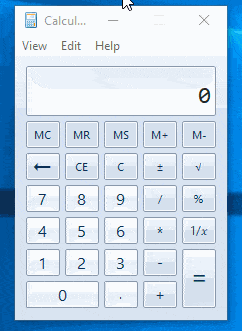
Prefer Keyboard Shortcuts? WindowTop supports the following shortcuts:
Alt + A - Toggle the opacity
Alt + Z - Enable/disable Set Top
Alt + Q - Shrink window
You can customize the shortcuts from the WindowTop tray menu, and also set shortcuts for the "Set Dark" and "Click through" options. The menu has some settings to disable Click through, Set Top, Shrink Mode for all windows.
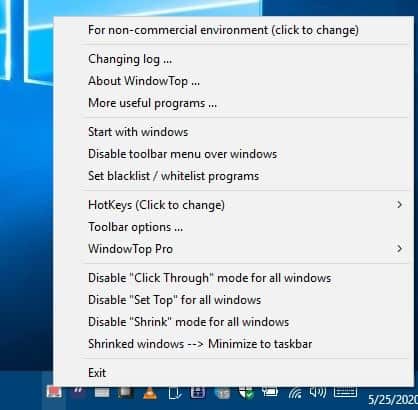
The blacklist/whitelist programs option allows you to disable/enable WindowTop for various applications. Optionally, you can set shrunk windows to be minimized to the taskbar.
When you run the application for the first time, it displays a window about the Pro Version, which has some extra features. This is optional. You can try it for free for 30 days, or click on the close button to dismiss the window.
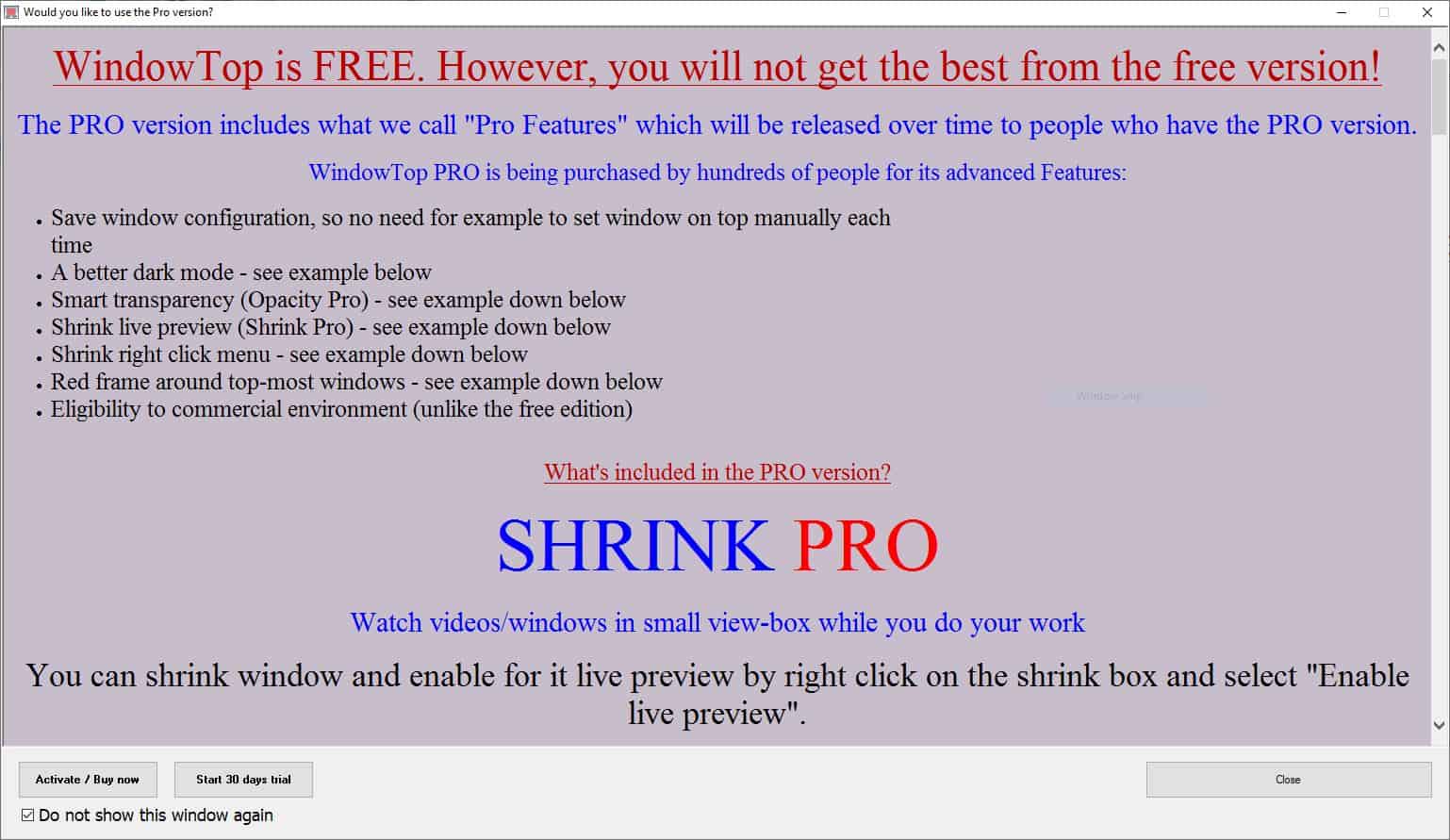
The source code of WindowTop is hosted at GitHub. The program is available in a portable version, it stores the settings in the folder that contains the executable.
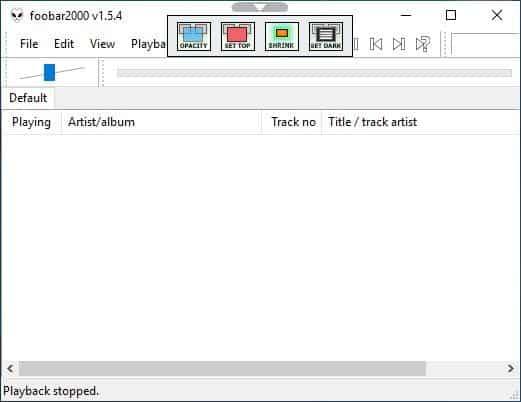

























This is useless software. They trick you to pay for the better Dark Mode and when you pay ( I did) for the paid pro version, after installation they warn you that DAR MODE wont work unless you install 2 more software for windows 10, Smart aero software and something else which they dont tell you before hand, nefore you PAY.
I am gonna email to the developer and DEMAND a return of money for the usless software they forced on me.
Hello, I am the WindowTop main developer.
Indeed, Amit sent an email about the issues he has.
I supported him and it seems that he had some known installation bug that caused him a lot of frustration.
I helped him and told him what exactly to do.
After I solved his problem and gave the support he needs, he was grateful to my help and support and never asked a refound again.
Unfortunately, He did not update here his comment.
btw:
I would like to say thanks for http://www.ghacks.net for this article!
Thanks a lot
Refound?
I hope you can code better than you can write, as we don’t want any more installation bugs.
Was topmost user. . .but liked this one so much better. Purchased Pro. Great Price!
AHK script
hotkey for stay on top, CTRL+SPACE
^SPACE:: Winset, Alwaysontop, , A
Yes thanks for the find. Dark mode per program will be useful & maybe the transparent.
How has Microsoft never figured out to put a “Stay on top” option in the title bar beside the minimize button or atleat when clicking on the icon in the title bar.
This is pretty cool. Thanks for sharing.
System Requirements should have been listed:
Program is 64-bit Windows Vista or Newer
I am going to whack my brains out using this tool and VR porn….haha