Another look at the open source bootable USB tool Ventoy
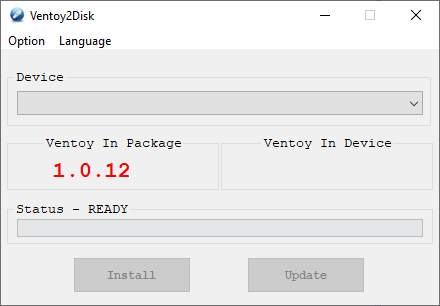
We looked at the open source bootable USB tool Ventoy back in April 2020 when it first came out. The developer has been very active in the meantime; reason enough to take another look at the application to find out what has changed and improved.
Ventoy creates bootable USB devices using ISO images. That sounds an awful lot like what established programs such as Rufus do at first, but when you realize that it puts the ISO images on the drive and does not extract them, it becomes interesting.
Even better, it is possible to place multiple ISO images on the USB device after it has been prepared by Ventoy; this allows you to boot into different Linux systems or install different versions of Windows straight from a single USB device.
My initial review looked at Ventoy 1.0.06. The latest version, released just two days ago, is Ventoy 1.0.12. The interface has not changed all that much, but functionality has improved significantly.
One of the biggest changes was introduced just days after my initial release. Ventoy 1.0.07 introduced support for Secure Boot. Other changes include support for changing the filesystem of the first partition (ntfs/udf/xfs/ext2/ext3/ext4), persistence support for various Linux distributions such as Ubuntu or Linux Mint, and support for auto-installation.
Persistence support allows users to save changes made to a Live system. Ventoy supports persistence for select Linux distributions. The process is slightly complicated as it is necessary to edit a JSON file to define a persistence array. You can check out the documentation on the Ventoy website for instructions on how to do that.
Auto-installation works similarly. It too requires editing a JSON configuration file to enable unattended deployment support.
The latest version of Ventoy introduced several new features and improvements. It adds support for booting wim files directly (legacy BIOS and UEFI). It allows you to boot directly from disk without any additional memory requirements. The system using the native Windows bootloader (legacy + UEFI), and it is possible to customize the configuration using the bcd file.
Both persistence and auto-installation plugins were updated. Persistence supports more than one persistence backed image file in the new release, and auto-installation allows you to specify more than one auto installation script for an ISO file. Last but not least, support improved for new ISO images.
Closing Words
Ventoy is a powerful tool to create bootable USB devices. One of its main appeals is that you put ISO images directly on the device instead of having to extract them, another that it supports multiple ISO images. Support for secure boot, wim images, and unattended installations have improved it significantly.
Now You: Have you tried Ventoy recently? What is your experience with the tool?
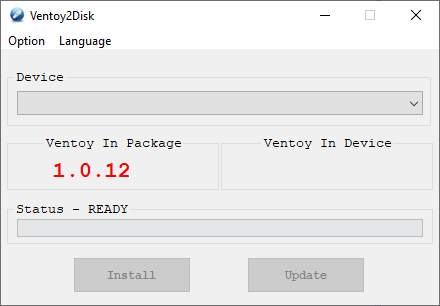


























Ventoy is a game changer, a revolution for many users dealing with ISO files (windows, linux, etc.).
Using Rufus before (which is a very good tool already), I was frustrated by the fact that you need to install the content of the ISO file on the USB drive. This was so slooooww, especially with big ISOs such as Windows. And only one OS was accessible from the drive.
With ventoy, I just install the program, which format the USB drive in 2 partitions, then I can drag’n drop as many ISOs as I want in the second partition. Benefits: I can test several linux distros (including maintenance or repair or antivirus ISOs) AND install Win10 from its ISOs in different flavours, using just ONE SINGLE USB drive (and not as many as many ISOs with previous solutions).
Ventoy is a time AND money saver !
[Using Rufus before (which is a very good tool already), I was frustrated by the fact that you need to
install the content of the ISO file on the USB drive.]
I’m really confused by your statement. If the ISO file isn’t installed on the USB, how are you going to run the ISO, Cloud network support?
Of course the .iso file eg. Windows OS iso needs to be on the USB if you want to install Windows via USB.
The Ventoy software does not work on Windows XP Professional with Service Pack 3 (tested various versions).
I just ran into this myself.. trying to use the latest Ventoy download via an old Dell Vostro core2 duo Win XP Pro 32 and new USB flash drive to install Win10 Pro English onto a new 10th gen laptop that has preinstalled Chinese version of Win 10. Any suggestions? Rufus or.. ?
He has a live ISO , so burn that ISO to a USB with Rufus or Etcher (or whatever) boot it and create your Ventoy USB (that be used with multi ISOs over and over.)
https://github.com/ventoy/Ventoy/releases
I’ve used both Yumi and Rufus before, don’t remember which last, but this looks to simplify things a lot. Will have to check it out.
Allinone usb boot is another UEFI-compliant tool that works great for me!
But just like Ventoy, it may not work for every computer.
https://www.aioboot.com/en/
AIOboot was just OK for me. The documentation is very unclear and he’s terrible about answering questions on the website. There is no option to format the drive to UEFI/GPT when installing, and it is not clear what partitions you are supposed to create if you do it manually. In addition, I didn’t see any clear way to add ISO’s without extracting them. It just required more work than I was hoping for (but less than E2B, I admit.) It is also not as feature-rich as E2B or Ventoy.
For me, Ventoy is much much easier and more flexible.
I’m a complete fan of ventoy…..I always wanted a multi-boot platform where you don’t have to extract the iso file like in yumi which I’d been using…enter ventoy……..sure, the earlier versions had some loose screws but the developer keeps tightening them with each new version…..big ups to him
I use this and YUMI.
Can someone explain this ?
“When you realize that it puts the ISO images on the drive and does not extract them, it becomes interesting.”
What does extracting mean ?
In Rufus, YUMI, and Universal USB Installer, the iso file must be extracted/unzipped first before it can be a bootable one in the flashdisk.
So you unzip it first, and then copy it on the USB key with Rufus (for instance) ?
No. Rufus does the extracting/copying.
Ventus does not need to extract and copy the individual files inside. It copies the single ISO and uses it.
So what would the practical advantage be ? Extracting takes a long time ?
Extracted files are much larger and take up more room on the USB flashdrive
Means you don’t need to copy content of the iso(unlike some tools). Directly copy iso files(more than 1 iso if you want) to the USB partition and use it on boot.
I just updated my usb drive from 1.0.06 version to 1.0.12. I noticed it didn’t work with Secure Boot enabled back when I first used it. So far, pretty good.
It works very well on my newer PC. It doesn’t work at all on 2 older PCs. Still I like it very much.
Hi, I use Ventoy to boot into latest Linux Mint 19.3. It boots just fine, but installation always fails at mounting /dev/sdb2 to /boot/efi.
Any clue how to solve it?
Update:
My bad, I was wrong when setup the bios. I should disable uefi boot because I dualboot with Win10. All is good now.
I’ve been doing this with EasyToBoot (E2B) for years, it’s a very mature package.
I love E2B too but it has become extremely complicated, and he confuses things further by referring you to links to buy his ebook in order to finish reading the instructions. There are ways around this on his website, though, and I understand the need for donations. Bottom line: I’m am tired of spending hours setting up my USB drive every time he ads a new feature with over-complicated directions.
Ventoy is insanely easy in comparison, although it doesn’t offer some of the most powerful features of E2B, most people will never need those extras anyway.
Same here but i switched to Ventoy because it’s completely open source instead of E2B.
It is always enjoyable reading when You tell us about software that i seldom or never heard of. A huge thank You !
Jak na razie jest to najlepszy multiboot.