Elephant is an open source, cross platform note taking application
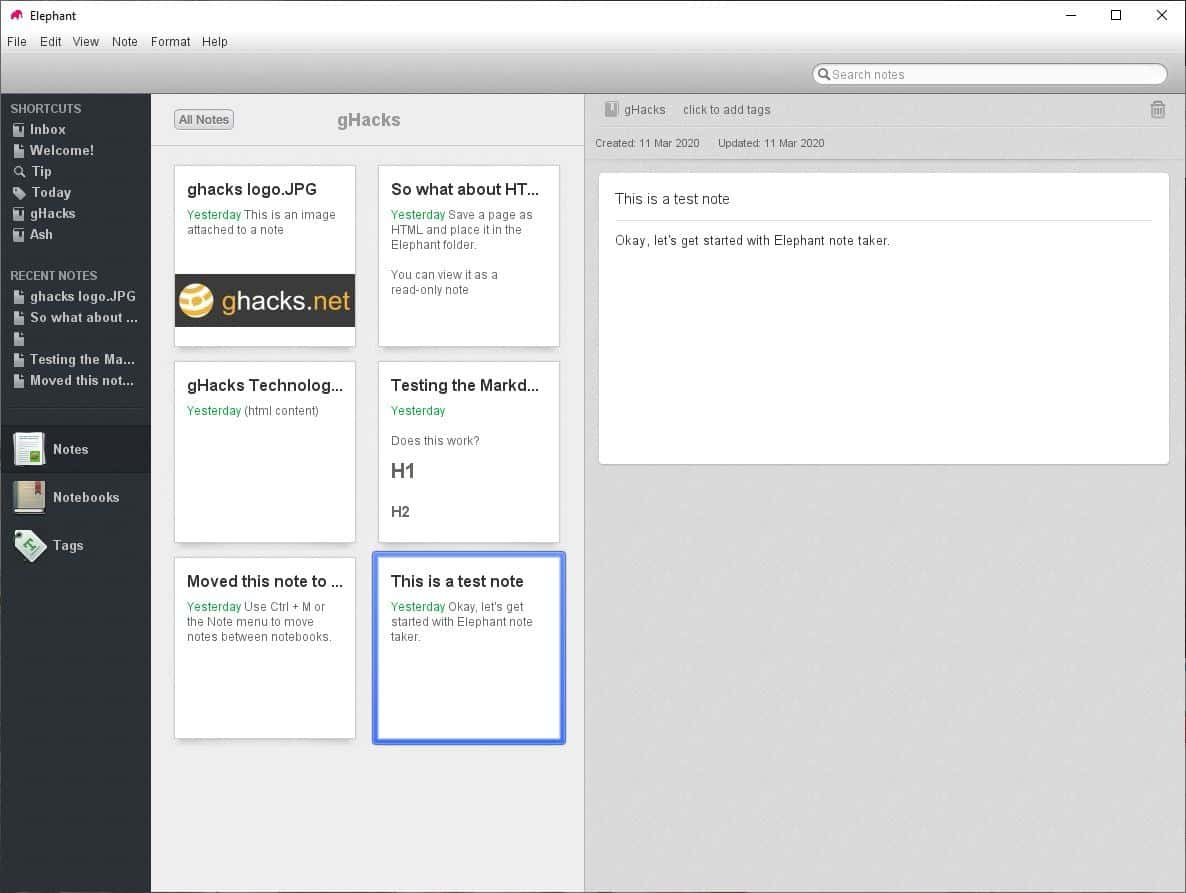
Jotting down notes is a great way to remember things to do, and can help increase your productivity. We have reviewed a handful of note taking applications here like Notes, QOwnNotes, Tomboy-ng to name a few.
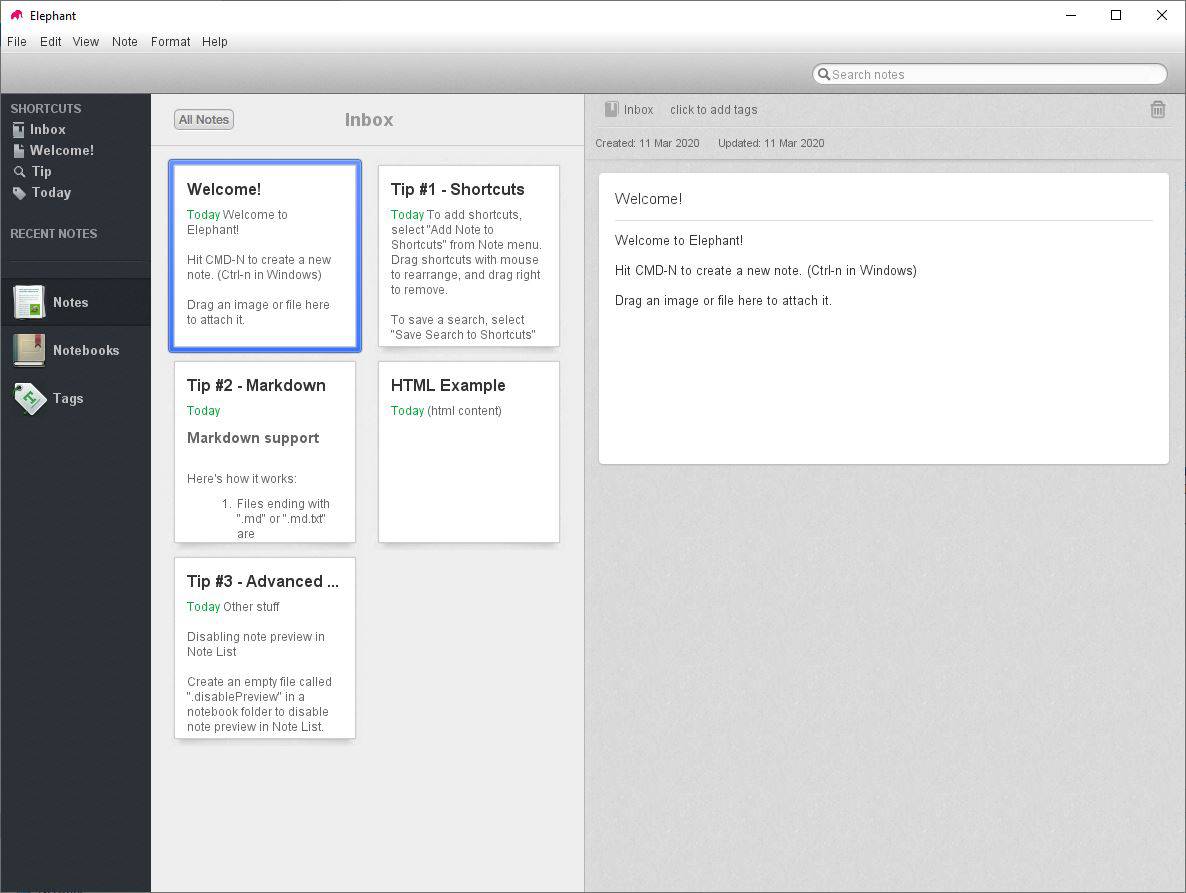
Now, we'll be taking a look at the Elephant in the room. Sorry, I couldn't resist that.
Elephant is an open source, cross platform note taking application. When you run the program for the first time, you will need to select a directory in which the notes will be saved. Select a folder, and the application creates a sub-folder in it named "Elephant". The main screen of the program has two panes, a side bar, a menu bar and a search box at the top.
The sidebar is what you will be using to navigate around your notes. Notes are saved in Notebooks. The side panel contains "Shortcuts" to your notebooks, displays the recent notes. The middle pane shows a welcome screen, which is a bunch of notes that are part of the "Inbox" notebook. Selecting a note displays its contents in the pane to the right side of the screen.
Creating Notes
Let's create a note, better yet, let's add a new Notebook. Click on the Notebooks tab on the left side bar, and then on the right select "New Notebook. You can use the File menu for the same. Give your notebook a name and it's ready to use. Double-click on it and you should see a blank page. Use the Add Notes button or Ctrl + N to add a new note. Type whatever you want to inside the note. Each note consists of a title and the content.
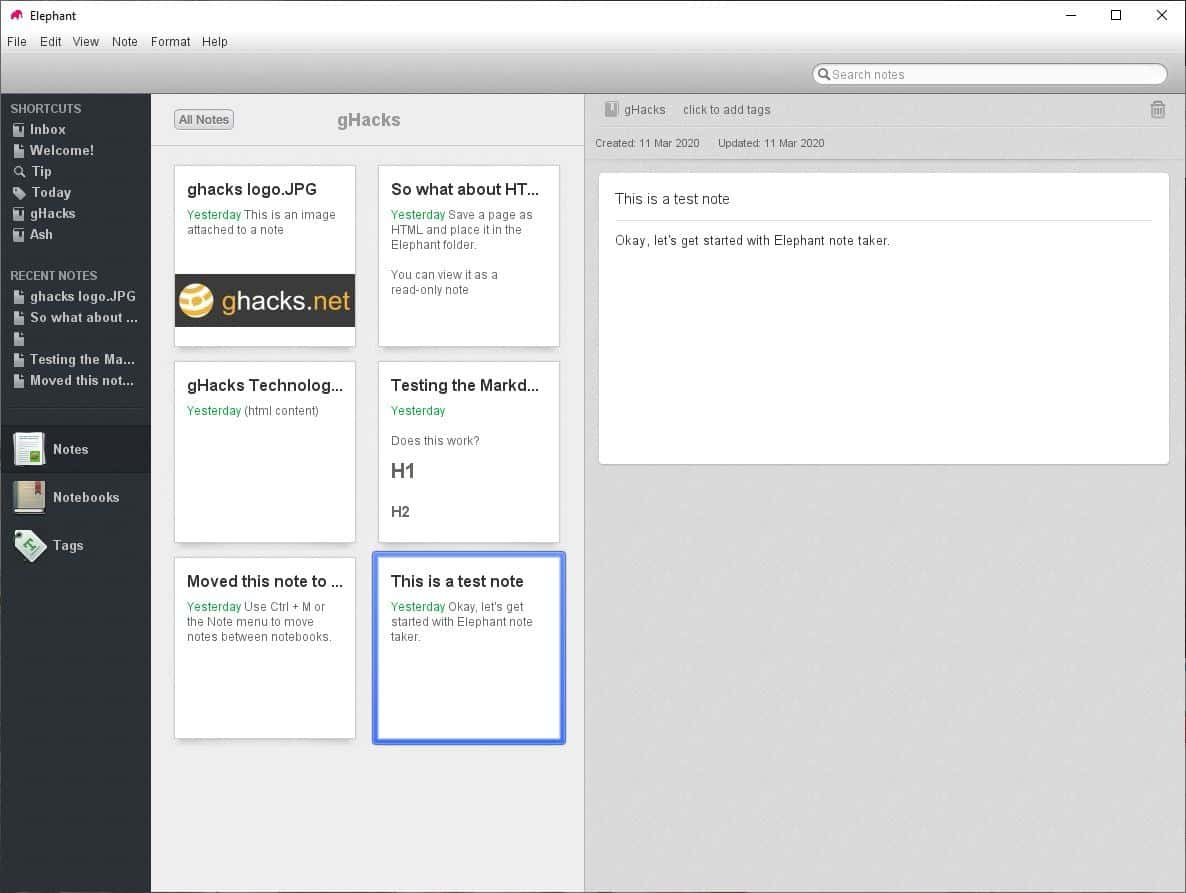
Don't like typing in the small pane? Double-click the note and a window opens with a larger editor.
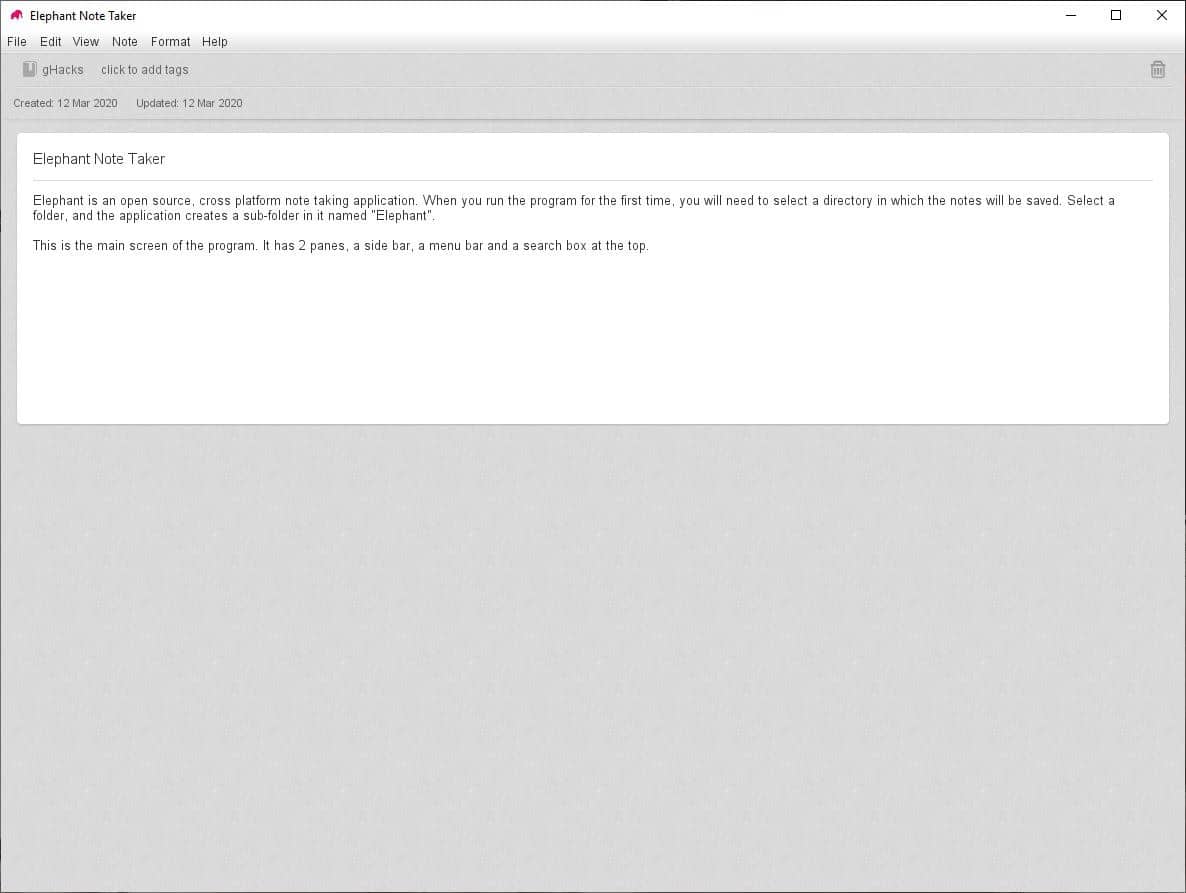
Basic text formatting such as bold, italics, strike through, and underline are available in Elephant note taker. The note editor also supports Markdown, HTML format for rich formatting. To use Markdown, end the note's title with .md or md.text and use the regular markdown formatting in the note's contents.
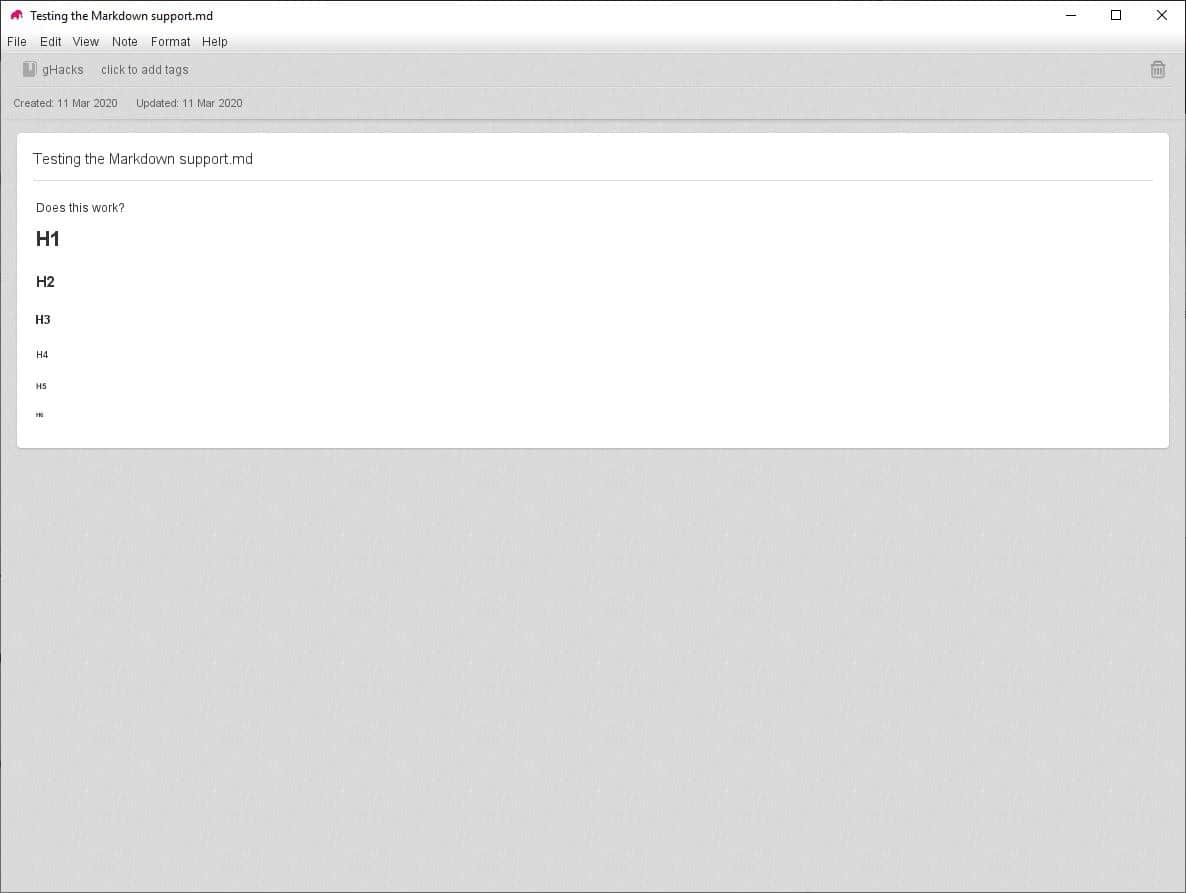
HTML notes aren't technically notes, you have to save a webpage as a HTML file and place it in the notebook's folder, and Elephant will allow you to view the page in a read-only format. The built-in viewer will display it, including any images it contains.
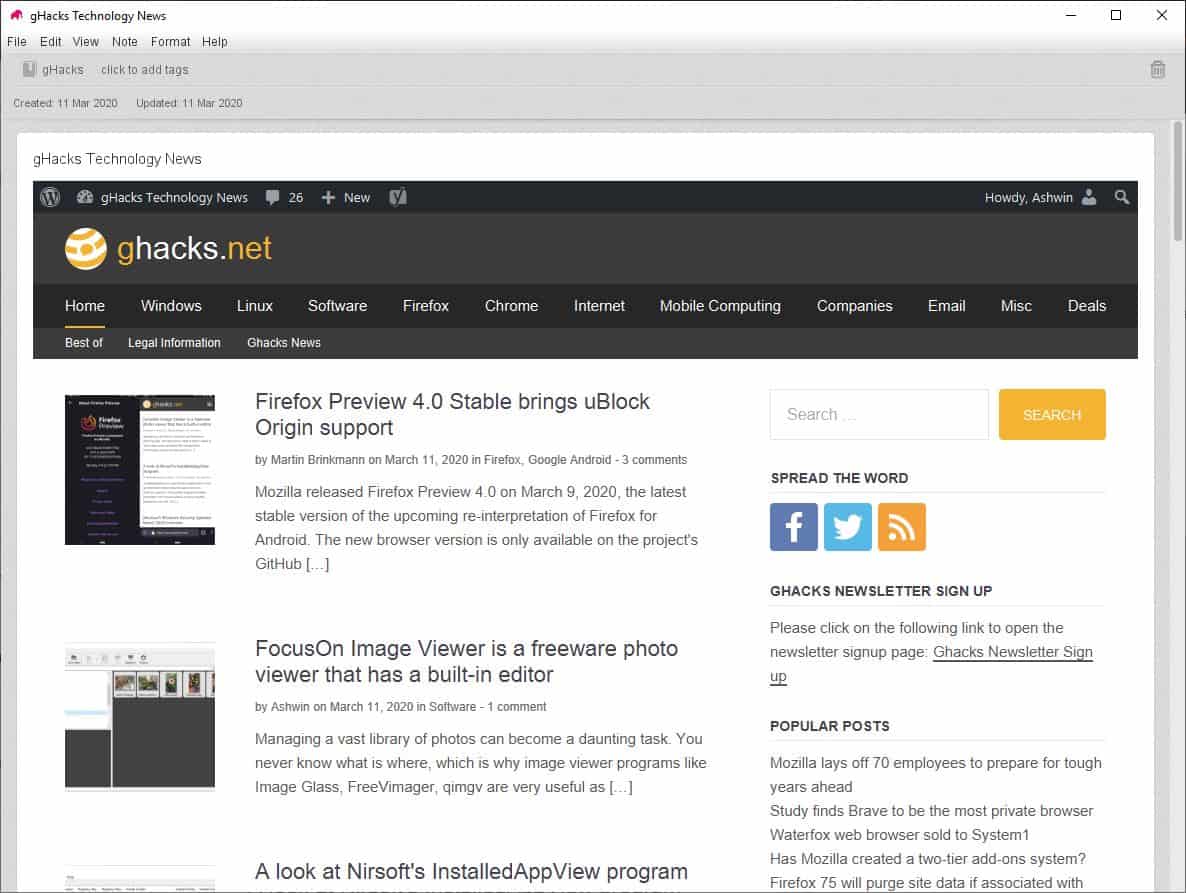
You can attach files and images to notes by dragging and dropping them over Elephant's interface.
Notes may be moved between notebooks using the shortcut Ctrl + M or the Note menu. To add your note or notebook to the shortcuts panel, select it and then click on Note > Add Note/Notebook to shortcuts.
Search Box
You know how this works. Type a keyword in the box and Elephant finds the note that contains the term. The search word or phrase is also highlighted, and that makes it easy to spot. This search is universal, meaning it searches inside all notes from all notebooks. Another quick way to find your notes is to add tags in the editor view and then use the "Tags" shortcut in the sidebar.
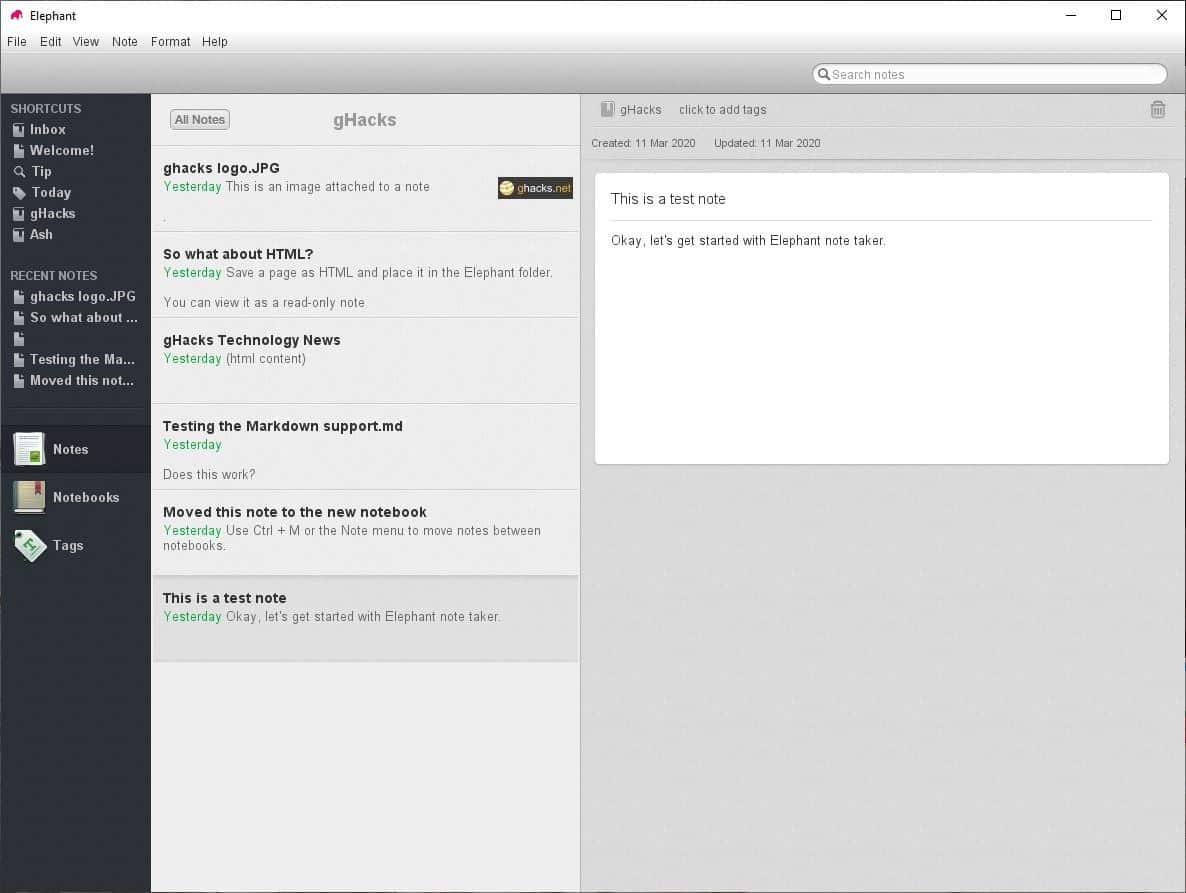
Elephant has an optional Snippet View (the default one is Card View) that you can enable from the view menu. The application uses auto save for notes, but I did notice one missing note during my tests, so you may as well use the manual save option.
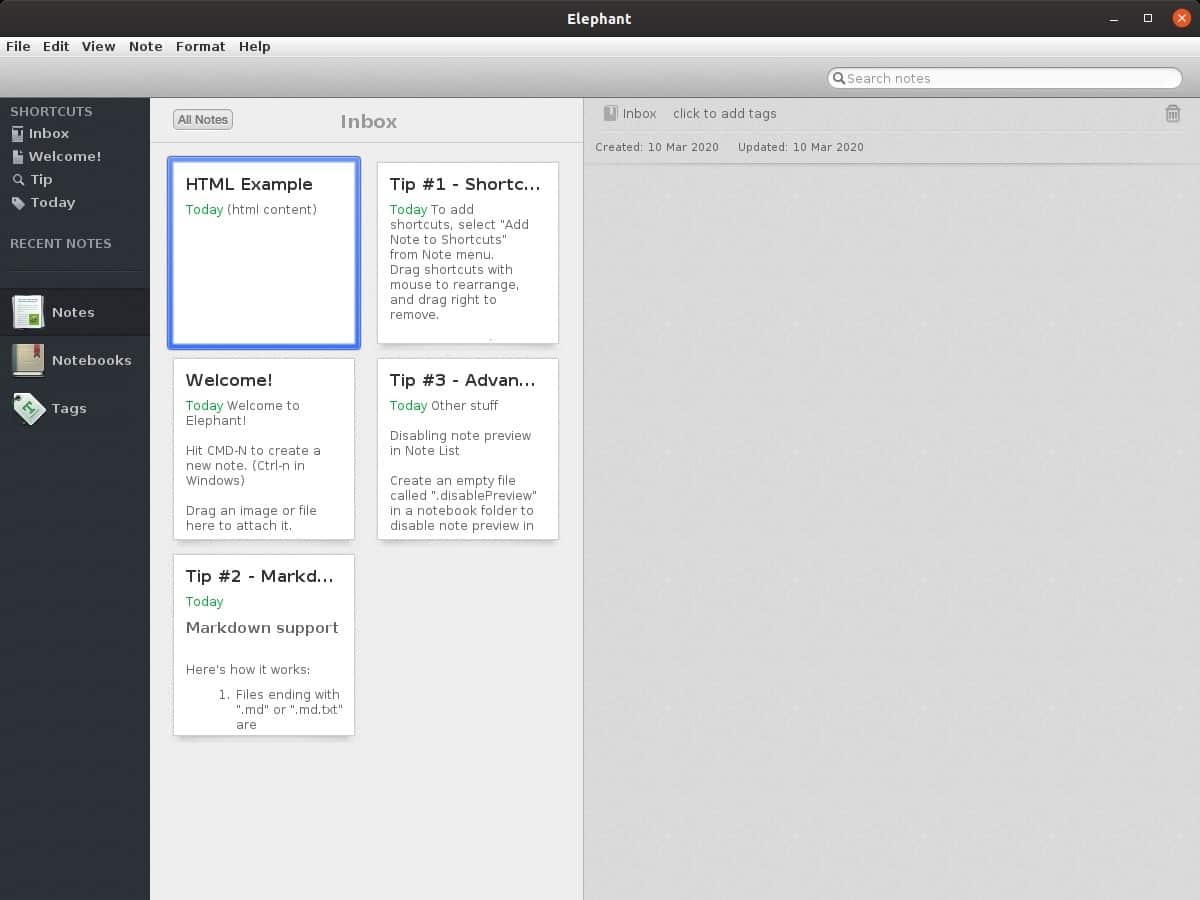
The program is available for Windows, Linux and macOS. Elephant is a portable application, but requires Java to run. I tested the Windows and Linux versions and found them to be identical.
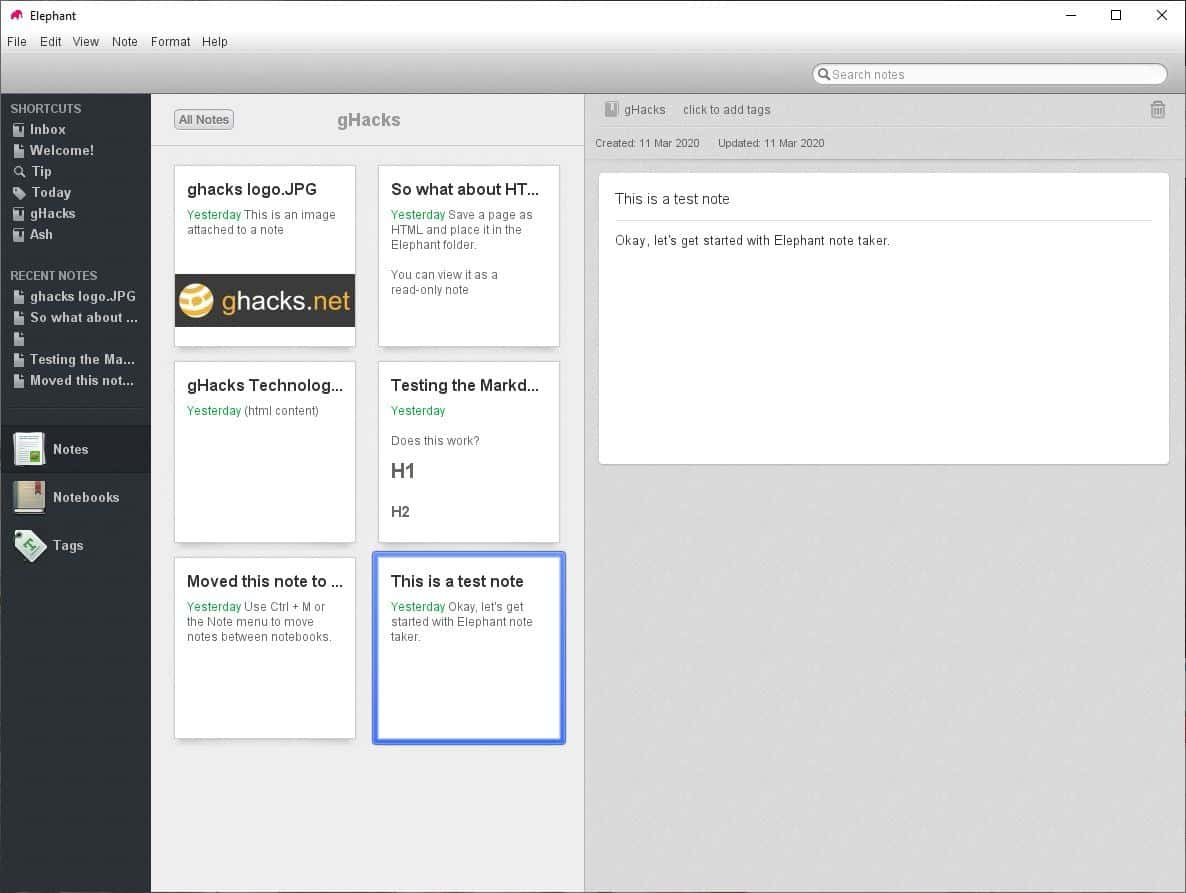






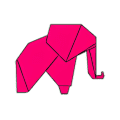



















Found a far more superior note-taking in .md. obsidian.md.
There are a few others as well.
Which one of the apps mostly resembles MS OneNote?
Another big Elephant fan here. Great little app, the fact that it saves notes in plain text format is the clincher for me. Easily accessible, easily transferable. Jusu was alwaysvery responsive to requests/bugs. Hope everything is OK and that Jusu comes back soon.
Ashwin, thanks so much for the four star review. I’ve been writing Elephant for the past five years or so, and it’s nice when people try it and like it.
For the java-challenged, sorry! I didn’t know java apps were supposed to be bad. The language and runtime is actually safe, stable and fast, so that’s what Elephant is also. I get it, we all drank bad java 20 years ago, but that’s actually not my fault (whoa!) and not very relevant.
If you worry about downloading stuff to an unsecured runtime, you propably don’t do Electron much:
https://arstechnica.com/information-technology/2020/02/flaws-in-whatsapps-desktop-app-allowed-remote-access-to-files/
This class of problems don’t apply to Elephant since there’s no networking, it’s all local text files.
Which is one of the reasons you might use this: full control of your text-based notes. Many alternatives use iCloud or their own servers, which I don’t. If you like iCloud, Bear seems very good. So does Google Keep, Onenote etc. Elephant is pretty specific in what it does: local text files and that classic interface. And good search, etc.
Thanks, stay safe.
Hi Jusu, what happened to Elephant? The website gives a 404 and the github seems to be completely gone.
my curiosity pushed me to install it.
i launched the program
a window opener and said that java environnement is required.
LOL i just laughed and immediately deleted the program from my computer.
how is it possible to continue to develop applications that required java environnement in 2020?
i won’t install java on my computer xD
All of this Java hate is almost hilarious.
It is true that many, many Java desktop applications are terrible. That sampling is possible due to the sheer number, and in many cases they live on but you may not have even noticed.
It is also true that until recently Java was the main widespread language that would show for cross platform. In my opinion python is likely to become the true replacement, but it is not performant either.
It didn’t help that Java itself lends to inefficient programs, but the “modern” approach using JavaScript on something like electron really cannot be called better.
Java apps and applets are different. Applets are dead and malware prone. Java apps are relativity popular, and in no way a malware vector
Forget about Java for a moment — what do you think the difference is between applications, “apps” and “applets”?
Obviously the applets were meant to be run in browsers so a malware risk indeed.
As for most desktop apps (native or not) they need root privilege to be installed anyway so java or any other language I can’t see any difference …
And nobody talk about onenote ?
The app is free, multiplateform, support handwriting and awesome…
Java is in the top 3 most popular languages according to TIOBE and Redmonk.
Quite possibly true… everyone here condemning “Java” seems to be unaware that it essentially refers to two quite different things.
The era of Java desktop apps, or applets, is over, and was never a big success in the first place if I recall correctly. I agree that I don’t want Java on my desktop computers (although Adobe seems to require it for some installation processes, even though their programs, once installed, don’t need it… but that’s the kind of crap we’d expect from Adobe).
The other meaning of “Java” is as a server-side language, usually for building websites but also for other server purposes. It’s the same underlying language, but in this context it has nothing to do with the desktop Java that people here are complaining about — and although it’s not one of the languages I code for server use, other developers say it’s a fine language (and very popular) for that purpose.
I’m part of the #roamcult myself. Also strongly influenced by the Zettelkasten method (and GTD, BaSB, and Bullet Journal) but imo more powerful than the alternatives. https://roamresearch.com
@Tom: you probably won’t read this, never mind reply, but just for the record.
Roam is an amazing web app that blows all the note-taking apps out of the water, incl. the ones I have mentioned here. That is, note apps that one wants to use to not only record things with, but also to bring you new ideas, be a source of serendipity.
Nevertheless, there is one big drawback that is a deal breaker for me: privacy. There is no end-to-end encryption (E2EE), and any of the RoamResearch employees has access to your notes. RR’s policy is a promise not to do so, but there is nothing it can do against a rogue employee.
I would love to use the app, but not at this price.
@Tom: thanks for that, very interesting. Would you call this a note-taking app or an advanced task list manager? Zettelkasten, for example, is a different concept, so imo cannot quite be compared with Roam. I like Roam’s bi-directional links.
Is this a web-based app? Are all the notes in 1 file? How is portability, i.e. in the file format unique to Roam or can you use it in other apps too?
I prefer Heimer. It’s written in C and very lightweight.
Ashwin,
your reviews are excellent!.
Always look forward to them.
But… pls,
do not include reviews of JAVA apps, anymore.
JAVA is part of part
of a bygone era
and a real vector opportunity for malware…
You can clearly see the reactions in the comments
of this and other reviews at GHacks.
thanks, Ashwin!.
Throw the Elephant out of the room, just for it’s Java dependence.
Should’ve mentioned the Java requirement in the first line. Somehow your comfortable placement on the last line makes it a biased review.
@pras92: someone who likes Elephant could have made the same comment about bias had he put that point in the 1st line. Your upfront rejection because of Java shows …… bias ;-)
nobody talk about privacy? encryption? hello?
standard notes is my pick
Simplenote is nice. Has app for windows, linux and android as well as web app.
There is no way I’m installing Java on my computer. Get AllMyNotes.
And you don’t have to. What you need is are most (but not all) of the java executables from a standard JRE installation. Now you can use a simple script like the following to start Elephant. Or most other Java-based applications, without ever needing to install Java.
You can get the necessary Java executables from PortableJava on the PortableApps website. Or find a computer that does have Java installed and simply copy the ‘jre’ folder from that installation.
I agree that there is a lot of Java software out there that is ugly to look at and awkward to use. yet there are also absolute gems and by thinking a bit out of the box, you can make these work without installing Java.
A fully functional concept script:
@ECHO off
GOTO :FindElephant
:FindElephant
SET currentElephantFolder=%~dp0
::IF NOT EXIST %currentElephantFolder%\elephant.exe ECHO Elephant executable not found!&GOTO :TheEnd
::IF EXIST %currentElephantFolder%\elephant.exe ECHO Elephant executable found&GOTO :FindJRE18
IF NOT EXIST %currentElephantFolder%\elephantapp.jar ECHO Elephant executable not found!&GOTO :TheEnd
IF EXIST %currentElephantFolder%\elephantapp.jar ECHO Elephant executable found&GOTO :FindJRE18
:FindJRE18
SET currentElephantJavaFolder=%currentElephantFolder%\jre\bin
IF NOT EXIST %currentElephantJavaFolder%\java.exe ECHO Java executable not found!&GOTO :TheEnd
IF EXIST %currentElephantJavaFolder%\java.exe ECHO Java executable found&GOTO :StartElephant
:StartElephant
“%currentElephantJavaFolder%\java.exe” -jar “%currentElephantFolder%\elephantapp.jar”&GOTO :TheEnd
:TheEnd
::PAUSE
EXIT
I’m currently using the free version of AllMyNotes.
I’ve tried several over the years. My vote is SimpleNote. Cross platform, on/offline, free cloud storage. Does what it says.
For checklists, Google Keep. We keep our shared shopping list on it and our todo lists. So simple.
This application requires a Java Runtime Environment 1.8.0. No thanks! Deleted.
Zettlr is an actively developed alternative to Elephant.
@Oliver Knopp: an interesting app. Zettlr is based on Niklas Luhmann’s “Zettelkasten” concept; Zettlr is more sophisticated than ZKN3, it supports some markdown, though it can also be used for other purposes. The Zettelkasten concept is not widely discussed, although there are some sites that specialise in it.
I am using TreeDBNotes – an old program that isn’t being developed anymore. It lets you create multiple custom tabs, each with a custom tree. Richtext mostly, but you can paste bitmaps and even web snippets. I’ve never found anything so versatile that I like any better. It has it’s issues, though, especially since the developer stopped work on it back in 2016. Still, I have not found a suitable replacement.
Yeah
I’ve used it for a while
At now I’m using Zim Desktop, not the same but it’s the only one that do the job
@lordmax: Zim is the only one that do the job …… for your use case.
Java?
really?
in 2020 java?
No
Java is a no go.
WTF?
LOL.
No. Just say no … to Java.
Using “Joplin” at the moment which is an advance Markdown and note taking app with a good web clipper too.
Though will look at Elephant to see what it offers.
Heidi-Ann
Whomever created this basically copied Evernote…Even the product name.
And LibreOffice is a copy of Microsoft Office 2003.
What’s your point?
@Mike Murphy: +1
I’m not sure if you chose to review dreadful apps on purpose but I can always always tell if it is one of your posts before seeing who the author is. Be a bit more selective.
@Jarno: dreadfulness, like beauty, is in the eye of the beholder.
Elephant is meant to be a markdown alternative for Evernote, whose logo is an elephant’s head, but does not support markdown.
Ashwin, I recommend you review Typora and Vnote, both advanced markdown note-taking/management apps with, AFAIK, many more features than other apps Notes, QOwnNotes, Tomboy-ng, ……
Opening joke checks out.