tomboy-ng is a note taking app for Windows, macOS and Linux
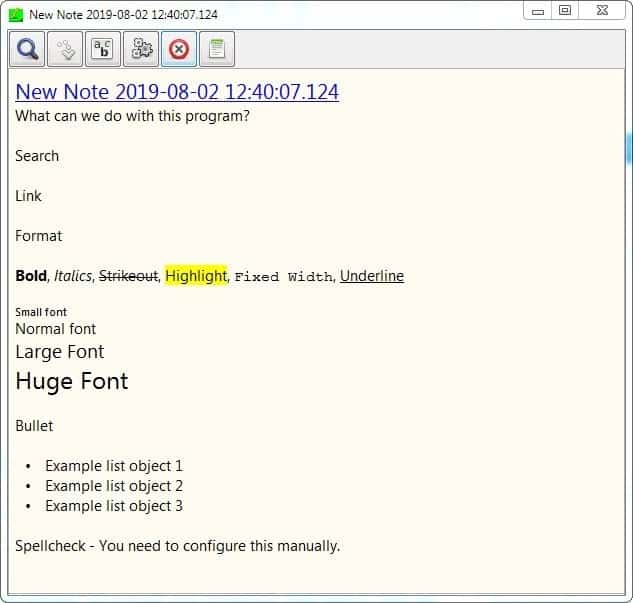
If you want to jot down notes quickly, you shouldn't use notepad or Wordpad in most cases. It's better to use a note taking application and there are plenty of these to choose from.
Tip: check out other note-taking applications such as Joplin or Laverna.
tomboy-ng is an open source taking app which is available for Windows, macOS and Linux. It is the next generation version of the original tomboy note taking application which was made by the same developer.
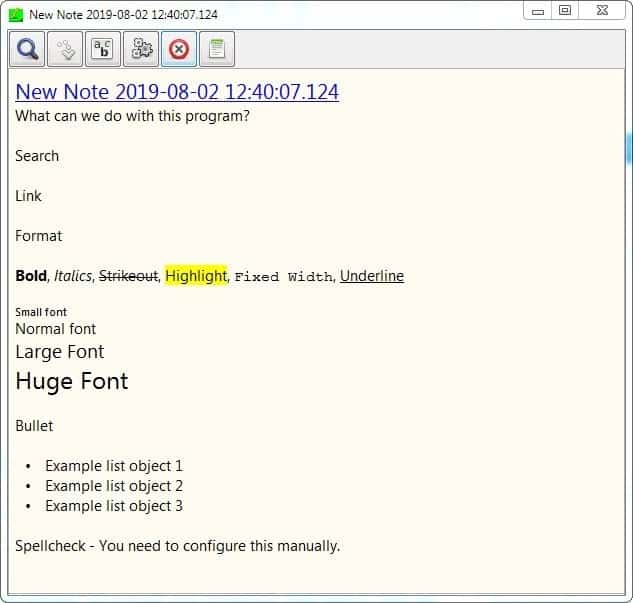
We will be taking a look at the Windows version. A few features like network sync, auto snapshot aren't implemented yet and are set to arrive later.
You can access the interface of tomboy-ng from the taskbar icon to get started. The first thing you will need to do is select where your Notes will be saved. You can opt for the default location or set a custom path. Use the file menu to create a new note; this opens the note editor which has a simple interface.The toolbar has some useful options like using the search to find text inside your notes.
Remember how Zim Wiki can be used to link to different pages? tomboy-ng has a similar option to link notes to each other. The unique thing about ng's feature is that it automatically adds a link to a note when you type its name in another note. tomboy-ng supports basic text formatting options such as Bold, Italics, Strikeout, Highlight, Fixed Width, Underline, Font size and Bullet lists.
The Settings allows you to modify the default font size and show internal/external links. The Backup option creates a backup of your notes but only when you delete a note or before the sync overwrites something. If you want a better backup, use the built-in Snapshot tool. The task scheduler isn't available yet so your only choice right now is the manual snapshot. Select a folder and it will save your notes in a ZIP archive on the local system.
The spell check option available in tomboy-ng requires a hunspell dictionary that you have to download and point its location from the settings. That's not very comfortable but it works well and is a one-time process. To manage your notebooks (add/delete), click the notepad icon on the toolbar. You can print the notes directly from the program's interface. The option is slightly hidden, it's available from the Tools menu (gear-cogs icon) on the note's UI.
tomboy-ng does not have a portable version. The program can synchronize your files using a shared drive and is limited to file sync. Just select a folder for the repo, and it will sync to it. The network sync option isn't available yet but you can place the file in your cloud folder (e.g. Dropbox, Google Drive) for a network based backup.
You can export your notes in TXT, RTF and MD (Markdown) formats. So, in a way it is more than your average note taking app. You can view and edit multiple notes at the same time, they're automatically saved. Since the application lets you add bulleted lists and cross out stuff (with strike through), you can use tomboy-ng as a task manager. A reminder feature would make it a true to-do list program, but it's not what it was designed for.
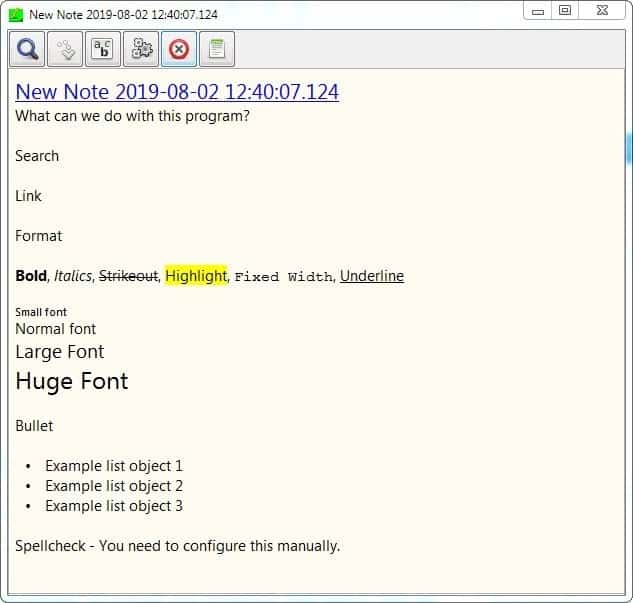


























In GH’s reviews of outliners I can’t recall seeing mention of The Guide (MS Windows) yet if you consult its sourceforge comments page you will see it is, er, ‘much loved’ as a general notetaker – apart from the fact that after 11 years of being unmaintained it is showing signs of needing some presumably minor tweaks, such as fixes for text searches failing (related to dbase size?) and a tool for dbase integrity checking (failed text search seems to be stage before dbase file becomes unreadable).
https://sourceforge.net/projects/theguide/reviews
https://alternativeto.net/software/the-guide/
https://groups.google.com/forum/#!forum/the-guide-users-group
It’s a shame no-one seems to have picked up maintaining, maybe its users could try offering some financial inducements…
mempad
https://www.horstmuc.de/wmem.htm
is a petite Windows outliner and robust looking but not that intuitive and iirc does not allow dragging and reordering tree links etc.
@bawdiggle
I can’t recommend Notepad++ enough for your usage case – at its base, it’s essentially Notepad, except with tabs, and it keeps anything you have written, even if the program or PC crashes; just reopen it, and everything will be as it was before the crash. It also supports RX search/replace and syntax highlighting out of the box.
My favorite aspect to it, though, is that it is incredibly expandable thanks to a vast library of user-created plugins, while still being incredibly lightweight in terms of resource usage. I currently have 70+ open text files in it, ranging from various code snippets, various iterations of code from various projects, cookie recipes, shopping lists, reminders, random notes to self, etc, and its memory footprint is still under 30MB. Having been around for ages, it is also incredibly stable (I’ve never had it crash).
Your work style sounds a lot like my own (I currently have 20-some browser windows open, with a total of 400+ tabs…).
Depends on what your requirements are ?
I have 4,500 TXT files of code snippets , used programs info (tips and tricks etc), fixes
It has taken me 20+ years to evolve a system that suits me.
Plus decades of ALTS (list of alternative progs. by “function” )
At times I can have 30 txt files open, 20 instances of browser (with multiple tabs), running apps. …etc
Jotting down some thoughts on an orphan text editor is getting out of hand.
Then my PC crashes because the HDD is thrashing with the overload and usually my browser crashes, and all the gems are gone ::sobbing::
Basically my cave is a disaster zone and I pay for it (can’t find 3 copies of Win-7 PRO x64) virgins.
Over the last 2 years I was using TreePad Lite until yesterday I discovered the devr. has gone; along with all their progs./apps … more ::sobbing::
But then at 74 yrs old I have had cancer of the head, radiation and chemo, 2 strokes (now blind in one eye) … it has not been rocket science to sober up to what REALLY IS important in life
To each his (or her) own. There is no such thing as perfect … except for ME :)
“If you want to jot down notes quickly, you shouldn’t use notepad or Wordpad in most cases.”
Why not? That’s what I’ve been doing for a long time, and it works for me!
Could you elaborate a little on your comment that “If you want to jot down notes quickly, you shouldn’t use notepad or Wordpad in most cases.”?
I understand that note taking apps like the one reviewed above have more features, but they don’t seem like features that would necessarily be relevant to writing yourself a quick note from a strictly utilitarian perspective. The only feature I can really think of that would be relevant is sync, which this program doesn’t yet have (But plans to add). The ability to sync is the “killer feature” of things like Google Keep that provide a functional advantage for some use cases. Other than that, it seems subjective- people may like different font sizes and all that stuff for aesthetic reasons, but it isn’t going to really matter objectively in terms of achieving the desired goal of having a file with a reminder or a note to yourself in it in most cases.
I’m not knocking the program. I understand that some people like to be able to use tools more often associated with word processors for taking notes, and I further gather that this program is a work in progress, not in a negative way, but just in the sense that it plans to add more features down the line that may make it better.
I just don’t understand why we *shouldn’t* use notepad or wordpad to take notes in most cases. What’s the problem with them? It seems like they would work for most people from a utilitarian perspective, just like a program like tomboy-ng would, and that most of the added features in the latter (and other programs like them) are really just aesthetic. There’s nothing wrong with aesthetically pleasing things, but there’s also nothing wrong with time tested stuff that just works IMO.
Of course, Ash and Martin know way more about this stuff than I do, so the question is actually genuine instead of solely rhetorical. Maybe there is something I don’t know about or am not thinking about that actually does make a big difference.
I have the same question. Thank you, John, for expressing it so well. My thoughts exactly.
I’ve been using WordPad and Notepad for taking notes for well over a decade and they generally work fine because they’re simple. But I’m always looking for something better, and I’m also genuinely interested in why they might not be good to use for notetaking. My notes total well into the tens of megabytes — all RTF and plain text, no pictures — all written using WordPad and Notepad.
I actually looked into using Notepad++ recently because it seems like a better program, but I ran into too many things that needed to be configured to make it work like I wanted it to similar to WordPad and Notepad. For example, I needed to hack it so it would appear to have a white margin on the left side of the writing area, similar to WordPad and Notepad, instead of the text right up against the left side of the window. And then I didn’t like that when you highlight text, the inverse is black text on a gray background, instead of white text on a blue background like in Wordpad and Notepad. You can change the background “Selected text colour” in the Style Configurator, but not the foreground colour for some reason. Yes, I know it’s picky, but it bothered me, and I couldn’t immediately figure out how to change it and lost interest. If someone here knows and can let me know how the foreground selected text color can be changed, I’ll look into using Notepad++ again.
@Ed: it is important to decide, before selecting an app, what it is you want/need to do in terms of note-taking, because with such a plethora of apps out there it is quite easy to choose for the wrong thing, and then having to change course when you have already created a lot of notes.
Klaas, that is correct. And yet sometimes, one may not run into problems or obstacles with an application until one’s been using it for a while. For example, WordPad has a bad bug in which when you hit CTRL-D, which opens up Paint and allows you to add an image inside your WordPad document, the WordPad document will become bloated in some cases and its filesize will continue to grow exponentially every time you save that document, even if you add only a small amount of text or I think even when you save it without any new text. I don’t have any images in my documents, but I’ve hit CTRL-D inadvertently when trying to hit CTRL-S, and some of my WordPad files have ballooned in size, so I needed to move them to Notepad so that they wouldn’t continue to grow in size exponentially when saving them. This is one of the main reasons I’ve been looking for another program. I also don’t need RTF formatting, but I like WordPad’s editing functions more than Notepad’s.
@John: there are notes and there are notes. If you’re interested in just jotting down little, unconnected reminders to yourself, Notepad would be more than adequate, Wordpad would be overkill for that, although it could be the right thing if you also need formatting those reminders.
On the other hand, “note-taking” or “note-taking/management” is generally understood to be much more than reminders. Generally the notes concern 1 or more subjects that one wants to keep for future reference, like a Wiki, and consequently those note need to be linked to one another to be more useful and meaningful. For that scenario neither Notepad nor Wordpad would be adequate since one can only create individual, unrelated notes with them.
I’ve been using Trilium for the last month or so after trying a few of the options out there, it has been working pretty well.
Trilium seems nice. Is there a possibility to export the notes in some standard formats, which could be re-used by some other software ? That’s always what I fear with all those note-taking programs : that the developer will get tired at some point, and that I’ll be stuck with a non-transferable database.
@Clairvaux: very good point. It happened to me a couple of times I needed to move my notes, and was hit by that specific issue. So, the last time I decided to make portability a priority, and settled for Markdown. That dovetailed with my desire to drop Word, not because there is a particular issue with .docx but because sooner or later you have to upgrade at cost – I know you are still on Office 2003 but I would not want to use an app so old.
@ Klaas Vaak
I’m aware a ton of modern, Electron-style note-taking apps are compatible with Markdown, but is Markdown compatible with anything else, apart Markdown ?
I have installed Trilium since, and there are two export options : HTML, which is recommended because it is supposed to keep all formatting, and Markdown which does not.
That being said, Trilium is beta, at 0.3x.
@Clairvaux: Markdown does not need to be compatible with anything else. Markdown is plain text with some syntax to render it the way you want to.
Example: the word “abc” can be formatted to be rendered bold by doing this **abc**. If you use a Markdown app it will appear abc.
If you don’t have access to a markdown-rendering app, you can still read your text, except that it will show all the formatting syntax.
Once you get the hang of it, which is not difficult, you’ll find it easier going than moving back & forth to the top of your screen to format your text.
I can still read my text — with a lot of garbage mixed in it ! I don’t call that compatibility. I have 12 000 notes currently under Cinta, and growing. I cannot comb that many notes manually !
@Clairvaux: then use an app that renders Markdown properly. You’re looking it the wrong way, though. The point is that if you have been using a Markdown rendering app, and say the dev jacks it in, you are not stuck because your notes will not be lost because you are not locked into an idiosyncratic format. And that is what it’;s all about: to not get locked in.
But hey, if you prefer to keep looking at it your way, by all means do so and don’t get involved in MD. But in that case, why bother to mention MD?
Because it’s a fact. Facts and choices are different. The latter are based on the former, at least for me.
If a program locks me into Markdown, then it’s not an interoperable program. I don’t have feelings about file formats, nor more than I have feelings towards Phillips screws. And I think nobody should have any, either.
By the way, Trilium is not a Markdown editor, as far as I understand it. It exports, badly, into Markdown.
@Clairvaux: your answer to my question (“why bother to mention MD?”) is “because it’s a fact”.
Leaving aside that you have not answered the question, and that there is no point in starting a discussion about MD that’s based on a wrong premise of being locked into it, if you don’t like MD the simplest thing to do is not to use it, there’s nothing scientific about that.
@ Klaas Vaak
I don’t understand why you are trying to pick a fight with me about absolutely nothing.
May I say that I am a bit sick and tired of this sort of behaviour in the tech comment space ? It seems nowadays that you cannot say anything critical about anything, without someone jumping on you as if you had committed blasphemy over someone’s religion.
And asking you to “answer” “questions” as though you were some sort of criminal in a police precincts.
I did not know Markdown was a cult. I’m sorry if I offended your sensitivity as a Markdownist.
I was just happy someone mentioned a note-taking program I was not aware about, because it so happens that I’m looking for a better one.
And I asked a few questions about it. The sort of honest-to-God questions such tech discussion spaces are made for, whereby one is really looking for an answer. Because one is trying to learn something useful in order to make better use of tech.
As opposed to false questions only meant to score (stupid) points on the Internet.
Then I provided some answers of my own, because, you know, I actually installed and tried the program. So I figured that other people might be interested in what I learned. I thought maybe it could be useful to them. You know, helping others ? Giving a little something back once in a while ?
I did not figure someone could feel offended by that.
Then I explained why Markdown is a closed universe and why that does not suit me, over a real-world case.
I was not aware this made me a sort of Internet criminal. I don’t even know why I’m taking the trouble of saying this in so many words. This belongs to the realm of the bloody obvious. At least, it should.
Life is short, and some of us might have bigger problems than Markdown. I would please ask you to stop harassing me over such silly non-issues.
@Clairvaux: wow, what a reaction. I did not try to pick a fight with you at all. I have tried to show that Markdown is not a special format that one gets locked into like one does e.g. with Cherrytree, which is an excellent note-taking app but which uses the .ctb file format that is not usable with any other app, i.e. having CT notes means one is locked in.
I recognised your sovereign right to have your own view/opinion about Markdown and to stick to it. I tried to learn from you why you get involved in discussion about Markdown when you have such a negative opinion about it *and* are not prepared to look at it from a different angle. Unfortunately you refused explain that contradictory approach.
I personally have not had many commenters here attacking me, so if you get attacked a lot perhaps it is the way you express yourself, although I personally have not seen anything wrong with your comments either, they are usually fine.
1 thing you have to understand is that I was not offended at all by your replies to me, just puzzled by your statements, and I certainly do not associate with any Markdown cult. I embraced Markdown a year ago, and am very happy I did so. I tried to convey my enthusiasm, unfortunately you took it the wrong way.
The best thing for me is probably to refrain from replying to you because sooner or later the dirt will hit the fan again and we spoil a thread with it. As a last comment I would like to say: sorry to have upset you, it certainly was not my intention.
Tom, thank you very much for mentioning Trilium. It looks like a potentially good program for managing my tens of thousands of browser bookmarks. It looks similar to TreeLine.
@Tom: wow, those features look very impressive. Thanks for sharing.