Joplin is an open source note taking app for iOS, Android, Windows, macOS and Linux
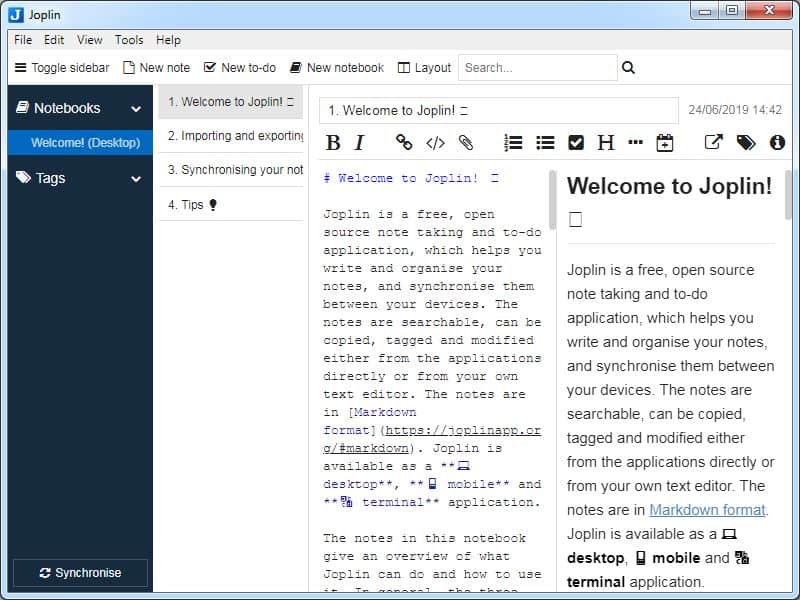
Note taking apps are handy and can be used for simple tasks like jotting down lists, to storing important information. The primary use of such an app, at least for me, is that you can pull up the data that you require quickly. Â Joplin is an open source and cross platform app that is available for iOS, Android, Windows, macOS and Linux.
It's also available as a terminal app for macOS, Linux, and FreeBSD, if that is your cup of tea.Â
Tip: we reviewed several note taking applications in the past. You may want to check out Laverna, a privacy-focused solution that you can self-host even, neutriNote for Android, or the classic CintaNotes.
Joplin review
We will be taking a look at the desktop application here. The interface of Joplin is slightly confusing at first glance, but the help section that is displayed when you run the app, explains the features quite well.Â
All you need to know about are the 3 panes: Â
- The sidebar lists your notebooksÂ
- The middle bar is your Note ListÂ
- The right pane is the Note Editor.Â
You save notes to your Notebooks, and its contents are displayed in the Note List. The Note Editor allows you to create notes in rich text format (text, hyperlinks, images, tags, etc), using markdown. There are 3 layouts you can choose from, depending on what a note contains. The sidebar to the left can optionally be toggled from the menu, if you find it to be obtrusive.Â
You can also create to-do lists using Joplin, which may be useful if you want to create a shopping list, or a travel check-list. You could also use it like a journal or a diary, or even in class, or at a meeting. Really, it’s up to you.Â
You can use Joplin to export your notes in to one of the following formats: JEX, JSON, RAW, MD and PDF. By default, the app saves the notes in the markdown format.Â
Joplin can be used to you import JEX, MD (File/Directory), RAW and ENEX. The last one, ENEX, is the Evernote format, which means you can export all your notes from it over to Joplin.Â
The best part about Joplin is the synchronization feature, which lets you save your Notebook directly to your Dropbox account. You can also choose to connect it to your OneDrive, NextCloud or WebDav servers. This way, you can access the content from any of your devices. Joplin uses end-to-end encryption to secure your data from unauthorized access. Â
Please note that by default, Encryption is disabled in Joplin, and you will need to setup a password, when you are configuring the sync option to protect the data.
Download Joplin for your device, its completely free. You can find the source code of the app at GitHub. There is a portable version available, which is the one which we tested, and it minimizes itself to the system tray when not in use.Â
Closing Words
Joplin is a well designed note taking application that is available for all major desktop and mobile operating systems. It supports note syncing through third-party cloud storage services, and solutions like WebDav or NextCloud that put you in control.
All in all, a great application for users who want their notes, tasks, and other bits of text on all of their devices.
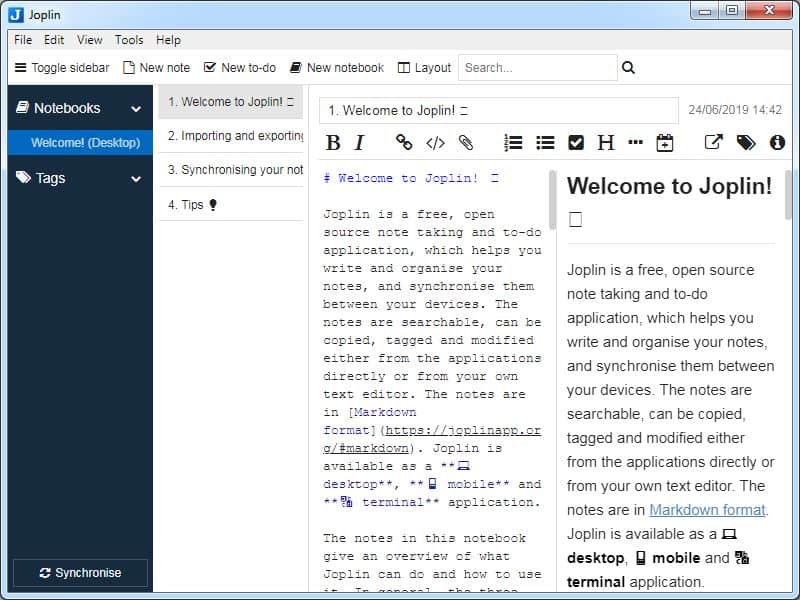


























Joplin’s strength in its terminal application, not desktop based one. It’s very easy to use and if you are touch typing person like me you’ll love to it. And you can sync it via webdav or nextcloud with android app.
Hola me gustarÃa que hicieran una versión para linux de 32 bit, ¿no entiendo por qué no la hacen si existe una para windows y no una para linux?. Asà obligan al usuario de linux de 32 bit a utiliza windows porque si hay para 32 bit.
I have been trying out quite a few note taking apps recently looking for a good option to write notes in markdown. So far I have not come to a conclusion. A lot of these programs are electron based. Here are a few of the apps I tested:
QOwnnote – https://www.qownnotes.org/
Notable – https://github.com/notable/notable
Zettlr – https://www.zettlr.com/
Boostnote – https://boostnote.io/#download
TiddlyWiki – https://tiddlywiki.com/
As I said I have not found MY software for cross platform markdown note taking but I keep looking :-)
@olidie: try Typora and VNote.
somewhat similar to the cross-platform
( c++ and Qt ) mindforger app.
mindforger.com
github.com/dvorka/mindforger
The content of each ‘mindforger’ notebook resides in its own directory, and each is a local ‘git project repository’ ~~ can share or sync the content onto remote git repos. Interesting stuff.
I don’t need/use synching at this time so other than that, Joplin seems to work pretty good at copying web articles or urls. I also use Toby for urls and of course, for me the king of its kind of apps…OneNote (my bad). And that would be big old ON 2016, not the smaller version app.
I’ve been using Standard Notes for quite a while now and I absolutely recommend it, couldn’t be happier. It’s simple editor out of the box (which is absolutely fine by me) but is cross-platform and has great synchronization, offline mode, encryption and open-source. They also offer plugins for added funtionality and thems but those are paid; not expensive though the cheapest option is to subscribe for 5 years and it goes for $2.50/month.
the user interface looks like that of evernote, I’m sold!
I am using two different programs for note taking: Cherry Tree, and TreeDBNotes, I recommend them both. They both can import images (it’s an important feature for me). Because I use a file server and multiple backup I don’t need to synch with any cloud service.
great to see self hosting apps getting featured, thanks martin.
Proton(mail), yes, Electron(junk) no thanks (not related, just playing it smart around the nucleus).
Here I intensively (because systematically) note all or almost using a basic, non sophisticated, plain text only note taker utility called MemPad (https://www.horstmuc.de/wmem.htm).
We recommend NoteTaker and I personally endorse this message.
self-endoresment checks out.
Just another piece of Electron junk, the plague of software.
yet another Electron program for super simple tasks
Electron is cancer for the desktop. It eats up ram, cpu, takes time to start up and feels so unnatural.
The only great electron app I’ve seen until now is VSCode, and RAM usage is acceptable as it’s a pretty advanced code editor that feels like an IDE, and so it doesn’t eat up much resources in comparison to a “native” IDE
But running chromium for each app available out there just isn’t worth it. Imagine running a web browser for each app, your file manager, your notes app, everything. This is pretty crazy.
I don’t recommend Joplin, it’s not stable and has many annoying bugs regarding included resources (pictures, files…). The sync with Nextcloud is also a pain in the ass: works great for days, then stop syncing. After loosing half of my file attachments, I had to edit all my notes again manually and don’t trust it anymore. I used to swear by it, used it for months, but now I switched to a simple Syncthing folder + markdown editors on both my Mac and my Android, and everything works fine. Stay lean.
Having changed note-taking app a few times, I have become acutely aware of the importance of the portability of ones notes, i.e. not be locked in with 1 app because of its unique note format, such as e.g. the enex format of Evernote. There are many more. So eventually converted all my notes to themd (=markdown) format.
I now use Typora for taking notes that are not interconnected, and VNote for interconnected notes. I classify Typora as a note-taking app, and VNote as a note taking/management app.
I don’t see these 2 apps mentioned frequently in reviews or articles about note-taking, such as this one. I find both apps very good and easy to use, and they are cross-platform, although I am fuly on Linux now. And I don’t have to worry or spend a huge amount of time reformatting if I ever want to change to another note-taking app.
Helpful, thanks for the links.
It’s an Electron based program, it takes 100MiB+ :(
Yeah, thanks. I wish tech bloggers stopped promoting those Electron “applications†(really websites).
I recommend looking at Syncthing (https://github.com/syncthing/syncthing) for synchronizing Joplin across all devices. Syncthing is great for any content and is open-source, well-maintained and active. Also see the Joplin forum for a discussion on Dropbox vs. Syncthing: https://discourse.joplinapp.org/t/best-sync-option/2250/4.
It’s a bit on the basic side both functionality, sync and looks wise. Boostnote is a good alternative to have a look at, although unfortunately they’ve temporarily stopped android development. But it’s far more polished if that’s not a problem.