Necromancer's Dos Navigator is a freeware clone of Norton Commander
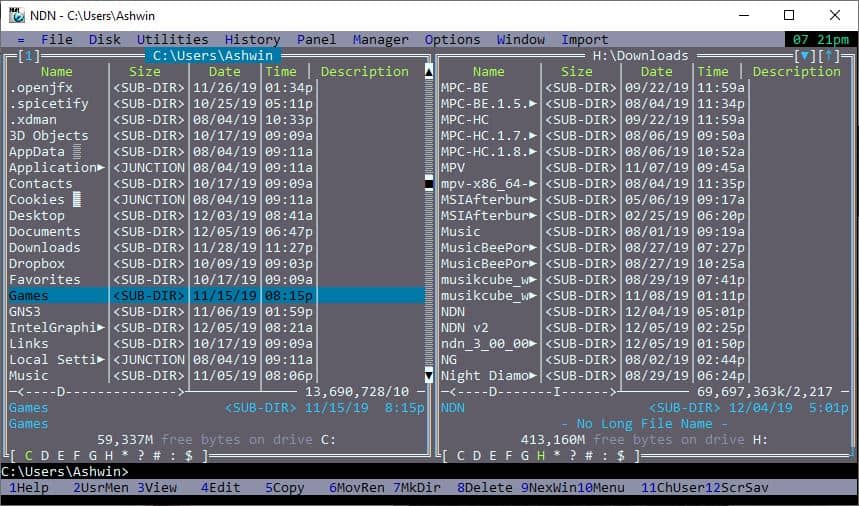
Necromancer's Dos Navigator is a freeware clone of Norton Commander. That's not actually a bad thing, as Norton Commander is still quite popular when it comes to file managers.
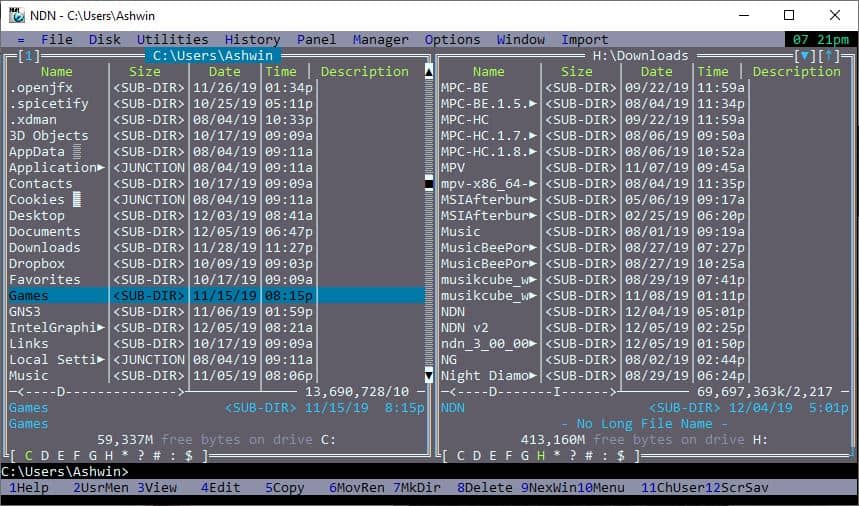
Let's find out how this one fares.
The main screen of NDN is called the File Panel and has a dual-pane interface which makes it easy to move files and folders from one directory to another. The program supports mouse and keyboard shortcuts, so it's quite user-friendly in that regard.
A clock is displayed at the top-right corner, and it kind of overlaps the "Import" menu if the window is too small. You might want to drag on the edges of the window to resize it, or use the program in maximized mode.
The file and folder listings display information in columns. Five are listed for each: name, size, date, time and description. Hit the TAB key to jump between the tabs. The menu bar up top can be accessed by pressing alt + the first letter of the menu's name. Alt + F for File, Alt + D for Disk and so on. You can configure QuickDir shortcuts using the number keys, which sort of acts like a speed dial for opening folders (Alt + 1, Alt + 2, etc). Use the function keys (F1,F2....F9) to access the options available on the toolbar at the bottom of the window.
You can use the arrow keys or left-click to select, double-click or enter to open, drag to resize the columns. NDN also supports drag and drop which is extremely useful for any dual-pane file manager.
Command console
You can type commands like dir or cls and hit enter. To view the program's command console hit escape and to switch back to the NDN view use escape again. The cd command will take you back to the Windows user folder, but you can change to other directories and drives by typing the full syntax (like cd d:\downloads or cd e:).
File Viewing, Editing and more
Selecting a file displays its full name and size below the tab. You may have noticed that the file name column also displays the file type (extension). You can manage directories, compare them, count the folder length, search for content using RegEx or use macros.
The program can be used to browse ZIP and RAR archives natively (preview), and supports about 28 other formats.
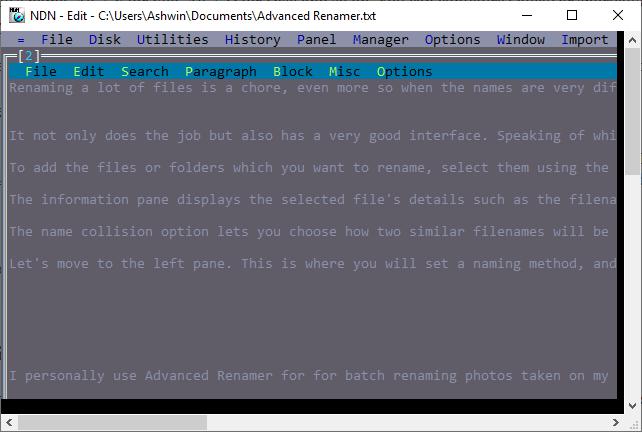
NDN has a built-in text editor/viewer that you can access by selecting a text document and using the F4 key. You can open text files in their respective default handler programs with a double-click.
Enabling quick-view switches the right directory pane to a preview pane, which can be used to view text documents.
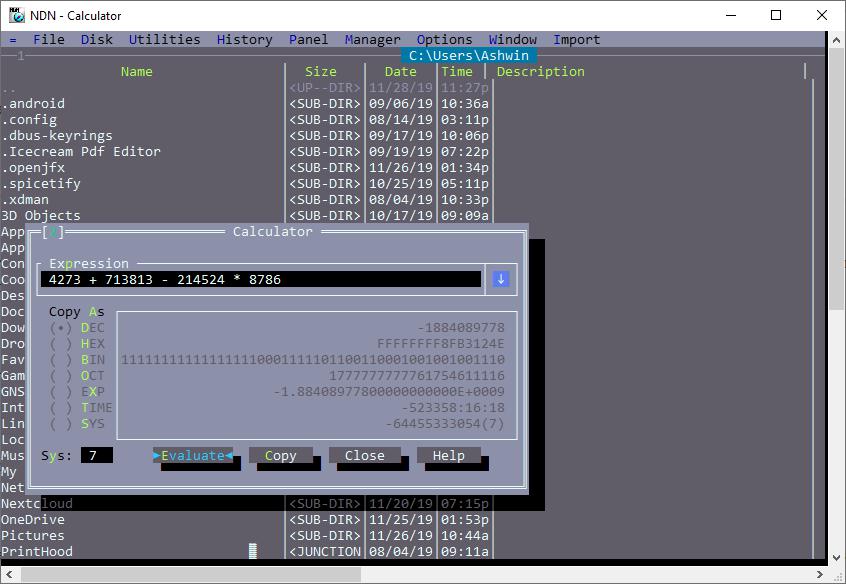
The program also comes with a calendar, ASCII Chart, Task Manager, a calculator (also available in a bigger view) that supports basic arithmetic as well as scientific expressions. You can also work with Spreadsheet functions using NDN, and export the result to a text file. The File Extension utility displays a list of all file types in the current directory along with the number of files per type, their size and the total folder disk space they add up to. This is much more than a regular file manager has to offer.
You can customize NDN to a great extent, from changing colors, reordering or enabling columns, swapping panes and more. The program runs in the system tray, but that can be disabled by right-clicking the icon and unchecking the option.
Screen-saver mode and Games
NDN has a few screen-savers that you can enable when it's idle in the background. This is quite the stroll down memory lane. There are a few built-in games that you can access from the = menu. Don't blame me if you end up playing Tetris while you should be working.
Help, my Mouse isn't working in NDN?
If you are unable to select anything with the mouse or click on item or scroll, don't worry. There is a simple fix (experienced command prompt users may know this already), right click on the title-bar of the window and select properties. While under the Options tab, disable the Quick Edit option. And it should enable you to click on items instead of selecting them.
NDN is a portable application, and runs on 32-bit and 64-bit Windows systems. An official Linux port is available at the developer's website. The application is based on the Dos Navigator shell made by Ritlabs.
Necromancer's Dos Navigator does manage to resurrect some nostalgic memories from the past. If you're looking for an alternative FAR Manager is a good choice.
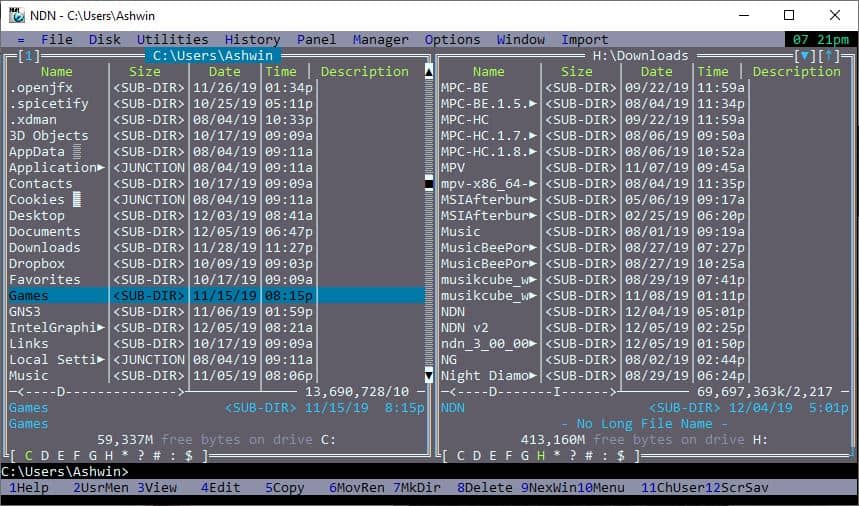






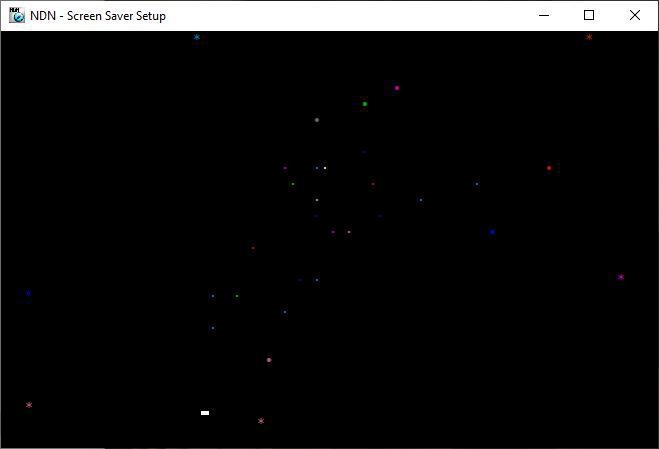
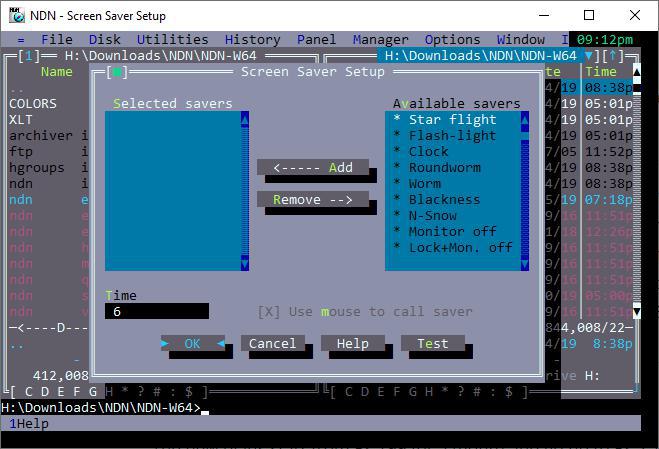
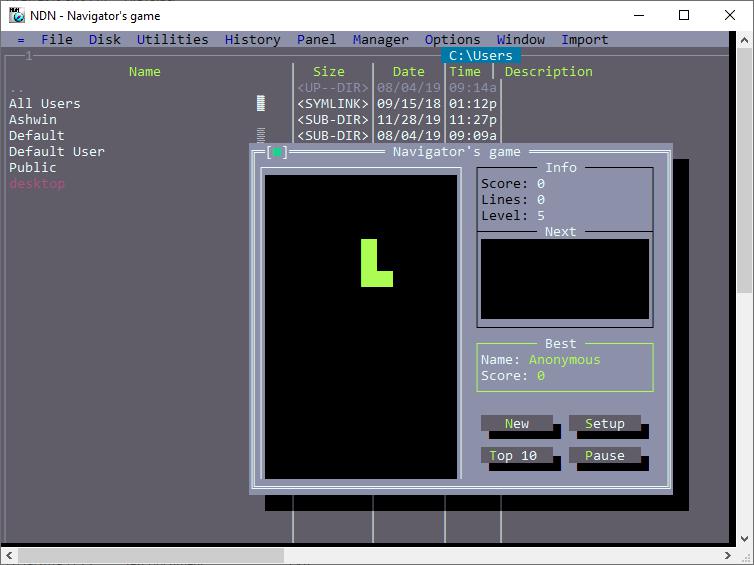





















There is already a new version of Necromancer’s Dos Navigator (v3.00.0007).
Now there are 3 new versions: KolibriOS, OS/2 and HaikuOS.
The latter is a test version.
To download you can visit the website http://www.ndn.muxe.com/download/ or https://drive.google.com/drive/folders/0B_wEiYjzVkC0ZGtkbENENzF1Nms?resourcekey=0-sanKRVNJrVNVW1O50JaurA
Old official website of the NDN file manager also work.
See: http://www.ndn.muxe.com
I go back to DOS 2.1, but if this sort of product is still needed, there must be something very wrong with every version of Windows ever since.
Does anyone know a way, for any of these programs (FAR Mgr/Norton Commander/DOS Navigator) a way to align the filenames in the panes such that the same filename is on the same line in both panes (even if there are gaps)?
Necromancer’s DOS Navigator new website from 2019 year:
http://ndn.cba.pl/
Necromancer’s DOS Navigator new versions also 64-bit DOS and Windows:
https://drive.google.com/drive/folders/0B_wEiYjzVkC0ZGtkbENENzF1Nms
Related information:
DOS Navigator | Wikipedia
https://en.wikipedia.org/wiki/DOS_Navigator
actually, this is the original Dos Navigator
i used it in highschool, 25 years ago, it was made in 1991, by some russian guys from Ritlabs. it was more advanced than NC (it had a background copy, which was amazing for a OS that was not multitasking :)
https://en.wikipedia.org/wiki/DOS_Navigator
The only thing that replaced it is Total Commander.. i use this software for about 20 years now i think :)
more information on the hit: Cybereason Malicious acd5ea
the exact output produced by virustotal.
Checked the exe and got 1 hit at Virus Total.
I agree it might be a false hit, but better safe than sorry.
Great article, probably useful tool.
But I have to say, after this site was sold to Softonic, I was skeptical, the reputation of that party is not really good. And today I didn’t pay attention and clicked the “Download Now” button. I noted that FF 71 and uMatrix are still blocking this unusual redirect and softonic site itself. I understand that the owner likes to see downloads that run through his site, that is his core activity. I regret this method of link forgery and forcing the website on people more and more often. This will alienate people, at least me, from enjoying this otherwise great site.
@Sysop:
I regret this method of link forgery and forcing the website on people more and more often. This will alienate people, at least me, from enjoying this otherwise great site.
In order to edit technical news and manage the Website, it takes a lot of time to “collect materials, confirm facts, verify technology, respond to Comments, etc.”, and income for living is also required.
“GHacks Tech News†has been delivering such great news for many years, but the method as before is “Volunteer management, debilitating mind and body, and limited incomeâ€, there won’t get a family understanding.
I am keenly aware that the editors are suffering from such a reality.
Naturally, a collateral to the sponsor (Softonic) is necessary.
However, the page has been edited properly. Check well:
It is clearly stated in the “Summary†(on top of the Comments).
Ghacks has a new owner, and that is good for everyone | gHacks Tech News
https://www.ghacks.net/2019/10/07/ghacks-has-a-new-owner-and-that-is-a-good-for-everyone/
by Martin Brinkmann on October 07, 2019
TLDR; Softonic acquired ghacks.net. I remain editor of the site and all writers remain on board. We have full editorial control over the content and articles will be published just like before. Ghacks remains Ghacks.
I worked on the site seven days a week, even when I was on holiday, and stayed awake plenty of nights trying to figure out display errors and other site issues.
Softonic met all my requirements for a sale of the site.
I remain editor on Ghacks and publish articles just like before. Ashwin and Mike continue to write articles for the site as well and everything in that regard stays just like before. We have full editorial control over the articles and you can expect the same level of quality, if not better..
I can focus on what I want to do – write and fiddle around with tech – and Ghacks’ future is secured.
Don’t be daft and just blindly click on “download now” boxes. For the 500th time, go to the summary box for direct site links.
Another wonderful and useful article! Thanks.
What is particularly interesting is that the Download page for the Necromancer’s Dos Navigator software shows download options for “NDN: DOS/DPMI32 (D32)” and “NDN: DOS/DPMI64 (D64)”. This seems to imply that the software is available for 32-bit DOS and 64-bit DOS; both of which I did not know existed.
This looks nice, but has the same issue as Midnight Commander on Windows.You can’t maximize the console window.
Far Manager is the only text based two panel file manager that maximizes the console window correctly and makes use of all your screen.
>> This looks nice, but has the same issue as Midnight Commander on Windows.You can’t maximize the console window.
That is not a shortcoming of these programs, but merely a lack of knowledge on your side.
All these console applications don’t handle input/output, including full screen, themselves; that is handled by the console host.
Provided that you configured the console settings correctly, you can use keyboard shortcut ALT+ENTER to go full screen.
I guess Far Manager “cheats” a little as it’s author has deep knowledge of console window handling (writer of ConEmu)