What Lightning's integration in Thunderbird looks like
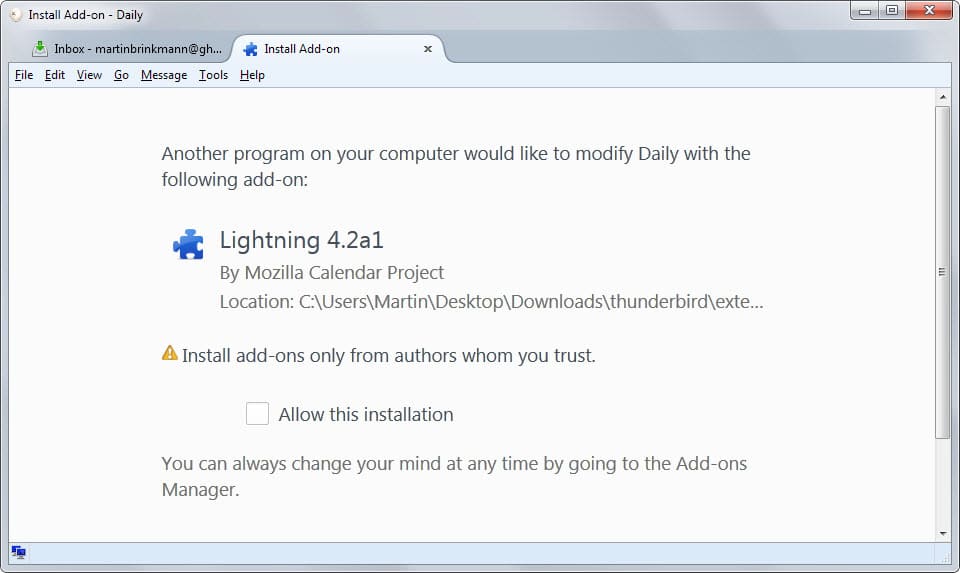
Mozilla announced plans some time ago to integrate the calendar add-on Lightning natively in the Thunderbird email client.
Lightning is without doubt the most popular calendar add-on for Thunderbird and in fact one of the most popular extensions for Thunderbird.
The decision to ship Lightning natively with the email program moves it closer to the desktop version of Outlook which ships with a calendar as well.
Integration started today with the inclusion of Lightning in the nightly version of Thunderbird. This is the cutting edge version of the email client that is used primarily for testing before features land in other versions of the email client (and thus eventually in stable).
Lightning is delivered via an update or included in the package if you download it anew. The actual add-on has a size of 3.2 Megabytes currently which means that Thunderbird's installer is growing a bit in size because of this.
When you launch Thunderbird for the first time (or after updating it to a version that ships with Lightning), an installation prompt is displayed to you right away.
If you want to use Lightning you need to enable the "allow this installation" checkbox and click continue. If you close the window or click continue without checking the box, Lightning won't be enabled in the email client.
When you open the add-ons manager afterwards, you will find Lightning listed in it. Depending on whether you have enabled it or not it shows up as disabled or enabled.
Note that there is no option to remove it from Thunderbird.
The only option you have is to enable, to disable it and to load the options when it is enabled, but that is about it.
Remove Lightning from Thunderbird
If you don't plan on using the calendar add-on in Thunderbird, you may want to remove it from the program again.
This is possible but it is unclear at this point in time whether Mozilla will push Lightning to Thunderbird again when updates are installed.
To remove Lightning locate the Thunderbird program folder on your computer system. Note that this is not the profile folder but the directory you run Thunderbird from.
Open the extensions folder and locate the folder {e2fda1a4-762b-4020-b5ad-a41df1933103} in there. I suggest you double-check that this is indeed the Lightning folder by opening it and verifying that by loading install.rdf in a plain text editor. It should highlight Lightning as the name.
Closing Words
The integration of Lightning in Thunderbird is a controversial move. While it will improve the visibility of the add-on overall, it may be seen as extra bloat added to the client. The fact that it cannot be removed from the add-ons manager strengthens that point further.
Now You: are you a Lightning user? What's your take on the integration? (via Sören Hentzschel)
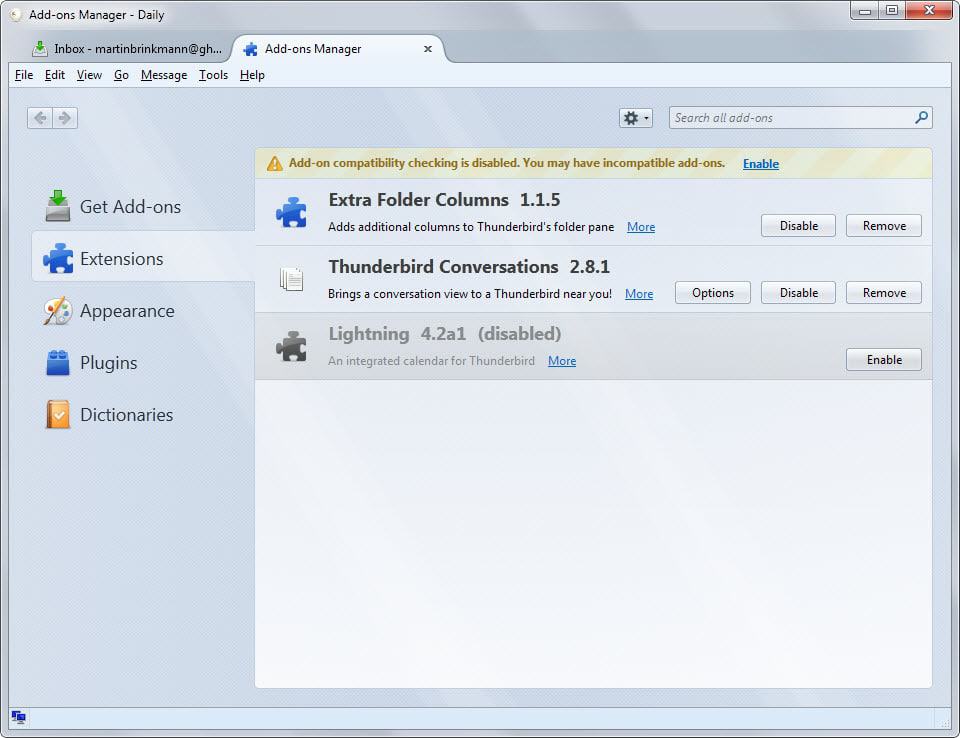





















A good move, because it will solve the ‘version compatibility’ problem.
In other words, you won’t have to go to a special site and try to figure out which version of one is safe to run with which version of the other. If I recall, the Lightning team was usually a bit behind.
I gave up on the Lightning-Thunderbird combination for this reason, and moved to the the equivalent programs in KDE, but KMail is a challenge to set up. Now, I might come back to give Thunderbird another try …
Thanks for alerting your readers to this change. I didn’t know about it, before.
Sorry — in error: the version compatibility problem involved Seamonkey. Don’t know if the same applies to the Lightning-Thunderbird combination.
Appreciate English is not your first language but “How * looks like” isn’t good grammar. “What * looks like” is better.
All the best.
It seems like an interesting idea and a natural fit. I’m not sure why people would be against it.
Have their been any new features with this merge?
They are against it because it bogs down their computes with piece of bloatware that adds a functionality they neither asked for nor will use, that is only there because the Mozilla community has long ago passed the point of diminishing returns in Mozilla development, and are so bereft of ideas that they are actually resort to copying a POS program like Outlook. Then they have to sneak it onto the user’s desktop by giving it a meaningless name like “Lightning”, and force them to keep it with no option to uninstall. The whole point of plugins and add-on was to give users options.
I’m not 100% sure on this but it seems as if the recent version of Lightning was added to Thunderbird.
TB NIghtly is available in 64 bits in en-US only
Is it planned to generalize 64 bits as for FF ?
Discussion about TB/64-Bit:
https://groups.google.com/forum/?fromgroups=#!topic/tb-planning/nuiU6GXSdgQ
Thks a lot for this discussion, I subscribed to it
In my test of yesterday’s build of Thunderbird Daily (version 40.0a1) with a new profile, Lightning 4.2a1 was already installed. No installation prompt since it is integrated into Thunderbird.
Once I enabled it in Add-ons Manager there was a notification above the status bar with “Daily now contains calendering functionality by integrating the Lightning extension” with 3 buttons, “Learn More”, “Disable”, and “Keep”.
In a followup test with a new profile there was no notification if it isn’t enabled, which is kind of baffling to me. WIP.
I’m on Linux so other OS users may see a different procedure.
Seems like a mess of an installer. What should happen is you should be asked if you want to install the calendar component when you install Thunderbird. The Lightning name is meaningless.
I’m curious to see what Postbox 4 has to offer this week. They wouldn’t let me on the Beta, probably cos I submitted around 100 bugs for Postbox 3 (and twenty or so fixes) before they shutdown their bug tracking platform.
I think Postbox is excellent in the same way Firefox is excellent – after 10 hours of tweaking it. Out of the box they are both pretty terrible imo.
Lightning is the most usefull plugins, and this integration will simplify the comparaison with Outlook. When you have to download many plugins to just start to use a functionnality it’s give a bad image about Thunderbird. What non fan want, it’s a ready to use software. I am a Mozilla fan, so I can deal with plugins, but I am not surrounded by other fan and it’s dificult to evangelism.
I thought Mozilla had put Thunderbird on hold with no further development to be undertaken ?
They put development in the hands of the community.