Mozilla plans to ship Lightning add-on with Thunderbird 38 email client
Thunderbird is the main email client that I use on all desktop systems. There are plenty of reasons for that, from full control over all emails to better privacy and options to load add-ons that improve the functionality of the client.
One of the most popular add-ons for Thunderbird is the calendar extension Lightning. Thunderbird itself does not ship with a calendar of its own while email clients such as Microsoft's Outlook do ship with one.
Lightning is regularly updated and there have been talks in the past to integrate it natively in the email client. The original plan was to integrate the calendar in Thunderbird 3 and then later on in Thunderbird 8 but the decision was overturned each time.
The integration never happened and the reasons given at the time were that Mozilla did not have enough resources to maintain the email client and Thunderbird, and that it was not well performing.
It appears that the community development team made the decision to ship the Lightning add-on with Mozilla Thunderbird 38 which will be released on March 19th, 2015.
The core reason for the change of heart was Mozilla's decision to hand over development of the email client to the community, that modern email clients are expected to support a calendar, and that efforts are underway to make it easier to match Lightning to specific versions of the Thunderbird client.
So how will it be integrated?
The plan is to ship Thunderbird 38 with the Lightning extension. As it stands now, Lightning will not be enabled on systems where it has not been installed before. The reason for this is that it may impact the performance on systems if activated and that it does not make sense to enable it on systems where it is not being used yet.
Nothing will change for users who are using the Lightning extension already.
Note that it is possible for the plan to be overturned in the future or that changes are implemented. This article will be updated when that happens so that you are always in the know in this regard. (via Sören)
Now You: What's your take on this? Good move or would you prefer a different solution?
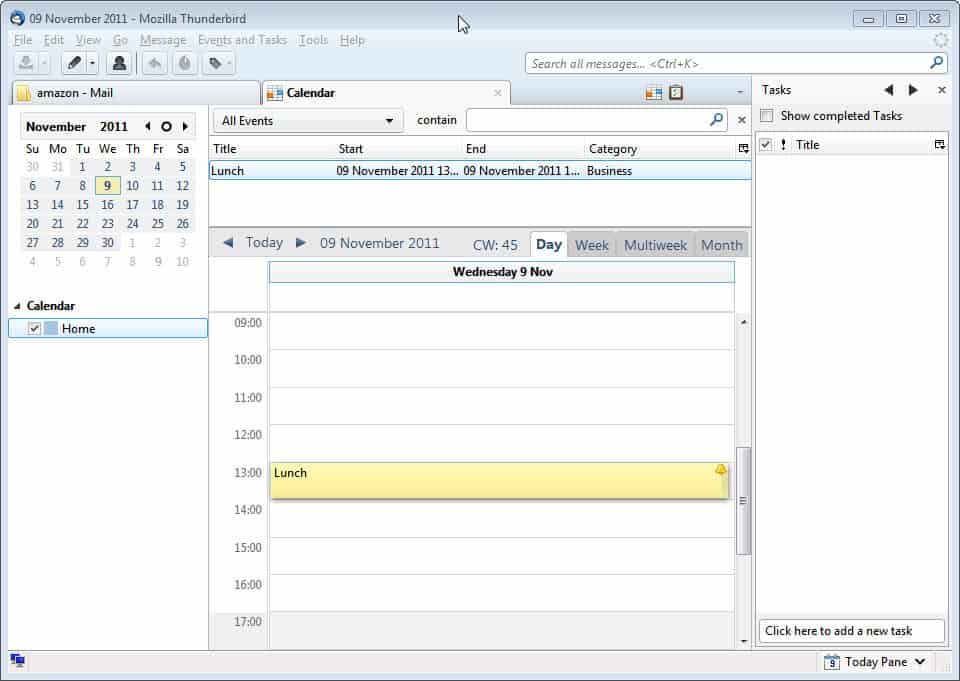






















I’ve been using Lightning for years. After upgrading to 38, my calendars are disabled. I have to enable them manually every time I open Thunderbird. Is there a fix for this?
> The thing that put me off of Thunderbird a few years back was their insistence that they were going to be ceasing development of it. It was a pretty consistent message from them with several of their updates for a while, so I got the feeling that if I installed Thunderbird, it would at some point receive no further updates.
Interesting though, that updates and enhancements keep coming as they always did, and the user base keeps growing. With tons of fixes since the 2012 announcement that so many interpret as “the end of Thunderbird”. chart: http://tinyurl.com/ofasr5p (N.B. the top line is “fixed”) details: http://tinyurl.com/org9nzh
I agree with Tom. Calendaring is more immediate than email, so I use my phone’s calendar. Creating appointments, checking future appointments and free time, and being notified about appointments are all tasks I do out and about, and I carry my phone out and about. Email waits until I get to one of my computers.
I use the heck out of the Lightning extension with the google calendar provider. It works great.
While I have installed the Thunderbird email client on a number of PCs over the years, I am not happy to hear of a mandatory inclusion of Lightning calendar with future Thunderbird.
I use the EPIM Pro program to run my calendering.
So I do not want an Email program to be including duplicate function.
Like Tom’s comment, I do not agree with Mozilla sentiment that a modern Email program must include calender function. (Just because MS Outlook has always included it on the PC side does not mean it is the best design — that was just what MS wanted for their corporate business model.)
I should clarify — I used to install and recommend Thunderbird years back, but not so much in recent years.
The thing that put me off of Thunderbird a few years back was their insistence that they were going to be ceasing development of it. It was a pretty consistent message from them with several of their updates for a while, so I got the feeling that if I installed Thunderbird, it would at some point receive no further updates. Which made it seem like a dumb idea to do any new installs of it since it was going to be ‘end-of-lifed’. Since then I’ve really back-pedaled on my use and recommending of Thunderbird.
This new Lightning policy is just another reason to be cautious about trusting all one’s email to Thunderbird. IMO.
(P.S. thanks for adding the 10 minute edit window feature… don’t know if I noticed that before…)
Google Calendar used to sync with Outlook and the Outlook Calendar, which was great for users of Outlook in business situations and a personal Android-based phone (which applies to a growing number of us). But Google killed that earlier this year as a way to thumb it’s nose at Microsoft. If someone came up with an open source syncing tool for Google Calendar (via Android) that meshed with both Outlook and Thunderbird (Lightning), then THAT would get attention.
You currently can sync Thunderbird’s Lightning with Google Calendar by downloading another Thunderbird extension, Provider for Google Calendar. This site will explain the details for getting it working in a few steps: https://support.mozilla.org/en-US/kb/using-lightning-google-calendar
I don’t associate agendas and todos to an e-mail client for the simple reason that I need to be informed/alarmed in real-time and that the email client is opened only when another email tool (Pop Peeper Email Notifier here) notifies me of email arrival. Therefor a calendar associated to the email client (Thunderbird here) will be of no use as far as I’m concerned. If it remains an option, and if, even off, it doesn’t slow Thunderbird’s startup, then why not? Even if I really don’t see the problem of leaving the Calendar as an add-on, unless one believes that an email client without an agenda is like a saint without a halo.
What Tom said, which is more lucid that what I was about to say. I use Thunderbird. But, I prefer Google Calendar. As long as Thunderbird doesn’t become bloated, good move adding a useful feature.