Customize Android system settings for individual apps
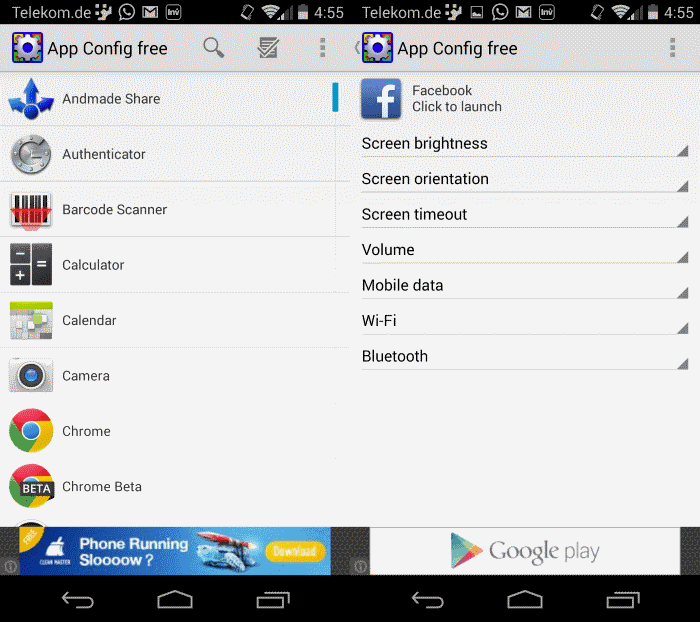
Sometimes, you may want control over an application's behavior on your Android device. Maybe you want a media player to always load in landscape mode, a music player to use a certain volume, or an application to only use Wifi and not mobile data.
While you can go ahead and make those modifications manually every time you launch the application, it is not comfortable and the likelihood that you are forgetting it sometimes is rather high as well.
Specialized applications come to the rescue. I have reviewed a couple in the past. Smart Rotator sets auto-rotate options for apps, NoRoot Firewall which apps can access the Internet, and Screen Controls the brightness and screen timeout of apps.
App Config Free does all that and then some. It lets you set app-specific settings for the following features:
- Screen brightness.
- Screen orientation.
- Screen timeout.
- Volume.
- Mobile Data.
- Wi-Fi.
- Bluetooth.
You can use it to turn off all data types so that an app cannot access the Internet, make the screen brighter or darker for an app that you may find to bright or dark, turn on Bluetooth when you load an app that makes use of your Bluetooth keyboard or speakers, or modify the volume for the dialer app or another app using sound to increase or decrease the volume of it.
Best of all, those changes are applied automatically by App Config Free when you start apps that you have created custom profiles for, and reset to their original values once you exit the app again.
The application displays a list of all installed programs on your device on start. To customize an app, simply tap on it. This brings you to the configuration screen which you can use to modify one or multiple of the available features.
Depending on the feature, a simple on or off switch may be displayed here, or a more complex list of options.
Apps with custom options are displayed in bold in the application listing. They can also be accessed with a tap on an icon in the top bar of the application which only lists modified apps.
The free version displays ads in the interface. A paid version is available as well which does away with the advertisement, supports system wide settings, settings for launchers, option to start on boot, and hide the notification icon when no settings are applied.
Verdict
If you find yourself regularly adjusting system settings such as the volume, screen orientation or net connections when you use specific apps on your Android device, you may find App Config useful as it automates those manual processes for you.
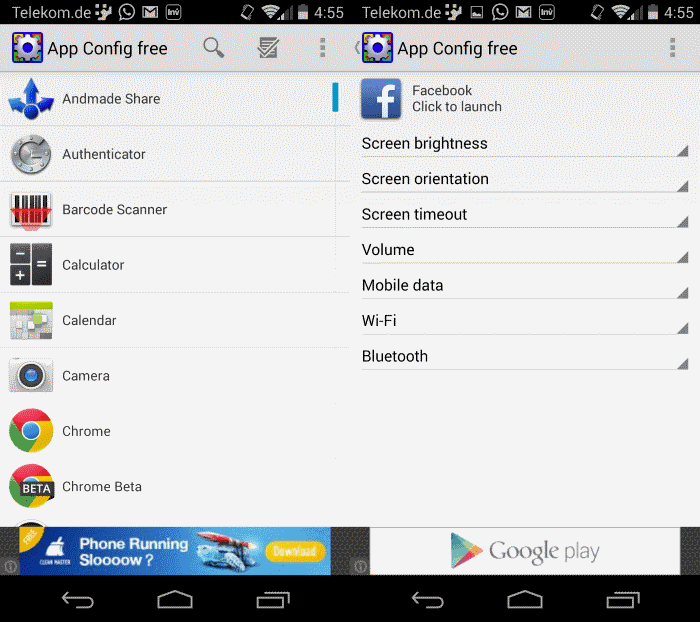


























Did not download it, but inspired me very much to use automate-it to do all these things I need, which this “App Config” could do for me :)
[for example: turn screen rotation on\off when turning gallery app on\off (I have it disabled at other times), mute\unmute phone when using camera (I hate shutter sound & didn’t find built in option to disable it)… ]
[would be great if ya’ll share ideas for useful rules, commands for this prog, or another automation app….]
I always try use as little apps as possible.
But if none of my apps will do what I need- I may use a new one :)
Good luck all…
I had a question about ”peope” stuck with data isues, such as: The loading of emails, website pages with a lot of pictures on it & such. Are these the things that will chew-up data the most? I know online chad can chew up data slowly, while Youtube is like fueling up your car. I like playing online gaming plus chat with them friends at same time. Plus the emails of tech uses up my 3GB of data per-month. I pay for over this limit by $10.00 for 2GB more, or $70.00 plus taxes for over 5GB up to 10GB of data. So my bill is 70.00 dollar plus taxes for the month in question if gets there.
So do emails that take you to pages with lots of pictures, say 120 pictures use a lot of data? Sorry this being off base of what you have posted here. It was on my mind to say something about data bewear of usage of the device. Thank you for the good posts on your site. Brian.
Absolutely (though I’m grandfathered into unlimited data, as far as I’m concerned, I don’t want a crap APP shooting ads or “usage stats” on my bandwidth, slowing things up and using my data plan. Eff em.) We root our phones primarily to remove the crap apps that come pre-installed, which use data; and we install ad away, which stops ad-downloads (DATA!!!) before they get to your phone. Personally, I pretty much I don’t do email AT ALL on my phone (I have corporate email, NO GMAIL, and get the first line of email only. If it’s an important email, I’ll get to a laptop and view it).
Root your phone, get Ad Away to stop ads from eating up your data, and get rid of pre-installed apps (for the principle). In fact, only buy and use apps that are well-behaved. (Read app reviews everywhere BUT the play store, since MOST people can’t really review ads/apps there anyway, and the ones who do give 5-star reviews and leave terrible reviews, so careful what apps you install). I’m STILL kicking myself for paying for Go Launcher since they’re ad-PROMOTERS. But this also includes Google itself (sending its dumb self data — just read up and figure out where they keep your usage data, and make those directories read-only so there’s nothing to send). That applies to your phone manufacturer and your ISP too. You pay for the phone: why let them have your usage stats and location and use up ALL YOUR DATA constantly trickling that data in the background?! It’s your phone: root it, block the bad apps (xda-developers.com usually helps you figure out how to root various phones, AND which apps are good for deletion), read everything you can about your phone so you can learn how to block any bad behaviors, and you’ll have more of YOUR data limit for whatever YOU want. The way it should be.