Wifi Collector is Nirsoft's first Android application
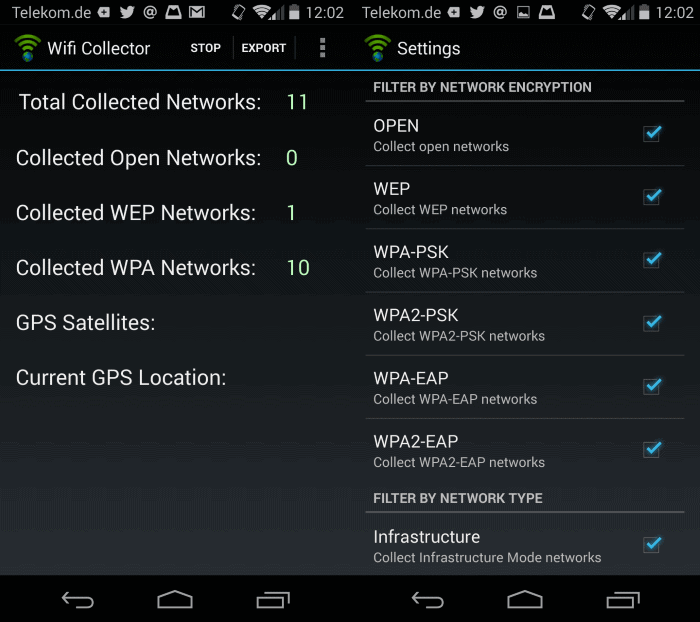
Nir Sofer is a highly productive software developer who has published more than a hundred different programs for Windows in the last decade.
The majority of tools that he has developed are held in high regard, and chance is that you have come across at least some of them in the past.
These tools are highly specialized most of the time, always portable, and very easy to use. Up until now, only Windows software was released on NirSoft.
This changed yesterday with the release of the first Android application.
Wifi Collector is a free application for Android 3.0 and up that scans the area for wireless networks. It works similar to comparable tools such as WirelessNetView or WifiInfoView that run on Windows.
The core advantage of Wifi Collector is that it is easier to carry around considering that you do not need to take a laptop or tablet with you, as all you need is your smartphone to do so.
Once you have installed the application and started it up, you are taken to a basic interface. Here you can tap on start to run a scan, export to save the information to a local file, or go to the settings first.
It is probably a good idea to open the settings first as you define here what is being scanned and what is ignored.
You can define which network information you want the program to collect in the settings. If you are only interested in WEP and WPA-PSK, you can disable the other options for example, or only scan for open networks instead which you can connect to right away.
Other options provided here are to collect 2.4 GHz or 5 GHz networks, ad-hoc networks or infrastructure mode networks, set a minimum signal level (dBm) or start only when GPS is enabled and available.
When you hit Start on the main screen, Wifi Collector will start to record all matching wireless networks until you hit stop.
It displays information about the type of networks collected in its interface, but won't reveal any specifics. You need to use the export button to save the information to a csv, Tab-delimited, HTML or Google Earth file, to open it afterwards in an appropriate viewer application.
Information that are collected by the app include the network name, security, WPS support, the access point manufacturer, signal level, channel frequency and number, the MAC address of the access point, and the date and time it was detected.
A more comfortable option would have been to display the network information directly in the application interface, maybe even with options to establish a connection to it right away.
Verdict
Wifi Collector is a useful application. You can use it to create a detailed wireless network profile of a place or location, or an area.
More interesting than the application in my opinion is that Nir Sofer has published his first Android application. While it is too early to tell if additional applications will follow, it is likely that this is just the beginning.
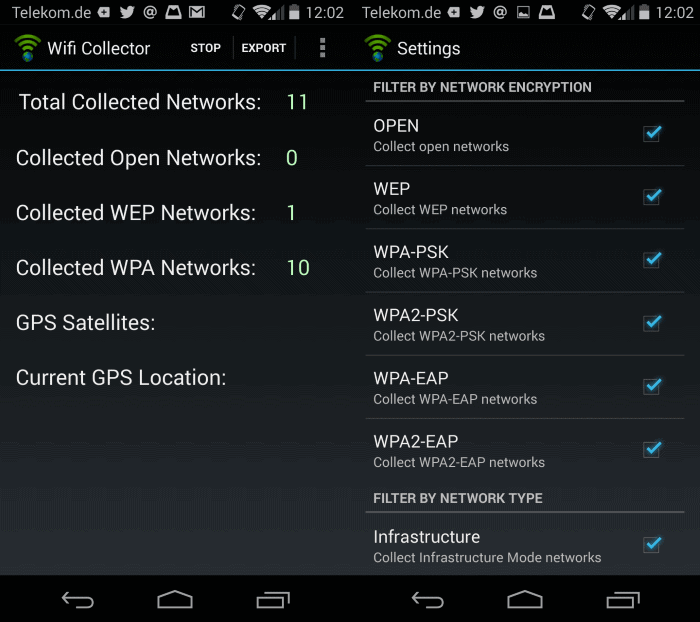



























A Bluetooth equivalent of this would be killer. Bluetooth geo-location has yet to be done properly.
“A more comfortable option would have been to display the network information directly in the application interface, maybe even with options to establish a connection to it right away.”
No! There are already too many apps that can already do this and in my experience none of them do it well. This app is unique; it doesn’t need to jump on the like-everyone-else bandwagon. The beauty of NirSoft utilities is the strict adherence to the K.I.S.S principle. In my brief experience in driving around a major US metroplex is this app gathers up raw data into highly comprehensive reports far, far faster and better than anything else I’ve ever used. While other apps are busy plugging data into their pretty UIs and comfortable ancillary features while sucking up my battery, WiFi Collector is… collecting.
Well the desktop programs all collect and display, and I do not see a reason why this one should not as well. You would not lose any functionality if you just want to save the data.
free? https://play.google.com/store/apps/details?id=com.metageek.inSSIDer
Almost useless on my Samsung Galaxy S3. Doesn’t display info readily and easy-to-use! A MUCH BETTER application is “Wi-Fi inSSIDer”. It’s also free!
Its not free.
Neato – Kismet in your pocket.
Wifi Analyzer is useful and how is that one ?I know! if I get to know router manufacturer I can then look for known vulnerabilities and use it for security audit and then inform the owner (cos I’ll know where he lives) or maybe I could even display the message on his laptop that he needs to patch his router… Is it ad supported?