Coursera brings free university courses to Android
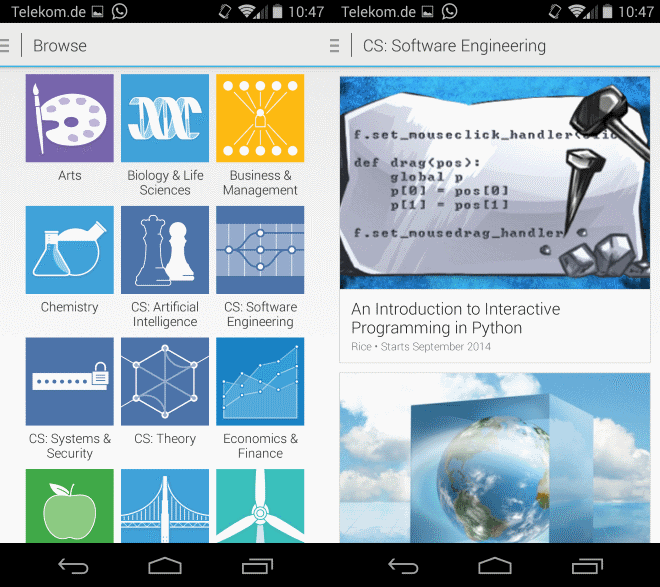
The Internet offers a lot when it comes to learning new skills. Not only when it comes to resources like tutorials, videos, images and all that good stuff, but also people and organizations that like to help.
Coursera started as a web service offering university courses and lectures for free to interested users from all over the world. All you had to do was sign up, and join the courses that you are interested in.
Courses are provided by top universities and institutions from all over the world such as Yale, Stanford, Tokyo or Princeton.
You do not need an account to check out the current course offering on the website which should provide you with an overview of what is being offered right now, and which courses start in the next weeks.
The Coursera Android application brings all what Coursera has to offer to the mobile operating system. You do need to create an account if you do not already have one, but once that is out of the way, can start joining courses or continue courses that you have started on the web.
Progress is synchronized automatically so that you can use the mobile apps or the web service and never have to wonder where you have to continue a lecture or course.
You can either use the browse option the app provides to find courses of interest, or use the search function instead to find courses matching your search phrase.
Joining a course is easy. Just tap on the course that you are interested in to get to the overview page. Here you get a short description of what the course is about, information about the duration of the course, the weekly workload, language and the week the course is in, and sometimes an introductory video as well.
Simply tap on the join button to sign up for it. The course is then added to the list of current courses if it is already running, or to the list of upcoming courses instead if it is a future course.
When you load a course that you have joined, you are taken to an overview page listing the course's weekly lectures and other resources that may have been created for it.
All videos are streamed by default but there is an option to download them all to the device instead so that they can be viewed offline. This is not only useful if you want to watch videos if you do not have access to a reliable Internet connection but also for watching videos multiple times as you will save bandwidth doing so.
Besides videos, you may also find the following learning resources:
- Syllabus provides an overview of the course and additional reading that may be mandatory or voluntary.
- Assignments are multiple-choice quizzes.
- Discussions take part in the discussion forum created for the week's topic.
The first thing you may want to do after signing up for a course is to open the course pages. Here you will find additional information about the course, including syllabus and readings, information about grading and logistics, and other course related information.
One issue that you may run into is that it may not be as easy to get access to all reading resources. All are linked and some enable you to access the information directly on websites while others allow you to download them to your computer. Some information on the other hand are not directly accessible.
Closing Words
Coursera for Android is the ideal companion application for existing users of the service. It can be used as a standalone application without using the web service at all, which may appeal to some users as well. It is ideal if you want to watch lectures or learn while you are commuting or in locations where you do not have access to a computer or a reliable Internet connection.
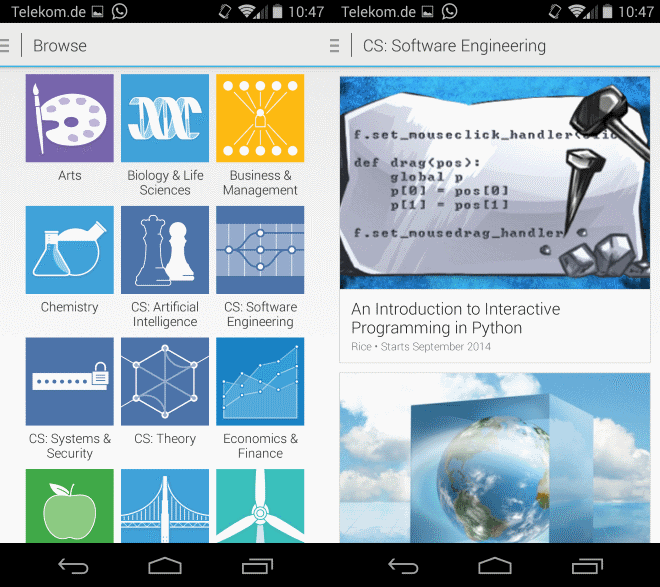


























Martin Brinkmann, always provides interesting and informative information. I’m glad our paths met on the internet.