Android: Set custom brightness & screen timeout for individual apps
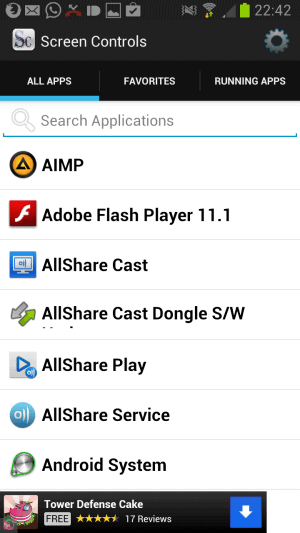
There are several reasons why you may want to change the display brightness of your Android device. One is to save battery, as a darker screen requires less juice than a screen running as bright as the light of the sun.
There are other options, for instance if an app or game is very dark so that you need to increase the brightness on the phone to use it properly. Or, the other way round, that you want the screen brightness to be lower when you are using your phone late at night.
While you can make brightness changes whenever the need arises, it is not really something that is that comfortable. Imagine having to tweak the brightness setting each night, and then again in the morning. Something like this is an ideal scenario where optimization may make things more comfortable.
Update: Screen Controls is no longer available on Google Play. You can try Brightness Control instead which allows you to set different brightness levels for individual applications as well.
Screen Controls for Android
Screen Controls for Android is available as a free and paid version. The application is compatible with all versions of Android from 3.0 on.
The two core features that it makes available are to set a custom display brightness for individual apps that you run on your phone or tablet, and to set a custom screen time out for apps as well.
Lets say you watch videos using the YouTube app before you go to bed. To prepare for the night, you prefer the screen brightness to be not as bright as the default brightness. So, you select the YouTube application from the list of apps, and change the screen brightness level of it using the slider.
The screen timeout settings can be customized for each app in the same fashion. This may be useful for apps that you want to run in the background, like a music app for example. Once it starts to play a playlist, there is no real need for the screen to remain active anymore.
The program lists all apps by default. This is a large list, as system apps are included. If you are looking for a particular application, use the search to find it. If the app is running, you can alternatively switch to the running apps tab. The favorites tap lists apps that you open regularly on the device.
Besides options to set a custom screen brightness or custom screen timeouts for individual apps, it is also possible to change the global values using the app. To do so tap on the settings icon in the apps' interface.
Here you get the same configuration options, only that the settings here are valid for all apps that are not using customized values.
Free. vs. Paid
The difference between the free and paid version is that the paid version comes without ads, while the free version displays them at the bottom of the screen.
Verdict
The application provides you with better control over the device's screen brightness and timeouts. While it takes a minute or so to configure the brightness level and timeouts for individual apps, it is a one-time operation that saves you a lot of time in the long run.
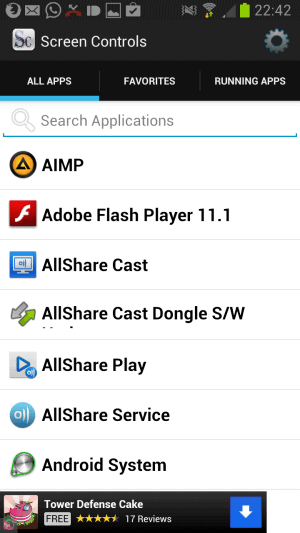






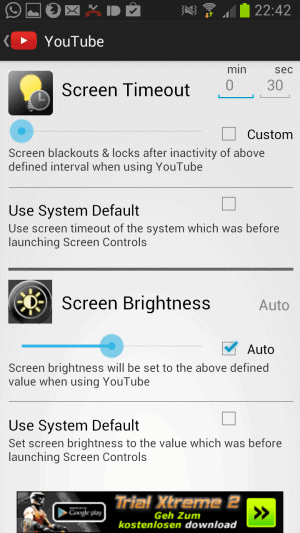




















Sweet App… it always annoyed me to no end the auto-bright never quite worked well and I ended up using it manually most times. This app solves having to fidget with it for everything I do. Thanks Martin.