PushBullet update allows you to push files to other devices
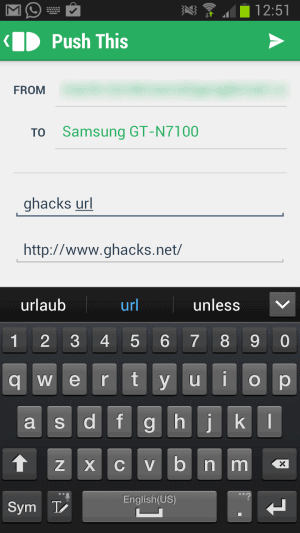
PushBullet at the time of my initial review enabled you to push files, texts, and other information to your Android device from the service's website or the Chrome and Firefox extensions.
Today's update brings a much needed feature addition that improves the service further. Instead of just pushing information from a desktop system to your Android device, it is now possible to push the same information from one device to the other.
What this means? Want your better half to buy the groceries because you are stuck at work? Just push the grocery list to the device to do so. Other options include sharing the latest apk files of an application with a friend, a pdf document that you want to share at work, or the latest and greatest wallpaper image with your ma or dad.
PushBullet device pushing
Pushing files to another device is not really that difficult. All you need to do is open the app on your Android device and either select one of the existing pushes or create a new one for that occasion.
If you create a new one, you are taken to a screen where you can add the necessary information. You find the connected device listing at the top so that you can select one of the connected devices that you want to push the information to.
To push existing pushes to another device, tap on them on the main screen. This opens the detailed view page in the app. From here, select the share icon at the top, and there the PushBullet option. It would have been easier if you could select the PushBullet app directly, but that does not seem be possible right now.
Another interesting - new - feature is the ability to display pushes from all connected devices. This enables you to open all existing pushes regardless of device on the device you are currently working with.
You need to share your device before others can push data to it. This is done on the PushBullet website. Just click on the share button next to the device that you want to receive pushes on, and enter the Gmail email address of the "other" device owner.
Once that is out of the way, you are ready to receive pushes by that user on the selected device.
The update brings additional improvements. You get a fully redesigned interface for example, improved push reliability, and new homescreen and lockscreen widgets that you can make use of.
If you are running Android Jellybean or newer on your device, you will furthermore benefit from notification previews so that you can see right away what has been shared with you.
Verdict
Setup of the new device to device push feature is not really that straightforward, especially if you need to repeat the process multiple times to include multiple users. It is a one-time process though and may improve how you share information with others significantly.
Advertisement





















Something’s weird. The article to which this is a comment is dated September 30th; and it makes it sound like we can now push from phone to Windows desktop or notebook PC…
…something I pointed-out doesn’t exist with PushBullet in a comment I made today beneath this website’s July 2013 article about it.
SEE | https://www.ghacks.net/2013/07/08/pushbullet-send-data-to-your-android-device/
So I’ve downloaded and installed PushBullet to my Android phone, today, Oct 4, 2013; and it looks, on PushBullet’s Google Play Store page like there’s been an update this very day. But, weirdly, I still seem to be able to push only from Windows PC to Android phone, but not the other way around… even with the PushBullet Chrome extension running.
So, for grins, I emailed PushBullet and asked how to push from phone to Windows desktop or laptop PC, and the answer was exactly this…
“We haven’t added that feature yet but we’re working on it right now. It will be in our next update (very soon).”
…which landed in my email inbox on 4 October 2013 at 1:29 PM PDT. So it’s apparently not available yet; either that, or, if it WAS available back on September 30th, when the article to which this is a comment was published, here, then maybe today’s October 4th update removed it again because, like they said, they’re still working on it. Who knows.
All I *DO* know is this: Boy, PushBullet sure responds to emails fast… and well At least its support is first rate, eh?! [grin]
So, then, I’m actually getting kinda’ excited, now, about where this thing could go! Maybe it’ll be cooler than I thought it was going to be. Time will tell.
__________________________________
Gregg L. DesElms
Napa, California USA
gregg at greggdeselms dot com
Gregg, I only tried pushing from one (mobile) device to another and that worked.
Oh, yeah… and one more thing I asked PushBullet, as long as I had their attention for a moment: Will it always be free?
Their answer: “Yep, you’ll always be able to use PushBullet for free :)”
Gotta’ like that. [grin]
__________________________________
Gregg L. DesElms
Napa, California USA
gregg at greggdeselms dot com
UPDATE | 16 October 2013
I’ve heard, yet, again, from Pushbullet support. They must have put my earlier message into their tickler file because they wrote to tell me… well… here’s exactly what they wrote:
— BEGIN MESSAGE FROM PUSHBULLET SUPPORT —
Hi again! Good news–we’ve added the ability to push from your phone to your computer!
All you’ll need is the most up to date version of the app and the Chrome extension, then you’ll be able to push in both directions between the two :)
Thanks!
Ryan
— END MESSAGE FROM PUSHBULLET SUPPORT —
So, I haven’t tested it yet, but I’m guessing it works just fine; and I’ll, obviously, report back here if it doesn’t. I’m MOST impressed, though, at the moment, with Pushbullet’s support. Oh, sure, it could be because they’re new and haven’t been sufficiently beaten-up, yet, by idiot users who can, given sufficient time, trust me, suck the very life out of even the most well-intentioned support person…
…but, for now, for whatever it’s worth, Pushbullet’s follow-up is among the best I’ve seen! Kudos to it, for that! If the app works, now, in both directions, as well as I’m hoping, then it will be something nice, indeed!
How refreshing. [grin]
__________________________________
Gregg L. DesElms
Napa, California USA
gregg at greggdeselms dot com