RegName, Fast Regular Expression Based File Name Changer
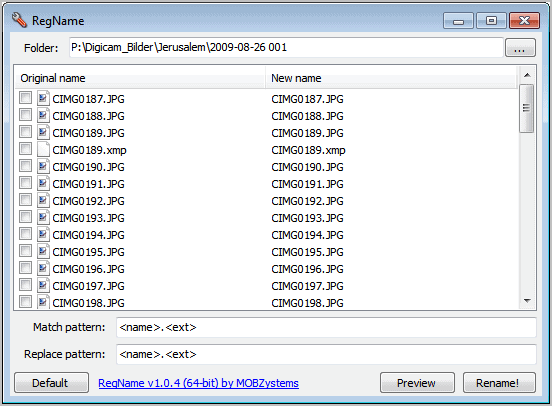
Have you ever tried to rename a number of files, say a few dozen, in Windows Explorer? The renaming operation takes a long time. In addition, renaming those files is a repetitive boring process, especially if the multi-file renaming option of Windows Explorer is of no use to you.
Enter RegName, a free Open Source program for Windows to rename multiple files in a directory easily. It can for instance be used to change the name of a series of photos you want to rename, log files, videos that you have created or any other kinds of files.
You can either start the program directly and switch to the folder that stores the files that you want to rename, or you can use the Windows Explorer integration to do the same. Just right-click in Windows Explorer on the folder that stores the files you want to rename and select Rename files using RegName to launch the program with that folder preselected.
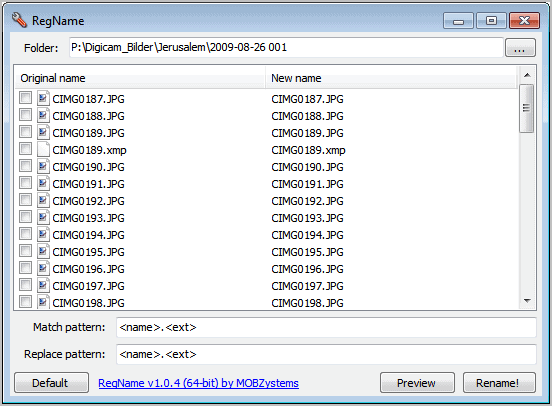
Regname is supporting regular expressions to match and rename file names. The basic match pattern is set to . which would catch all file names in the folder that have a period in their file name.
You can then use those values again in the replace pattern if you like. Jerusalem-. would for instance add Jerusalem in front of the existing file name and extension (as the example looks at a folder of photos taken in Jerusalem).
But regular expressions are way more powerful than those basic examples. You can completely rewrite the file name or use information from the existing file name.
The preview button is handy as it allows you to verify that the new file names will look exactly as you want them to look. A click on Rename finally runs the rename operation on all files that match the pattern.
RegName comes with a command line version that you can use as well. The most interesting option besides the ability to use the command line version in batch file operations is the ability to rename files in sub-folders as well, something that is not possible with the gui version of the program.
Windows users can download RegName directly from Codeplex. Be advised that the program requires the Microsoft .NET Framework 2.0. The program is compatible with all recent 32-bit and 64-bit editions of the Windows operating system.
Advertisement




















I suggest to try KrojamSoft BatchRenameFiles program. It’s really work for me.
When I need to do any kind of file renaming, I use this program:
Flexible Renamer
http://hp.vector.co.jp/authors/VA014830/english/FlexRena/
If you don’t need the preview and the GUI interface, there is a commandline program called BKREN that does the same regex-based substitution. As I said there’s no preview; you write the commandline and hit enter, and there’s no turning back. Still it’s great for what it does, and there’s no .NET dependency.
http://www.bk-renamer.com-about.com/