Interact With Underlying Windows, Icons With See Through Windows
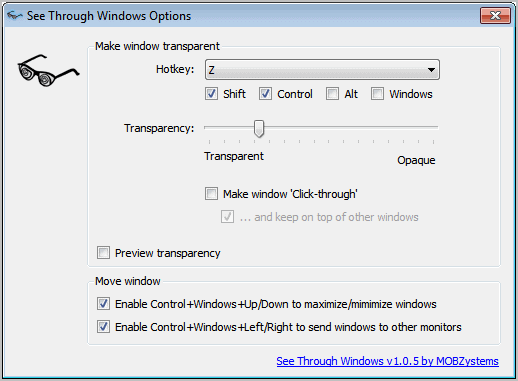
I do not like the concept of permanent window transparency at all, as I feel that it makes it a lot harder to interact with the open windows on the operating system. See Through Windows is a brand new application for Windows that adds a twist to window transparency. Instead of making windows transparent all the time it does so on key press.
Why would someone want to make windows transparent at times? To access or interact with underlying windows or icons of course. This speeds up access to the data as users do not have to move, resize or minimize the window on top to access or interact with windows and icons located under that top window.
The default hotkey to make the active window transparent is Shift-Ctrl-Z (with options to change the hotkey in the program options). The window will stay transparent until the hotkey is used a second time. The program is configured to display the contents of underlying windows and the desktop only, which means that you cannot interact with the windows or icons by default.
You can change the default behavior to include a "click-through" option to interact with underlying windows and icons.
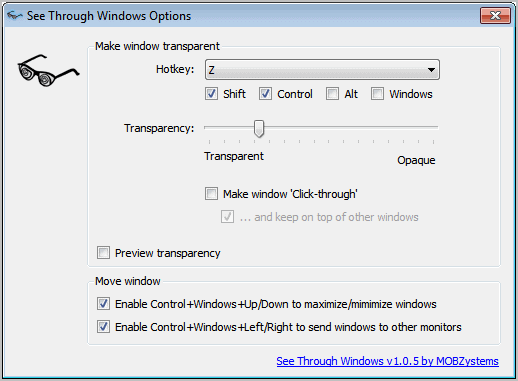
This way you could easily use the hotkey to launch a program or file from your desktop that you would not see otherwise, or interact with another program or window that is underneath the current one.
A slider is available in the options to set a transparency level to either show more of the active window or less of it on the screen.
Windows Vista and Windows XP users get a bonus. They can use the shortcut keys Ctrl-Windows-Up/Down and Ctrl-Windows-Left/Right to maximize/minimize windows and send them to a monitor on the left or right of the current monitor.
See Through Windows is a handy application to improve the work flow when working with the Windows operating system. The software is available for all 32-bit and 64-bit editions of the Windows operating system. Users may need some getting used to time before the program becomes part of their work routine though.
See Through Windows requires the Microsoft .Net Framework. The developer is unfortunately not revealing which.
Advertisement




















All of the apps from this developer can be made portable by using uniextractor and just using the exe. Some interesting, if not completely useful, tools.
I “support” all time transparent windows for things that are always on top and floating around on the desktop. (CPU meter, traffic), but also don’t see why most apps should be transparent all the time.
I can’t get used to the click though option, but it might be useful. The transparent “on key” is useful.
The tool requires .NET 2.5