Yet Another Wallpaper Downloader (YAWD)
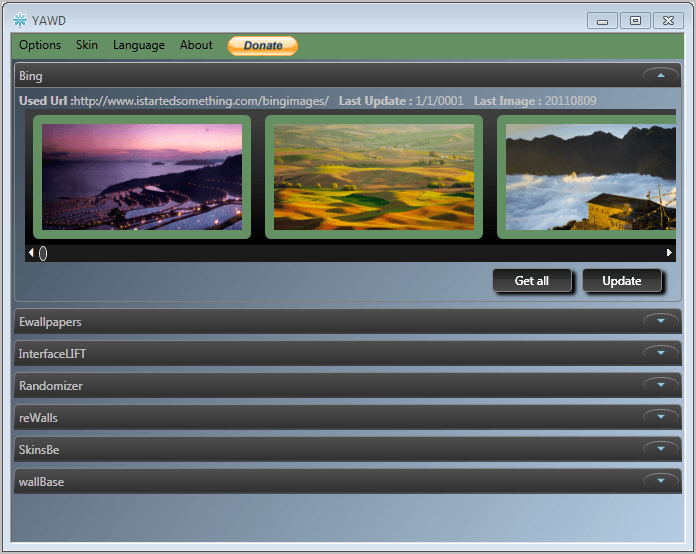
Wallpapers, love em or leave em. Some users are perfectly fine with the default wallpapers that ship with their operating system. Others add photos that they have made as they desktop background. A third group likes to download backgrounds from wallpaper repositories on the Internet for their wallpaper needs. And it is the last group that Yet Another Wallpaper Downloader (YAWD) will appeal to the most.
The program combines wallpaper downloading with shuffling in an easy to use interface. Yet Another Wallpaper Downloader can download wallpaper images from the following repositories: Bing, Ewallpapers, InterfaceLIFT, reWalls, Skins.be, The Randomizer and wallBase.
Here is how it works. You can start YAWD after you have unpacked the archive on your system. It is a .NET 4.0 application which means that you need to have installed the Microsoft .NET Framework 4.0 on your system.
Only a program icon in the Windows system tray is displayed on startup. Right-click the icon and select Open to bring up the main interface.
I suggest you start with a click on Options > Preferences for the initial program configuration. Here you define the download directory for all wallpapers, the interval in which the background images are changed as well as auto updating and autostart settings.
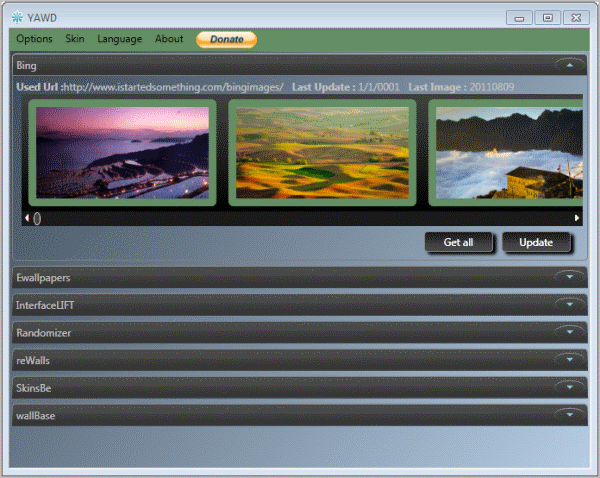
You can now download wallpapers from one of the wallpaper sites listed in the main interface. The Get All button downloads all available wallpapers from the site, the Update button checks for updates and downloads only those to the system. Users who want to download all wallpapers from all hosting sites need to right-click the system tray icon and select Download Wallpaper to do that. Please note that the first initial download will take a long time, even if you are on a very fast connection. You also need enough free space on your hard drive. I managed to download 2 Gigabytes of wallpaper images in less than 30 minutes on my computer, and the program was not even half-way through the download process.
YAWD create a folder for every wallpaper site on your system. Individual wallpapers can be excluded from the rotation, deleted or manually set as the system's desktop background.
New users may also need to configure all wallpaper folders under Options > Manage Selection Folder. Here it is possible to add one or multiple folders with wallpaper images to include them in the background rotation.
I'd love to see a few feature additions in future versions. This would include the ability to add resolution limits to dismiss low resolution backgrounds and a hotkey to switch the wallpaper image more comfortably.
All in all it is a solid program that shows great promise, especially if the developer continues to work on it.
Windows users can download Yet Another Wallpaper Downloader from the project website over at Codeplex.
Advertisement




















Hello,
Version 2.0.0.0 is now available :
https://yawd.codeplex.com/releases/view/106342
Thanks
I downloaded this and expected to get the bing wallpapers @ a decent resolution but no. They downloaded in 958×512. Guess this is useful for my Android but not for my 1920×1080 monitor. Nice app tho.
Group #2, here. But a nice application, when … applicable !
I like to “fall in love” with a picture, a photo, a drawing. Then we have an affair, and wallpaper stands as long as love, which is eternal as long as no new heart has stolen mine, again. Hum, most of the time, at least a week :)
InterfaceLIFT not to say, is really a reference, I believe.